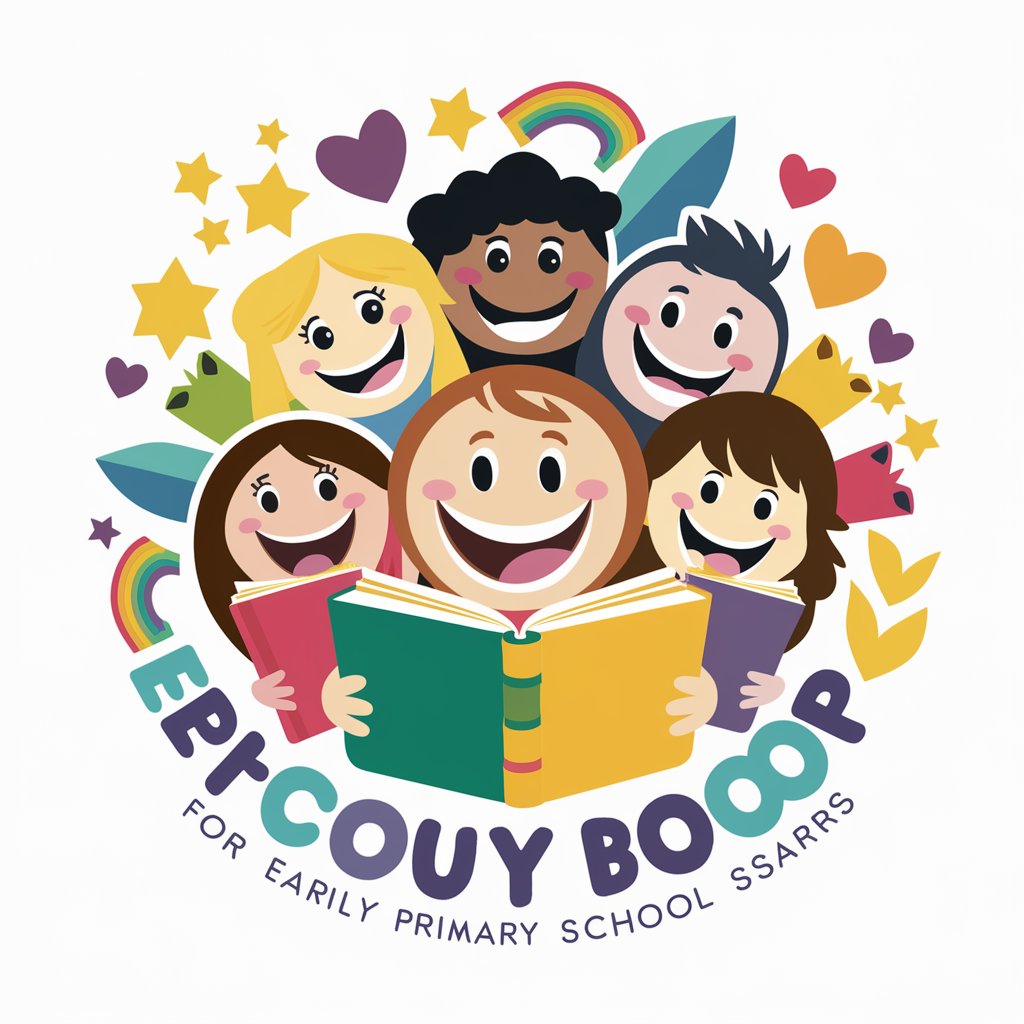Simple Illustration 🖼️ シンプルなイラスト屋さん - AI-powered simple illustration tool
AI-powered illustrations for your creative needs
手書き
アニメ
デッサン
実写
Get Embed Code
Introduction to Simple Illustration 🖼️ シンプルなイラスト屋さん
Simple Illustration 🖼️ シンプルなイラスト屋さん is a custom AI service designed to create simple, clean, and effective illustrations for various types of written content, particularly columns and articles. Its purpose is to generate visuals that enhance the user's understanding or engagement without cluttering or distracting from the core message. The service emphasizes simplicity, balance between design and text, and quick adaptability to different illustration styles. For example, in a blog article discussing modern technology, Simple Illustration 🖼️ シンプルなイラスト屋さん can quickly create an accompanying image that’s light, unobtrusive, and supportive to the text. Its core design ensures that the images are aesthetically pleasing, quick to generate, and complementary to textual content, making it highly useful for writers, bloggers, and content creators looking for illustrations that enhance readability and visual appeal. Powered by ChatGPT-4o。

Main Functions of Simple Illustration 🖼️ シンプルなイラスト屋さん
Illustration Generation
Example
A blog writer requests an illustration for an article about work-from-home tips. Simple Illustration 🖼️ シンプルなイラスト屋さん creates a light, cartoonish sketch of a person working at their home office, with muted colors and minimal detail, so as not to overpower the article text.
Scenario
An online article or social media post needs a simple, custom illustration to complement the subject matter and help break up large blocks of text. The focus is on fast turnaround and easy adaptability to the topic.
Style Customization
Example
A user wants an illustration in a hand-drawn style for a personal blog about mindfulness. Simple Illustration 🖼️ シンプルなイラスト屋さん produces a minimalistic drawing in soft blue tones that reflects the calm theme.
Scenario
When a user requests a particular illustration style—such as hand-drawn, anime, or realistic—the service adapts to create visuals that align with the user's preference, ensuring a personalized experience.
Aspect Ratio Management
Example
A designer needs a 16:9 image for a presentation slide on environmental conservation. Simple Illustration 🖼️ シンプルなイラスト屋さん generates a landscape with minimal elements, where about half the image is colored background to leave space for text overlays.
Scenario
In cases where specific aspect ratios are needed, such as 16:9 for presentations or wide-format content, the system ensures the generated illustrations meet those technical requirements while maintaining visual appeal.
Balanced Composition
Example
An article on fitness needs an illustration of a runner. The image created by Simple Illustration 🖼️ シンプルなイラスト屋さん features a single figure running, with a blurred, muted background and half of the space left as solid color to balance the composition.
Scenario
For users who need images with clear focal points and balanced design, the service ensures that the illustrations maintain a clean and professional look without clutter, perfect for content like newsletters or educational blogs.
Ideal Users of Simple Illustration 🖼️ シンプルなイラスト屋さん
Content Creators and Bloggers
Bloggers and online content creators often need visuals to accompany their writing. Simple Illustration 🖼️ シンプルなイラスト屋さん helps them quickly generate simple, custom illustrations that enhance their content’s readability without taking focus away from the text.
Marketers and Social Media Managers
Marketers and social media managers need quick, effective visual content for social media posts, advertisements, and newsletters. This service provides them with custom, simple images that can convey a message at a glance, perfect for social media timelines or promotional emails.
Educators and Trainers
Educators creating e-learning materials, presentations, or handouts can use Simple Illustration 🖼️ シンプルなイラスト屋さん to generate easy-to-understand diagrams or figures that break down complex concepts into visual aids, enhancing the learning experience.
Designers Working on Tight Deadlines
Graphic designers under time constraints benefit from this tool by generating simple, placeholder images or design concepts quickly, allowing them to iterate or present ideas to clients in a timely fashion.

How to Use Simple Illustration 🖼️ シンプルなイラスト屋さん
Step 1: Visit the Platform
Visit yeschat.ai for a free trial without needing a login or ChatGPT Plus. This allows immediate access to the Simple Illustration tool.
Step 2: Choose a Style
Select from available illustration styles like Hand-drawn, Anime, Sketch, or Realistic. This step tailors the tool's output based on your preferred visual aesthetic.
Step 3: Provide Visual Specifications
Specify your visual requirements, such as colors, composition, or the primary object in the illustration. Ensure to keep it simple for optimal results.
Step 4: Receive and Review Illustration
The tool generates a custom, simple illustration based on your inputs. Review the image, and if adjustments are needed, provide feedback.
Step 5: Download and Use
Once satisfied, download the image in a high-resolution format. Use it for blogs, social media, presentations, or other digital content.
Try other advanced and practical GPTs
Problem Solver
Empowering Inquiries with AI Precision

英検3級レベル 読解問題メーカー
Empowering English learning with AI
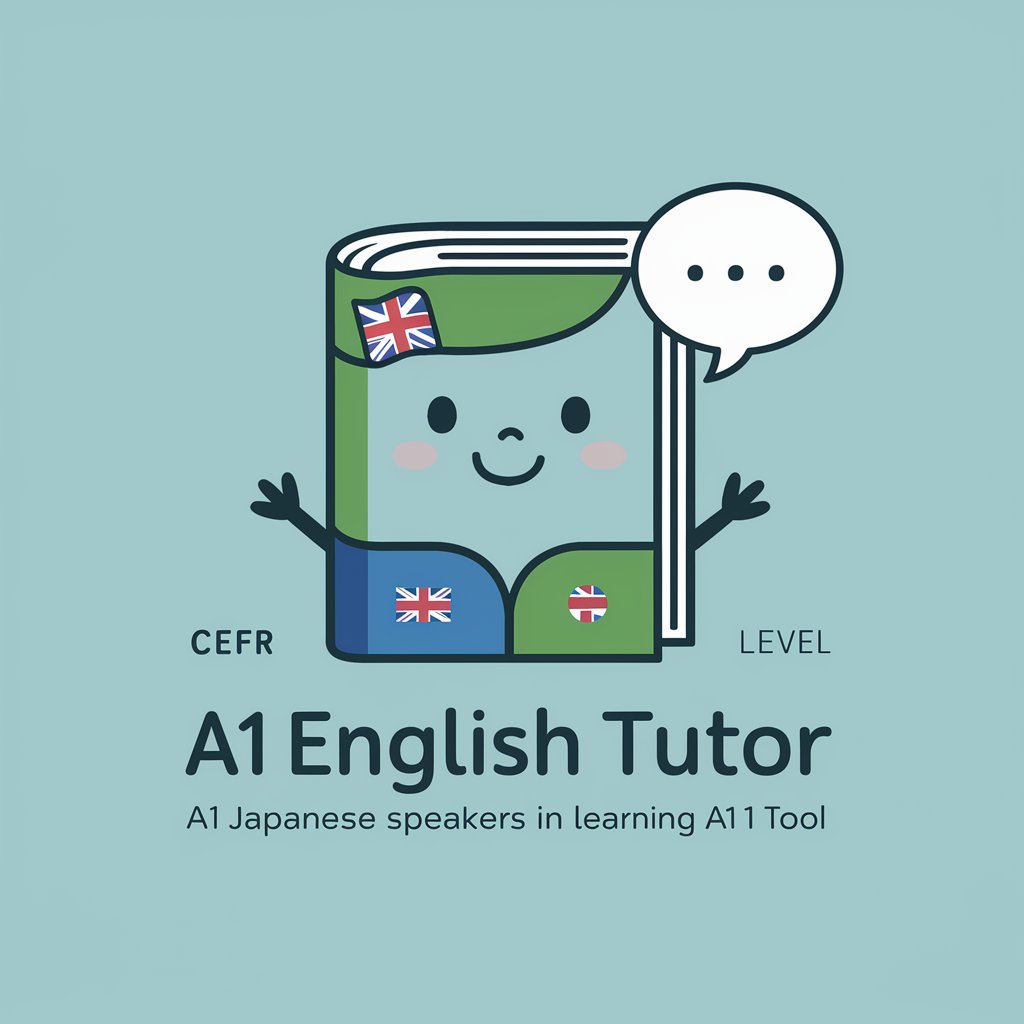
【小学6年】算数オンライン問題-6th grade math online questions
AI-Powered Math Learning for Sixth Graders

TOEIC練習問題ジェネレーター(Part5)
Master TOEIC Part 5 with AI-Powered Practice
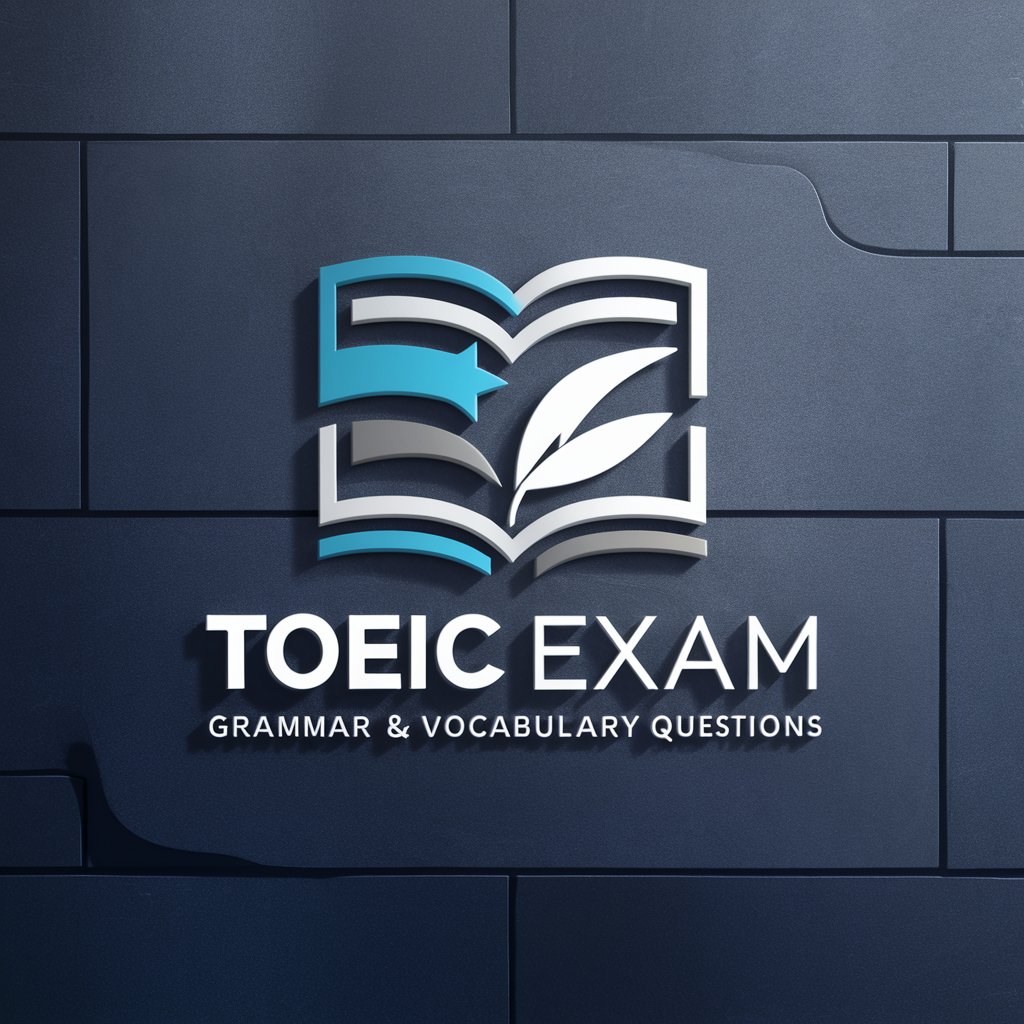
延伸問題
Uncover deeper insights with AI-powered exploration.

夫婦問題 AI
Empowering Couples with AI-driven Insights

子供向けイラスト創造
Bringing stories to life with AI-powered illustrations

イラスト
Unleash creativity with AI-powered inspiration

Concerns
Revolutionizing Text Generation with AI

Security concerns
Harnessing AI for Enhanced Security

To whom it may concern
Decipher Complexity with AI
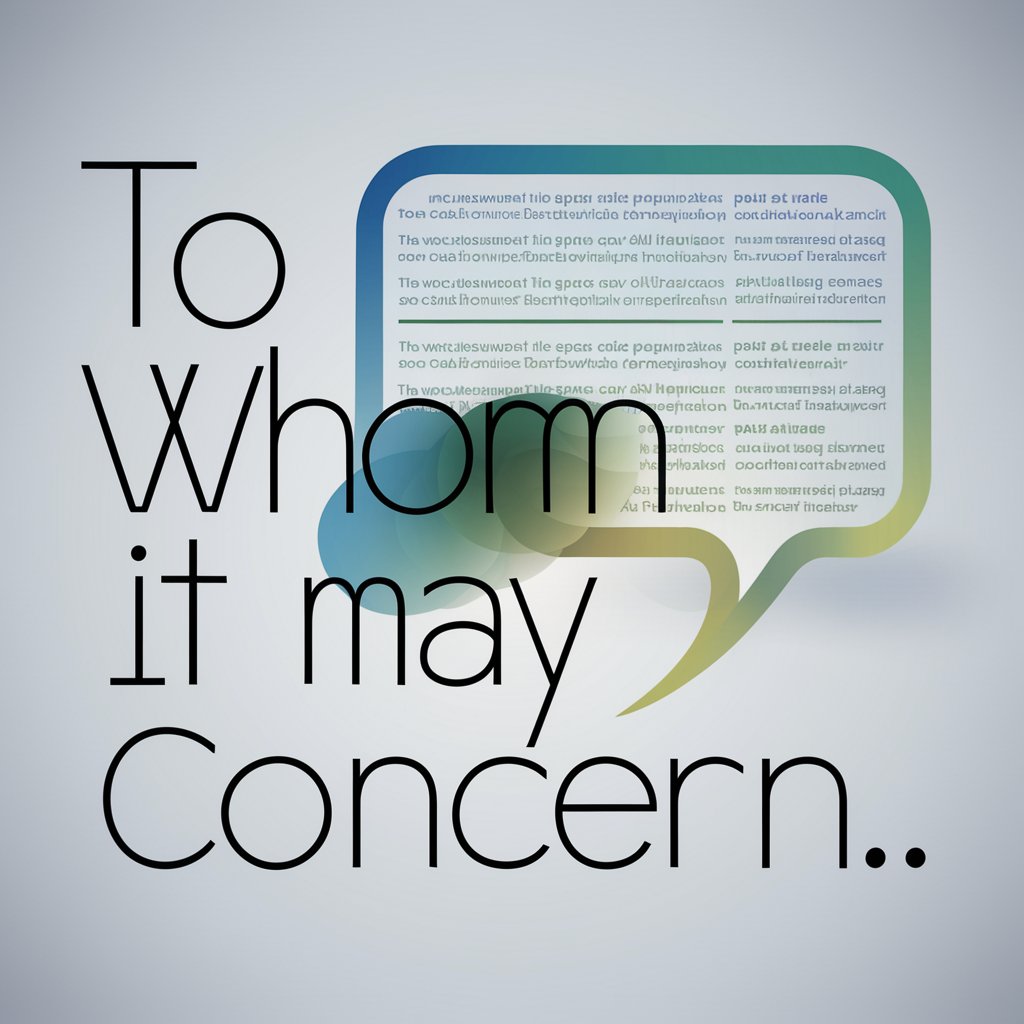
F-concern counseling center for MBTI Fs
Empathetic AI for Emotional Well-being
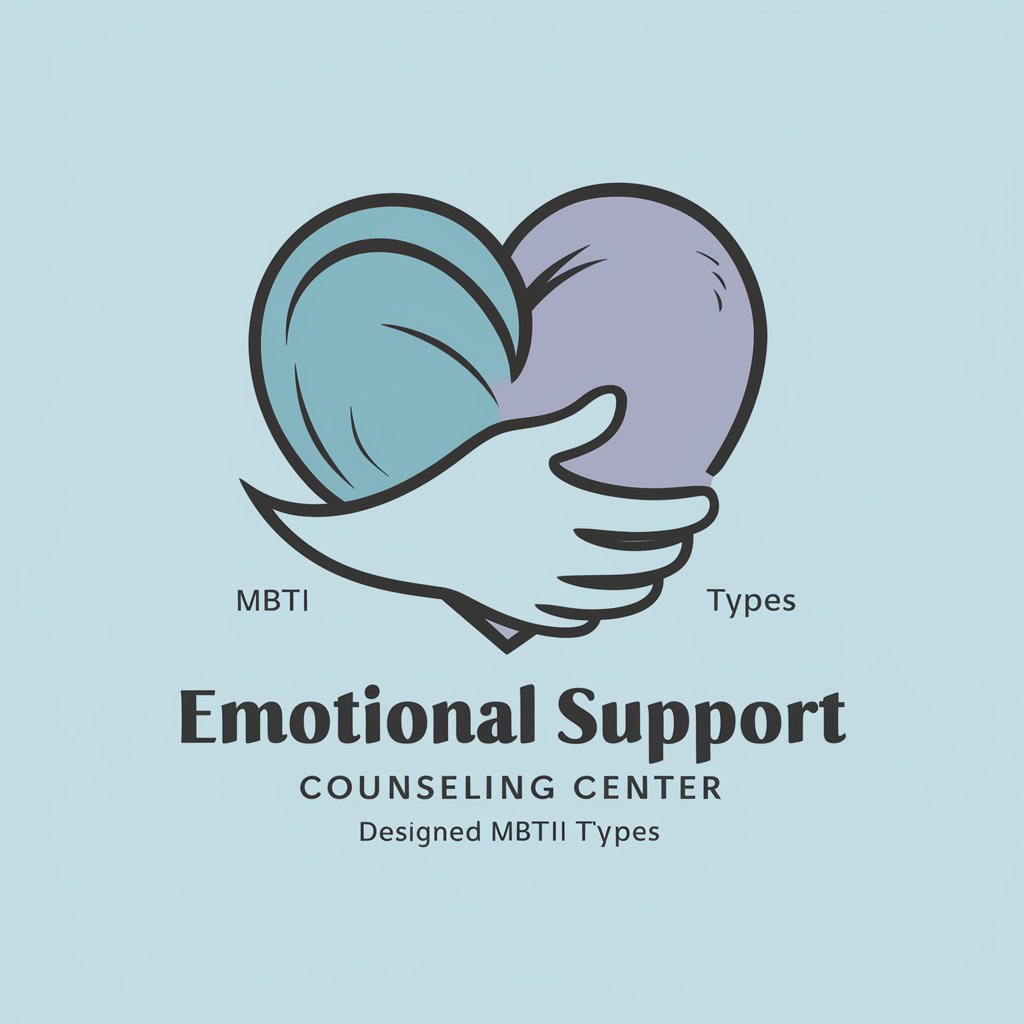
Simple Illustration 🖼️ シンプルなイラスト屋さん: Common Questions
What illustration styles can I choose from?
You can select from four main styles: Hand-drawn, Anime, Sketch, and Realistic. Each provides a unique look, from casual drawings to more polished, realistic visuals.
How customizable are the illustrations?
You can specify color schemes, background simplicity, and the main visual element, making the tool versatile for various needs like blogs, websites, or presentations.
Is it possible to edit an illustration after it’s created?
Yes, after receiving your illustration, you can request modifications. Simply provide feedback, and the tool will adjust according to your specifications.
Do I need any design skills to use this tool?
No prior design experience is required. The interface is user-friendly, and the instructions are simple. The AI handles the creative aspects for you.
What is the output format of the illustrations?
Illustrations are provided in high-resolution digital formats, typically PNG or JPEG, which are ideal for digital and print use.