
Aid - LLM Interaction Library
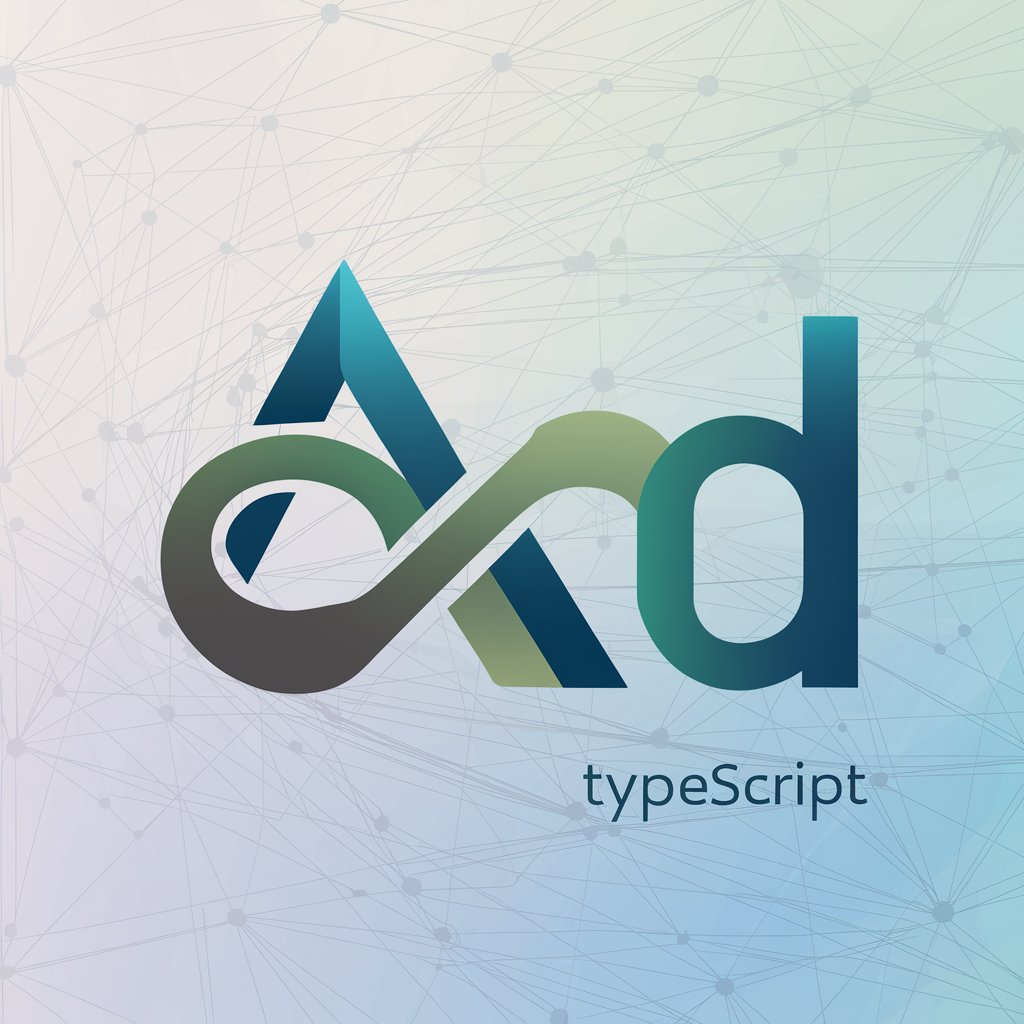
Welcome to Aid, your partner in typed LLM interactions!
Streamlining AI-driven Development
Design a professional logo for Aid that highlights its integration with OpenAI's GPT models.
Create a modern logo for a TypeScript library ensuring typed outputs from AI queries.
Develop a logo that represents a tool enhancing LLM interactions through structure and consistency.
Illustrate a logo for Aid, emphasizing its support for visual tasks and few-shot learning.
Get Embed Code
Introduction to Aid
Aid is a TypeScript library tailored for developers to enhance interactions with Large Language Models (LLMs) such as OpenAI's GPT-4. It focuses on providing consistent, typed outputs from LLMs, which improves the reliability and usability of the responses. With Aid, developers can define custom tasks that specify input and output types, enabling more structured and reliable LLM interactions. Examples include generating responses based on structured data or handling complex queries that require specific output formats. Powered by ChatGPT-4o。

Main Functions of Aid
Typed Responses
Example
Ensuring that the output from a LLM adheres to a predefined JSON schema.
Scenario
A developer needs to extract specific data from user queries where the response must include certain fields like name, age, and occupation. Using Aid, they ensure that the model’s output consistently adheres to this format, reducing errors and enhancing data handling.
Few-Shot Learning Support
Example
Using few-shot examples to guide the LLM on how to respond to queries.
Scenario
In a scenario where a developer is working on a legal application, they can provide examples of legal advice based on past cases to guide the LLM to generate similar advice under specified circumstances.
Visual Task Support
Example
Handling tasks that involve image inputs to generate structured outputs.
Scenario
An e-commerce platform uses Aid to analyze product images uploaded by sellers to automatically categorize them and extract relevant attributes like color, size, and style, thus simplifying product listing processes.
Ideal Users of Aid
Software Developers
Developers who integrate LLMs into applications will find Aid invaluable for creating reliable, scalable applications that interact with models like GPT-4. They benefit from Aid’s ability to enforce output consistency and handle complex, structured queries.
Data Scientists
Data scientists who require detailed analysis and manipulation of data through LLMs can use Aid to ensure data is returned in a structured format that can be easily analyzed and integrated into their workflows.

How to Use Aid
Step 1
Start your journey at yeschat.ai, where you can experience a free trial without needing to log in or subscribe to any premium service.
Step 2
Install Aid by running 'pnpm install @ai-d/aid' in your project to add the library to your TypeScript environment.
Step 3
Initialize Aid with your LLM provider, such as OpenAI, by configuring it with necessary credentials (API keys) and selecting a model suitable for your needs.
Step 4
Define custom tasks tailored to your requirements using Aid's task function. Specify input and output types to ensure the responses from the LLM are structured and predictable.
Step 5
Execute your defined tasks by providing inputs (text, images) and handle the outputs effectively, utilizing the structured data for further processing or display.
Try other advanced and practical GPTs
Healing Aid
AI-Powered Health Insights

Cyber Aid
Empowering Decisions with AI Insight

Researcher's Aid
Empowering Research with AI

Arcade Aid
Elevate Your Game with AI-Powered Insights

TechPrep Aid
Master Tech Entrepreneurship with AI

The Beer God
Brewing Humor and Wisdom with Every Response

Arco Aid
Streamline Design with AI

Academia Aid
Empowering your academic journey with AI

Accounting Aid
Master Chinese Accounting with AI

AID-AI
Streamlining Emergency Management with AI
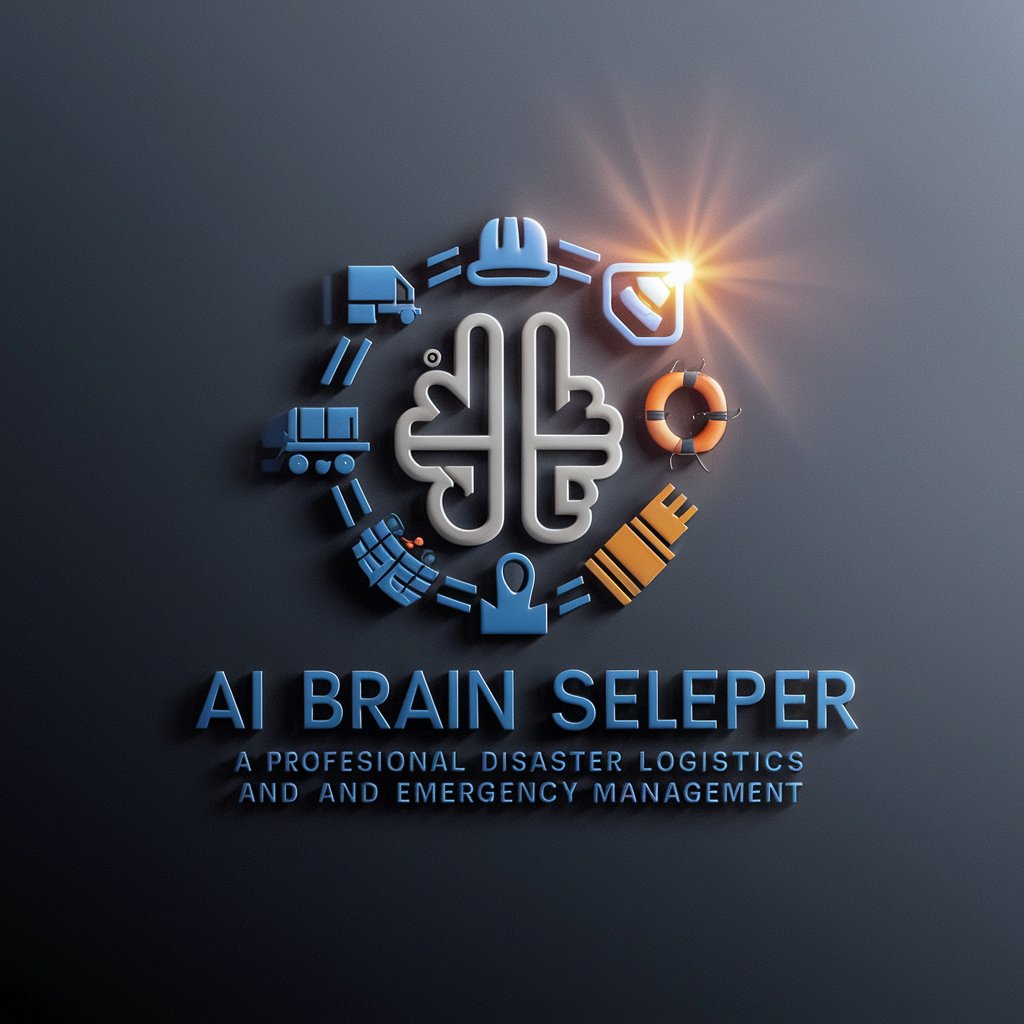
Linguist Aid
Your AI-Powered Language Companion
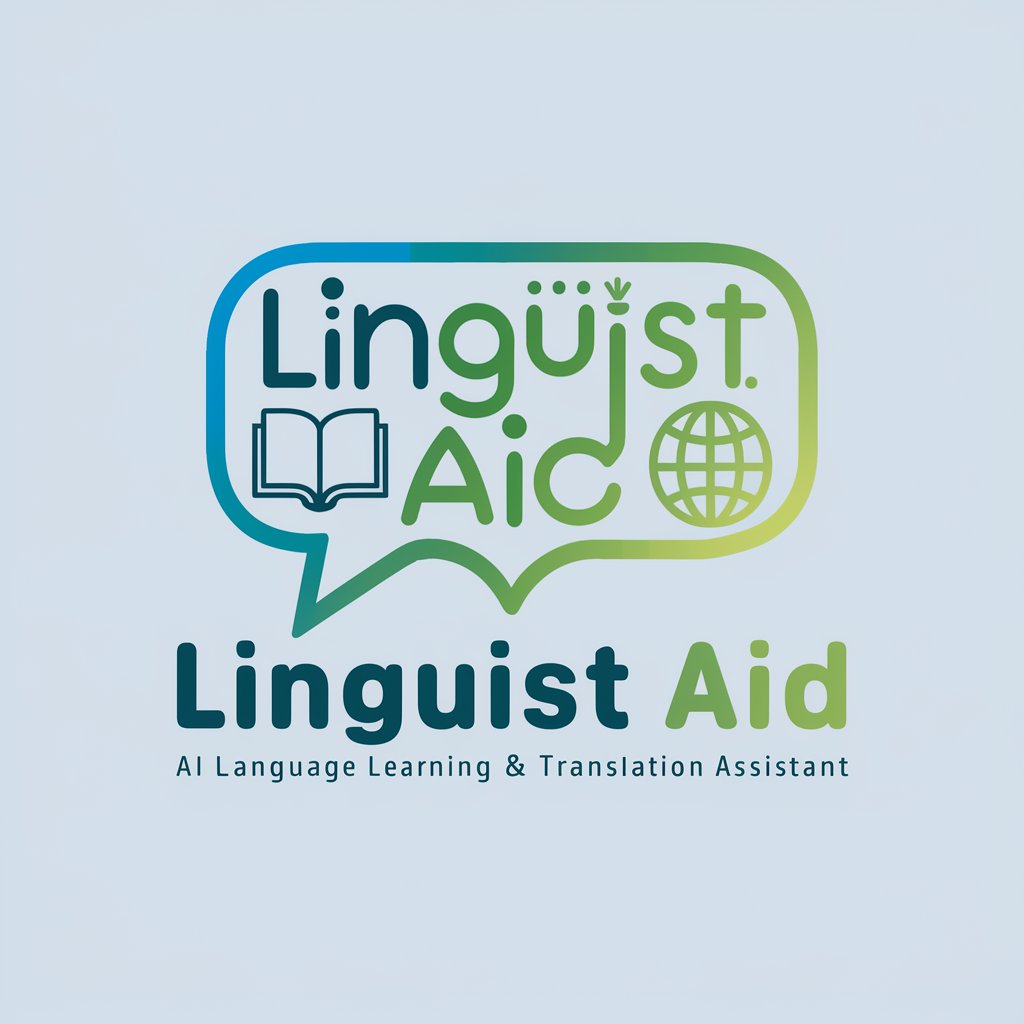
Story Element Architect
Craft Your Story with AI

Frequently Asked Questions about Aid
What is Aid?
Aid is a TypeScript library designed to facilitate interactions with large language models (LLMs) like OpenAI's GPT-4, providing a structured, type-safe way to get consistent, typed outputs from your queries.
How does Aid handle different types of tasks?
Aid allows developers to define custom tasks with specific input and output schemas. It supports tasks that require text and image inputs, catering to both general and vision-specific applications.
Can I use Aid with LLMs other than OpenAI?
Yes, Aid is compatible with various LLMs. Developers can integrate any LLM by implementing the `QueryEngine` function to connect Aid with the desired LLM provider like Cohere.
What are some advanced features of Aid?
Aid supports few-shot learning, allowing you to provide specific examples to guide the LLM in generating desired outputs. This is particularly useful for complex tasks that require nuanced understanding.
How do I contribute to the Aid project?
Contributors can help by submitting pull requests with bug fixes or new features to the Aid repository on GitHub. This is an open-source project aimed at enhancing functionality and user experience.




