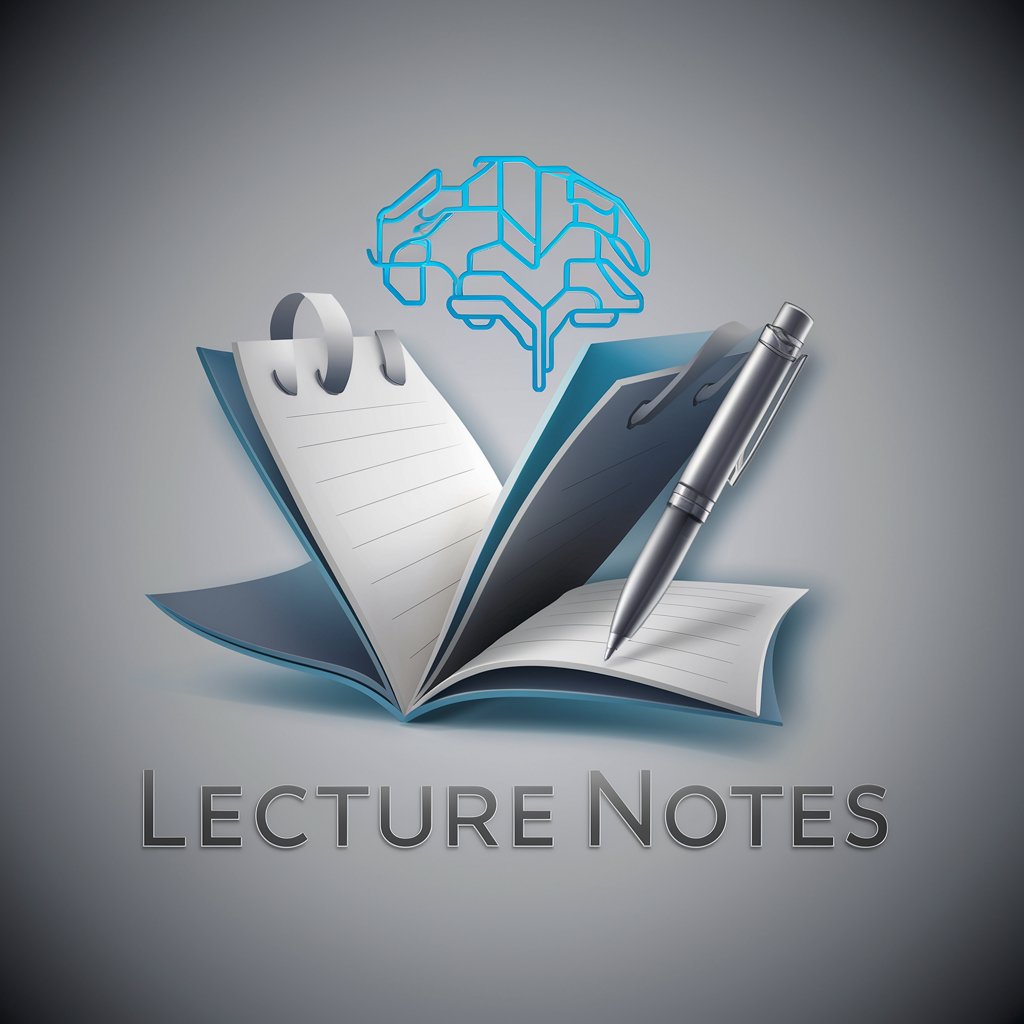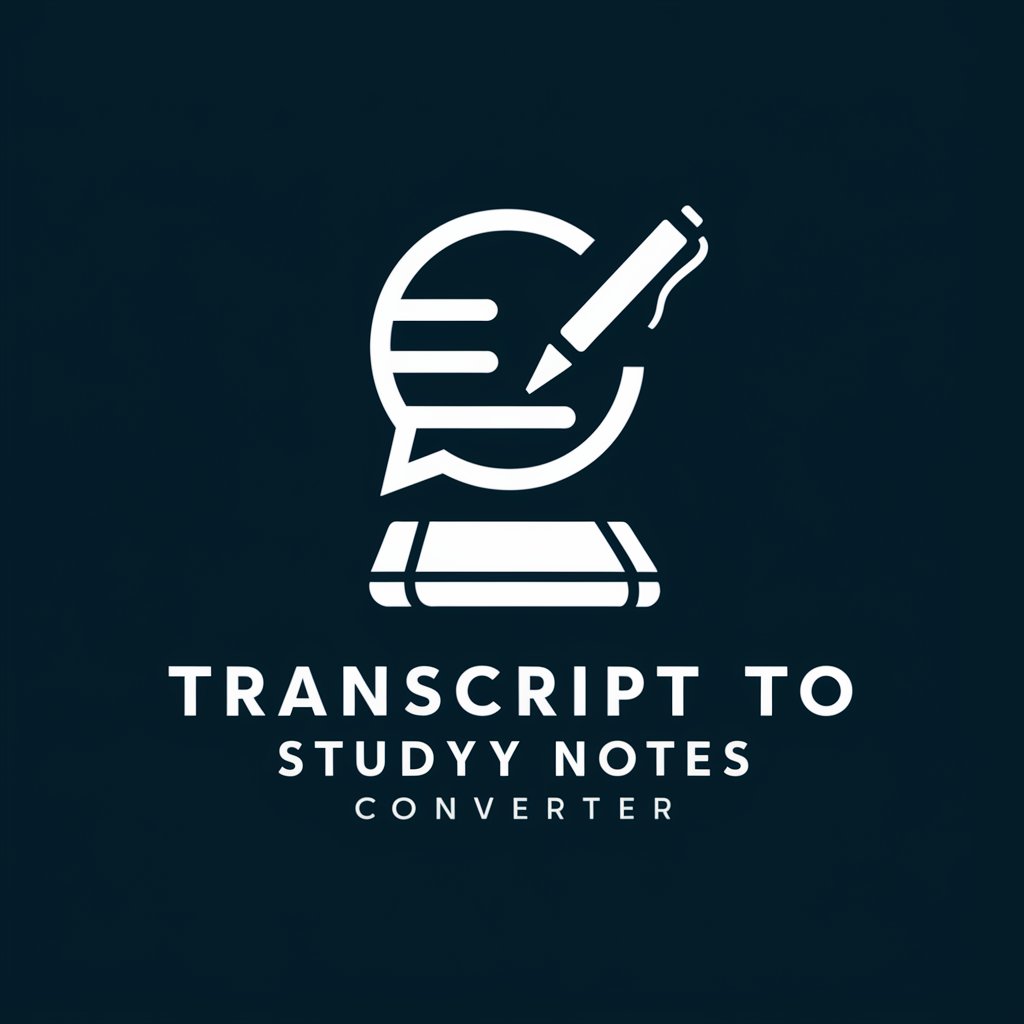Lecture Notes From Slides - Lecture Slide Interpretation
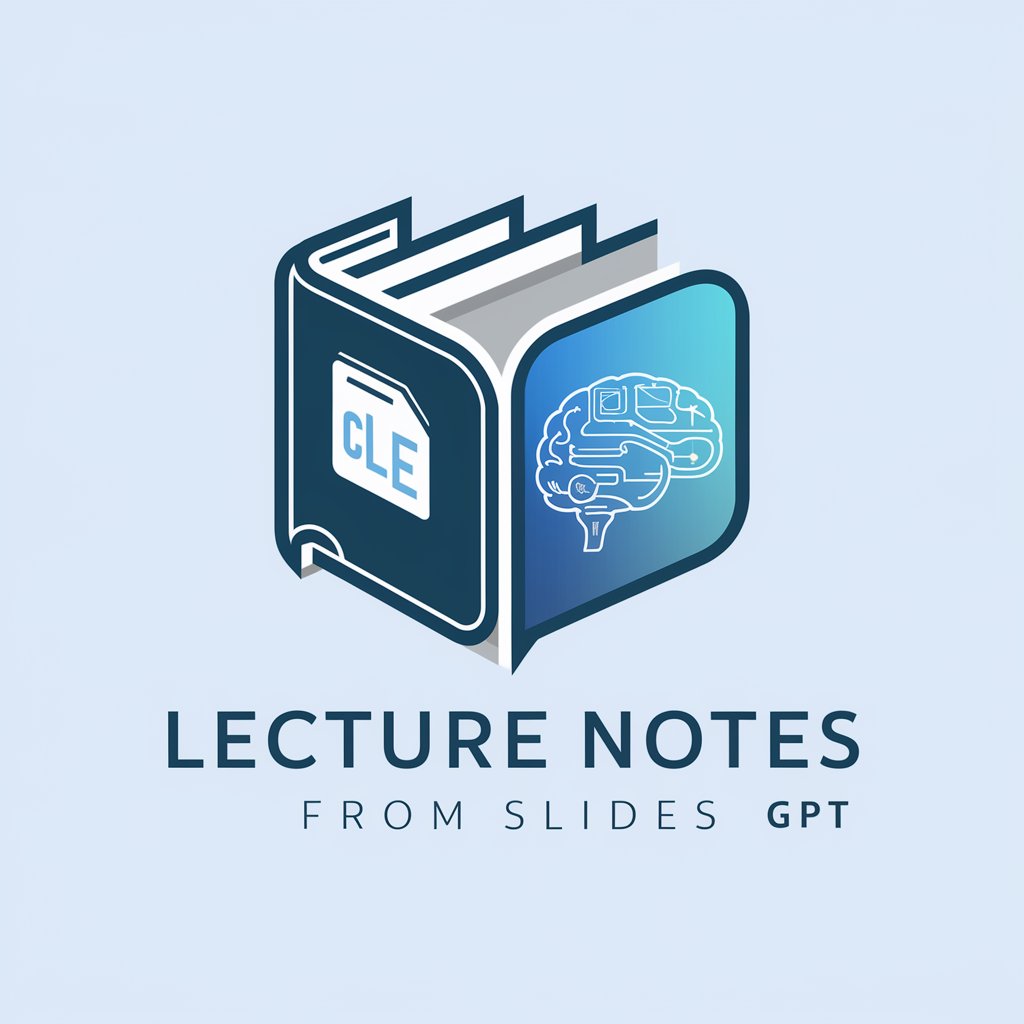
Welcome to Lecture Notes From Slides, your gateway to in-depth understanding!
Transforming Slides into In-depth Knowledge
Explain the key concepts of...
Break down the fundamentals of...
Expand on the importance of...
Provide detailed notes on...
Get Embed Code
Introduction to Lecture Notes From Slides
Lecture Notes From Slides is designed to transform slide-based presentations, often used in academic and professional education, into comprehensive, detailed lecture notes. This tool meticulously analyzes slide content, identifying key concepts, theories, and terminologies to expand upon them through detailed explanations, relevant additional information, and illustrative examples. Its goal is to extend the succinct points presented on slides into a full-fledged narrative that mirrors the depth and explanatory style of an experienced lecturer. For instance, if a slide mentions 'Photosynthesis', the tool will not only define it but also elaborate on its stages, significance, and the factors affecting the process, perhaps even illustrating these points with examples such as the impact of light intensity on the rate of photosynthesis. Powered by ChatGPT-4o。

Main Functions of Lecture Notes From Slides
Content Expansion
Example
Turning a slide titled 'Blockchain Technology' into a comprehensive guide that covers its history, underlying principles, types, applications, and challenges.
Scenario
Useful in academic settings where students need to understand the broader implications and applications of blockchain beyond its definition.
Notion Integration and Markdown Formatting
Example
Organizing notes on 'Machine Learning Algorithms' in a hierarchical manner using Notion's toggle functionality, allowing for easy navigation through topics like supervised vs. unsupervised learning, with markdown for formulas and coding snippets.
Scenario
Beneficial for computer science students or professionals looking to review or deepen their understanding of machine learning concepts in a structured and accessible format.
Explanatory Style
Example
Explaining 'Quantum Computing' in a manner that deconstructs complex quantum mechanics principles into understandable segments, making use of analogies and simplified explanations.
Scenario
Ideal for individuals new to the topic or non-specialists interested in grasping the basic concepts and implications of quantum computing in various fields.
Ideal Users of Lecture Notes From Slides Services
Students
Especially beneficial for university or college students across various disciplines who seek to transform their lecture slides into detailed study materials for exam preparation or deeper understanding.
Educators and Trainers
Useful for teachers, professors, and professional trainers who want to extend their teaching materials into more detailed, accessible formats for their students or trainees, especially when teaching complex subjects.
Self-learners
Ideal for individuals pursuing self-directed learning in areas outside their professional expertise. They benefit from detailed, structured explanations that transform high-level concepts into digestible information.

Guidelines for Using Lecture Notes From Slides
Start Your Experience
Begin by visiting yeschat.ai for a complimentary trial, with no requirement for a ChatGPT Plus subscription or even logging in.
Upload Slides
Upload your lecture slides directly into the platform. Ensure the slides are clear and the text is legible for optimal analysis and note generation.
Specify Requirements
Clarify your expectations or specific areas of focus within the slides to tailor the generated notes more closely to your needs.
Review Generated Notes
Once the notes are generated, review them for completeness and accuracy. Utilize the platform's tools to edit or add additional annotations as needed.
Continuous Learning
Make the most out of Lecture Notes From Slides by regularly using it for different subjects and topics, enhancing your learning and retention over time.
Try other advanced and practical GPTs
Extract text from PDF
AI-powered PDF to text conversion tool

Stacey from Notsoskint
Justify Your Splurges, Effortlessly!

Cook From Your Fridge
Discover Recipes With AI

THE Flag HC
Elevate Coaching with AI Insights

Flag Guesser
Discover the world one flag at a time.

Flag Creator
Design flags that tell a story.

Sermon Builder
Craft Sermons Smarter, Faster with AI
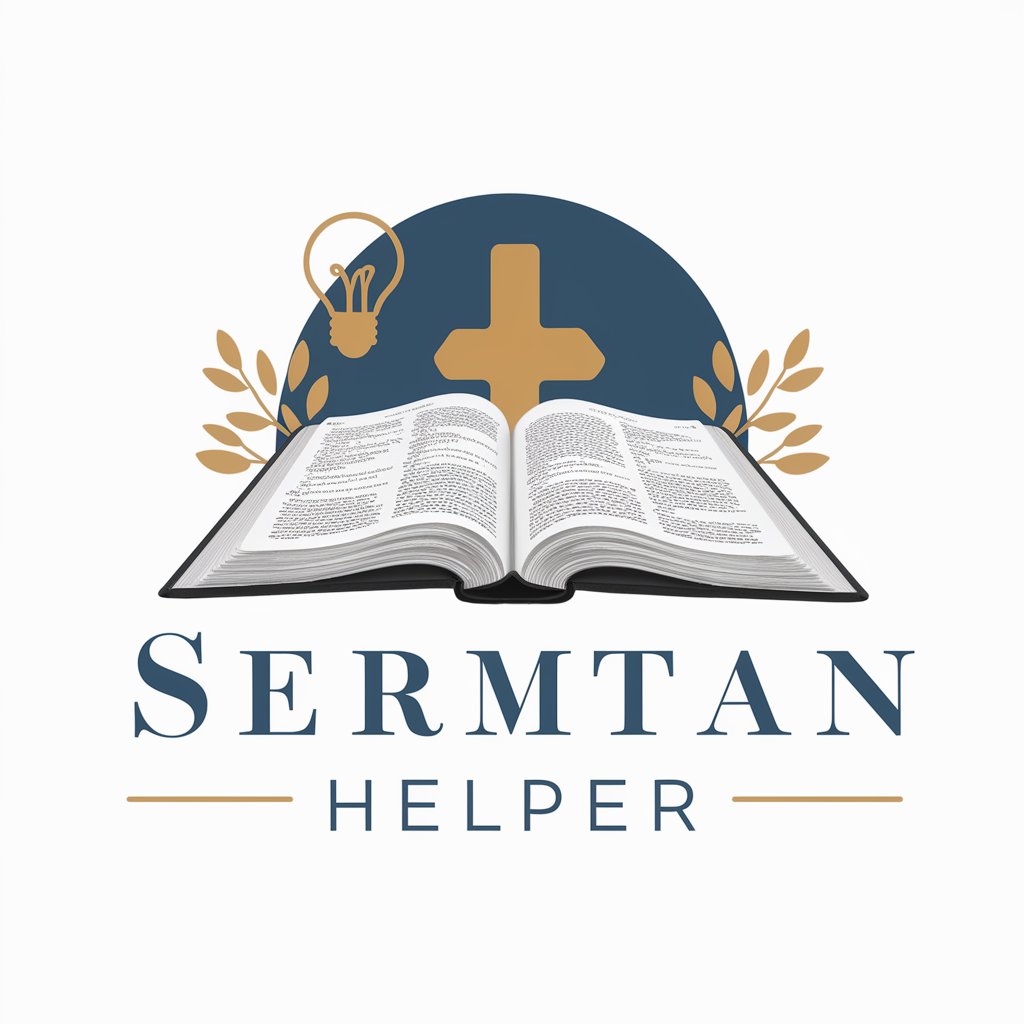
Academic Scribe
Empowering Academic Excellence with AI

Teacher Bach
Empowering Japanese Speakers with AI-Driven English Mastery
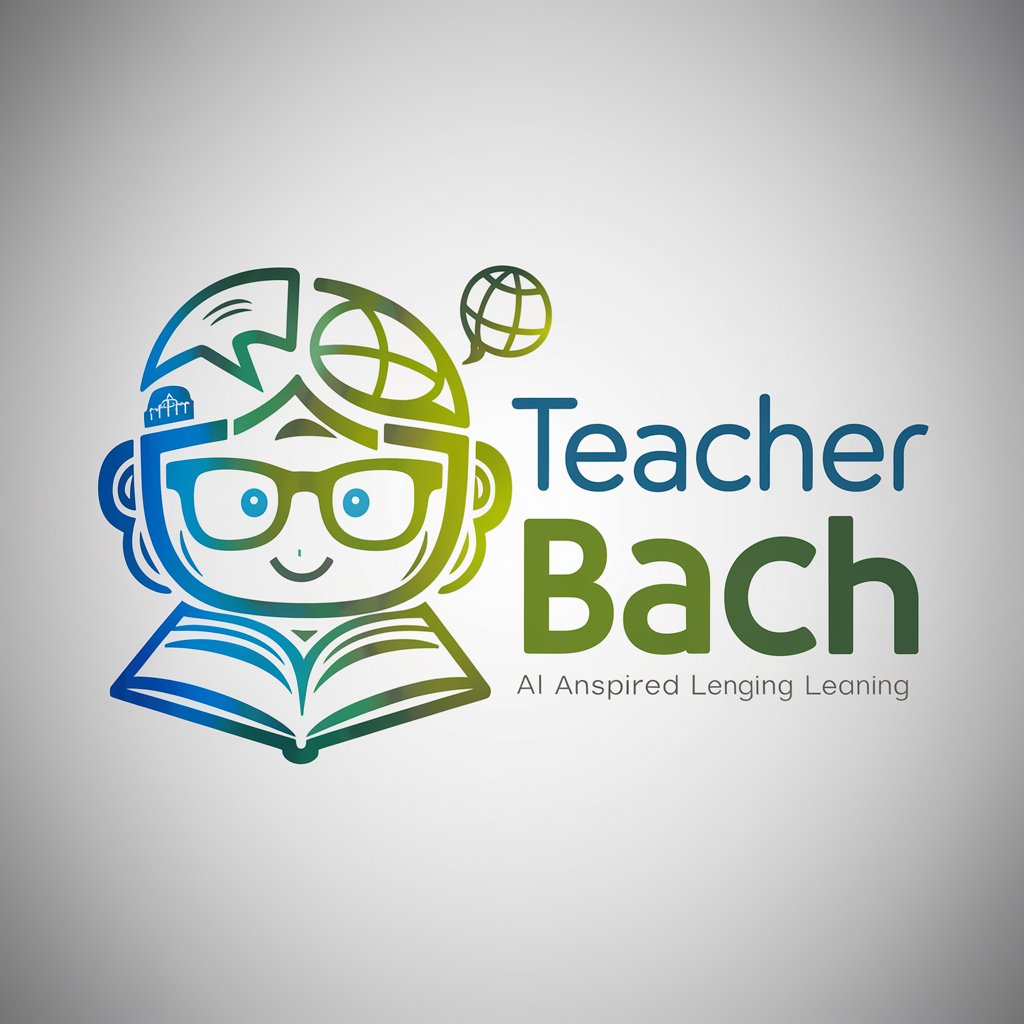
My Doll Universe
Crafting Your Imagination with AI

Handy Helper
Empower Your DIY with AI

Travel Assistant & Itinerary Creation
Craft Your Perfect Journey with AI

Frequently Asked Questions about Lecture Notes From Slides
What types of slides can I upload for note generation?
Lecture Notes From Slides supports a variety of slide formats including PowerPoint (PPT), PDF, and image files. Ensure the text is legible and the content is well-structured for the best results.
How does the tool handle complex scientific diagrams or equations?
The tool is designed to recognize and interpret complex diagrams and mathematical equations, converting them into comprehensive notes with detailed explanations and, where applicable, LaTeX formatting for clarity.
Can I customize the depth of detail in the generated notes?
Yes, users have the option to specify their preferred depth of detail. From concise summaries to extensive explanations, you can adjust the settings to meet your study or research needs.
Is there a way to integrate these notes with other study tools?
Generated notes can be easily exported in various formats, making them compatible with most study and note-taking tools. This allows for seamless integration into your existing study workflow.
What makes Lecture Notes From Slides different from other note-taking apps?
What sets this tool apart is its AI-powered capability to expand on slide content, providing in-depth explanations and additional context beyond what's presented on the slides, akin to having a virtual lecturer provide comprehensive insights.