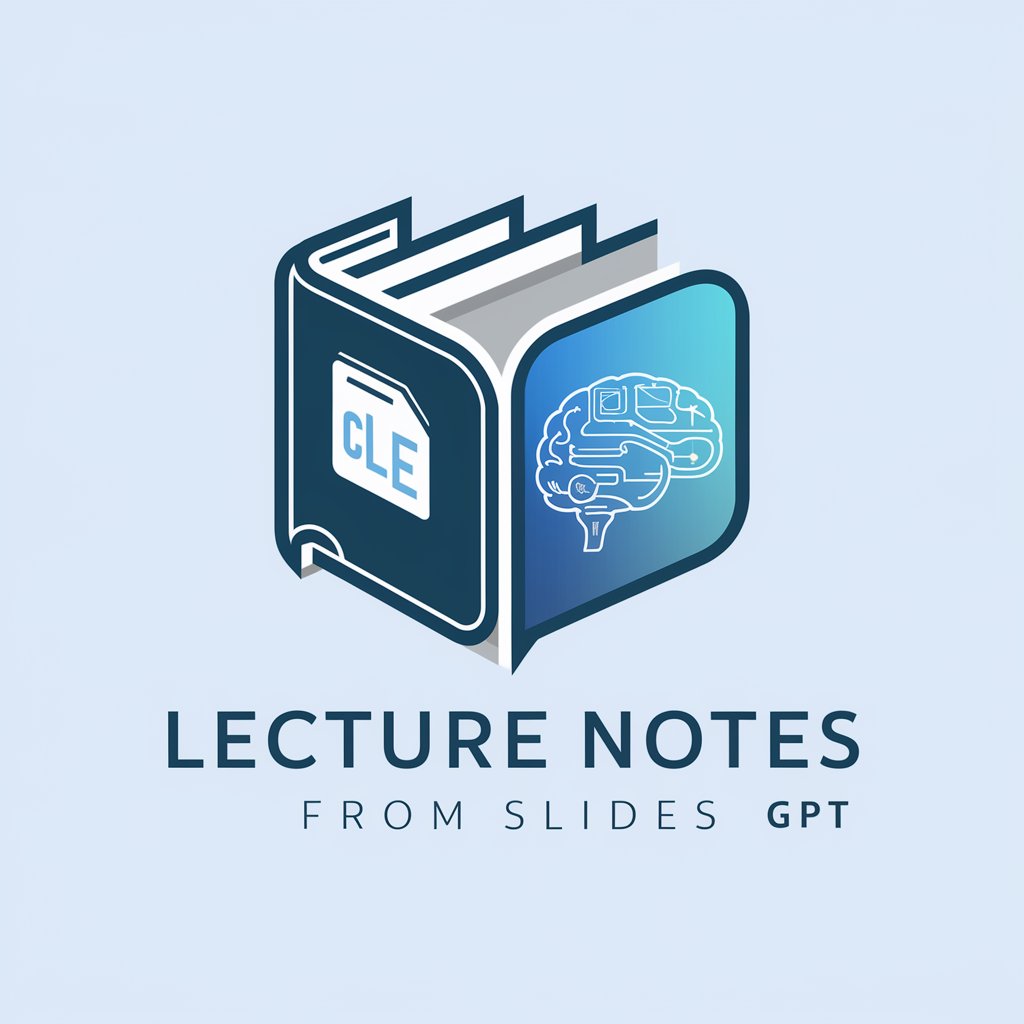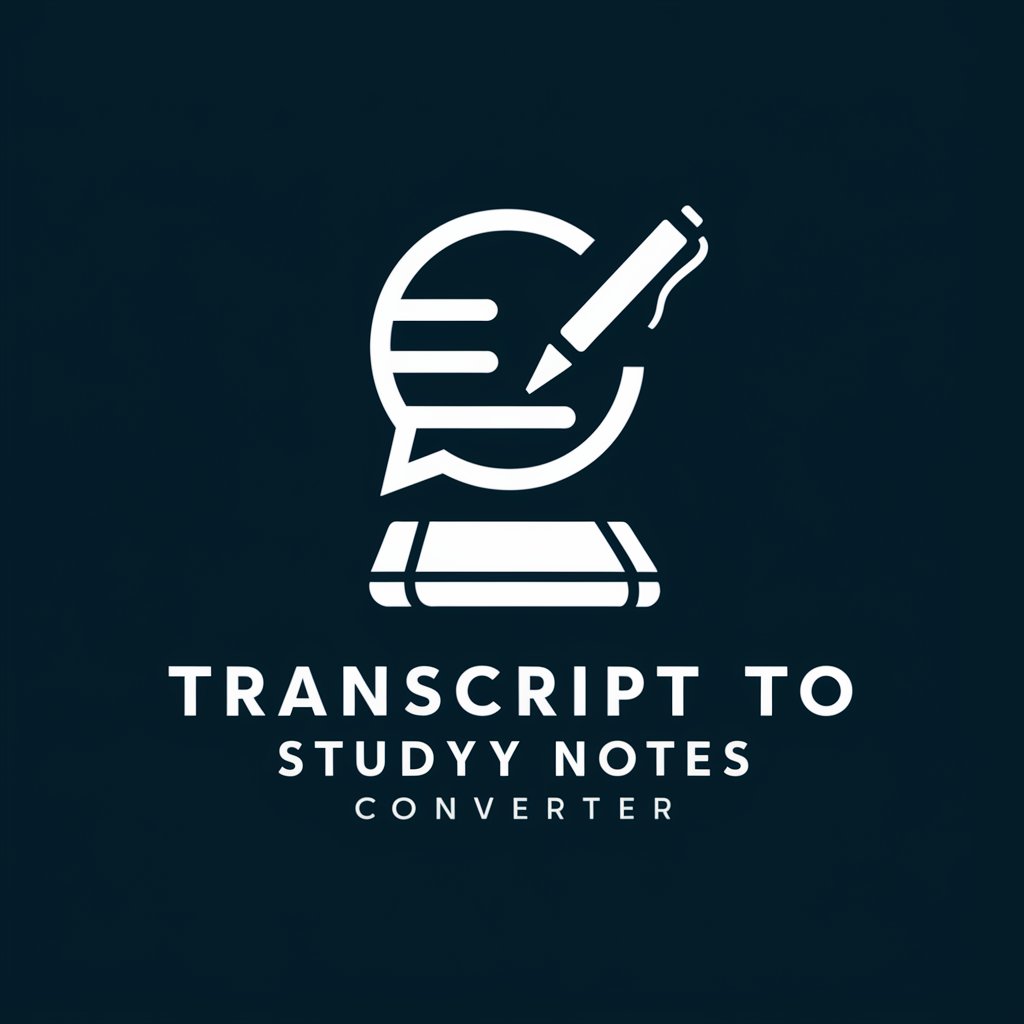Lecture Notes - AI-Powered Note Taking
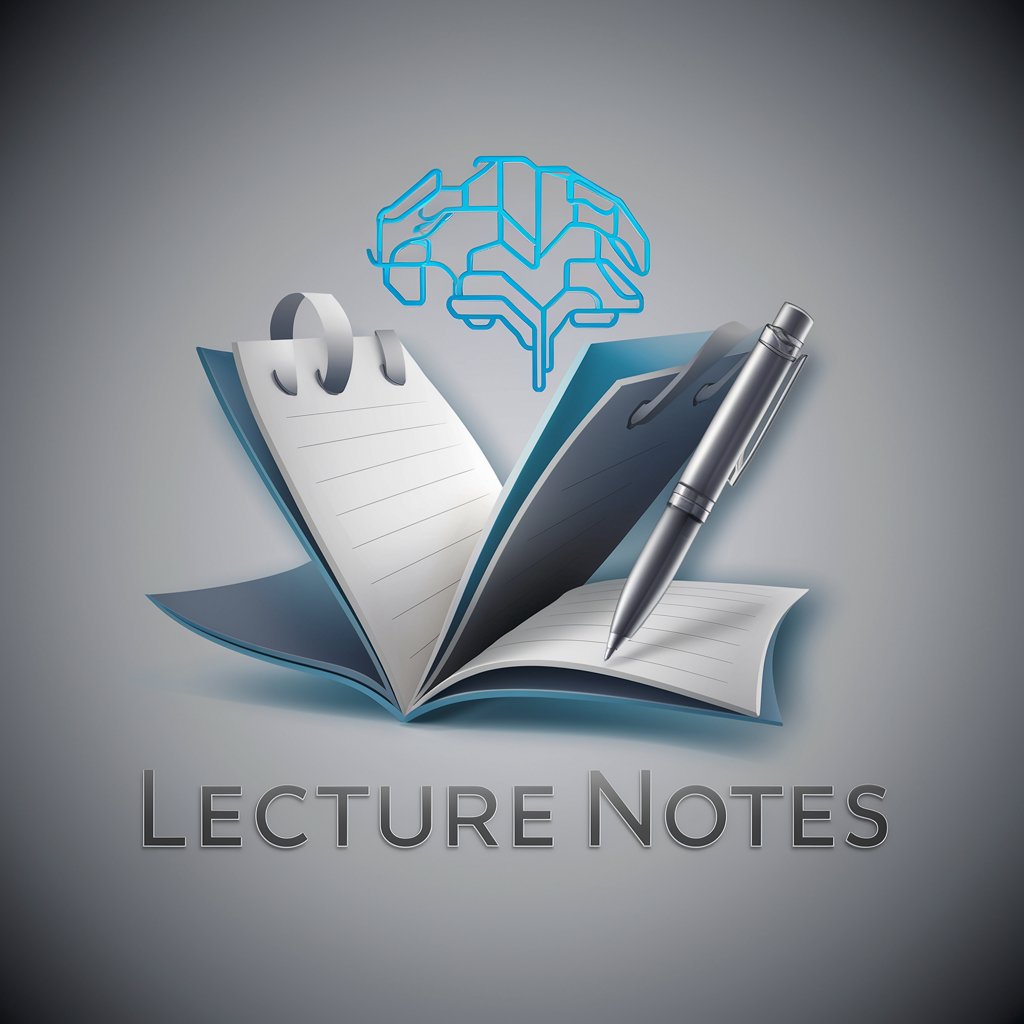
Welcome! I'm here to help with your lecture notes.
Transform Lectures into Structured Notes
Can you summarize the main points from the lecture on...
Please organize these notes into a clear, structured format covering topics like...
Highlight the key themes and definitions from the transcript on...
Create a detailed outline based on the provided lecture notes, focusing on...
Get Embed Code
Introduction to Lecture Notes
Lecture Notes is designed as an advanced note-taking system, optimized to distill and organize key information from lectures or presentations. Its primary purpose is to assist users in capturing, structuring, and summarizing the vast amounts of information typically presented during lectures. This tool is particularly adept at identifying and highlighting the most significant points, such as key themes, topics, definitions, dates, names, theories, and statistical data. For example, when given a transcript of a biology lecture, Lecture Notes can systematically extract crucial information on topics like photosynthesis, detailing its definition, the process involved, and key scientific figures associated with its discovery. This enables users to quickly grasp the lecture's core content without sifting through the entire transcript. Powered by ChatGPT-4o。

Main Functions of Lecture Notes
Hierarchical Information Structuring
Example
For a history lecture on World War II, Lecture Notes would organize the information into a hierarchical structure, starting from broad topics like major battles, political leaders, and pivotal events, down to specific details such as battle dates, outcomes, and impacts on subsequent world politics.
Scenario
This function is crucial in educational settings, where students need to comprehend and retain complex information spanning multiple subtopics.
Identification and Summarization of Key Points
Example
In a lecture on economics covering the principles of supply and demand, Lecture Notes would identify and summarize the law of supply, the law of demand, and how they interact to determine market equilibrium.
Scenario
This is particularly useful for learners who require concise summaries for revision or for professionals who need to quickly grasp the essence of a presentation for decision-making or application in their work.
Highlighting Important Data
Example
When provided with a transcript of a medical lecture discussing clinical trial results for a new drug, Lecture Notes will highlight critical statistical outcomes, such as efficacy rates and side effects, offering a quick overview of the drug's potential.
Scenario
This feature supports researchers, healthcare professionals, and students by emphasizing significant data points critical for understanding research findings or making informed decisions in clinical practice.
Ideal Users of Lecture Notes Services
Students and Educators
Students can benefit from structured, summarized notes for study and revision, while educators can use the tool to prepare teaching materials or to provide students with clear, concise lecture summaries.
Professionals and Researchers
Professionals who need to stay updated with the latest developments in their field can use Lecture Notes to quickly digest information from conferences, seminars, or webinars. Researchers can utilize the tool to summarize and analyze literature or lecture content relevant to their studies.
Content Creators and Journalists
This group can leverage Lecture Notes to break down complex topics into manageable, informative content for their audience, or to accurately report on detailed information presented during events or interviews.

How to Use Lecture Notes
Start with a Trial
Initiate your journey by exploring yeschat.ai, where you can access a free trial of Lecture Notes without the need for a login or subscribing to ChatGPT Plus.
Upload or Input Text
Provide your lecture transcripts or notes either by uploading documents or directly inputting text into the system for analysis.
Specify Requirements
Clearly outline any specific requirements or areas of focus you have for your notes to ensure tailored and relevant outcomes.
Review Generated Notes
Examine the organized, bulleted lecture notes generated by the AI, noting key themes, definitions, and important data points.
Edit and Finalize
Make any necessary adjustments to the AI-generated notes for accuracy, clarity, and brevity, ensuring they meet your academic or professional needs.
Try other advanced and practical GPTs
Meeting Notes
Transform Meetings with AI-Powered Notes

Law Notes Assistant
Simplifying legal study with AI-powered summaries

Notes Summarizer
AI-Powered Insightful Summarization
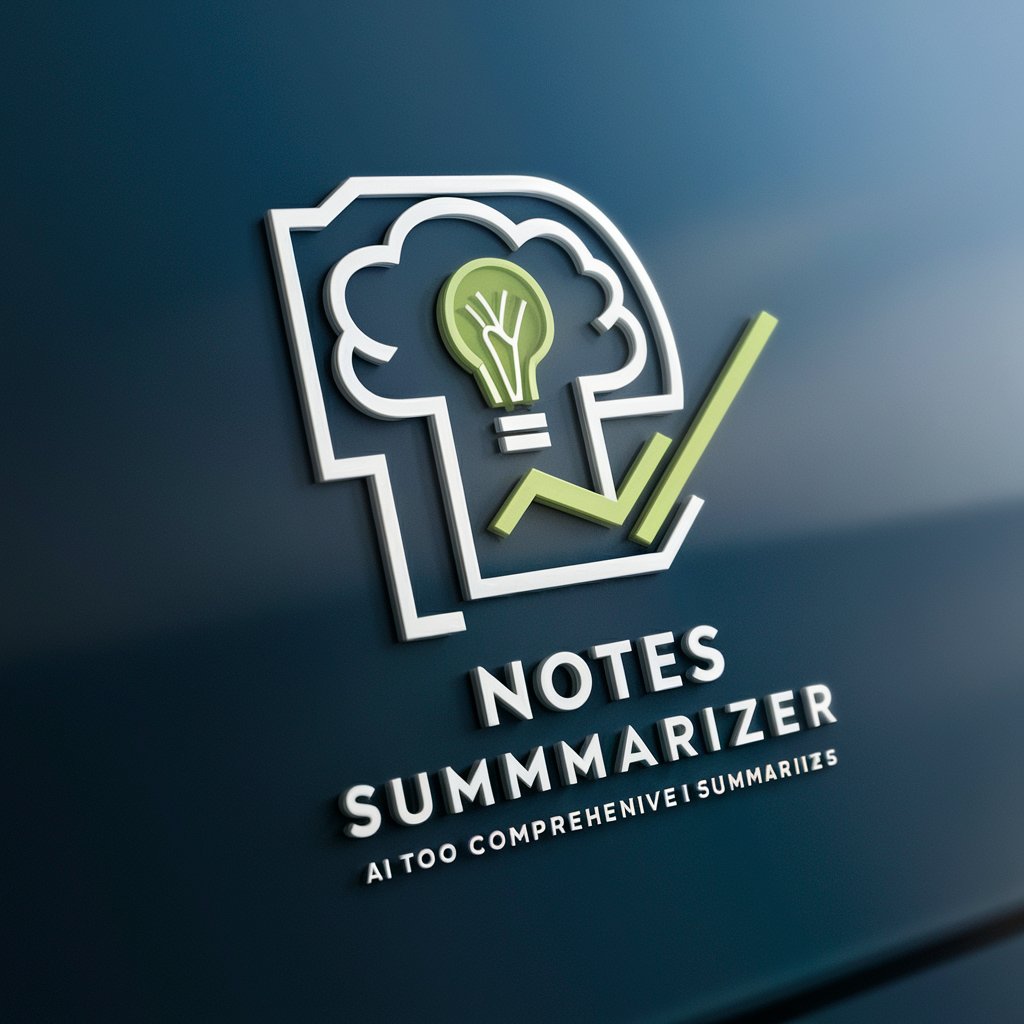
Notes
Your AI-powered note assistant
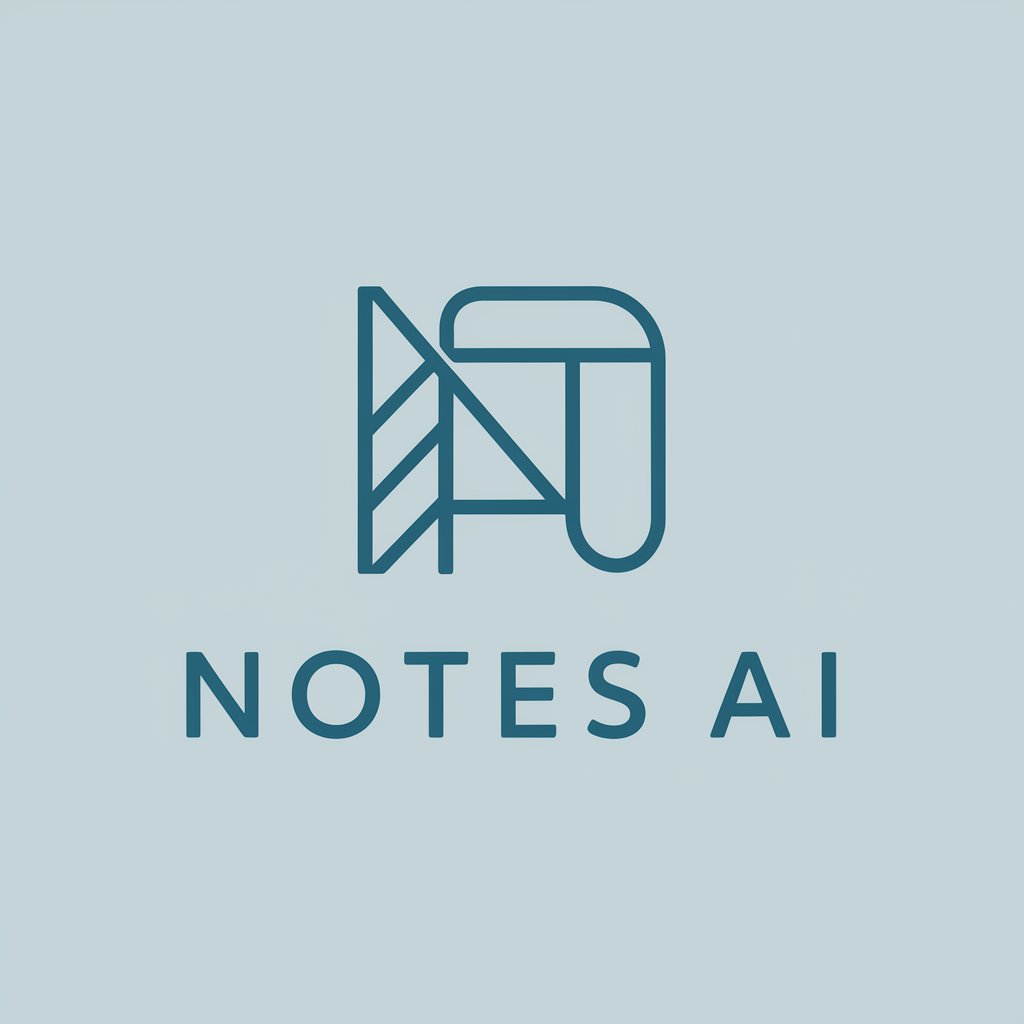
Notes
Craft Your Thoughts with AI Power
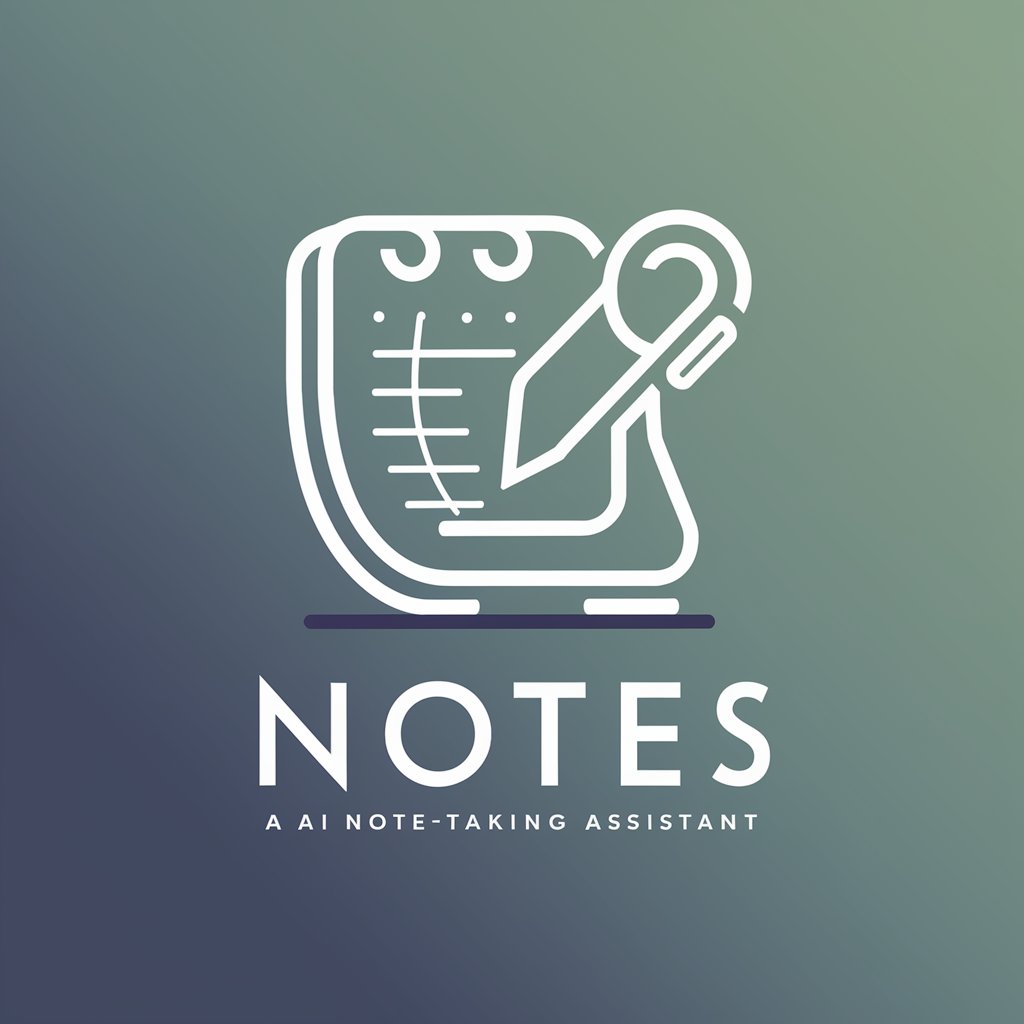
GAds Copy Writer
Crafting Your Success, One Ad at a Time

Inchingolo
Empower Decisions with AI Insight

Home Maintenance Scheduler
Your AI-powered Home Care Assistant

MauriDisigne
Craft Stunning Visuals with AI

🏆 Publicité Ciblée 🚀 Marketing PUISSANT
Empower Your Ads with AI

BodySport Marketing
Revolutionize your ads with AI-driven precision.

The Jungle: Advertising Strategic Planning Model
Navigating Brand Success with AI

FAQs about Lecture Notes
What formats can I upload for Lecture Notes to analyze?
Lecture Notes supports a variety of document formats, including PDF, DOCX, and TXT, allowing for flexible upload options.
How does Lecture Notes ensure the accuracy of its generated notes?
The tool uses advanced natural language processing algorithms to identify key points and themes, but users are encouraged to review and adjust the notes for maximum accuracy.
Can Lecture Notes handle lectures from any academic discipline?
Yes, Lecture Notes is designed to process and organize lectures across a wide range of disciplines, thanks to its sophisticated AI algorithms.
Is there a limit to the length of the lecture text that can be processed?
While Lecture Notes can handle large amounts of text, extremely lengthy documents may require segmentation into smaller parts for optimal processing and organization.
How can I optimize my experience with Lecture Notes?
For the best results, provide clear, high-quality lecture transcripts and specify any particular focus areas or formats you prefer for your notes.