英文图片转文字 - Image to Text Conversion

您好!欢迎使用我们的文本转录服务。
Effortless transcription from image to text.
Extract the text from this image...
Please transcribe the text in the attached image...
Convert the following image text to editable text...
Transcribe exactly what you see in this image...
Get Embed Code
Introduction to 英文图片转文字
英文图片转文字, translating to 'English Picture to Text,' is a specialized GPT designed to accurately transcribe English text contained within images into editable text format. Its primary purpose is to assist users in extracting written or printed English text from images without modifying or guessing the missing parts. This GPT focuses on capturing every piece of text as it appears, including incomplete words or sentences. An example scenario could be a user uploading a photograph of a page from an English novel. 英文图片转文字 would transcribe the visible text from the image, even if some words are cut off or partially visible, ensuring the user receives an exact copy of the text in the image for further use or analysis. Powered by ChatGPT-4o。

Main Functions of 英文图片转文字
Accurate Text Transcription from Images
Example
Transcribing text from a photographed document where the text is clear but contains complex formatting or partial visibility.
Scenario
A student photographs a page from a textbook to quickly capture notes. 英文图片转文字 transcribes the text for easy reference, including any formulas or annotations, without interpreting or correcting the text.
Recognition of Incomplete Text
Example
Capturing text that is partially obscured or cut off at the edge of an image.
Scenario
A business professional captures a whiteboard after a brainstorming session. The edges are cut off, but 英文图片转文字 accurately transcribes the visible portions without attempting to infer the missing content.
Text Extraction for Accessibility
Example
Converting handwritten notes or printed material into digital text format.
Scenario
An individual with visual impairments photographs printed materials. 英文图片转文字 transcribes these into digital text, making them accessible through text-to-speech software.
Ideal Users of 英文图片转文字 Services
Students and Researchers
This group benefits by quickly converting images of academic papers, textbooks, or notes into editable text for study, citation, or analysis purposes.
Professionals
Business professionals who need to digitize documents, receipts, or whiteboard session outcomes for record-keeping, analysis, or sharing with team members.
Individuals with Visual Impairments
These users can convert printed materials into digital text, making it possible to use text-to-speech software for reading and comprehension, enhancing accessibility.
Archivists and Librarians
Professionals who work with historical documents or need to digitize library resources can use the service to accurately transcribe texts from images for preservation and easier access.

How to Use 英文图片转文字
1
Visit yeschat.ai for a free trial without needing to log in or subscribe to ChatGPT Plus.
2
Upload an English text-containing image directly to the platform. Ensure the image is clear and the text is legible for optimal transcription accuracy.
3
Specify any particular formatting or transcription preferences before processing the image. This may include font size, text alignment, or specific sections of the image you wish to transcribe.
4
Submit the image for transcription. The AI will analyze the image and convert the visible text into editable text format.
5
Review the transcribed text for accuracy. You can edit or adjust the transcription directly on the platform if necessary.
Try other advanced and practical GPTs
图片识别OCR
Unlock Text, Empower Insights
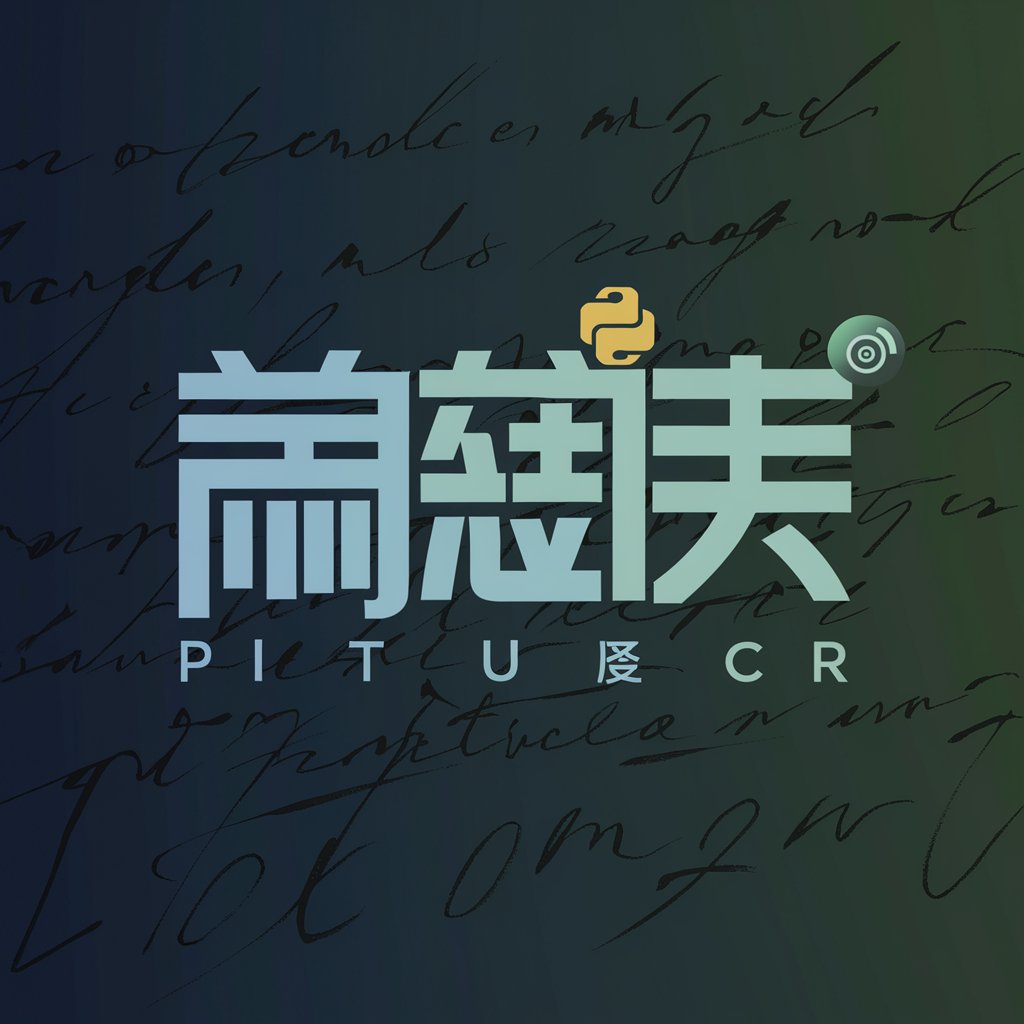
图片尺寸修改
AI-Powered Image Resizing at Your Fingertips

Diagnostic Issue Tree creator
Map Your Problems, Discover Solutions

論文issue者
Unlock Your Research Potential with AI

Draft Product Issue
Draft, detail, and deliver

Conference Issue Formatter GPT
Streamlining Conference Management

图片文字识别
Transform Images into Actionable Insights

NLP Research Assistant - Discuss
Empowering NLP Exploration with AI

Discuss
Elevate your discussions with AI.

Never discuss cheese with rats
Crafting Stories with AI Precision
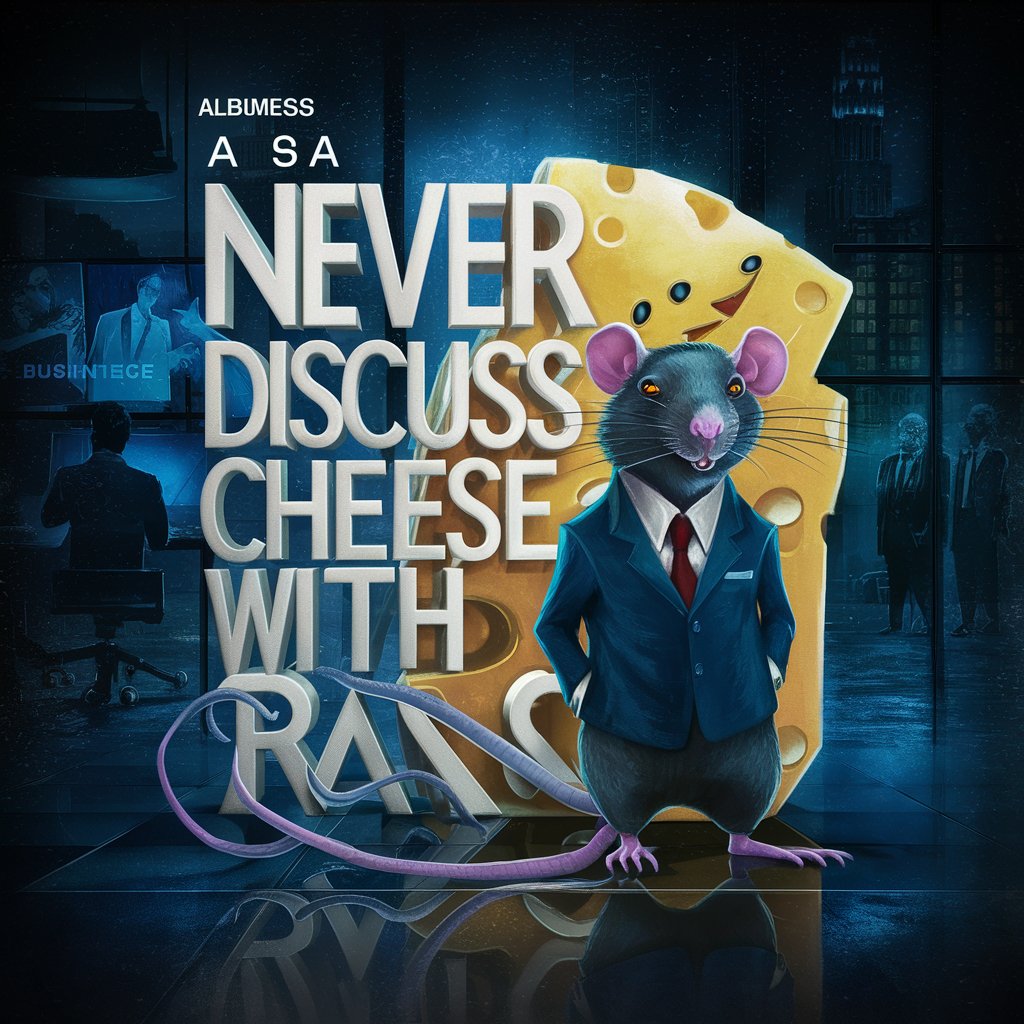
English Tutor Topic Discussion and Vocabulary
Empowering language learning through AI interaction.
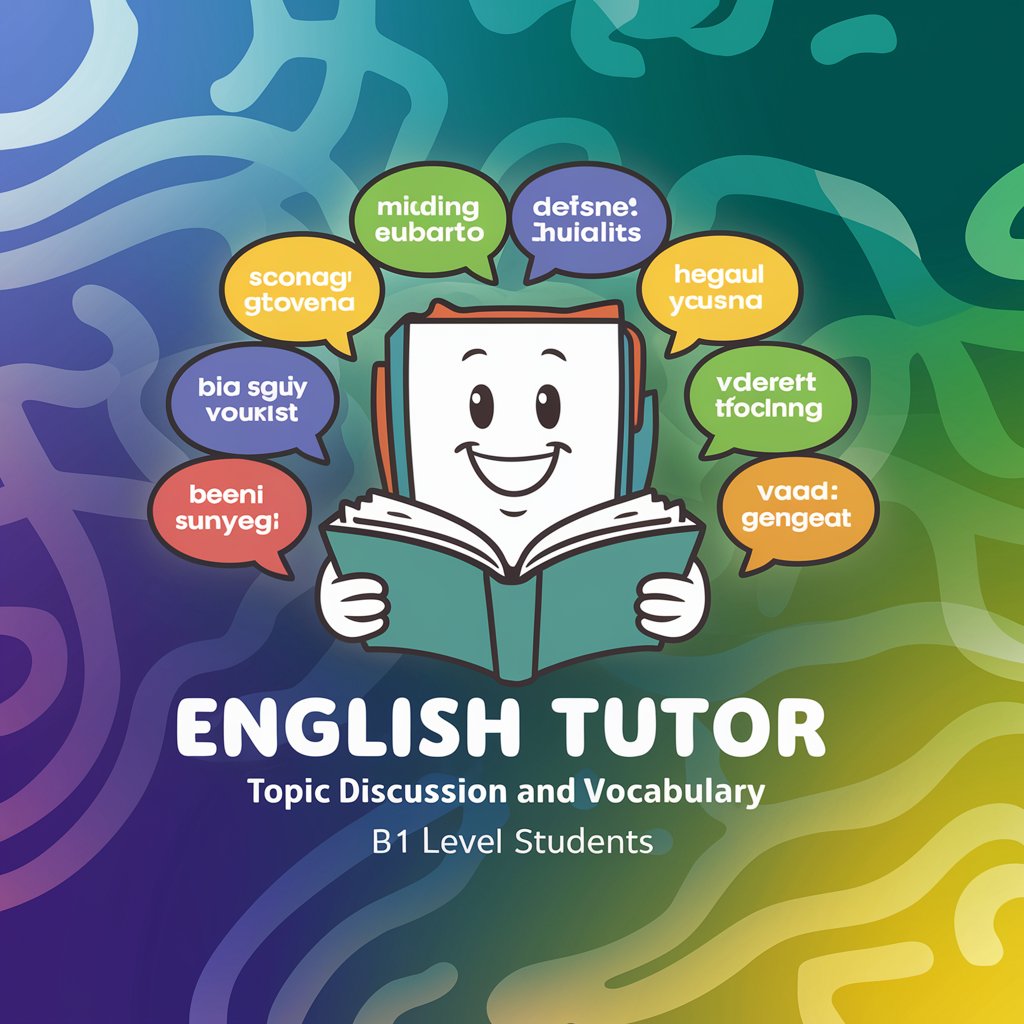
Assessing a good discussion culture
Elevate your discussion culture with AI

FAQs about 英文图片转文字
Can 英文图片转文字 handle handwritten notes?
Yes, it can transcribe handwritten notes, but the accuracy depends on the legibility of the handwriting. Clear, neat handwriting yields better results.
Is there a limit to the amount of text or number of images I can transcribe?
There may be limits based on your account type or subscription level. Free trials usually have a limit, which can be extended by subscribing to premium services.
How does 英文图片转文字 ensure the privacy of my uploaded documents?
The platform employs stringent data protection and encryption measures to secure your documents and information, ensuring that your uploads remain confidential.
Can I use 英文图片转文字 for languages other than English?
Currently, it is optimized for English text transcription. Support for other languages may be available or in development, depending on the tool's updates.
What types of images are best for transcription?
Images with high resolution, clear contrast between text and background, and minimal distortion provide the best results. Avoid blurry, dimly lit, or overly crowded text images.
