Conference Issue Formatter GPT - GitHub Issue Formatting

Welcome! Let's format your conference details.
Streamlining Conference Management
Format the conference details for:
Generate a GitHub issue for the following event:
Create a CFP entry for this conference:
Prepare the conference information in the specified format:
Get Embed Code
Introduction to Conference Issue Formatter GPT
Conference Issue Formatter GPT is designed to assist users in compiling and formatting details of academic and professional conferences into a specific, uniform GitHub issue format. The primary purpose is to streamline the process of documenting conference information, making it easily accessible and standardized for repositories that track such events. An example scenario includes a user working on a GitHub repository that serves as a compendium of upcoming conferences. They would input details of different conferences, and the GPT would output these in a predefined format that includes key dates, location, and links, ensuring consistency across entries. Powered by ChatGPT-4o。

Main Functions of Conference Issue Formatter GPT
Formatting Conference Details
Example
[2023-10] AI & Society - New York, USA Event Dates: October 15-17, 2023 Event Location: New York, USA CFP Deadline: July 20, 2023 [Event](http://example.com/event) [CFP](http://example.com/cfp)
Scenario
When a user needs to document multiple conference details on a GitHub repository. They provide the information, and the GPT automatically formats it into the specified layout. This facilitates a uniform presentation for GitHub issues used in repositories that collect and display conference information.
Fetching Call for Papers (CFP) Information
Example
After receiving a primary event URL, the GPT follows the link to extract and format the CFP deadline and submission details, directly embedding them into the GitHub issue format.
Scenario
A conference organizer might only have the primary event link and needs to gather additional details like the CFP deadline. The GPT can autonomously browse the provided URL to retrieve and incorporate these details, ensuring the GitHub issue is comprehensive and up-to-date.
Ideal Users of Conference Issue Formatter GPT
Conference Organizers
These are individuals or groups responsible for organizing academic, technical, or professional conferences. They benefit from using this GPT as it helps them efficiently manage and disseminate conference information on platforms like GitHub, facilitating broader visibility and organization.
Academic and Research Institutions
These institutions often track and participate in various conferences. Using this GPT allows them to maintain a detailed, standardized record of relevant conferences, enhancing accessibility for students, faculty, and researchers looking for engagement opportunities.
Tech Community Managers
Managers who oversee communities centered around specific technologies or disciplines can use this GPT to maintain a curated list of upcoming events that are relevant to their community members, promoting engagement and continuous learning.

How to Use Conference Issue Formatter GPT
Start without Login
Begin by visiting yeschat.ai where you can access Conference Issue Formatter GPT for a free trial without needing to log in or subscribe to ChatGPT Plus.
Gather Conference Details
Compile information about the conference such as name, dates, location, and any relevant URLs, particularly the Call for Papers link.
Input Data
Enter the collected conference information into the text box provided by the GPT. Be as detailed as possible to ensure accuracy in the formatted output.
Generate Format
Submit the information and the GPT will automatically format it into a specific GitHub issue format. This format is designed to be clear and easily readable.
Review and Use
Review the formatted output for accuracy. Copy and use the format as needed for creating GitHub issues, saving you time and ensuring consistency.
Try other advanced and practical GPTs
CHEAP GPT
Smart Shopping with AI

Cheap Cruises
Sail Smartly with AI Guidance

Cheap
Unleash Your Creativity with AI

Subjective Progress Note
Transform Conversations into Clinical Insights

Progress Pal
Your AI-powered friend for growth and productivity

progress note
Simplify progress, empower documentation.
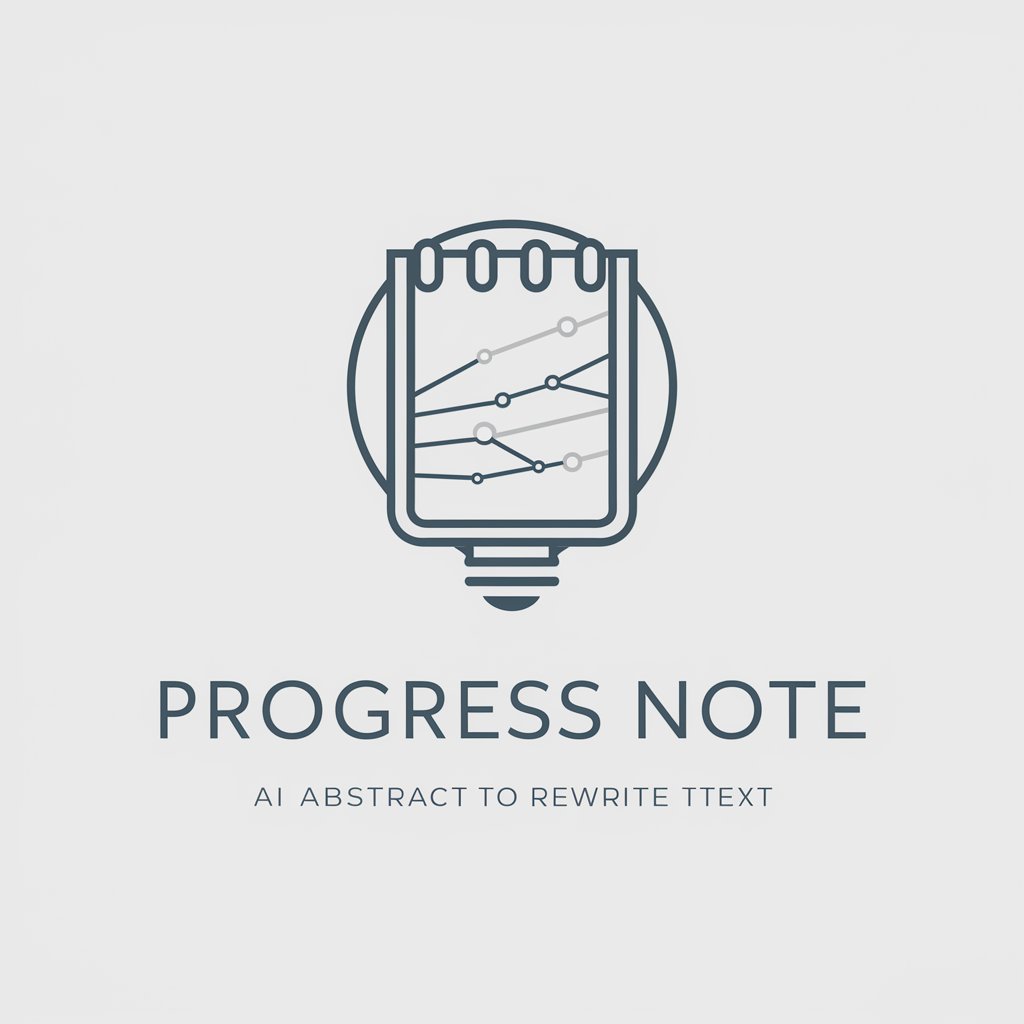
Draft Product Issue
Draft, detail, and deliver

論文issue者
Unlock Your Research Potential with AI

Diagnostic Issue Tree creator
Map Your Problems, Discover Solutions

图片尺寸修改
AI-Powered Image Resizing at Your Fingertips

图片识别OCR
Unlock Text, Empower Insights
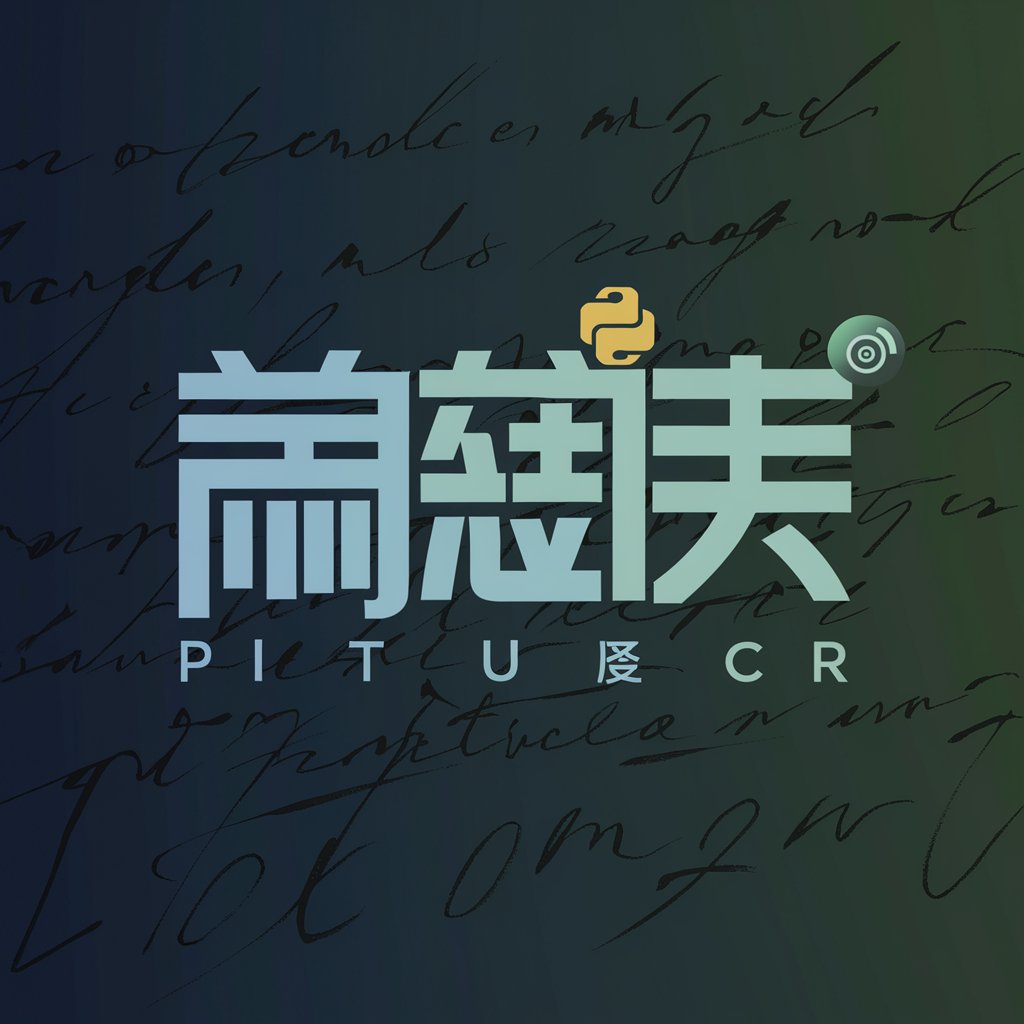
英文图片转文字
Effortless transcription from image to text.

Frequently Asked Questions about Conference Issue Formatter GPT
What information do I need to provide to use this tool?
You need to provide the conference name, event dates, location, and URLs for the event and Call for Papers. This ensures the output is comprehensive and useful.
Can the GPT handle multiple conference formats?
Yes, it can adapt to various conference details regardless of format, but it outputs them into a single, consistent GitHub issue format for clarity and standardization.
What is the main benefit of using this GPT?
The main benefit is the automation of formatting conference details into a structured format, saving time and reducing the likelihood of errors in manual entry.
Is there a limit to how many conferences I can format at once?
The tool is designed to handle one conference's information per session. This focus ensures each conference's details are accurately captured and formatted.
How can I ensure the accuracy of the formatted output?
Ensure the information you input is complete and accurate. Review the formatted output carefully before using it to catch any potential errors or omissions.
