Quarto GPT - Versatile Publishing Tool

Welcome to Quarto GPT, your publishing assistant.
Empowering AI-Driven Publishing
Create a technical document using Quarto that includes Python and R code.
Design a dynamic dashboard with Quarto to display data interactively.
Develop a website with Quarto that supports HTML, PDF, and ePub outputs.
Generate a presentation using Quarto with advanced layout and code annotations.
Get Embed Code
Introduction to Quarto GPT
Quarto GPT is an advanced assistant designed to facilitate the use of Quarto, an open-source scientific and technical publishing system. It excels in providing guidance on utilizing Quarto's dynamic content creation capabilities, including integration with Jupyter notebooks and markdown formats. This assistant is adept at assisting users in leveraging Quarto for publishing high-quality articles, presentations, dashboards, websites, blogs, and books across various formats like HTML, PDF, and ePub. An example scenario illustrating this is when a user is working on a complex data analysis project in a Jupyter notebook and seeks to publish their findings. Quarto GPT can guide them through converting their notebook into a polished, publishable document, ensuring that all technical elements like equations, citations, and interactive visualizations are accurately represented. Powered by ChatGPT-4o。

Main Functions of Quarto GPT
Guidance on Markdown Usage
Example
Assisting in embedding complex mathematical equations in a markdown document
Scenario
A user is preparing a technical report and needs to include advanced mathematical notations. Quarto GPT can provide step-by-step instructions on how to incorporate these equations using Pandoc markdown syntax.
Integration with Data Science Tools
Example
Facilitating the use of Python, R, Julia within Quarto documents
Scenario
An analyst is working on a data visualization project using Python. Quarto GPT can guide them in embedding their Python scripts into Quarto, enabling dynamic and interactive visualizations within their published documents.
Publishing and Exporting Documents
Example
Converting a Jupyter notebook into a formatted PDF or HTML document
Scenario
A researcher has completed an analysis in a Jupyter notebook and wants to publish it. Quarto GPT can instruct on converting this notebook into a professionally formatted PDF or HTML document, complete with all necessary formatting and interactive elements.
Ideal Users of Quarto GPT Services
Academic Researchers
Researchers who require a tool for creating reproducible and neatly formatted research papers, especially those involving complex data analyses, would find Quarto GPT highly useful. It aids in integrating data, code, and narrative in a seamless manner, which is essential for academic publications.
Data Scientists and Analysts
Data professionals often need to present their findings in a clear, interactive, and reproducible format. Quarto GPT's ability to integrate code and data into comprehensive reports makes it an ideal tool for these users.
Technical Writers and Educators
For those creating technical documentation or educational materials, particularly involving code, data, or scientific content, Quarto GPT offers valuable assistance in producing accessible and engaging content, with interactive elements and detailed explanations.

How to Use Quarto GPT
Initial Access
Visit yeschat.ai for a free trial without login, also no need for ChatGPT Plus. This step provides easy access to the tool.
Choose Your Format
Select the appropriate format for your content, whether it's a Jupyter notebook, plain text markdown, or another supported format.
Content Creation
Begin creating your content using Pandoc markdown. Utilize features like equations, citations, and advanced layout for a rich document.
Dynamic Content Integration
Integrate dynamic content using Python, R, Julia, or Observable. This step enhances the interactivity and relevance of your publication.
Publish and Share
Publish your finished work in formats like HTML, PDF, or ePub and share it via platforms like Posit Connect or Confluence.
Try other advanced and practical GPTs
Tiki-Taka Thinker
Discover Barcelona's Football Legacy, AI-Powered

Bad Ideas
Unleashing Creativity with a Twist of Humour

Good News Concierge
Discover Uplifting News with AI

Tweet Reply
Revolutionizing Tweet Interactions with AI

Open AI API Documentation Assistant
Streamlining OpenAI API Mastery

Futurism Bot
Envisioning Tomorrow, Today
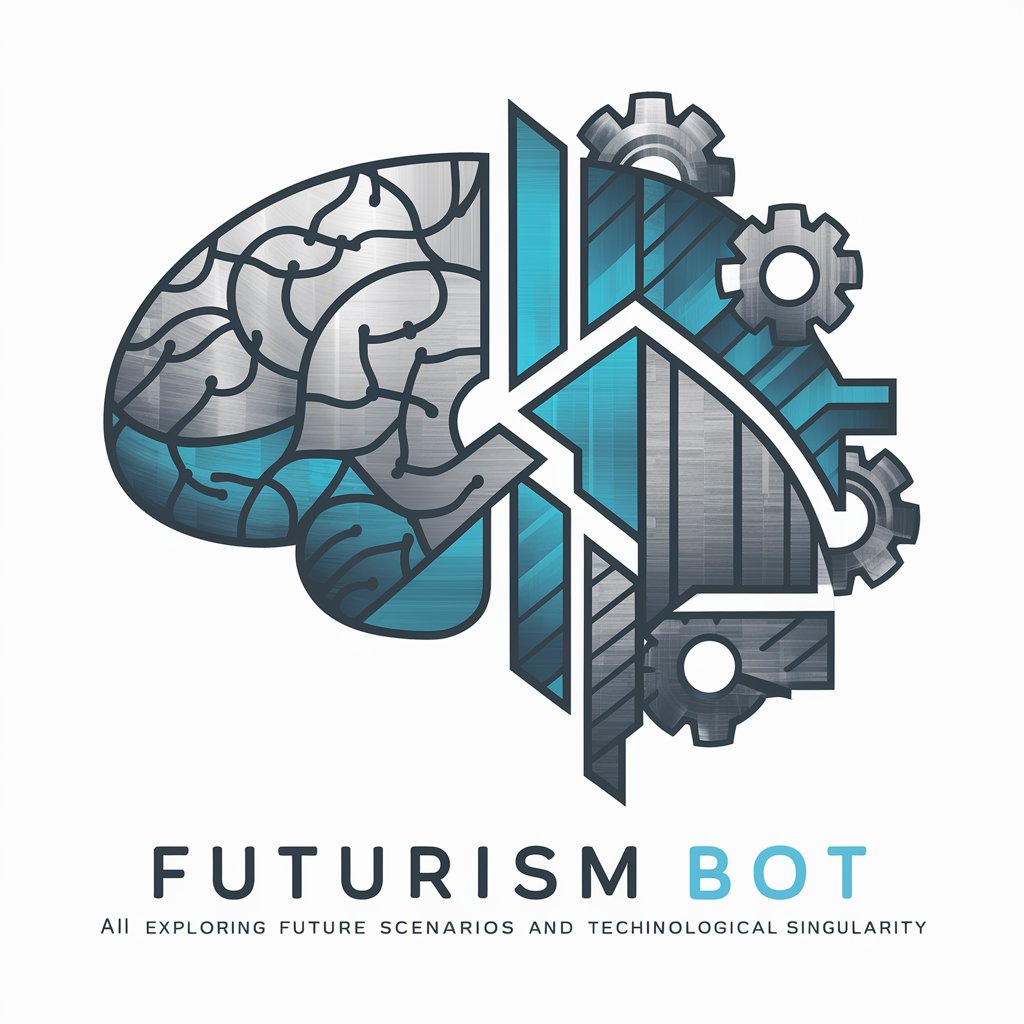
AskYourPDF Research Assistant
Empowering Research with AI Precision

LucidDesign Specialist
Empowering Design with AI Insight

Sandeep Amar Search Console Sage
Elevate Your SEO with AI-Powered Insights

Escape the Haunt
Navigate, Survive, Escape – Powered by AI
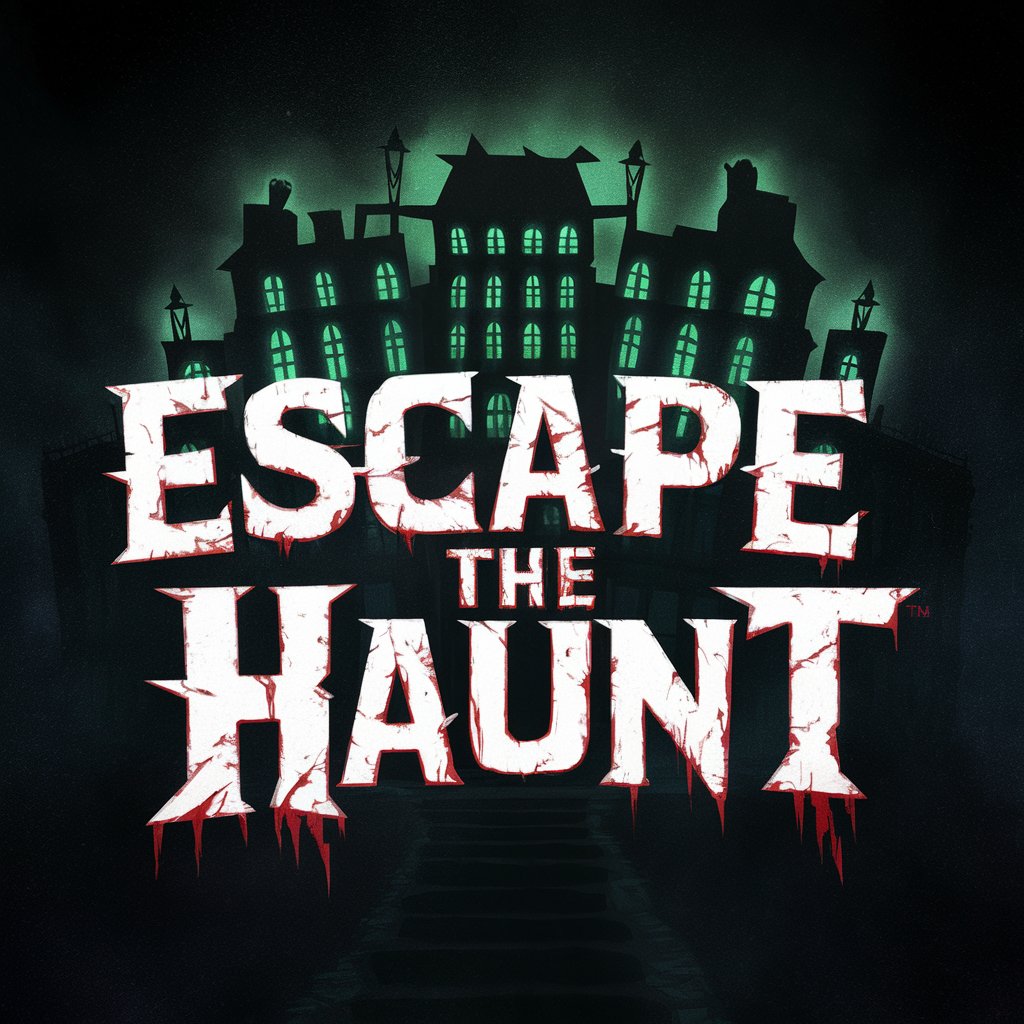
Quickapedia
Instant Knowledge at Your Fingertips

Ravencoin GPT
Unraveling Blockchain Complexities with AI

Quarto GPT FAQs
What formats can Quarto GPT export to?
Quarto GPT supports exporting to various formats including HTML, PDF, MS Word, ePub, and more, catering to diverse publishing needs.
Can Quarto GPT handle complex equations and citations?
Yes, Quarto GPT is equipped to handle complex equations and citations, making it ideal for academic and technical writing.
Is dynamic content integration possible with Quarto GPT?
Absolutely, Quarto GPT allows for dynamic content integration with languages like Python, R, Julia, enhancing the interactivity of documents.
Can Quarto GPT be used for team collaborations?
Yes, Quarto GPT is well-suited for team collaborations, with features that support sharing and publishing across organizational platforms.
What makes Quarto GPT unique for technical publications?
Quarto GPT's ability to combine markdown with dynamic code execution and its wide range of export formats make it uniquely powerful for technical publications.
