Cheap - AI-Powered Text Generation

Unleash Your Creativity with AI
How can I improve my product descriptions?
What's a good headline for a fashion blog?
Get Embed Code
Overview of Cheap
Cheap is a specialized text generation AI designed to assist users in creating high-quality text content across various domains. By leveraging advanced language models, Cheap helps streamline the content creation process, offering tailored suggestions and generating comprehensive text outputs. This AI is particularly adept at understanding and executing complex instructions in natural language, making it a versatile tool for various writing tasks. For example, a user can ask for a detailed blog post on climate change, and Cheap will deliver a well-structured article including the latest facts, figures, and a balanced discussion on the topic. Powered by ChatGPT-4o。

Core Capabilities of Cheap
Content Creation
Example
Generating blog posts, articles, reports, and essays on specified topics.
Scenario
A marketing professional needs to create a series of blog posts on digital marketing trends. They use Cheap to generate initial drafts, refine content, and ensure that all pieces are cohesive and well-informed.
Text Refinement
Example
Enhancing text quality by improving grammar, style, and coherence.
Scenario
An academic researcher uses Cheap to refine their draft of a research paper, improving the clarity and flow of the document before submission to a peer-reviewed journal.
Idea Generation
Example
Providing creative ideas or expanding on a given theme.
Scenario
A fiction writer is stuck with writer’s block. They turn to Cheap for a burst of creative story ideas and plot developments based on the characters and settings they have outlined.
Target User Groups for Cheap
Content Creators
Bloggers, journalists, and marketing professionals who require efficient and high-quality content generation. Cheap provides them with tools to produce well-researched, engaging, and SEO-friendly articles quickly.
Educators and Researchers
Academics who need assistance in writing papers, creating educational materials, or generating ideas for research. Cheap can help streamline the process of academic writing and ensure that outputs are polished and professional.
Business Professionals
Executives and consultants who frequently prepare reports, presentations, and business plans. Cheap assists by drafting text, refining pitches, and generating persuasive content tailored to the business context.

How to Use Cheap
Start at YesChat
Visit yeschat.ai to try Cheap for free without any login or subscription requirements like ChatGPT Plus.
Choose Functionality
Select the specific functionality you want to use, such as content generation, summarization, or data extraction.
Input Your Data
Enter your text or data into the designated input field. Ensure clarity and detail to maximize the accuracy and relevance of the output.
Review Results
Analyze the generated output. Make adjustments to your input if needed and repeat the process to refine the results.
Utilize Tips
Use keyboard shortcuts for quicker operations, regularly save your sessions, and explore various features to fully leverage Cheap's capabilities.
Try other advanced and practical GPTs
Subjective Progress Note
Transform Conversations into Clinical Insights

Progress Pal
Your AI-powered friend for growth and productivity

progress note
Simplify progress, empower documentation.
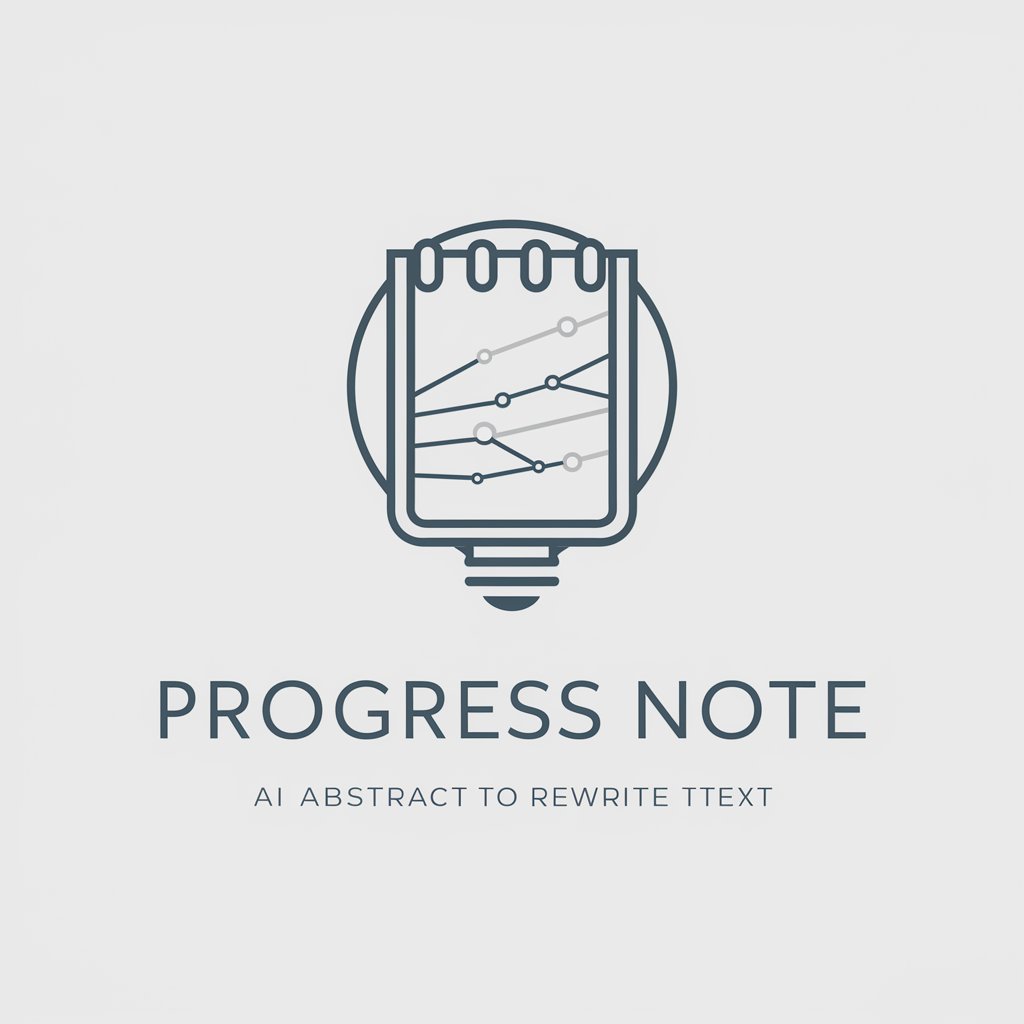
Progress
Harness AI for Your Growth
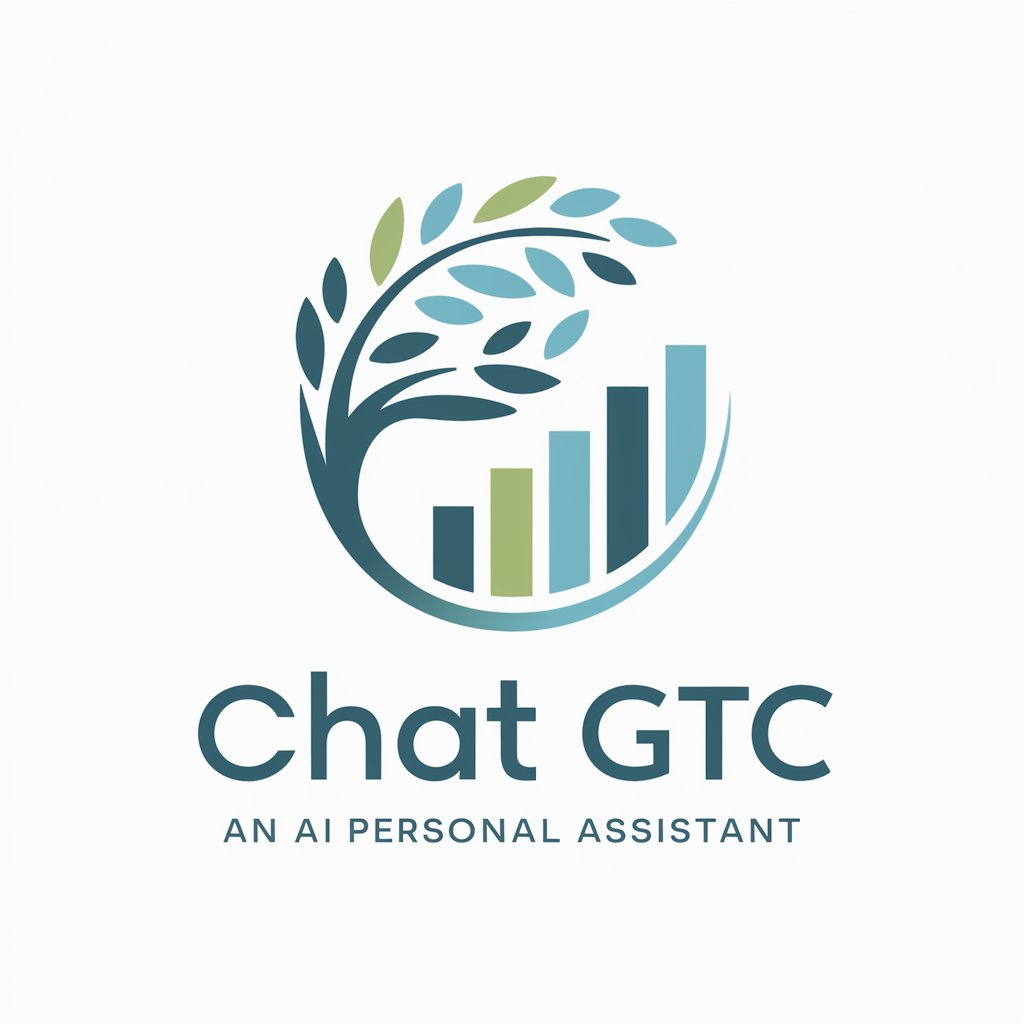
Progress Partner
Empower your goals with AI coaching

Progress QuestMaster
Craft Idle Games with AI-driven Insights

Cheap Cruises
Sail Smartly with AI Guidance

CHEAP GPT
Smart Shopping with AI

Conference Issue Formatter GPT
Streamlining Conference Management

Draft Product Issue
Draft, detail, and deliver

論文issue者
Unlock Your Research Potential with AI

Diagnostic Issue Tree creator
Map Your Problems, Discover Solutions

Detailed Q&A about Cheap
What makes Cheap different from other AI text generators?
Cheap distinguishes itself by offering unrestricted access without the need for login, providing a user-friendly interface, and supporting a broad range of text-based tasks.
Can Cheap handle multiple languages?
Yes, Cheap is equipped to process and generate content in multiple languages, making it a versatile tool for global users.
Is there a limit to the amount of text Cheap can generate?
While Cheap can handle large volumes of text, optimal performance is observed when processing reasonable amounts that allow for quick generation and easy review.
How does Cheap ensure the privacy of the data entered?
Cheap prioritizes user privacy by not storing input data permanently, ensuring that your information remains confidential and is only used for session-specific tasks.
Are there any specific system requirements to use Cheap effectively?
Cheap is designed to be highly accessible, requiring only an internet connection and a modern web browser to function optimally.
