
Speeding fine extractor - Speeding Fine Data Extraction

Welcome! I'm here to help extract details from speeding fine PDFs.
Automate fine processing with AI
Extract the date of issuance from the speeding fine PDF.
Identify the car registration plate mentioned in the document.
Find the recorded speed and speed limit from the uploaded file.
Determine the location and time of the speeding incident.
Get Embed Code
Introduction to Speeding Fine Extractor
The Speeding Fine Extractor is designed as a specialized tool aimed at streamlining the process of handling speeding fines by extracting and organizing essential information from uploaded PDF documents of such fines. Its core purpose is to assist in preparing fines for issuance by meticulously extracting key details such as the issuance date, car registration plate, date and time of the offense, location, recorded speed, speed limit, fine amount, and fine identifier. The system also appends a standard fine explanation suitable for user communication, ensuring a consistent format that includes a proof link. This functionality is particularly useful in scenarios where handling a large volume of fines efficiently and accurately is crucial. By automating the extraction and organization of data, the Speeding Fine Extractor minimizes manual entry errors and significantly speeds up the administrative workflow associated with processing speeding fines. Powered by ChatGPT-4o。

Main Functions of Speeding Fine Extractor
Data Extraction
Example
Extracting the date and time of the offense formatted as day.month.year at 00:00 in 24-hour format from a speeding fine PDF.
Scenario
When a batch of fines needs to be processed quickly for a court hearing, the tool can extract all relevant dates and times, ensuring no errors in documentation.
Data Organization
Example
Organizing extracted information into a table with separate rows for each fine and a column for manual entries.
Scenario
A local government office receives numerous fines daily and uses the tool to maintain an organized database for easy reference and updating.
Standard Communication Preparation
Example
Appending a standard explanation to each fine for user communication, ensuring clarity and consistency.
Scenario
A traffic enforcement agency uses the tool to prepare fine notifications to be sent out to offenders, ensuring each notice is clear, comprehensive, and contains all necessary information.
Ideal Users of Speeding Fine Extractor Services
Government and Local Municipalities
These entities often deal with a high volume of traffic violations and would benefit from the tool's ability to quickly process and organize fine data, reducing manual workload and increasing accuracy.
Traffic Enforcement Agencies
Agencies tasked with monitoring and enforcing road safety laws would find the tool invaluable for efficiently preparing and issuing fine notices, thereby improving their operational efficiency and ensuring consistent communication with offenders.
Legal and Administrative Departments
Departments responsible for the legal processing of fines can utilize the tool to streamline the preparation of case documents and evidence for hearings, significantly cutting down on preparation time and reducing the risk of clerical errors.

How to Use Speeding Fine Extractor
Step 1
Begin by navigating to yeschat.ai for an immediate trial without the need for sign-up or a ChatGPT Plus subscription.
Step 2
Upload the PDFs of the speeding fines you wish to process. Ensure each file clearly displays all required information for extraction.
Step 3
Specify any particular preferences for the extraction output format, such as the order of details or additional fields you might need.
Step 4
Submit the files for processing. The system will analyze the documents and extract the necessary information using AI.
Step 5
Download the extracted data in a structured format, suitable for direct import into Google Sheets or other database software for further action or analysis.
Try other advanced and practical GPTs
Money Smarty
Empowering Financial Decisions with AI

Mindful Spending Guide
Empower Your Spending with AI

Lily Girl Friend AI初恋女友
Your AI-Powered Companion for Emotional and Creative Engagement

GPT_Plus
Unlock your potential with AI-driven insights and solutions

海外事例ひらめきプロダクト
Inspiring innovation through global insight.
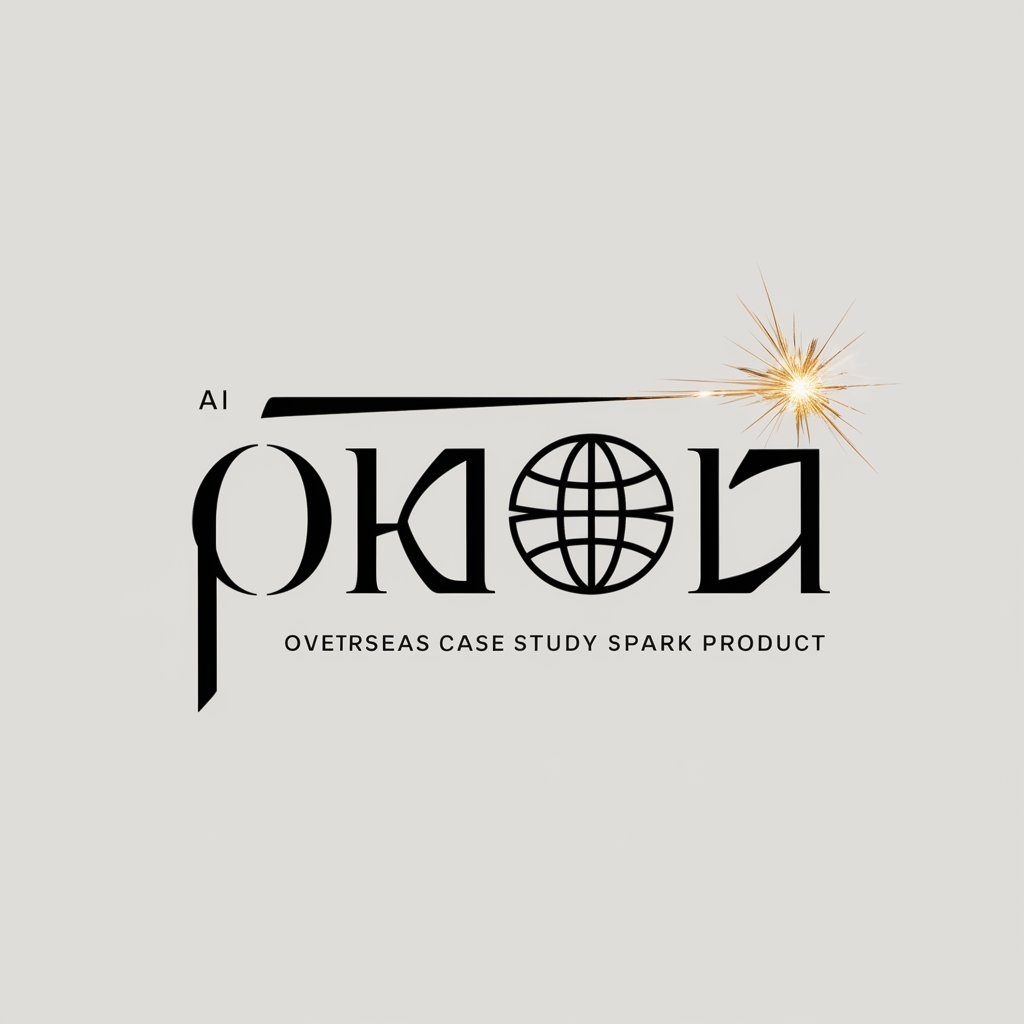
Japanese Manga Master
Dive deep into manga culture with AI-powered insights.

Money Spending Tracker
Empower your finances with AI.

Personal Spending Tracker
Transform your spending, smartly powered by AI.

/Imagine illusions (Still In Development)
Crafting Reality with Fantasy

Story Still
AI-Powered Story Crafting Assistant
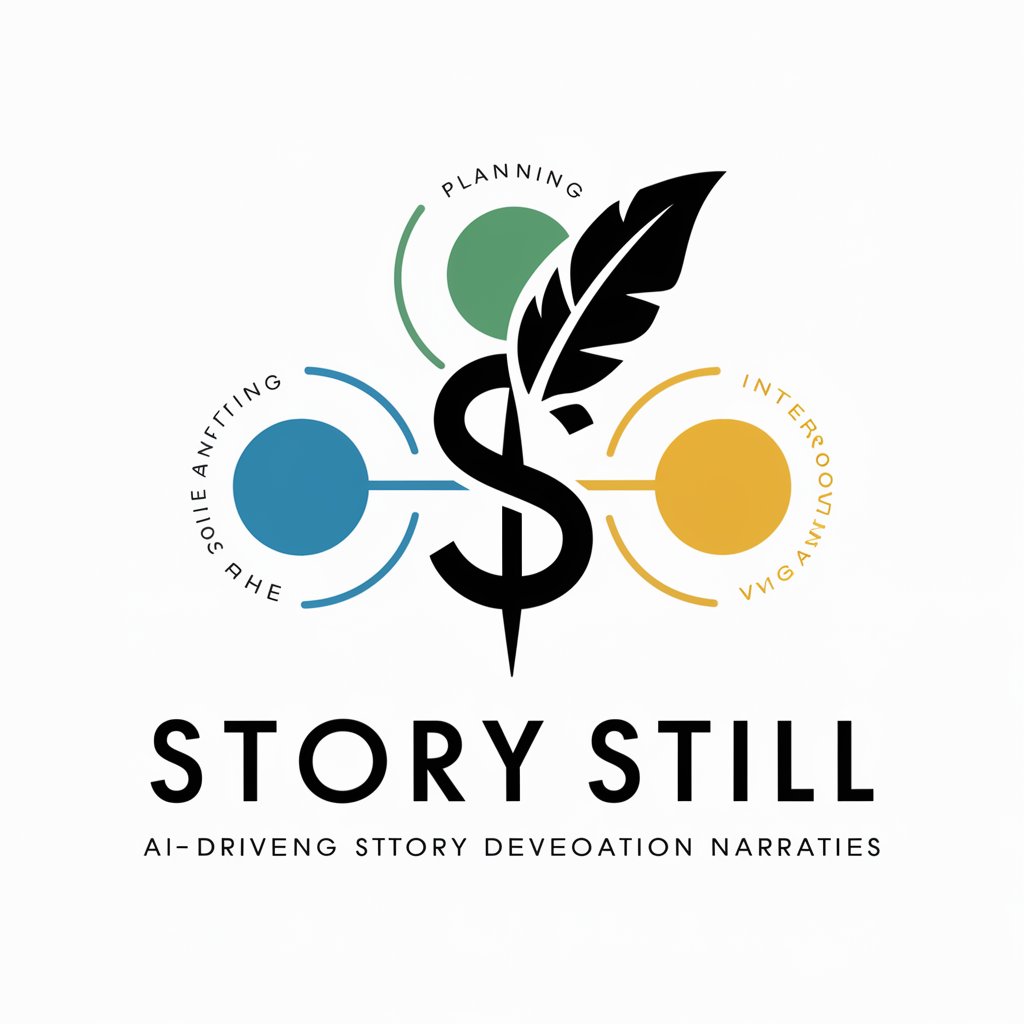
Ask God
Unlocking Wisdom with AI

Ask Amelia
Chatting Beyond Reality
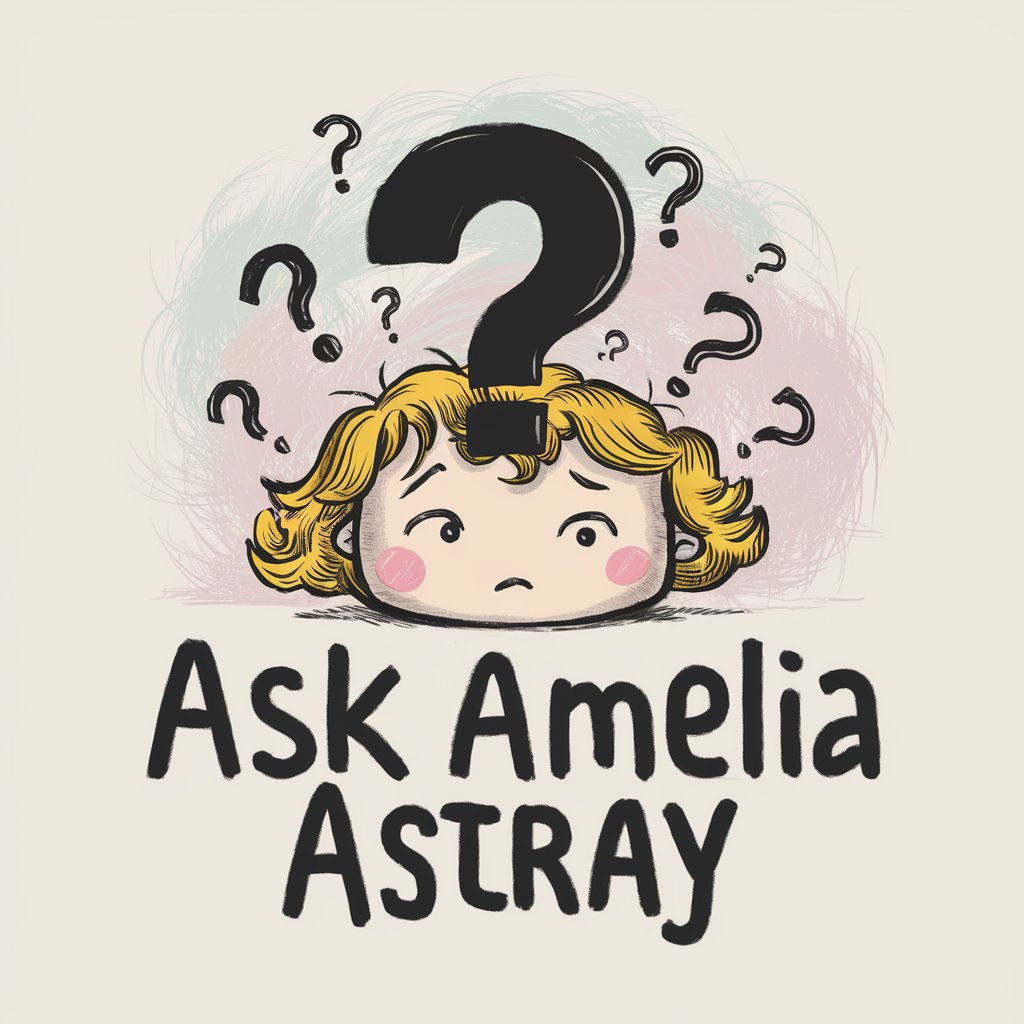
FAQs about Speeding Fine Extractor
What types of documents can Speeding Fine Extractor process?
The tool is specialized in processing PDF documents containing speeding fines. It is optimized to extract key details such as issuance date, fine amount, and car registration plate from these documents.
Is there a limit to the number of files I can process at once?
While there's no strict limit, processing a large number of files simultaneously might impact the speed of extraction. It's recommended to upload files in manageable batches for optimal performance.
How accurate is the extracted information?
The extractor utilizes advanced AI algorithms designed for high accuracy. However, the clarity of the document and the layout can affect the results. It's advisable to review the extracted data for any potential discrepancies.
Can the extractor handle documents in languages other than English?
Yes, the extractor is capable of processing documents in multiple languages. However, its proficiency may vary based on the language's complexity and the quality of the document's text.
What should I do if the extracted information is incorrect?
If you notice inaccuracies in the extracted data, you can manually correct the errors in the structured output file. Ensuring the quality and clarity of the uploaded PDFs can also help minimize errors.





