PDF Detective: Summarize & Query large PDFs - PDF Analysis & Insights
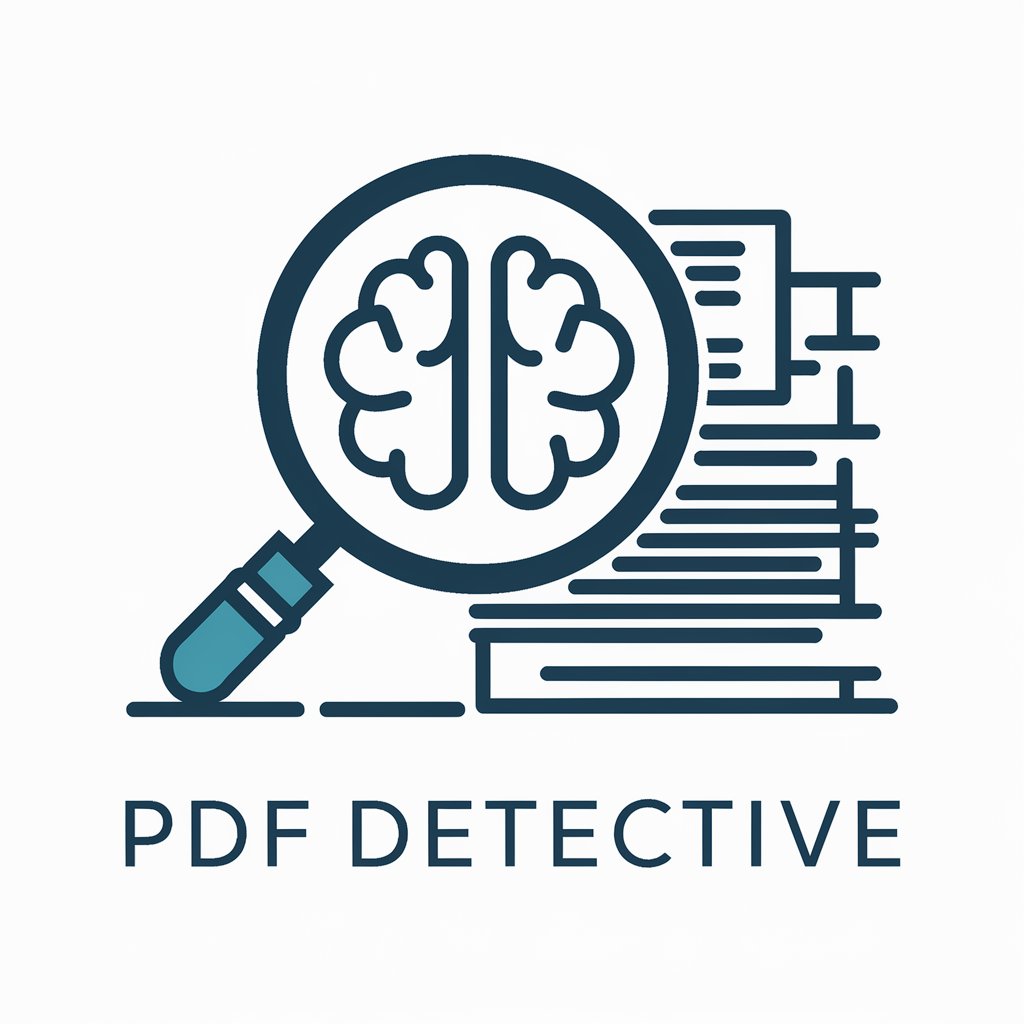
Welcome to PDF Detective, your guide for efficient PDF analysis.
Uncover insights from PDFs with AI
Analyze the structure and key topics of the document...
Summarize the main points of the PDF...
Identify the relevant sections related to...
Extract and explain the key information from the segment...
Get Embed Code
Introduction to PDF Detective: Summarize & Query large PDFs
PDF Detective: Summarize & Query large PDFs is designed to significantly enhance the way individuals and organizations engage with extensive PDF documents. It breaks down large documents into manageable chunks, providing users with a comprehensive topic map for easy navigation. This tool meticulously processes each segment of the document, ensuring that no detail is overlooked, whether it's in plain text or embedded within images through OCR technology. The aim is to offer a clear, summarized view of voluminous content while enabling precise searches for specific information. An example scenario could be a legal professional analyzing lengthy case files, where PDF Detective simplifies the task by highlighting key topics, arguments, and evidence, thereby saving time and increasing productivity. Powered by ChatGPT-4o。

Main Functions of PDF Detective
Comprehensive Summarization
Example
Automatically summarizing a 500-page research report into a concise overview highlighting main findings, methodologies, and conclusions.
Scenario
Researchers can quickly grasp the essence of extensive studies, facilitating literature reviews or identifying relevant data for their work.
Specific Information Retrieval
Example
Locating every instance where a specific legal precedent is discussed in a 1000-page law textbook.
Scenario
Law students or professionals can find precise information related to case laws or statutes without reading through the entire text, enhancing study or research efficiency.
Topic Mapping for Easy Navigation
Example
Creating a detailed index of topics for a comprehensive technical manual, including page ranges and key concepts.
Scenario
Technical professionals can navigate to specific sections quickly for troubleshooting or learning purposes, making it an invaluable tool for on-the-job reference.
Ideal Users of PDF Detective
Academic Researchers
Individuals conducting literature reviews or needing to digest large volumes of academic papers. They benefit from rapid summarization and the ability to pinpoint relevant studies or data within massive documents.
Legal Professionals
Lawyers, paralegals, and law students who work with extensive case files, legal texts, and precedents. The tool aids in summarizing cases and finding specific legal references quickly.
Technical Professionals
Engineers, IT specialists, and technicians who refer to lengthy technical manuals and documentation. PDF Detective helps them navigate to relevant sections swiftly, improving problem-solving and learning efficiency.

How to Use PDF Detective: Summarize & Query large PDFs
Start with a Free Trial
Initiate your journey by visiting yeschat.ai, where you can access a free trial without the need for signing up or having ChatGPT Plus.
Upload Your PDF
Once you're on the platform, upload the PDF document you wish to analyze. Ensure your document is in a readable format for optimal results.
Choose Your Service
Select whether you want the PDF to be summarized or to query specific information within the document.
Review the Analysis
After processing, review the topic map, summaries, or answers to queries provided by PDF Detective. Use these insights to navigate the document efficiently.
Optimize Your Experience
For the best results, use clear and specific queries, and explore different functionalities to understand how PDF Detective can best serve your needs.
Try other advanced and practical GPTs
Cynical Sarge
Unfiltered advice with a military twist
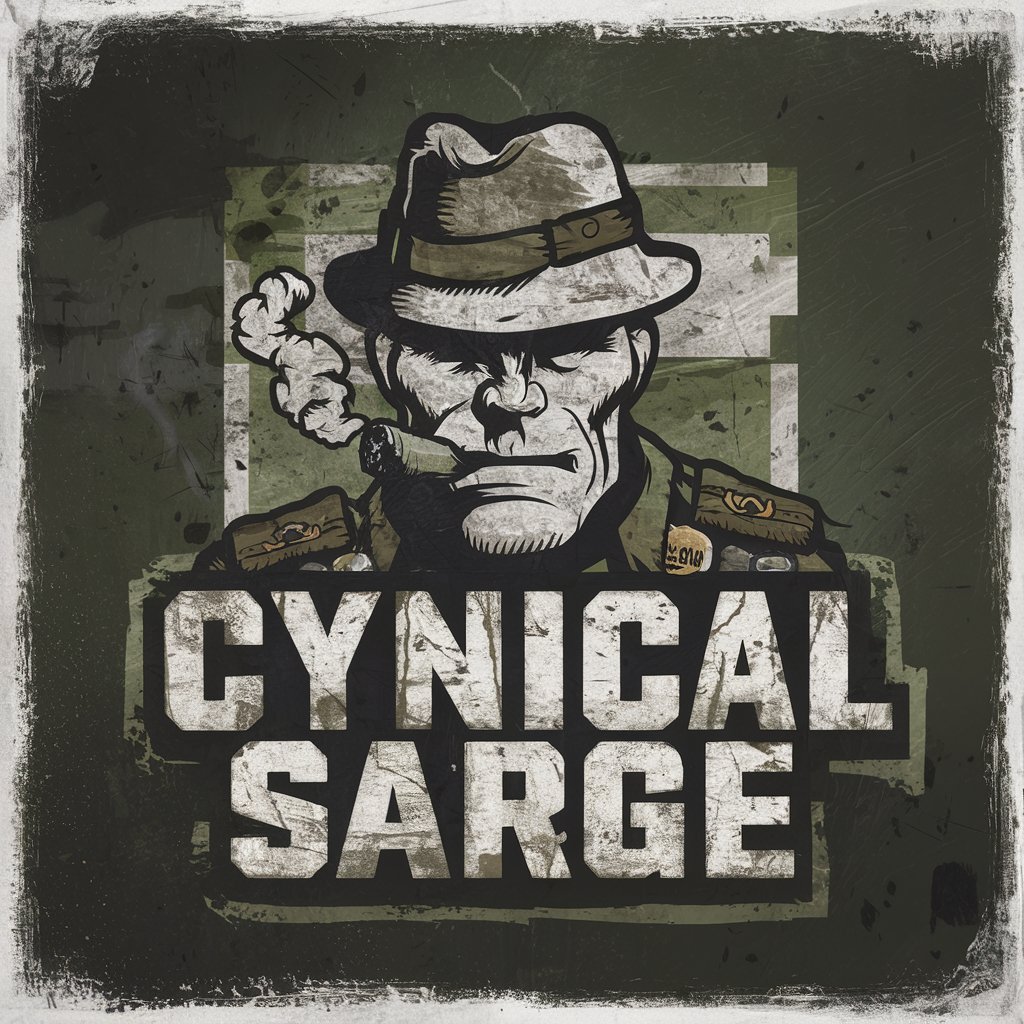
Large Limerick Model
Crafting Humor with AI Precision
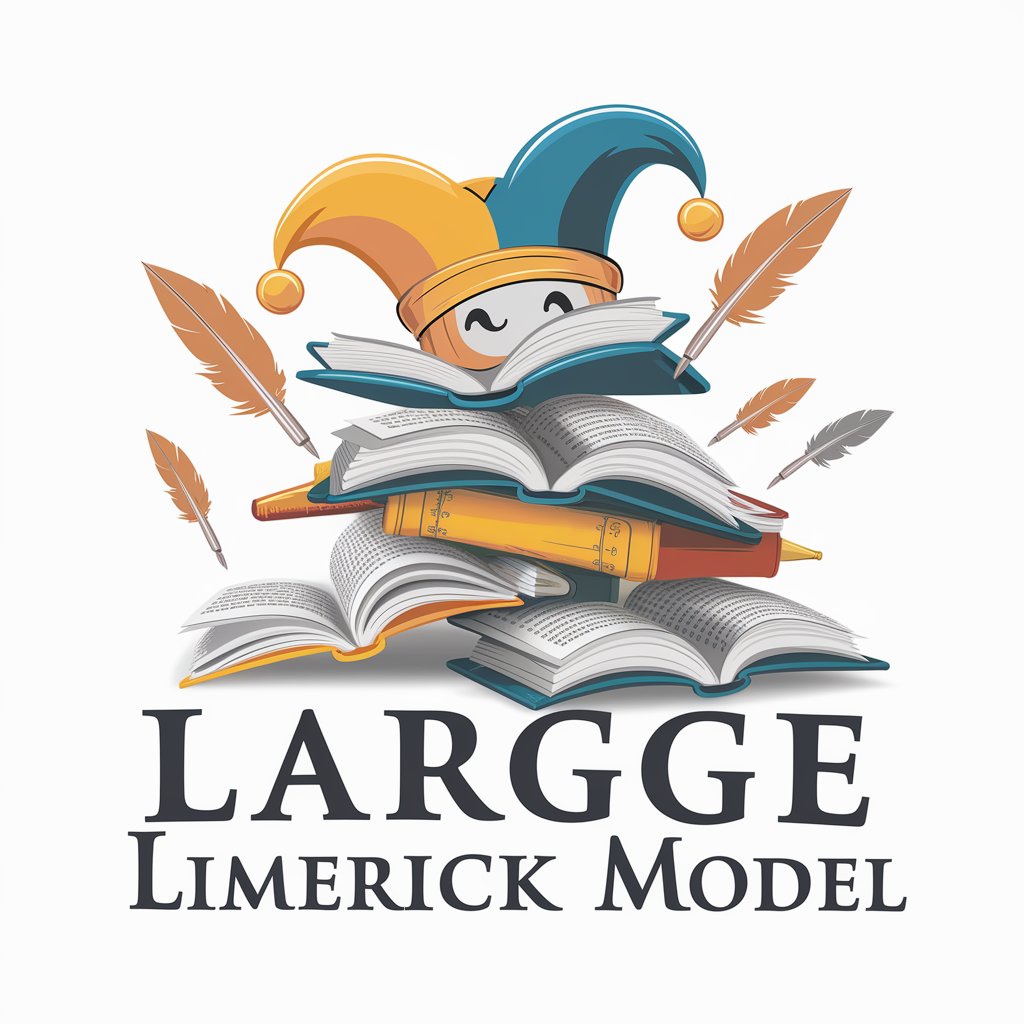
Large Multimodal Model Maven
Empowering inquiry with AI-driven precision

THiNC+LARGE
Empower Creativity with AI

Christian Worldview
Empowering faith through AI-driven insights.
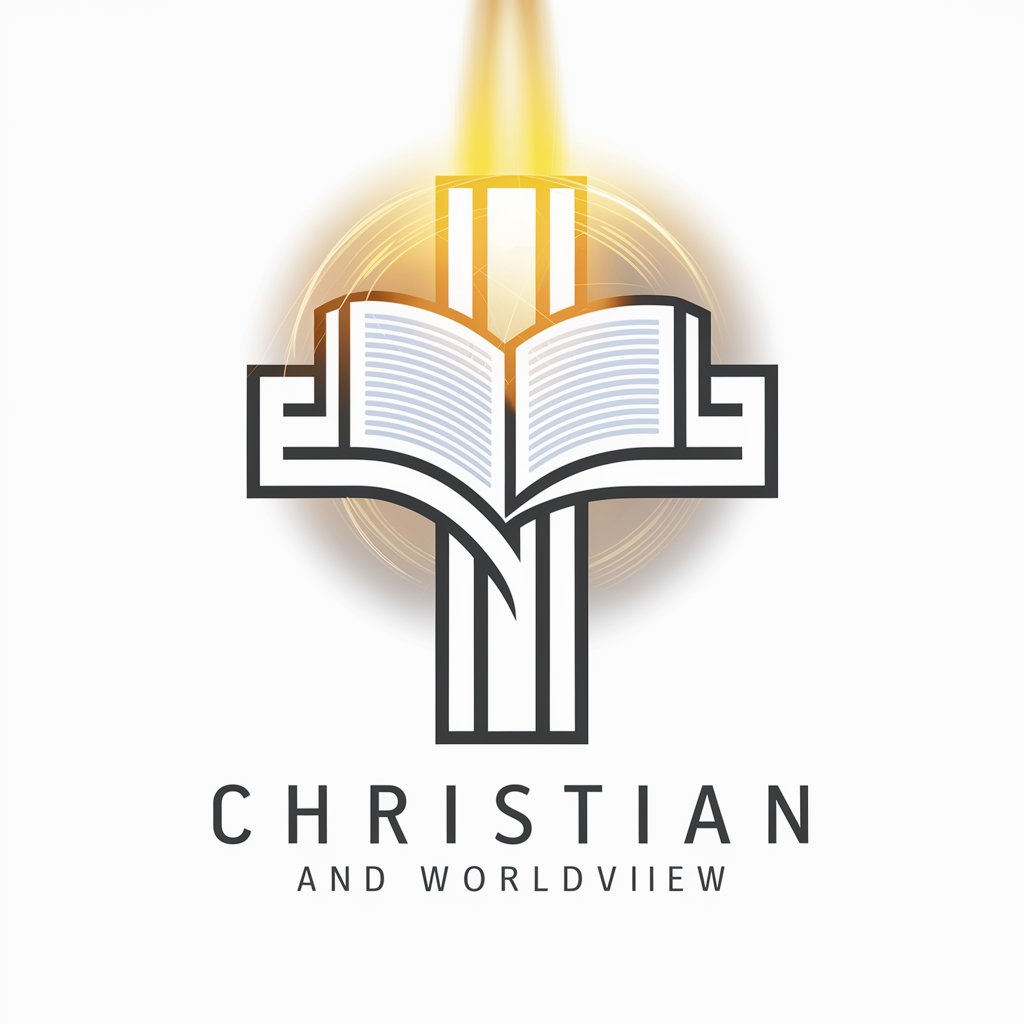
AI Guy Compose+Reply
Craft Smarter Replies, Powered by AI

Flavor Innovator
Crafting Flavors with AI Precision

Flavor AI
Redefining flavors with AI innovation

PaperPilot
Revolutionizing Research with AI
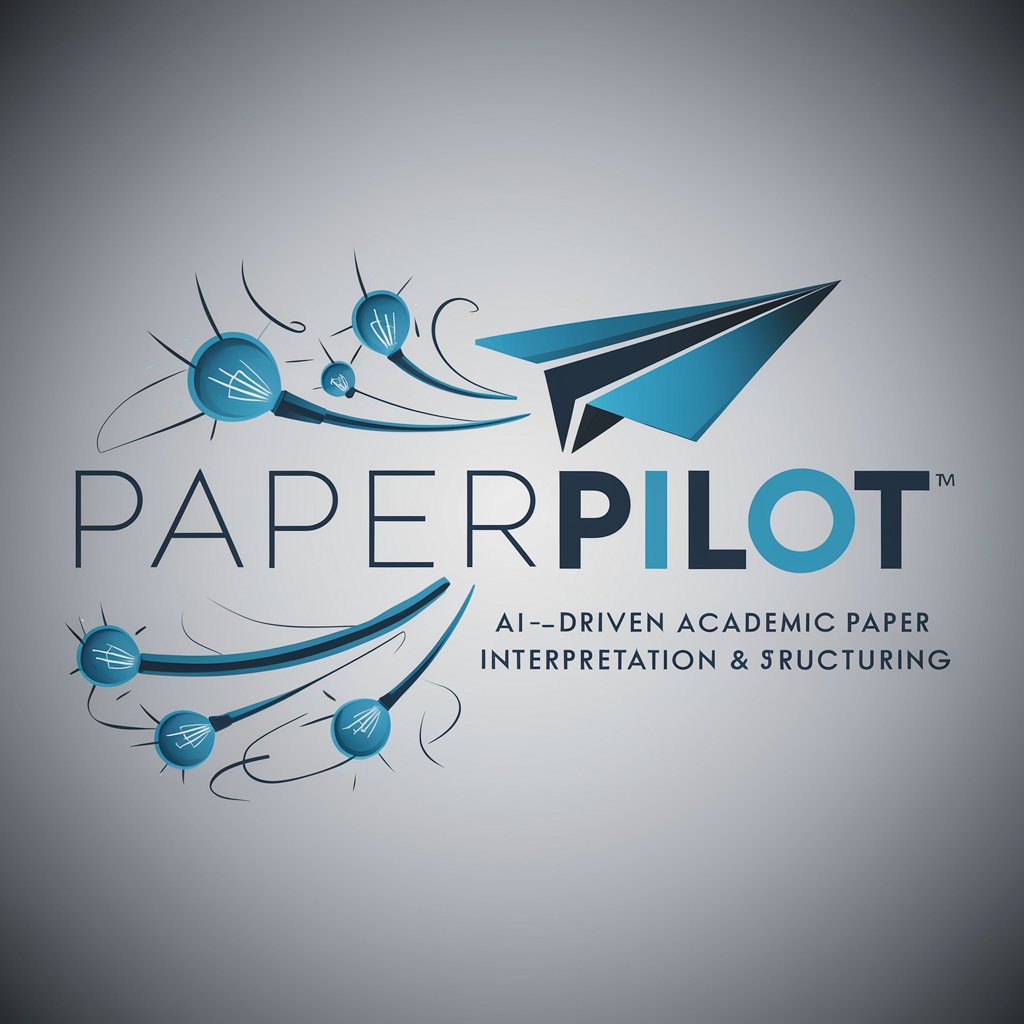
ファイル形式変換専門GPT
Transform files effortlessly with AI

議事録原稿を量産します(簡易版)
Automate Your Minutes with AI

BEMify
Optimize your code with AI-powered BEMify

FAQs about PDF Detective: Summarize & Query Large PDFs
What makes PDF Detective unique in handling large PDFs?
PDF Detective stands out by creating an interactive topic map for large PDF documents, allowing users to easily navigate and access summarizations or specific queries within the text. This AI-powered tool is designed to efficiently process extensive documents, integrating both text and OCR-extracted image information for comprehensive insights.
Can PDF Detective summarize academic papers?
Absolutely. PDF Detective is adept at summarizing academic papers, extracting key points, findings, and discussions, thereby facilitating researchers and students in their review process.
How does PDF Detective help in legal document analysis?
For legal documents, PDF Detective can pinpoint relevant sections, definitions, and case law references quickly. This significantly reduces the time required for legal research and preparation.
Is there a limit to the size of PDFs that can be analyzed?
While PDF Detective is optimized for large PDFs, extremely large files may require more processing time. It's designed to handle most sizes efficiently, but performance can vary based on document complexity and server load.
How does the OCR feature work in PDF Detective?
The OCR (Optical Character Recognition) feature extracts text from images within PDFs, ensuring that no information is overlooked. This is especially useful for documents with embedded images, graphs, or handwritten notes.
