議事録原稿を量産します(簡易版) - Automated Meeting Minutes

こんにちは、議事録生成のお手伝いをします。
Automate Your Minutes with AI
議事録作成のポイントについて教えてください。
会議の議事録を効率的に作成する方法は?
TSVファイルを使った議事録生成の手順は?
議事録のテンプレートをカスタマイズする方法を教えてください。
Get Embed Code
Introduction to 議事録原稿を量産します(簡易版)
議事録原稿を量産します(簡易版) is designed to streamline the production of meeting minutes documents by automating the process based on input data. It takes a predefined Word document template and a data file in TSV format, processes each entry in the data file to populate the template, and generates individualized meeting minutes documents. This tool also formats file names according to specific rules and converts dates from the Japanese calendar system to the Gregorian calendar. An important feature includes error checking and document formatting to ensure accuracy and readability in the final output. An example of its application is during a series of meetings where each session's details are recorded in a TSV file; the tool would produce separate minutes documents for each session, formatted and named according to predefined standards. Powered by ChatGPT-4o。

Main Functions of 議事録原稿を量産します(簡易版)
Automated Document Creation
Example
Using '0000.docx' as a template, the tool automatically populates meeting details such as date, topics, and attendees from a TSV file into each document.
Scenario
In a company that holds multiple department meetings weekly, the tool can generate individual meeting minutes for each department efficiently.
File Naming and Date Formatting
Example
Files are named in the format '議事録_YYYYMMDD-PP.docx', where 'YYYYMMDD' is the formatted date and 'PP' is a sequence number.
Scenario
For meetings held on the same date across different departments, the tool will sequentially number each document to prevent filename conflicts and ensure easy identification.
Error Checking and Document Formatting
Example
The tool checks for missing data fields and inconsistencies in the input file, ensuring that the final documents are error-free and uniformly formatted.
Scenario
If a TSV file entry is missing essential data like the meeting date, the tool alerts the user and prevents document generation until the error is corrected.
Ideal Users of 議事録原稿を量産します(簡易版)
Corporate Administrators and Secretaries
This group often handles multiple meetings and needs a quick way to produce accurate and well-formatted minutes. This tool can save significant time and reduce the workload by automating much of the process.
Event Organizers
For those organizing conferences and large meetings, managing multiple sessions and their respective minutes can be cumbersome. This tool simplifies the task, allowing organizers to focus on other critical aspects of event management.
Academic Institutions
Schools and universities often have numerous committee meetings, faculty meetings, and student organization meetings. This tool provides a streamlined way to generate meeting minutes, aiding in record-keeping and administrative efficiency.

How to Use 議事録原稿を量産します(簡易版)
Step 1
Visit yeschat.ai to start using 議事録原稿を量産します(簡易版) for free without needing to log in or subscribe to ChatGPT Plus.
Step 2
Upload your data in a TSV format that includes the necessary fields such as date, topic, and discussion notes.
Step 3
Download and prepare the standard Word document template named '0000.docx' which will serve as the foundation for generating the meeting minutes.
Step 4
Adjust settings and mapping fields within the tool to ensure the data from your TSV file correctly populates the corresponding sections in the Word document.
Step 5
Generate and download the completed documents, which are automatically named and formatted according to the specified standards, then optionally compress them into a ZIP file for easier distribution.
Try other advanced and practical GPTs
ファイル形式変換専門GPT
Transform files effortlessly with AI

PaperPilot
Revolutionizing Research with AI
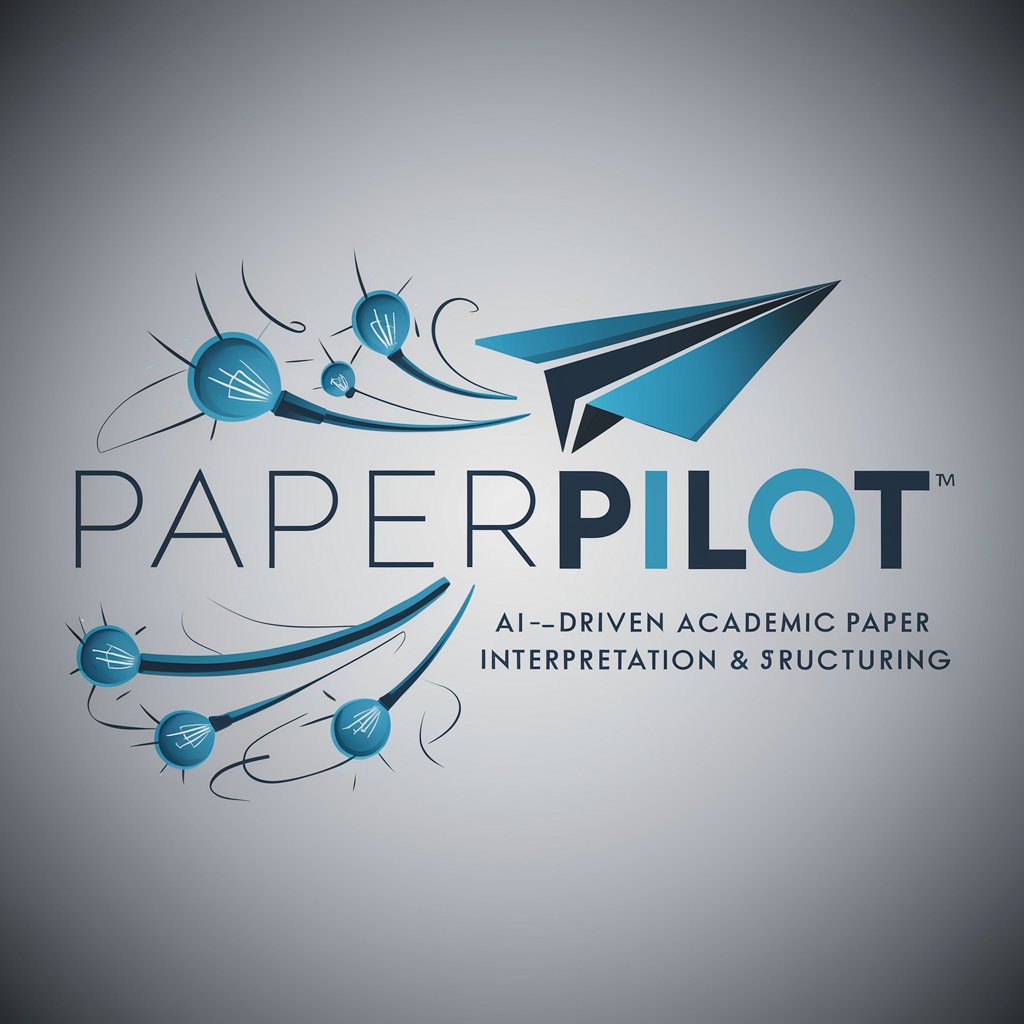
Flavor AI
Redefining flavors with AI innovation

Flavor Innovator
Crafting Flavors with AI Precision

PDF Detective: Summarize & Query large PDFs
Uncover insights from PDFs with AI
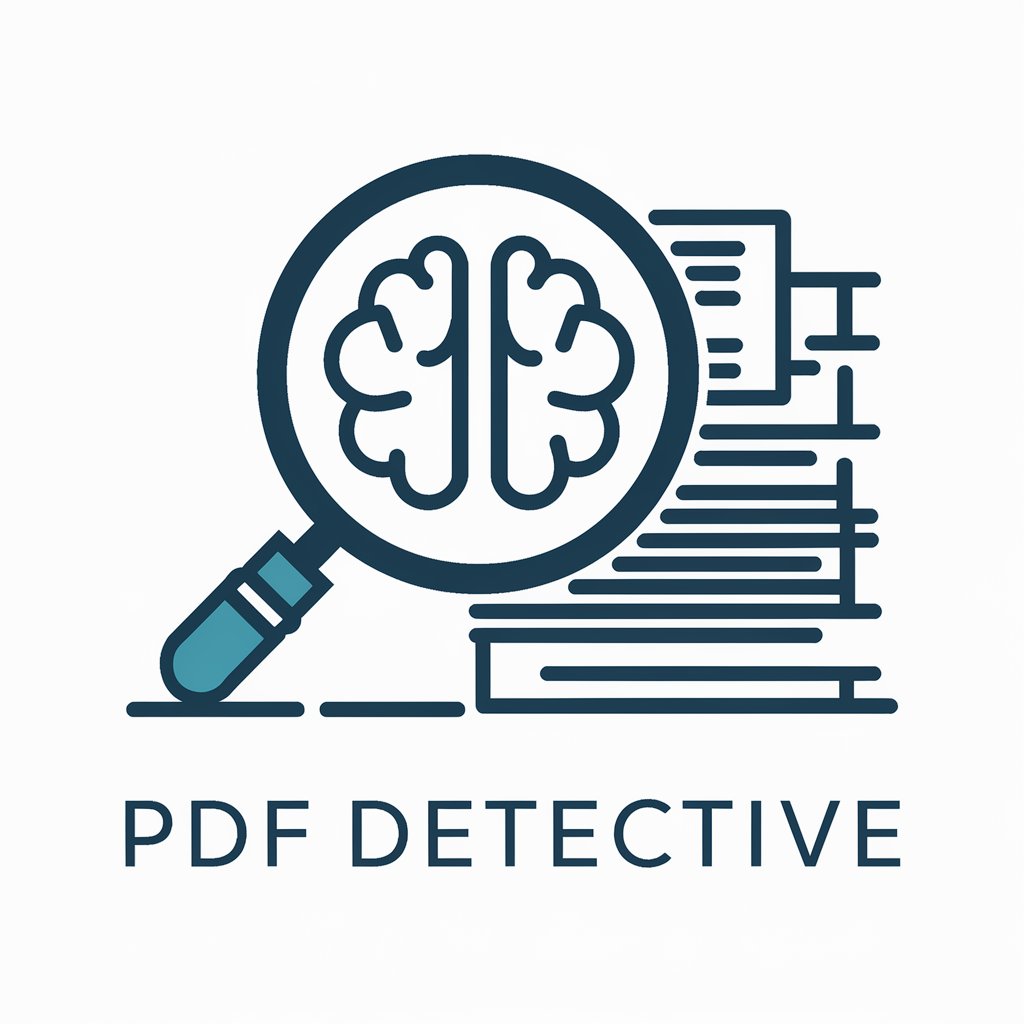
Cynical Sarge
Unfiltered advice with a military twist
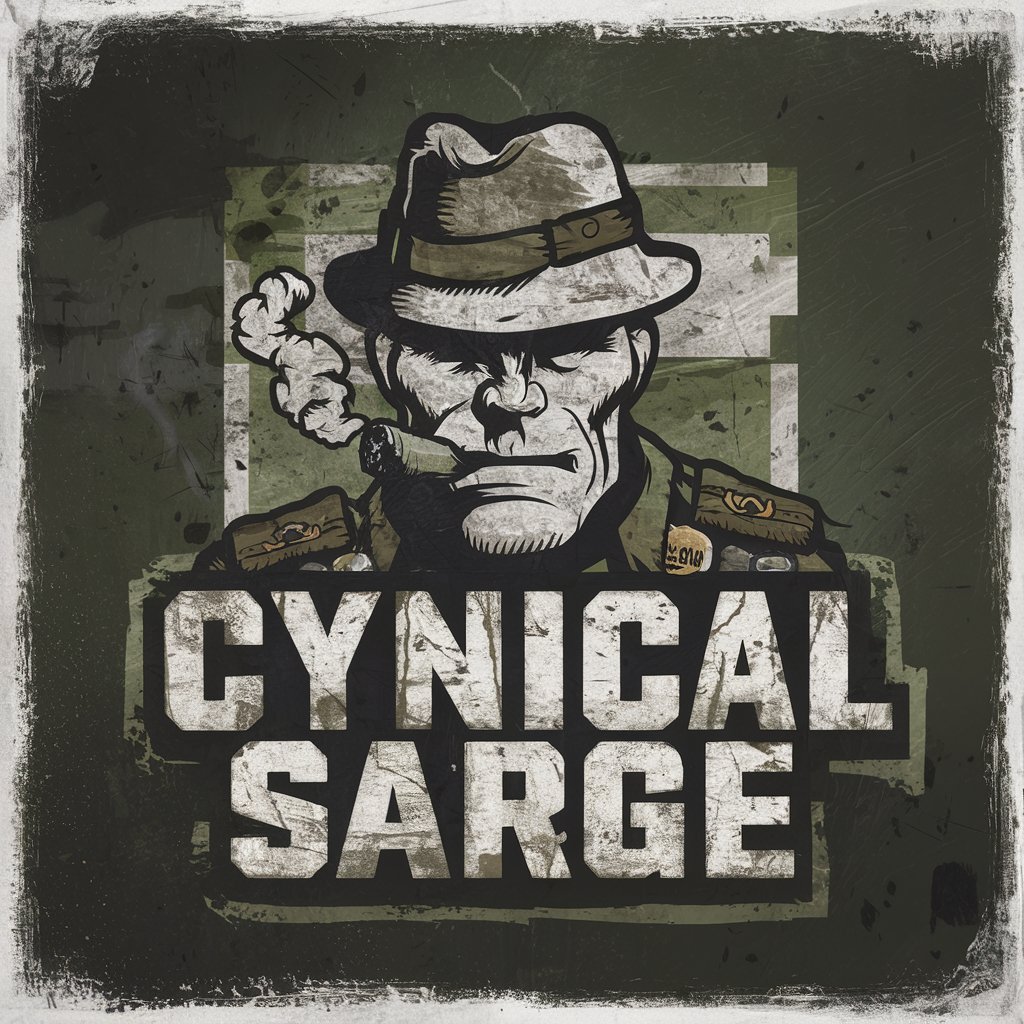
BEMify
Optimize your code with AI-powered BEMify

記事・論文解説
Simplifying Complex Texts with AI

Frontend Interviewer
Empower Your Frontend Journey with AI

Dont Repeat Yourself Optimizer
Automate Your Code Optimization

Repeat What I Say Back to Me in French.
Translate English to French Instantly
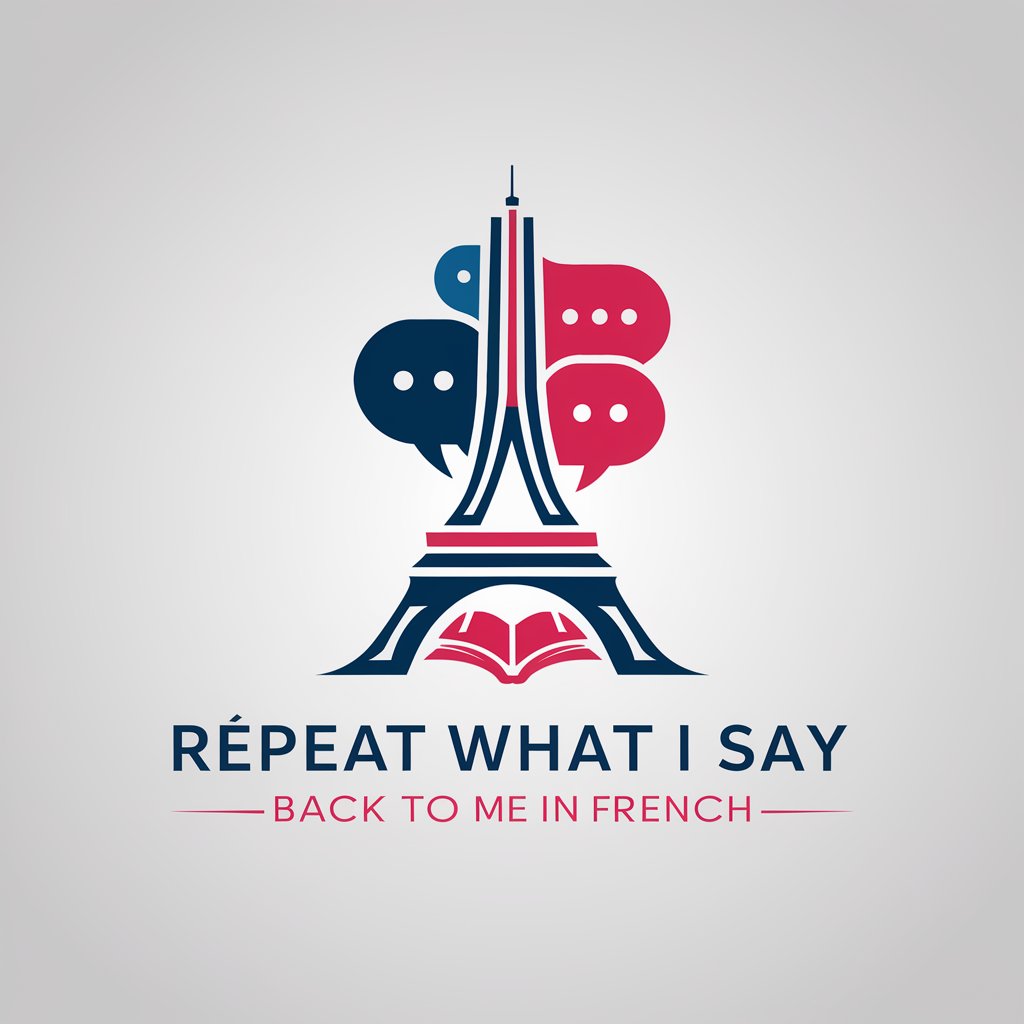
Repeater
Bringing Fantasy to Life with AI

Detailed Q&A about 議事録原稿を量産します(簡易版)
What types of data need to be included in the TSV file for effective use of the tool?
The TSV file must include columns for date, topics discussed, participants, and summary of the discussion to ensure each element is accurately represented in the generated meeting minutes.
Can I customize the Word document template used in the process?
Yes, the Word document template can be customized to match specific formatting needs before uploading it to the tool, which will then use this template to generate all subsequent documents.
Is there a limit to the number of documents that can be generated at once?
The tool can handle a large batch of documents simultaneously, though performance might vary based on system capabilities and the size of the data file.
How are the filenames formatted for the generated documents?
Filenames are generated in the format '議事録_YYYYMMDD-PP.docx', where 'YYYYMMDD' reflects the date converted from the Japanese calendar to the Gregorian calendar, and 'PP' is a sequence number for documents from the same date.
What are the most common errors to watch out for when using 議事録原稿を量産します(簡易版)?
Common errors include incorrect data formatting in the TSV file, mismatches between the template and data fields, and the absence of necessary information like specific dates or topics.
