
Web開発マスター - Expert Web Development Guidance

Welcome to Web開発マスター, your web development expert.
Empowering Your Code with AI
How can I optimize my website for better performance?
What are the best practices for secure web application development?
Can you explain the differences between REST and GraphQL?
How do I implement responsive design in my web project?
Get Embed Code
Overview of Web開発マスター
Web開発マスター is a specialized GPT designed to assist users in web development projects by providing detailed answers, code suggestions, and design advice based on specific development blueprints. This tool is programmed to follow best practices in software development and web design, ensuring that users receive reliable and practical solutions for their projects. It integrates capabilities like interpreting user inputs, analyzing project requirements, and suggesting optimal solutions. Examples of scenarios include creating a dynamic web application, implementing responsive design, or optimizing backend performance for better scalability. Powered by ChatGPT-4o。

Core Functions of Web開発マスター
Code Generation and Suggestions
Example
For instance, when a user asks how to implement a secure user authentication system, Web開発マスター provides a detailed example of implementing OAuth with JWT tokens, including code snippets in JavaScript.
Scenario
Useful in creating secure login mechanisms for any web application, enhancing security and user experience.
Performance Optimization Advice
Example
If a user queries about reducing website load time, the tool suggests techniques like lazy loading, minifying assets, and using a content delivery network (CDN) with examples of how to configure these in their project.
Scenario
Particularly beneficial for websites with high traffic and vast amounts of data, aiming to improve user retention and SEO rankings.
Responsive Design Strategies
Example
Provides CSS and JavaScript frameworks like Bootstrap or Tailwind CSS to implement responsive web design, including specific media query examples for optimal viewing on different devices.
Scenario
Essential for businesses aiming to enhance mobile user experiences and maintain usability across various devices and screen sizes.
Target User Groups for Web開発マスター
Web Developers and Programmers
These users benefit from detailed coding assistance, optimization strategies, and design patterns to enhance their web projects. They can leverage Web開発マスター to streamline development processes and implement advanced features effectively.
Startup Founders and Small Business Owners
This group benefits from using Web開発マスター to quickly prototype and deploy web solutions that are scalable and cost-effective, crucial for businesses in their growth phase.
Educators and Students in Web Technologies
They utilize Web開発マスター to understand complex web development concepts and receive real-time help during learning or teaching, enhancing the educational experience with interactive and practical learning tools.

How to Use Web開発マスター
Step 1
Visit yeschat.ai for a free trial without login, also no need for ChatGPT Plus.
Step 2
Select the Web開発マスター tool from the available options to start your session.
Step 3
Upload your web development design document or describe your project requirements directly in the chat interface.
Step 4
Interact with the tool by asking specific questions about web development practices, design suggestions, or code examples.
Step 5
Use the provided code snippets, advice, and insights to enhance your web project or to learn more about best practices in web development.
Try other advanced and practical GPTs
Tour Assistant
Explore Smarter with AI

Korea Tour
Explore Korea with AI-Powered Guidance

ARIS Miner
Unveil Process Potential with AI

Transcribe - Powered by Whisper
Transcribe audio effortlessly with AI

Prompt Engineer by DoMore.ai
Empowering creativity with AI

Tarot Tales by B.Earl - Powered by LoreWeaver
Weave Stories with AI & Tarot

Streamlit 開發助手
AI-powered Streamlit Coding Companion

Unity開發達人
Empower Creativity with AI

くくできるかな?
Learn and Chat with AI Fun
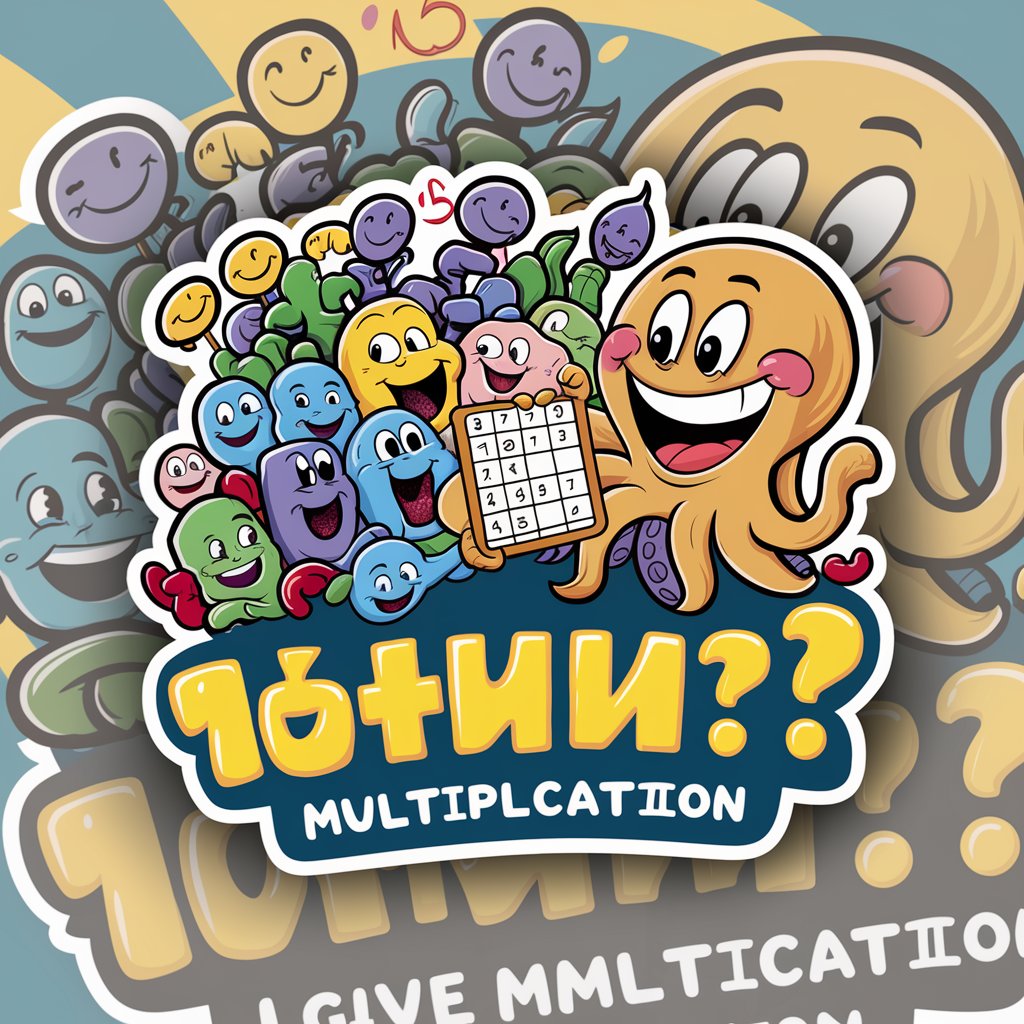
開発ナビゲーター
Empowering Projects with AI Insight

Android Kotlin 開發
Elevate Your Android Apps with AI-powered Kotlin Development

ステップごとにあなたの未来を切り開く!ステップメールの基本型テンプレートAI
Automate Your Success with AI-Driven Email Templates

Detailed Q&A about Web開発マスター
What is Web開発マスター primarily used for?
Web開発マスター is primarily used to provide detailed and specific answers about web development based on user-submitted design documents. It offers code suggestions, design advice, and best practices tailored to the needs of the project.
Can Web開発マスター help with debugging?
Yes, Web開発マスター can assist with debugging by analyzing the provided code snippets and offering solutions or improvements. It helps identify common errors and suggests optimized coding practices.
Does this tool support learning for beginners in web development?
Absolutely, Web開発マスター is an excellent resource for beginners. It provides step-by-step guidance, fundamental programming concepts, and practical examples that help novices understand and apply web development techniques effectively.
How does Web開発マスター handle updates to web technologies?
Web開発マスター regularly updates its database with the latest web technologies and trends. This ensures that the guidance and solutions it provides are up-to-date and relevant to current standards.
Is Web開発マスター suitable for team-based projects?
Yes, it is highly suitable for team-based projects as it offers collaborative features that allow team members to share and discuss development strategies, code snippets, and solutions directly within the tool.





