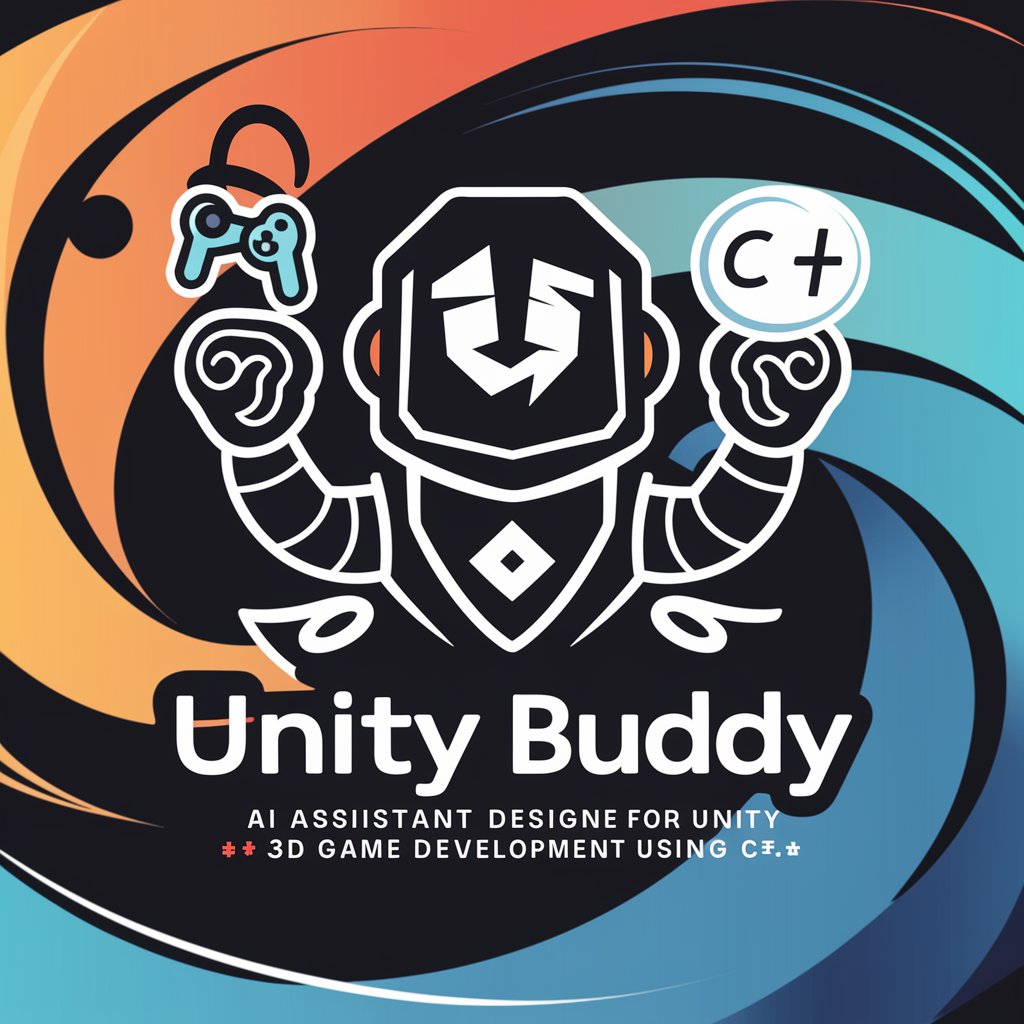Unity開發達人 - AI-powered multitool

Hello! How can I assist you in your tech journey today?
Empower Creativity with AI
What are the key features of the latest programming languages?
How can AI assist in optimizing software development workflows?
What are the best practices for ensuring software security?
How can I get started with Unity for game development?
Get Embed Code
Understanding Unity開發達人
Unity開發達人 is designed as a specialized version of ChatGPT, tailored to assist users specifically in the context of Unity software development. This tool aims to provide in-depth guidance, technical support, and developmental insights related to Unity, a popular game development engine. This GPT model is equipped to handle a range of queries from basic setup, scripting, optimization, to advanced game mechanics within Unity. For instance, it can assist in troubleshooting common issues encountered during game development, or provide step-by-step guidance on implementing virtual reality support. Powered by ChatGPT-4o。

Key Functions of Unity開發達人
Scripting Assistance
Example
Guiding developers through the process of writing and debugging C# scripts in Unity.
Scenario
A user struggling to optimize a character movement script receives detailed code examples and performance improvement tips.
Asset Integration
Example
Help in importing and configuring assets like models, textures, and sounds within Unity projects.
Scenario
A developer wishes to import a 3D model from Blender and needs help setting up the correct shaders and asset pipeline settings.
Performance Optimization
Example
Advising on best practices for enhancing game performance and reducing memory usage.
Scenario
A game developer encounters frame rate drops; the tool provides specific strategies to profile and optimize the scene rendering processes.
VR and AR Development Support
Example
Offering insights into the setup and troubleshooting of virtual and augmented reality applications using Unity.
Scenario
A developer new to VR development gets help setting up Unity’s XR Interaction Toolkit to create an interactive VR environment.
Ideal Users of Unity開發達人
Game Developers
Professional and hobbyist developers using Unity to create video games will find this tool invaluable for resolving technical issues, understanding best practices, and learning new techniques.
Educators and Students
Academic professionals and students in game development courses can use this tool to supplement their learning materials with up-to-date, practical Unity development techniques and problem-solving strategies.
Indie Game Studios
Small teams with limited resources can leverage this tool to streamline their development process, from conceptualization to deployment, ensuring efficient use of Unity’s capabilities.

How to Use Unity開發達人
Start Your Trial
Visit yeschat.ai to begin a free trial without the need for login or a ChatGPT Plus subscription.
Explore Features
Familiarize yourself with the different functionalities of Unity開發達人, such as real-time information retrieval, image generation, and Python computation capabilities.
Set Objectives
Define your goals for using Unity開發達人. Whether for software development, educational purposes, or content creation, understanding your needs will maximize the tool’s utility.
Engage with the Tool
Use the interactive features to ask complex questions, request data analyses, or generate images. Take advantage of the tool’s ability to handle detailed and multi-part queries.
Review and Adapt
Evaluate the outputs and refine your queries based on the results. This iterative process helps tailor the tool’s responses to better meet your specific requirements.
Try other advanced and practical GPTs
Streamlit 開發助手
AI-powered Streamlit Coding Companion

Web開発マスター
Empowering Your Code with AI

Tour Assistant
Explore Smarter with AI

Korea Tour
Explore Korea with AI-Powered Guidance

ARIS Miner
Unveil Process Potential with AI

Transcribe - Powered by Whisper
Transcribe audio effortlessly with AI

くくできるかな?
Learn and Chat with AI Fun
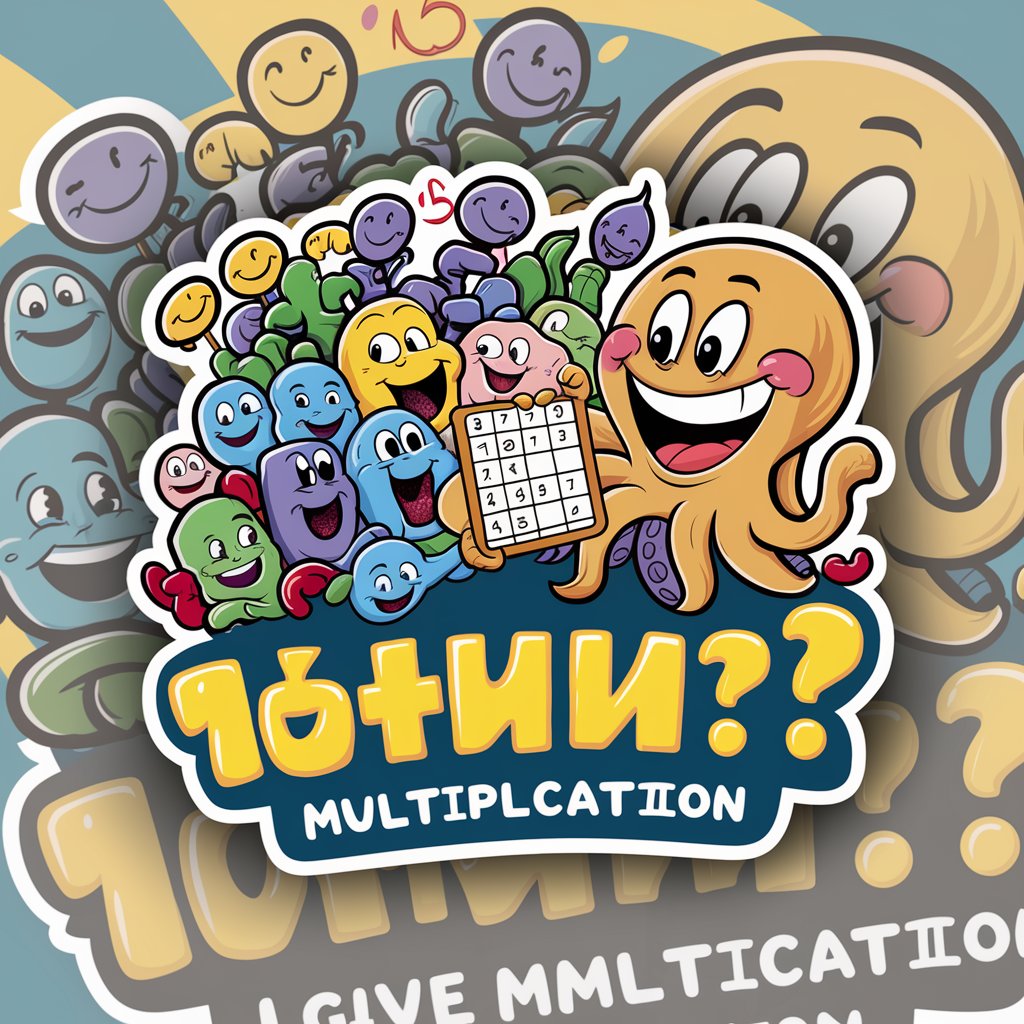
開発ナビゲーター
Empowering Projects with AI Insight

Android Kotlin 開發
Elevate Your Android Apps with AI-powered Kotlin Development

ステップごとにあなたの未来を切り開く!ステップメールの基本型テンプレートAI
Automate Your Success with AI-Driven Email Templates

要約くん
Simplify Texts, Enhance Understanding

Explore Tuscany
Your AI-powered Tuscan guide

Frequently Asked Questions About Unity開發達人
What is Unity開發達人 designed for?
Unity開發達人 is designed to serve as a versatile AI assistant that provides enriched, context-specific information across various domains, such as real-time data retrieval, image creation, and software development support.
Can Unity開發達人 generate images?
Yes, it can create images based on detailed descriptions provided by the user, adhering to a set of ethical guidelines to ensure compliance with copyright laws and artistic integrity.
What are the computing capabilities of Unity開發達人?
It includes Python execution capabilities for running complex algorithms, analyzing data, and performing mathematical calculations, making it a valuable tool for educational and research purposes.
How does Unity開發達人 handle real-time information?
The tool can retrieve up-to-date information from the internet, providing users with the latest data on various topics such as weather, news, and sports scores.
Can Unity開發達人 assist in software development?
Absolutely. It supports developers by offering coding assistance, debugging tips, and even API usage examples, thus facilitating a smoother development process.