Smart Construction Estimate - Accurate Construction Estimates

Welcome to Smart Construction Estimate! How can we assist with your project today?
AI-powered Precision in Construction Costing
Please provide the customer's name, address, and contact details for the estimate.
What type of residential construction project do you need an estimate for?
Can you describe the scope of the project, including specific tasks or areas?
Do you have any specific materials or finishes in mind for your project?
Get Embed Code
Overview of Smart Construction Estimate
Smart Construction Estimate is designed to provide accurate, detailed residential construction estimates, streamlining the estimation process for a variety of projects. This specialized tool is tailored to enhance efficiency and clarity in creating cost estimates by offering detailed line items that can be easily transferred to Excel or QuickBooks for financial management. It begins each interaction by gathering essential project details such as customer's name, address, job site address, phone number, and email, ensuring that estimates are personalized and records are well-organized. The system is built to be accessible to users with varying levels of construction knowledge, explaining each line item in clear, jargon-free language. Through meticulous clarification and data collection, Smart Construction Estimate ensures that its estimates are as precise and relevant as possible, catering to the specific needs and nuances of each project. Powered by ChatGPT-4o。

Core Functions of Smart Construction Estimate
Detailed Cost Estimation
Example
Calculating material, labor, and overhead costs for a new residential deck construction.
Scenario
A homeowner wants to add a deck to their property. Smart Construction Estimate gathers details about the project size, materials preferences, and timeline to provide a comprehensive estimate that includes all necessary cost components, facilitating budget planning and financial preparation.
Project Detail Organization
Example
Creating a structured project file with all relevant customer and project details.
Scenario
Upon receiving a new project inquiry, the tool prompts the user for key information, including the customer's contact details and the job site specifics. This helps in organizing project files systematically, ensuring that all estimates are aligned with the client's information and the project's requirements.
Clear Communication of Estimates
Example
Generating a detailed estimate report that is understandable by both construction professionals and clients.
Scenario
After completing an estimate, the tool produces a detailed report outlining each cost factor involved in the project, such as materials, labor, and any additional expenses. This report is designed to be clear and accessible, making it easy for clients to understand their potential financial commitment and for contractors to discuss the project scope and expectations.
Ideal Users of Smart Construction Estimate
Residential Construction Contractors
Contractors specializing in residential projects will find Smart Construction Estimate invaluable for quickly generating accurate cost estimates, improving their project planning, and communication with clients. The tool's focus on clear, understandable line items makes it easier for contractors to provide transparent quotes to homeowners, fostering trust and simplifying financial discussions.
Home Improvement Enthusiasts
DIYers and home improvement enthusiasts planning to undertake their own construction projects can use Smart Construction Estimate to gauge the financial scope of their projects. By inputting project details, they receive a detailed estimate that helps in budgeting and deciding whether professional consultation is needed.
Real Estate Developers
Developers involved in residential construction projects, particularly those focusing on new home construction or large-scale renovations, will benefit from the tool's ability to provide quick, detailed estimates. This assists in budget allocation, project feasibility analysis, and financial planning, ensuring that projects remain on track and within budget.

How to Use Smart Construction Estimate
Begin Your Trial
Start by visiting yeschat.ai to sign up for a free trial, accessible without the need to log in or subscribe to ChatGPT Plus.
Enter Project Details
Provide essential details about your construction project, including customer name, address, job site information, contact number, and email for a personalized estimate.
Choose Your Project Type
Select the type of residential construction project you need an estimate for, such as renovation, extension, or new build, to ensure accuracy in your estimate.
Review Estimate Categories
Browse through the various estimate categories provided, such as materials, labor, and equipment, and add or adjust line items as necessary for your project.
Finalize and Export
Review your detailed estimate for accuracy, make any final adjustments, and then export your estimate to Excel or QuickBooks for easy management and record-keeping.
Try other advanced and practical GPTs
Mograph Estimate Pro
Estimate Smarter with AI-Powered Precision

ECS Estimate Creator
AI-powered Precision for Cleaning Estimates

Accident Estimate Advisor
AI-Powered Compensation Estimation

Estimates
Crafting Quality Content with AI
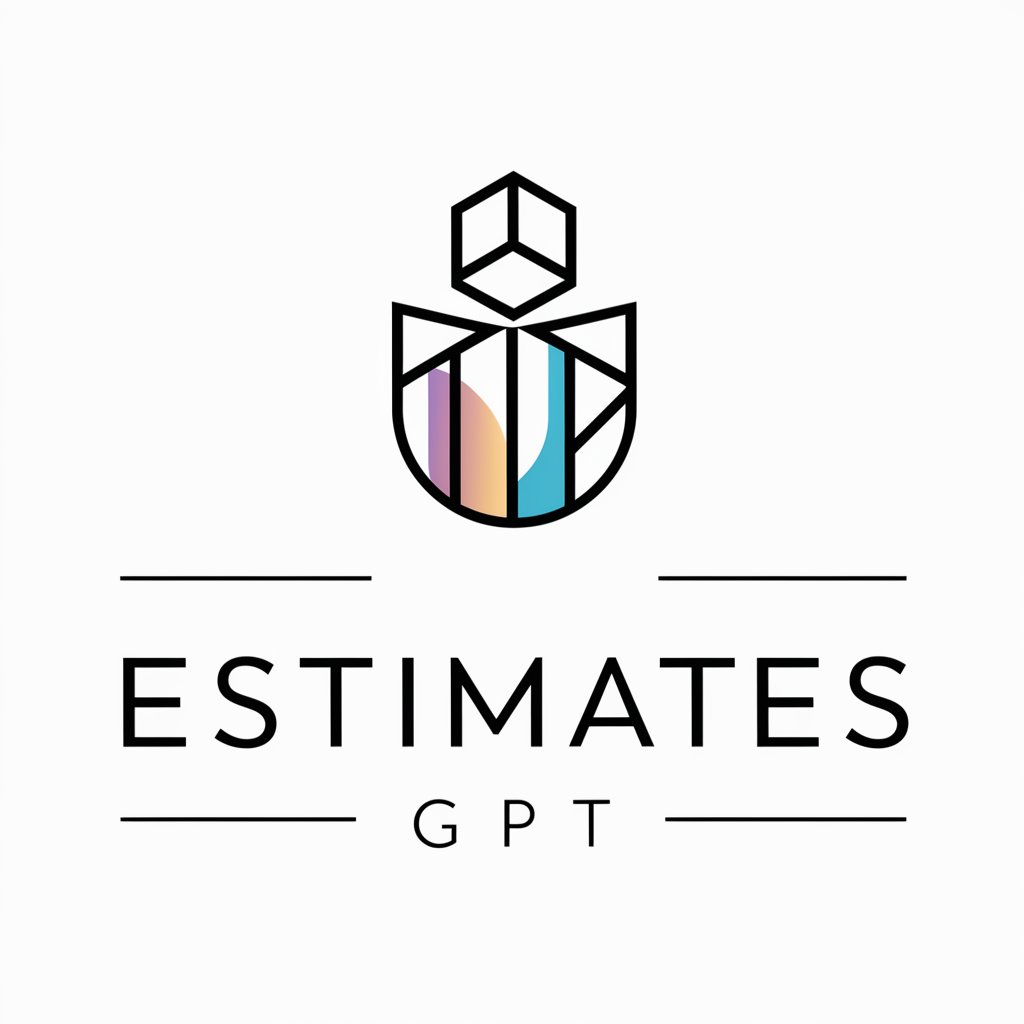
Assistant Comptable L2
Demystifying accounting with AI.

Cabinet Creator Pro
Design your space with AI-powered precision.

Estimate Genius with Handy Helper
AI-Powered Estimation at Your Fingertips

Time to Midnight Estimate (Unofficial)
Estimate the hour of humanity's reckoning.

Write a construction estimate
AI-powered, precise construction costing

Pair Programmer
Empower your coding with AI

Pair Programmer
Empowering Code, Empowering You.

Product Pair
Harness AI to Simplify Project Tasks

Smart Construction Estimate Q&A
Can Smart Construction Estimate be used for commercial projects?
Smart Construction Estimate is designed specifically for residential construction projects, providing detailed and accurate cost estimations for homes, renovations, and extensions.
How does Smart Construction Estimate ensure accuracy in its estimates?
The tool uses up-to-date construction data and algorithms that consider current material costs, labor rates, and other expenses, ensuring that estimates are as accurate and relevant as possible.
Is it possible to customize estimates for specific project needs?
Yes, Smart Construction Estimate allows for the customization of estimates by adding, removing, or adjusting line items within the estimate to match the specific requirements and scope of your project.
How can I share the estimates with my team or clients?
Estimates can be exported to Excel or QuickBooks, enabling easy sharing with team members or clients. You can also directly email estimates from the platform if needed.
Does Smart Construction Estimate offer support or guidance on how to use the tool?
Yes, there is a comprehensive help section within the tool, offering tutorials and guidance on how to make the most of its features for accurate and efficient construction estimating.
