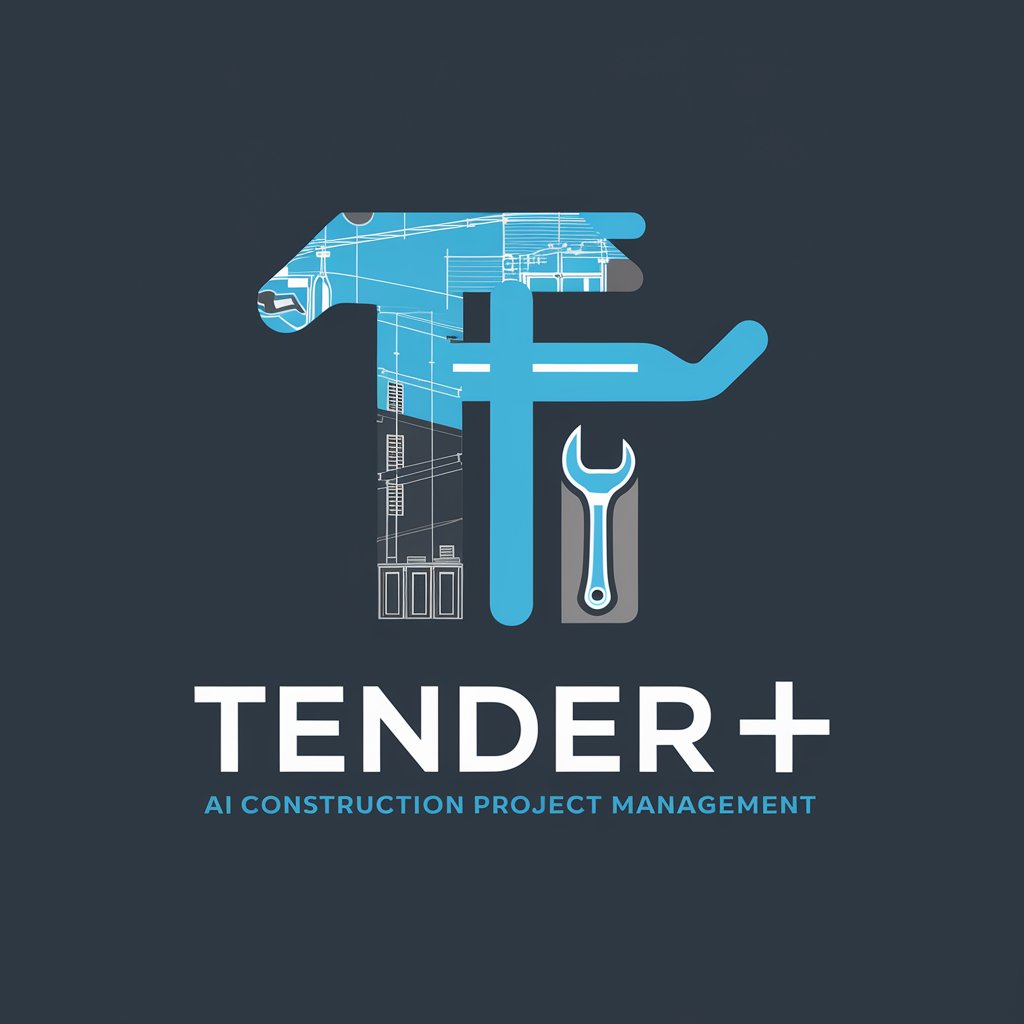Mograph Estimate Pro - Motion Design Estimation Tool

Welcome to Mograph Estimate Pro! Let's create precise and detailed project estimates together.
Estimate Smarter with AI-Powered Precision
What are your project's main objectives and deadlines?
Can you provide details on the complexity and style of your motion design project?
What is your expected budget range for this motion design project?
How many revisions are typically required for your motion design projects?
Get Embed Code
Overview of Mograph Estimate Pro
Mograph Estimate Pro is a specialized tool designed to assist motion design professionals in crafting accurate project estimates. It serves as a digital consultant for determining project scope, requirements, and timelines, tailored to the unique needs of freelance motion designers and small studios. For example, if a freelancer is approached to create a 30-second animated commercial, Mograph Estimate Pro can guide them through assessing the project's complexity, necessary hours of work, and other resources needed to provide a realistic and fair quote to the client. Powered by ChatGPT-4o。

Key Functions of Mograph Estimate Pro
Rate and Time Estimation
Example
Determining the freelancer's hourly or daily rate based on industry standards and personal experience, then estimating how many hours or days a project like an explainer video will take.
Scenario
A freelancer needs to quote a new explainer video project. Mograph Estimate Pro will help assess the length of the video, complexity of animations, and additional elements like voice-over to calculate the total effort required.
Scope Clarification
Example
Assisting in defining clear boundaries of what the project will cover, including number of revisions, types of animations, and specific deliverables.
Scenario
When a client requests a series of promotional animations but is vague on details, Mograph Estimate Pro helps the designer ask the right questions to clarify the project scope, such as the intended use of the animations, the platforms they will be used on, and the desired stylistic approach.
Resource Allocation
Example
Advising on the allocation of both human and technical resources needed to complete the project, including recommending if additional designers or specific software are required.
Scenario
For a large-scale project involving a complex 3D animation sequence, Mograph Estimate Pro will suggest if it’s necessary to hire additional 3D artists and whether the current software and hardware setup is sufficient to meet the project deadlines efficiently.
Ideal Users of Mograph Estimate Pro
Freelance Motion Designers
Individuals who manage all aspects of their business and benefit from guidance on project pricing, time management, and client negotiations to ensure profitability and client satisfaction.
Small to Medium Motion Design Studios
Studios that need to streamline their estimation processes and ensure consistency across multiple projects and clients, particularly those growing in size and taking on increasingly complex projects.

How to Use Mograph Estimate Pro
Start your free trial
Visit yeschat.ai to start your free trial immediately without any need to log in or subscribe to ChatGPT Plus.
Define your project
Input detailed information about your motion design project, including scope, duration, and specific client requirements.
Set your rates
Enter your hourly or daily freelance rates to tailor the estimate calculations to your personal or business financial framework.
Utilize estimation tools
Use the built-in tools to generate estimates based on the provided project details and your set rates, considering industry standards.
Review and adjust
Review the generated estimates for accuracy and make adjustments as needed to ensure the final proposal meets client expectations and project realities.
Try other advanced and practical GPTs
ECS Estimate Creator
AI-powered Precision for Cleaning Estimates

Accident Estimate Advisor
AI-Powered Compensation Estimation

Estimates
Crafting Quality Content with AI
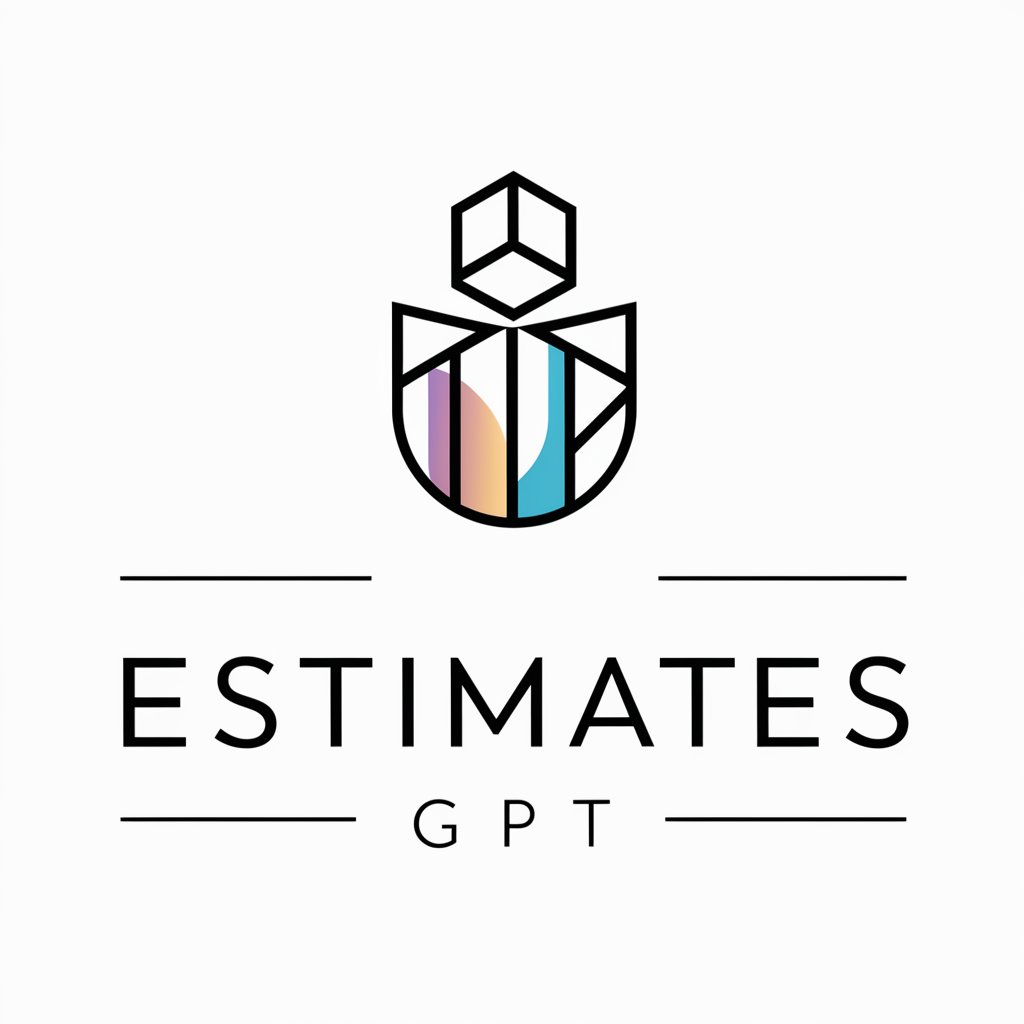
Assistant Comptable L2
Demystifying accounting with AI.

Cabinet Creator Pro
Design your space with AI-powered precision.

Cabinet Installation Advisor Pro
AI-powered Custom Cabinet Solutions

Smart Construction Estimate
AI-powered Precision in Construction Costing

Estimate Genius with Handy Helper
AI-Powered Estimation at Your Fingertips

Time to Midnight Estimate (Unofficial)
Estimate the hour of humanity's reckoning.

Write a construction estimate
AI-powered, precise construction costing

Pair Programmer
Empower your coding with AI

Pair Programmer
Empowering Code, Empowering You.

Frequently Asked Questions about Mograph Estimate Pro
What types of projects can Mograph Estimate Pro handle?
Mograph Estimate Pro is designed to handle a wide range of motion design projects, from simple animations to complex multimedia campaigns.
How does Mograph Estimate Pro ensure accurate estimates?
The tool uses a combination of user-inputted project details and standardized industry rates to generate estimates that reflect both the scope of work and market norms.
Can Mograph Estimate Pro be used for team projects?
Yes, it can be adjusted to factor in the rates and time contributions of multiple team members, making it ideal for collaborative projects.
Is there support available for Mograph Estimate Pro users?
Yes, users can access online support for troubleshooting and tips on how to make the most of the tool's features.
What makes Mograph Estimate Pro unique from other estimation tools?
Its focus on the specific needs of the motion design industry and the ability to customize estimates based on a variety of financial and project parameters set it apart.