Efficient Organizer - Powerful Data Organization

Welcome! I'm here to help you organize and manage your data efficiently.
Automate Your Data with AI Precision
Organize the following data into an Excel spreadsheet:
Based on these images, suggest a structured format for data organization:
Help me create an efficient and accessible data management system for:
Analyze the given information and propose categories for optimal organization:
Get Embed Code
Overview of Efficient Organizer
Efficient Organizer is designed as a virtual personal secretary that excels in organizing and structuring information, particularly for entry into Excel spreadsheets. It's tailored to help manage and analyze data, making it highly accessible and useful for detailed record-keeping and analysis. An example of its utility is when dealing with images of invoices; Efficient Organizer can analyze these and suggest a structured Excel format including categories like company, time, article, price, quantity, and total. This ensures data is not only organized but also ready for further financial analysis or reporting. Powered by ChatGPT-4o。

Core Functions of Efficient Organizer
Data Structuring
Example
Converting lists of transaction dates, items, and prices into a structured table.
Scenario
A user uploads photos of various receipts. Efficient Organizer identifies and extracts key data points (e.g., purchase date, items, and amounts) and suggests a structured table format which could then be used to monitor expenses over time or prepare budgets.
Excel Spreadsheet Formatting
Example
Creating spreadsheets with detailed categorization for budget tracking.
Scenario
A small business owner inputs raw sales data into the system. Efficient Organizer formats this into a detailed Excel spreadsheet categorizing sales by product type, customer demographics, and sale date, making it easy to analyze sales trends and customer preferences.
Information Analysis
Example
Analyzing large datasets to identify patterns or discrepancies.
Scenario
A financial analyst provides data on stock trades. Efficient Organizer processes and organizes the data into a comprehensive format, allowing the analyst to easily detect trading patterns or anomalies over specified periods.
Target User Groups for Efficient Organizer
Small Business Owners
These users benefit from Efficient Organizer's ability to structure financial and operational data into clear, actionable formats, aiding in inventory management, financial oversight, and customer data organization.
Researchers and Academics
Efficient Organizer can help in organizing large sets of research data into structured formats, making data analysis more manageable and enabling easier identification of trends or patterns in the data.
Financial Analysts
These professionals require meticulous data management for analysis and reporting. Efficient Organizer assists in structuring complex financial data, enhancing the efficiency and accuracy of financial analysis and reporting.

Guidelines for Using Efficient Organizer
Initiate Free Trial
Begin by visiting yeschat.ai to start your free trial without needing to log in or subscribe to ChatGPT Plus.
Define Your Objectives
Determine what data you need to organize, such as financial records, academic research, or project timelines. Clear objectives will help you utilize the tool more effectively.
Customize Your Settings
Configure your preferences for data categorization and display formats to match your specific needs. This may include setting up different templates or filters.
Input Your Data
Upload your documents or manually input data into the system. Efficient Organizer can handle a variety of formats including images of invoices, spreadsheets, or text files.
Analyze and Optimize
Use the analytics features to gain insights and optimize your data organization. Regularly update your settings to adapt to new data or changing objectives.
Try other advanced and practical GPTs
SLC Refuge LARP Rules Chatbot
Decipher LARP rules with AI precision
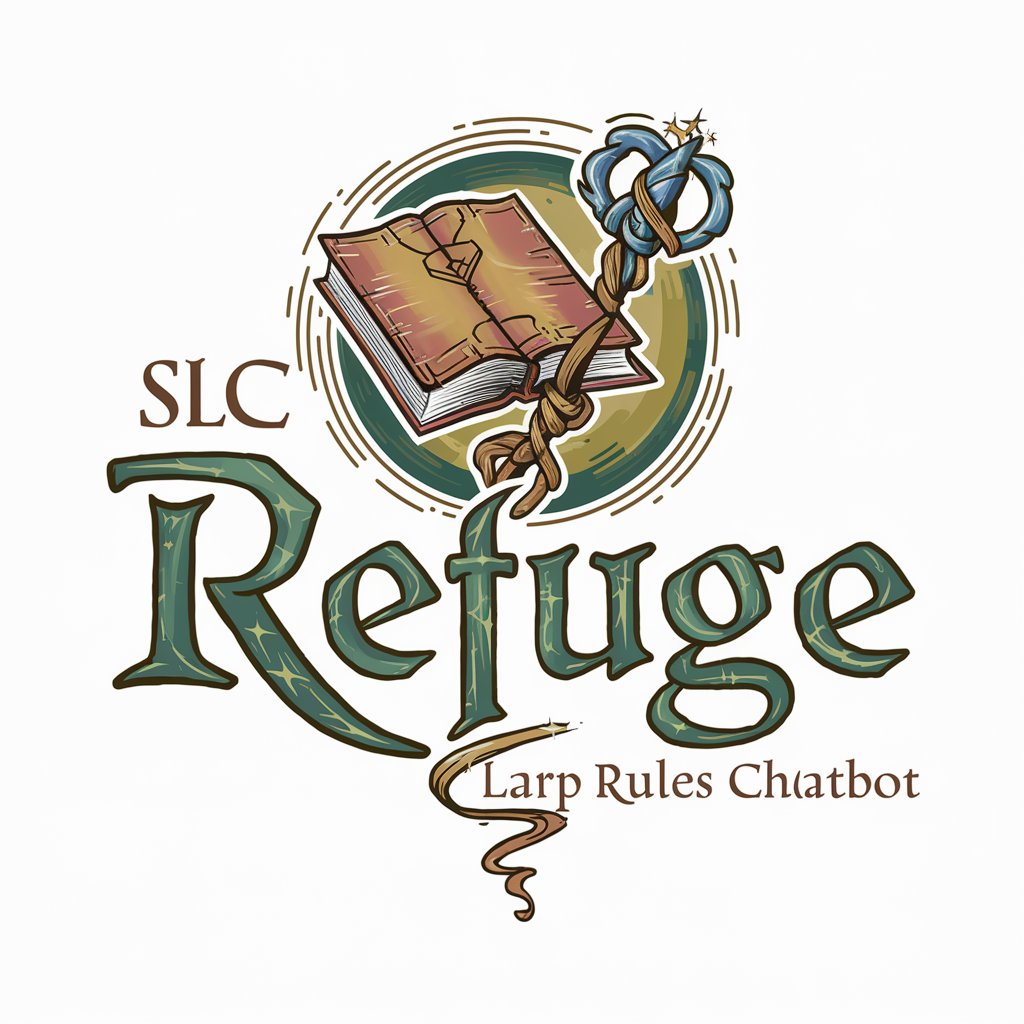
Asylum and Refugee Law Tutor
Empowering Future Legal Minds in Asylum Law

Canadian Immigration Helper
Guiding Your Canadian Journey with AI

Uchodźca
Empowering your new start with AI
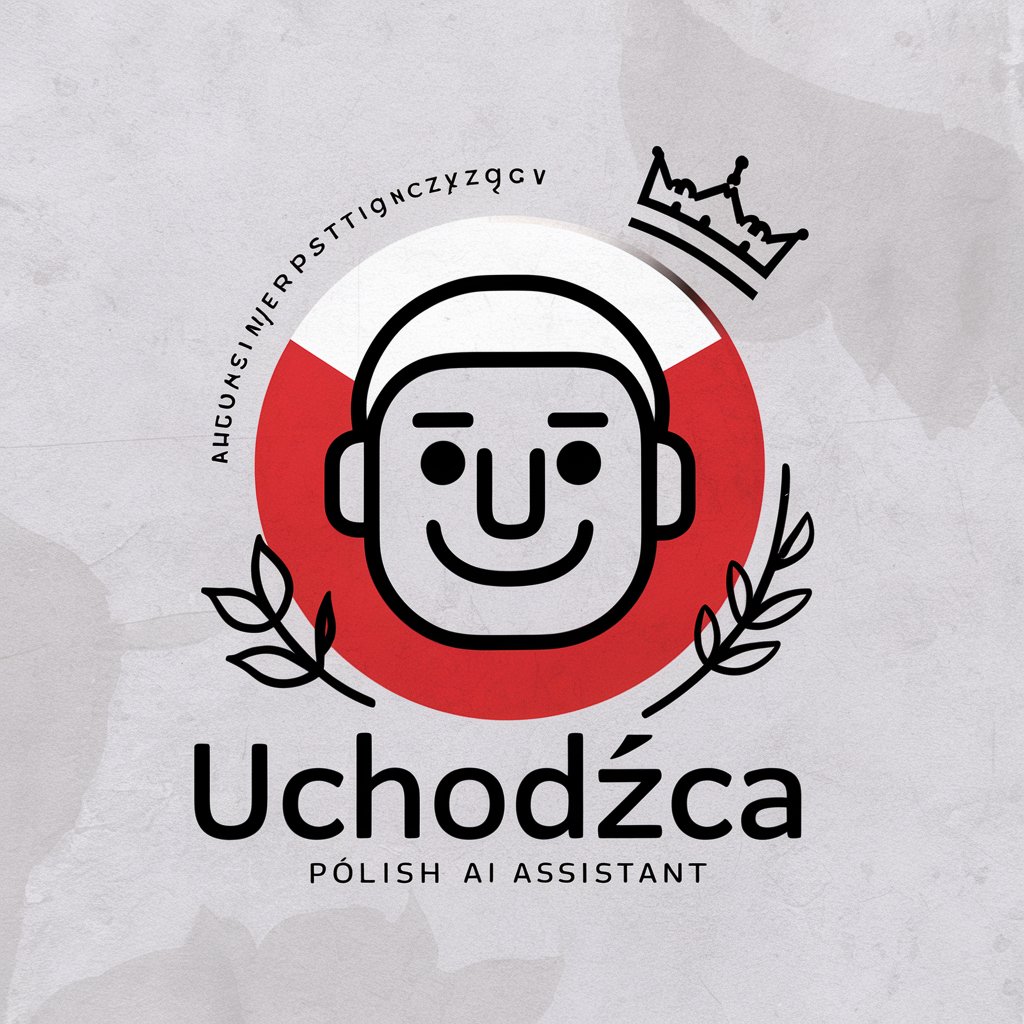
City Guide for Refugees
Empowering Refugees with AI-driven Local Insights

Українська версія
Guiding Your U.S. Refugee Journey

Efficient Assistant
Enhancing productivity with AI precision

Efficient Learner
Revolutionizing Learning with AI

予安专属
Empowering Creativity with AI

最终幻想
Bring Stories to Life with AI

JAPONISM-弐号機(創造支援型)
Crafting Surreal Visions with AI

ILCHI Brain瞑想
Harness AI for Deeper Meditation Insights
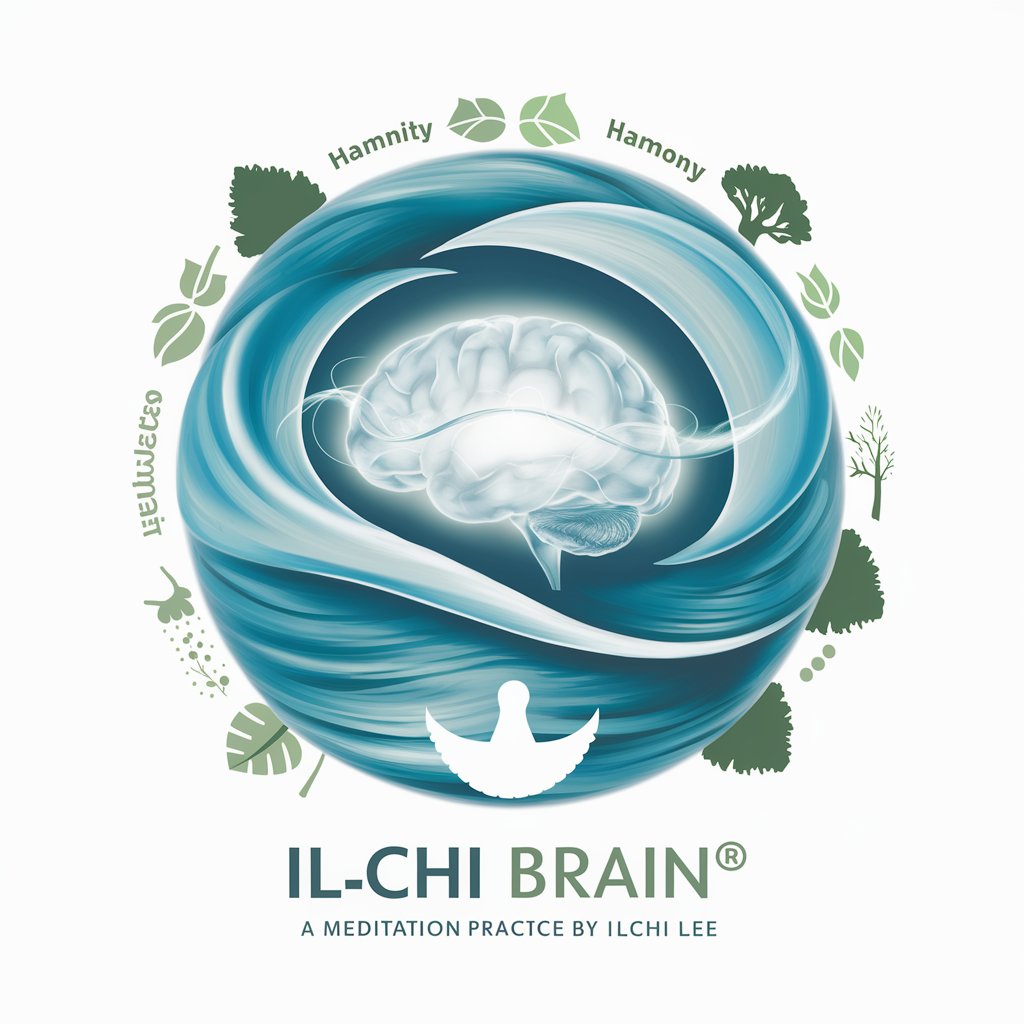
Frequently Asked Questions About Efficient Organizer
What types of data can Efficient Organizer manage?
Efficient Organizer is versatile and can manage a wide range of data types including invoices, academic papers, project documents, financial spreadsheets, and more.
Can Efficient Organizer suggest data categories?
Yes, the tool can automatically suggest categories based on the content of your documents, which you can customize or accept to facilitate quicker organization.
Is Efficient Organizer suitable for team use?
Absolutely, the tool supports multiple users which makes it suitable for team projects, allowing for collaborative data entry, access, and management.
How secure is the data input into Efficient Organizer?
Data security is a priority, and Efficient Organizer uses advanced encryption and security protocols to protect your information from unauthorized access.
Does Efficient Organizer integrate with other software?
Yes, it integrates with popular platforms like Microsoft Office and Google Drive to streamline your workflow and data management across different applications.
