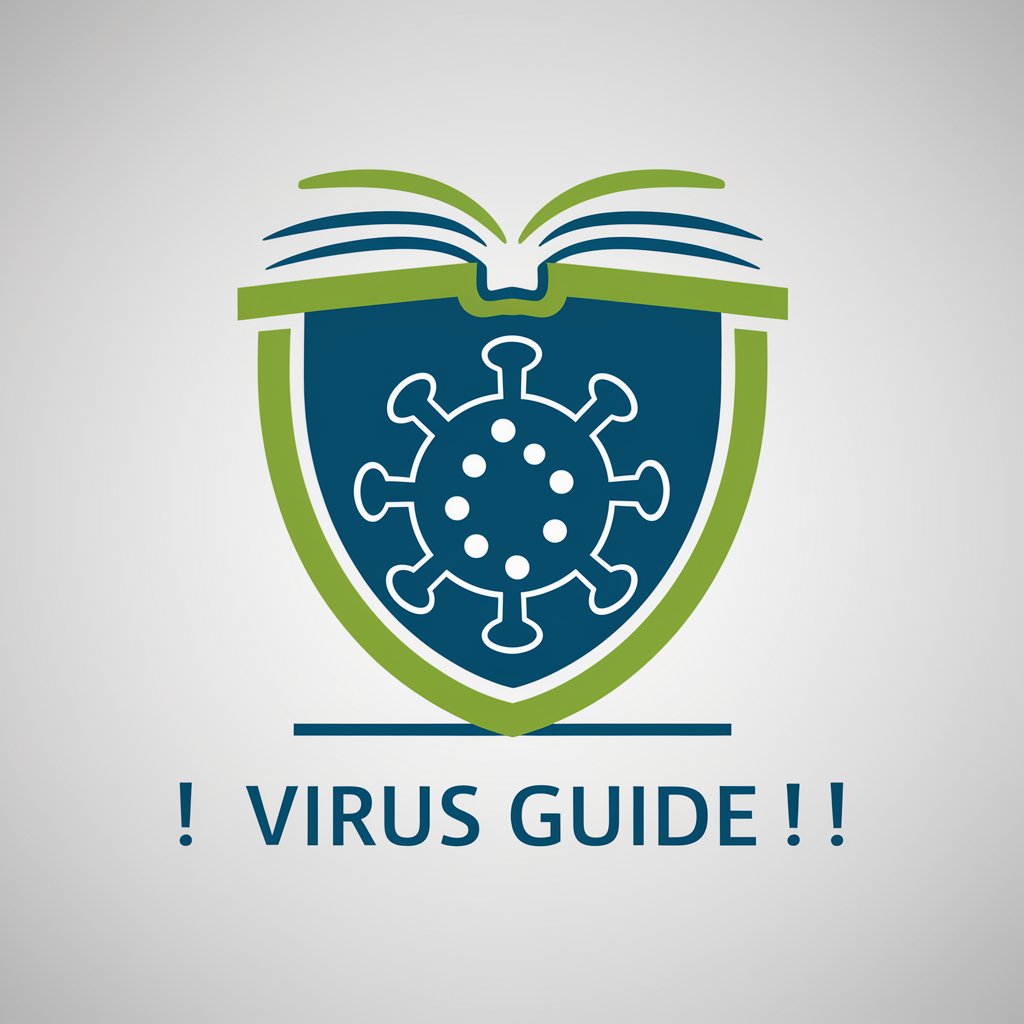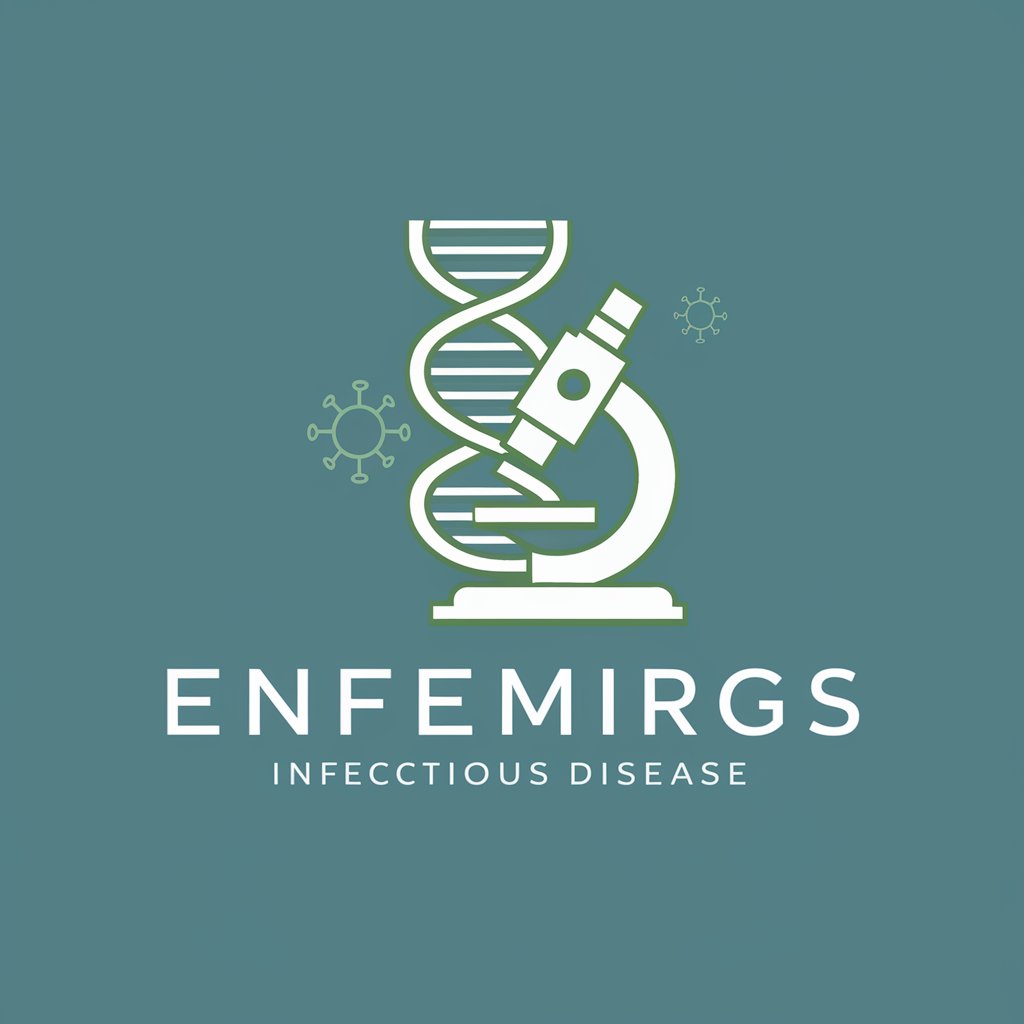Virus NeutralizeR - malware pattern analysis tool

Hello! I'm here to help you analyze files for potential viruses.
Empower your cybersecurity with AI
How can I check a file for potential viruses?
What are the signs of a suspicious file?
Can you guide me through analyzing a file for malware?
What steps should I take to handle a potentially harmful file?
Get Embed Code
Overview of Virus NeutralizeR
Virus NeutralizeR is designed as a file analysis tool that assists users in identifying potential viruses in files by guiding them through the process of examining file contents for suspicious patterns or characteristics commonly associated with malware. This tool is intended to supplement, not replace, professional anti-virus software. It provides insights based on general patterns and knowledge, emphasizing the importance of using dedicated security software for definitive malware detection. An example scenario includes a user receiving an email attachment of unknown origin; Virus NeutralizeR would guide the user on how to safely examine the attachment for signs of malicious content without executing any potentially harmful scripts. Powered by ChatGPT-4o。

Core Functions of Virus NeutralizeR
File Content Analysis
Example
Examining scripts within a PDF for unusual JavaScript code that might be designed to execute upon opening.
Scenario
A user downloads a PDF from a new supplier's website. Before opening it, they use Virus NeutralizeR to scan for embedded scripts that might perform malicious activities like downloading additional malware.
Suspicious Pattern Identification
Example
Detecting encrypted sections within executable files where ransomware often hides its code.
Scenario
An IT professional receives a software executable via email. Before installation, they analyze the file with Virus NeutralizeR to identify any encrypted payloads that could indicate ransomware.
Guidance on Handling Suspicious Files
Example
Advising on sandbox environments and how to safely quarantine a file.
Scenario
A freelance graphic designer suspects a file from a client might contain a virus. Using Virus NeutralizeR, they learn how to isolate and test the file in a controlled environment without risking their main workstation.
Target Users for Virus NeutralizeR
Small to Medium Business Owners
This group often lacks dedicated IT security staff but faces significant risks from malware. Virus NeutralizeR can offer them a preliminary analysis tool to help manage these risks more effectively.
IT Professionals and System Administrators
These users benefit from using Virus NeutralizeR to quickly pre-assess files in environments where they manage a large number of end-user devices, potentially reducing the load on their existing security infrastructure.
Educational Institutions and Students
Schools often have limited budgets for IT security. Virus NeutralizeR serves as an educational tool that helps students and staff understand and identify potential threats in their everyday digital interactions.

Using Virus NeutralizeR
Access the Service
Navigate to yeschat.ai to begin using Virus NeutralizeR without any requirement for login or a ChatGPT Plus subscription.
Select a File
Choose a file you suspect of containing malware. Supported formats include executables, scripts, and document files.
Analyze the File
Upload your file to initiate the automated analysis, which will inspect the file for known malware signatures and suspicious patterns.
Review the Report
Examine the detailed analysis report, highlighting potential threats and unusual behaviors within the file.
Follow Safety Recommendations
Based on the report, implement the suggested security measures, such as quarantining the file or consulting professional antivirus services.
Try other advanced and practical GPTs
woke mind virus
Challenging Conventions with AI

Virtus Planner
Automate Your Planning with AI

Virus Scholar
Empowering virology understanding with AI.
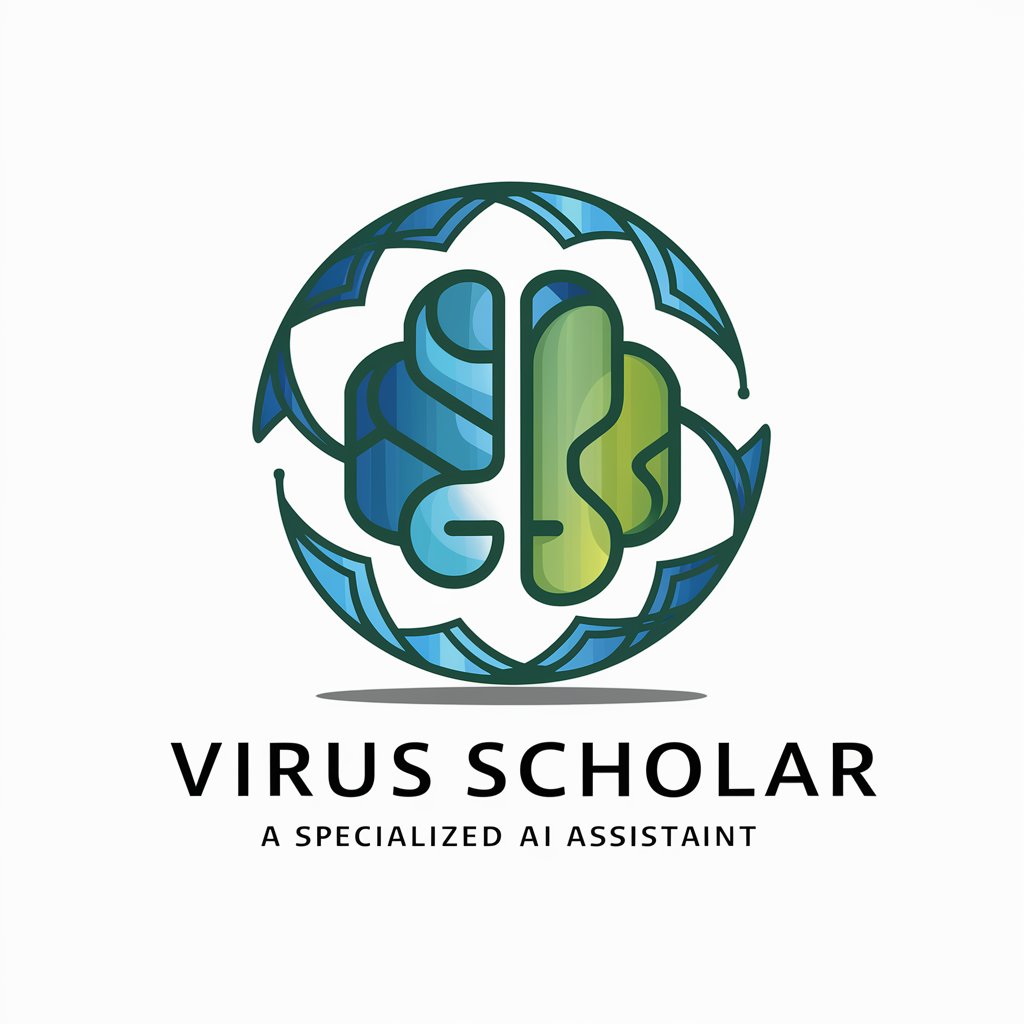
Make No Mistake
Polish Your Text with AI Precision
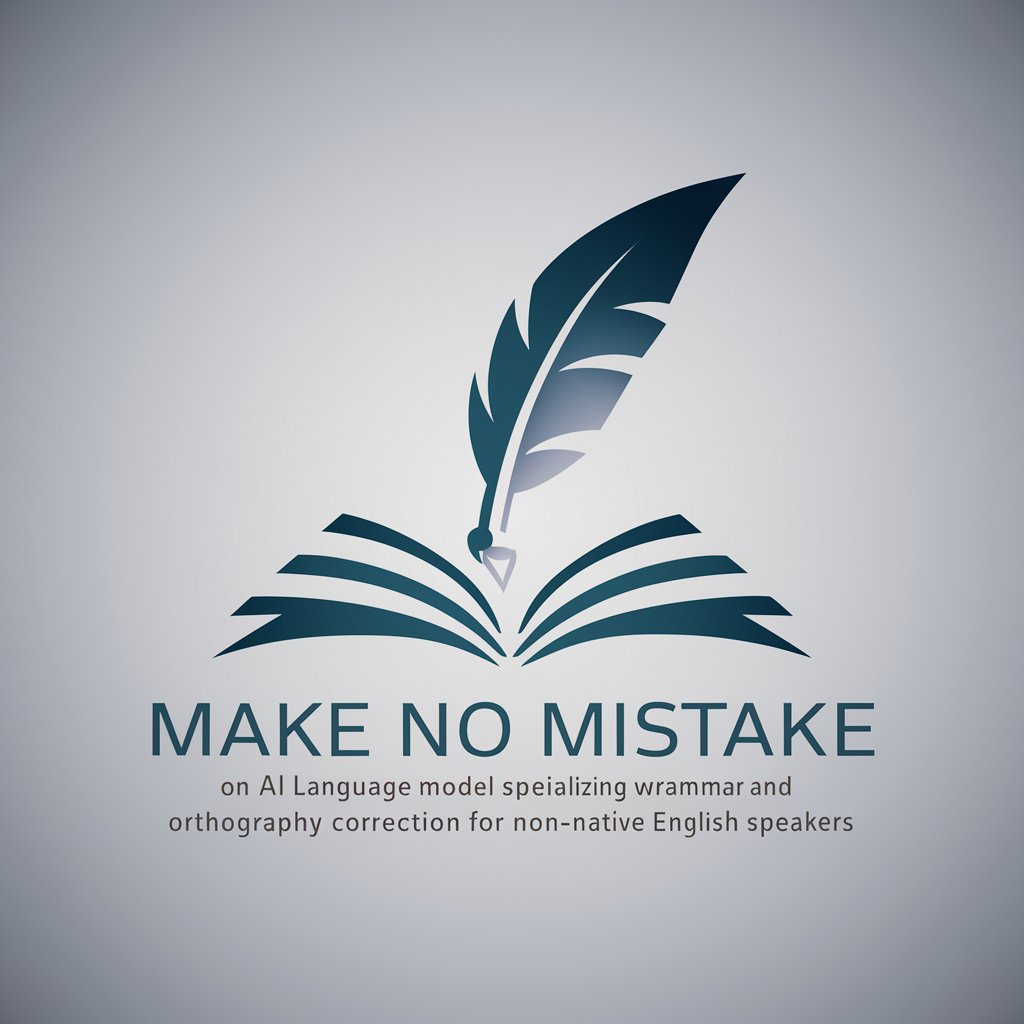
ENGLISH MISTAKES HELPER
Enhance Your Writing with AI

Latest News in AI about the "worst mistake ever"
Tracking AI's Biggest Mistakes
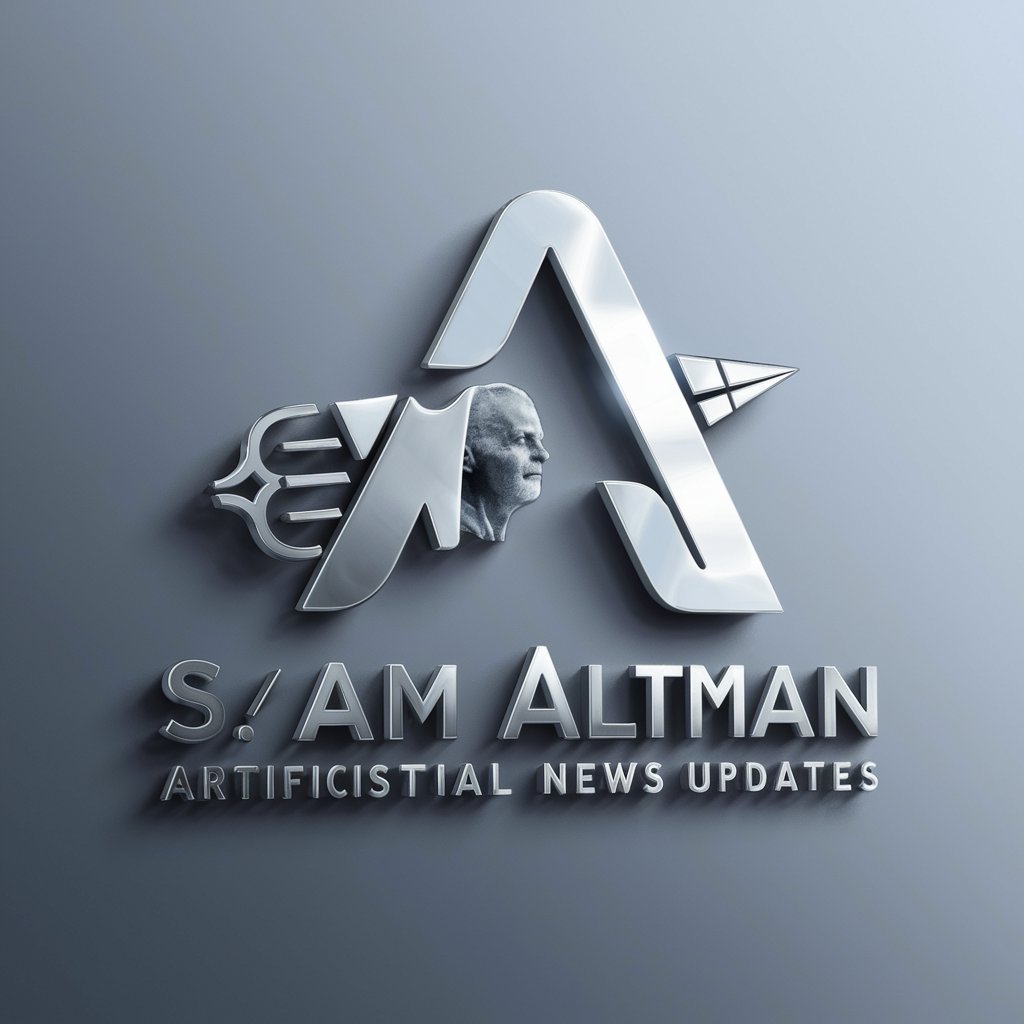
Lexideck Dawn of the Soul Virus RPG
Shape Your Destiny with AI

Produto Visus
Streamlining Project Management with AI

Virus Hueson
Python programming with a laugh

₯[AI]₯ ᾦϸDatelyZerᾦϸ Virus Scan ₯$[AI][GPT-4]₯$
Elevating security with AI-driven insights
![₯[AI]₯ ᾦϸDatelyZerᾦϸ Virus Scan ₯$[AI][GPT-4]₯$](https://r2.erweima.ai/i/EfmoLFrZRGeqjX-vF5cllg.png)
Aurora Virtus
Empowering insights with AI

What G**gle Really Means
Enhance SEO with AI-driven Insights

Frequently Asked Questions about Virus NeutralizeR
What file types can Virus NeutralizeR analyze?
Virus NeutralizeR can analyze a variety of file types including executables (.exe), scripts (.js, .vbs), and documents (.docx, .pdf) for potential malware.
Is Virus NeutralizeR a replacement for antivirus software?
No, while Virus NeutralizeR can identify suspicious patterns and malware signatures, it is not a replacement for comprehensive antivirus software. It should be used as a supplementary tool.
How does Virus NeutralizeR identify malware?
The tool scans files using a combination of signature-based detection and heuristic analysis to identify known threats and suspicious behaviors that might indicate malware.
Can Virus NeutralizeR remove malware from my device?
Virus NeutralizeR does not remove malware. It provides a detailed analysis to help you understand potential threats. You should use dedicated malware removal tools to clean your device.
How often should I use Virus NeutralizeR?
Use Virus NeutralizeR whenever you receive files from unknown or unreliable sources, especially before opening them. Regular scans can help maintain your device's security.