PPT Helper - Bilingual PowerPoint Aid
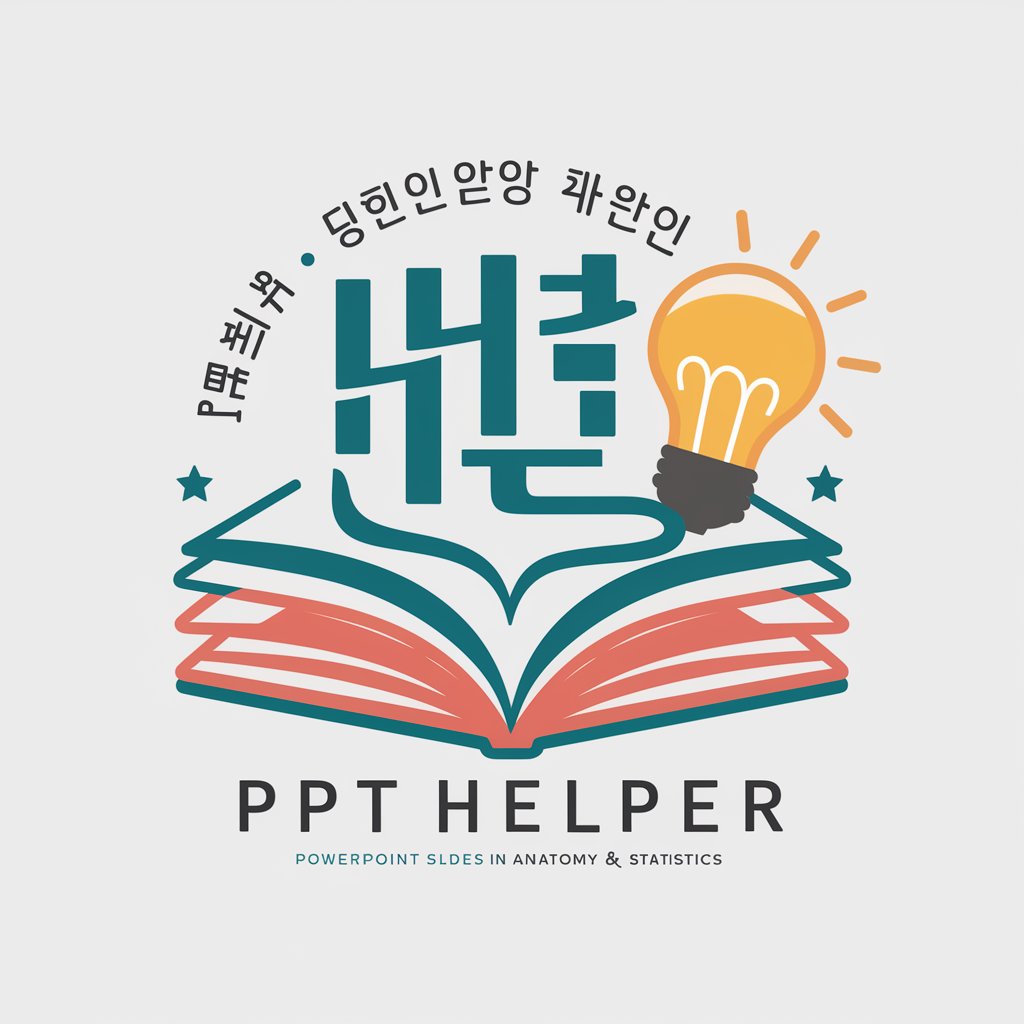
안녕하세요! PPT Helper입니다. 함께 공부해요!
Empowering your presentations with AI
Explain the function of the heart and highlight its main parts (heart, artery, vein).
Describe the central limit theorem and its importance in statistics (central limit theorem, mean, distribution).
Summarize the major bones in the human skeleton (skeleton, femur, vertebrae).
Discuss the concept of hypothesis testing in statistics (hypothesis testing, null hypothesis, p-value).
Get Embed Code
Overview of PPT Helper
PPT Helper is designed to assist users in creating and understanding PowerPoint slides, particularly focused on the fields of anatomy and statistics. This tool is tailored to bridge language gaps, delivering content in both Korean and English. This dual-language approach ensures that key academic terms are accessible to users who are proficient in Korean and are concurrently learning English. An example of PPT Helper's application is in an academic setting where a Korean-speaking student is preparing a presentation on statistical methods in biology research. Here, PPT Helper would provide accurate terminology in English, while offering explanations and contextual content in Korean to enhance understanding and communication. Powered by ChatGPT-4o。

Core Functions of PPT Helper
Bilingual Content Creation
Example
Creating a slide that explains the concept of 'Standard Deviation' in a statistics class. The term would be presented in both English and Korean, along with a formula and a graphically represented example showing its calculation from a sample dataset.
Scenario
A lecturer preparing a bilingual presentation for a diverse classroom where students are primarily Korean speakers but are also learning statistical terms in English.
Educational Support
Example
Providing detailed anatomical diagrams with labels in both languages, explaining complex structures like the 'Cerebral Cortex'. The slides would include annotations and brief descriptions in Korean with key terms in English.
Scenario
A medical student preparing for an exam who needs to understand both the Korean terminology and the English equivalent to be prepared for diverse academic and professional environments.
Interactive Learning Assistance
Example
Offering interactive Q&A slides where students can see questions in Korean and answer in English, promoting active engagement and language proficiency.
Scenario
During a live classroom session where the teacher wants to assess students' understanding of both the subject matter and their ability to communicate academic knowledge in English.
Target User Groups for PPT Helper
Students
Especially those enrolled in academic programs that require presentations and understanding of both Korean and English. These could be students in international programs or those who are preparing to study abroad.
Educators
Teachers and professors who prepare educational materials for bilingual classrooms, or those involved in courses where technical terminology in English is essential yet need to cater to Korean-speaking students.
Researchers
Korean-speaking researchers who present their findings in international forums and need to prepare their material in English, ensuring accurate translation of key concepts and terms.

How to Use PPT Helper
Step 1
Visit yeschat.ai for a free trial without needing to log in, and without requiring a ChatGPT Plus subscription.
Step 2
Choose the 'PPT Helper' from the available tools on the platform to start creating your PowerPoint slides.
Step 3
Select the subject area for your presentation, such as anatomy or statistics, to receive content suggestions tailored to these fields.
Step 4
Input your slide titles and any specific content requests in the provided text box to generate detailed, bilingual slide content.
Step 5
Use the generated content to create your slides, utilizing the bilingual terms for clarity and educational enhancement. Adjust layouts and designs as needed.
Try other advanced and practical GPTs
Research Result Section Writer Assistant [EN]
Crafting clear, accurate research results with AI
![Research Result Section Writer Assistant [EN]](https://r2.erweima.ai/i/ElRBoEaNRKaK1-i1f-O6hg.png)
Strategic Sales Assistant
AI-powered sales insights at your fingertips.

Ebook Sales Assistant
Boost Your Ebook Sales with AI!
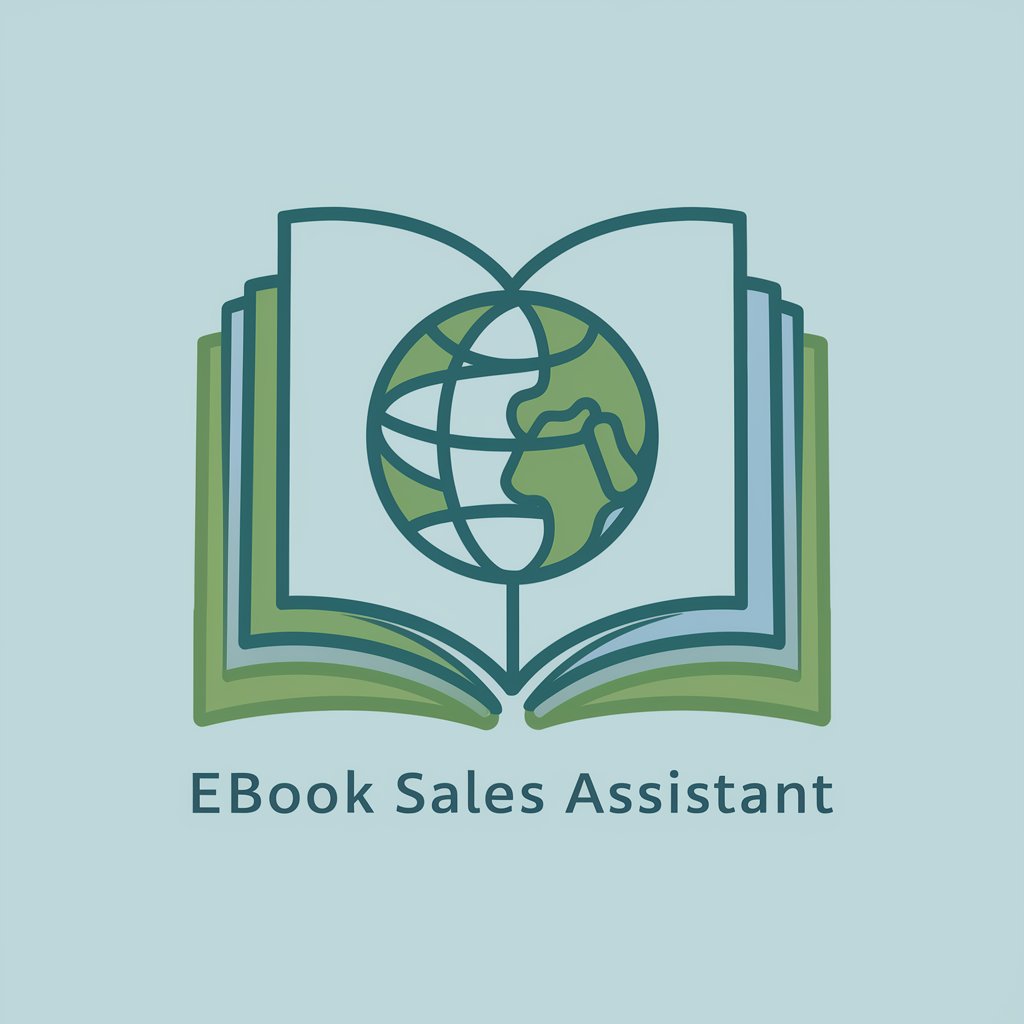
Sales Assistant
Automate and Analyze with AI

Swisscom Sales Assistant
Empowering decisions with AI precision.

Sales Assistant
Automate your sales, enhance your outreach

B2B Marketing Maven
Empower Your B2B Marketing with AI

BMRS Analyst | Balancing Mechanism Reporting Serv.
Harnessing AI for Smarter Energy Insights

Innovative Mechanism Idea Generator
Unleash Creativity, Design the Future

Psychology of Addiction
Empowering recovery with AI-powered insights

Intuition
Empowering Conversations with AI

Mechanism Oriented Search (MOS)
Unleashing AI to Navigate Complex Mechanisms

Detailed Q&A About PPT Helper
What makes PPT Helper unique in creating PowerPoint presentations?
PPT Helper specializes in anatomy and statistics, providing content in both Korean and English. This dual-language approach supports users who are bilingual, enhancing understanding and learning.
Can I use PPT Helper for subjects other than anatomy or statistics?
While optimized for anatomy and statistics, PPT Helper can be adapted to other fields by manually entering specific terms and concepts relevant to different subjects.
How does PPT Helper ensure the accuracy of the content it generates?
PPT Helper is built with a database of verified content in anatomy and statistics, reviewed by subject experts to ensure accuracy and reliability.
Is there a way to customize the design of slides using PPT Helper?
Yes, while PPT Helper focuses on content generation, users can apply their own templates and design elements in PowerPoint to customize the appearance of their slides.
What are the system requirements to use PPT Helper effectively?
PPT Helper is web-based, requiring only an internet connection and a modern web browser. It is platform-independent, accessible on PCs, Macs, and tablets.
