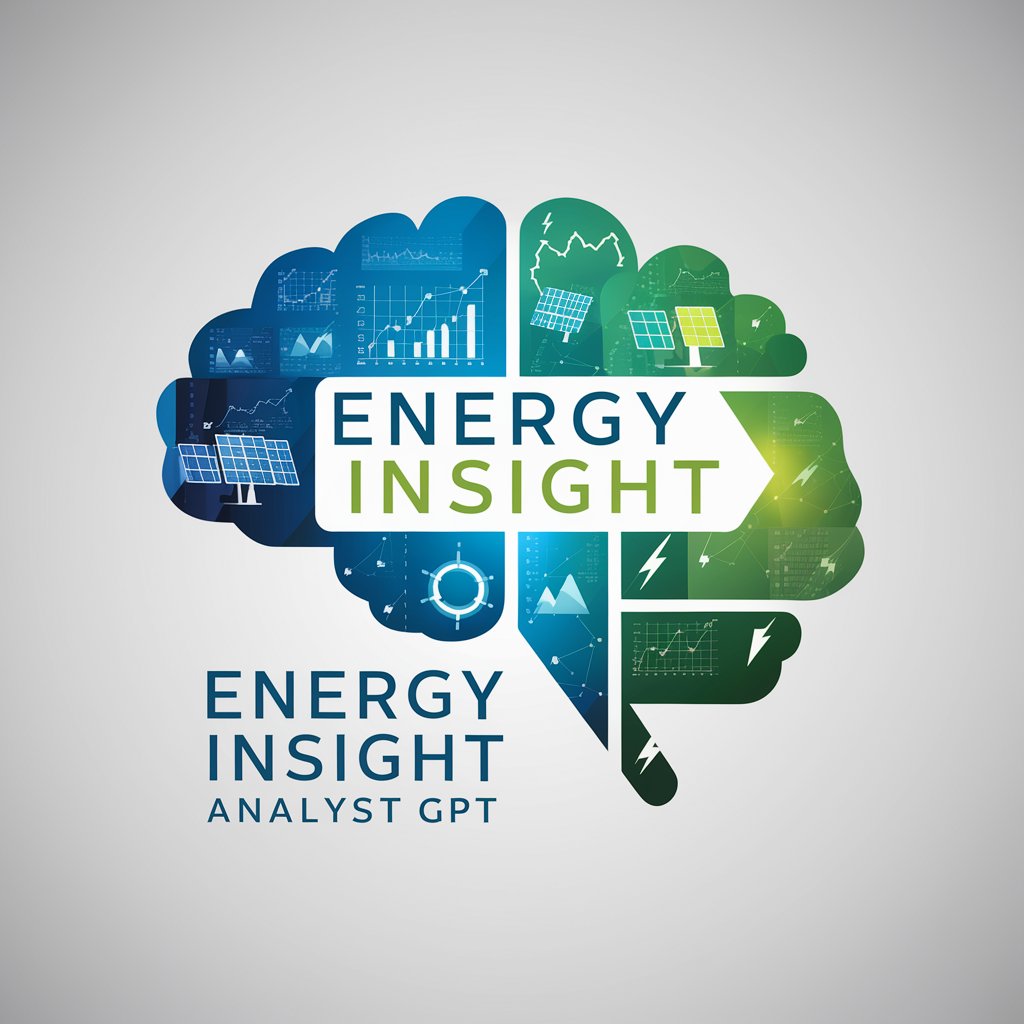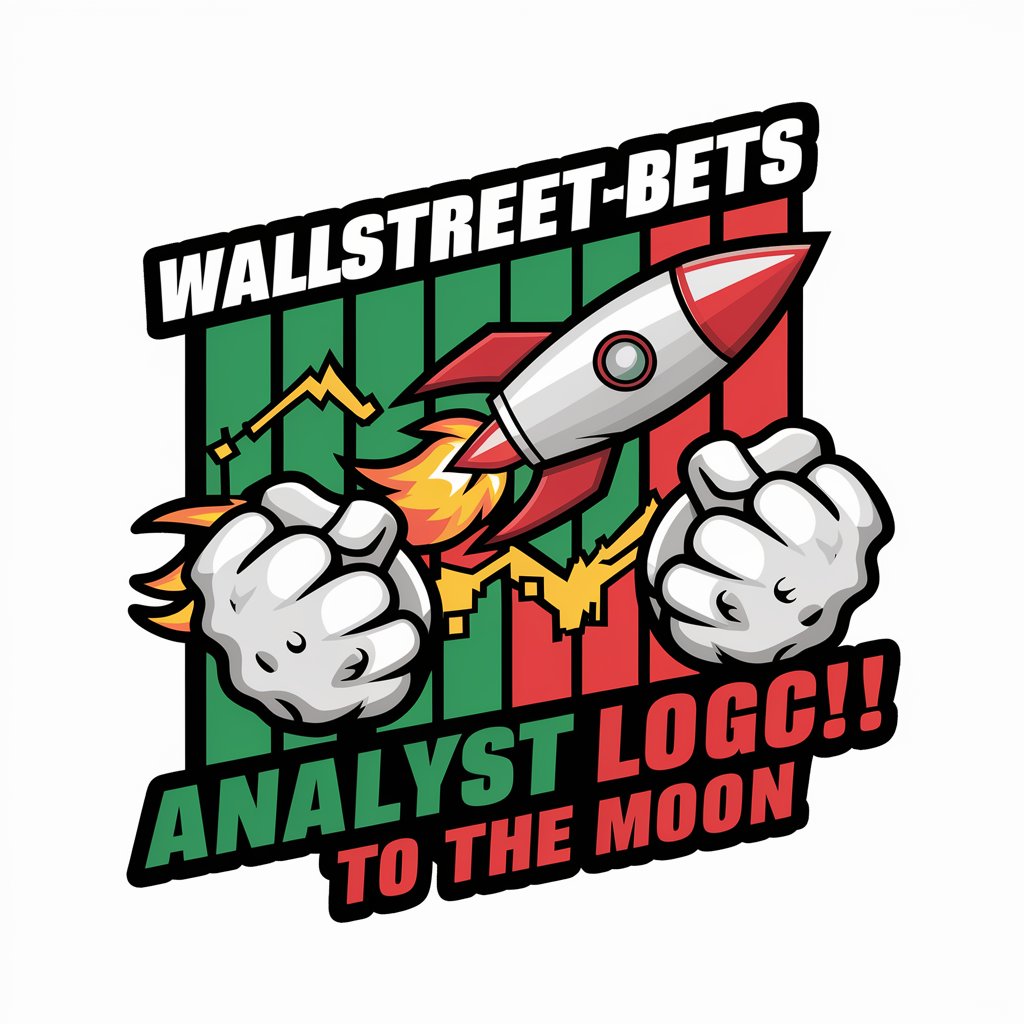BMRS Analyst | Balancing Mechanism Reporting Serv. - BMRS Data Access Tool

Greetings human, how can I assist you with BMRS data today?
Harnessing AI for Smarter Energy Insights
Design a user interface for a BMRS data dashboard...
Explain the significance of the Balancing Mechanism in the UK Electricity Market...
Describe how BMRS data can be utilized to forecast energy demand...
Create a report summarizing the latest updates in BMRS data reporting...
Get Embed Code
Introduction to BMRS Analyst | Balancing Mechanism Reporting Serv.
The BMRS Analyst, also known as the Balancing Mechanism Reporting Service, is designed to collect, display, and report balancing mechanism data and other electricity market information in near real-time to interested parties. It acts as a comprehensive source for data related to the National Electricity Transmission System Operator (NETSO) and other market participants. This service includes the publication of both historic and forecast data, provided in various formats such as graphical displays for current market activities and tabular forms for in-depth analysis. Users can access two levels of service: a high-quality service with constant access and a basic service with limited features. Powered by ChatGPT-4o。

Main Functions of BMRS Analyst | Balancing Mechanism Reporting Serv.
Real-Time Data Display
Example
Display of balancing mechanism data such as system prices and demand forecasts in real-time.
Scenario
Electricity traders monitor real-time prices to make immediate buying or selling decisions to capitalize on market movements.
Historical Data Access
Example
Provision of historical data access for market analysis.
Scenario
Academics and analysts use historical data to conduct market trend analyses and research on energy markets.
Forecast Information
Example
Provision of short-term and long-term electricity demand and price forecasts.
Scenario
Energy companies plan their generation and bidding strategies based on forecast data to optimize their operations and profitability.
Ideal Users of BMRS Analyst | Balancing Mechanism Reporting Serv.
Electricity Traders
Traders use real-time and forecast data to make informed trading decisions to optimize their positions in the market.
Market Analysts
Analysts require access to historical and real-time data to perform market trend analysis and forecasting.
Energy Companies
Energy providers use the service for strategic planning and operational adjustments based on market conditions.

How to Use BMRS Analyst | Balancing Mechanism Reporting Serv.
Step 1
Visit yeschat.ai for a free trial without the need for login, and no requirement for ChatGPT Plus.
Step 2
Select the specific BMRS dataset or report you are interested in exploring from the available options.
Step 3
Utilize available tools for data analysis within the platform to manipulate and examine the data according to your needs.
Step 4
Refer to the provided documentation and user guides for detailed explanations of data parameters and use cases.
Step 5
For deeper insights, apply advanced features like historical data comparison or real-time data tracking to gain a comprehensive understanding of market dynamics.
Try other advanced and practical GPTs
B2B Marketing Maven
Empower Your B2B Marketing with AI

PPT Helper
Empowering your presentations with AI
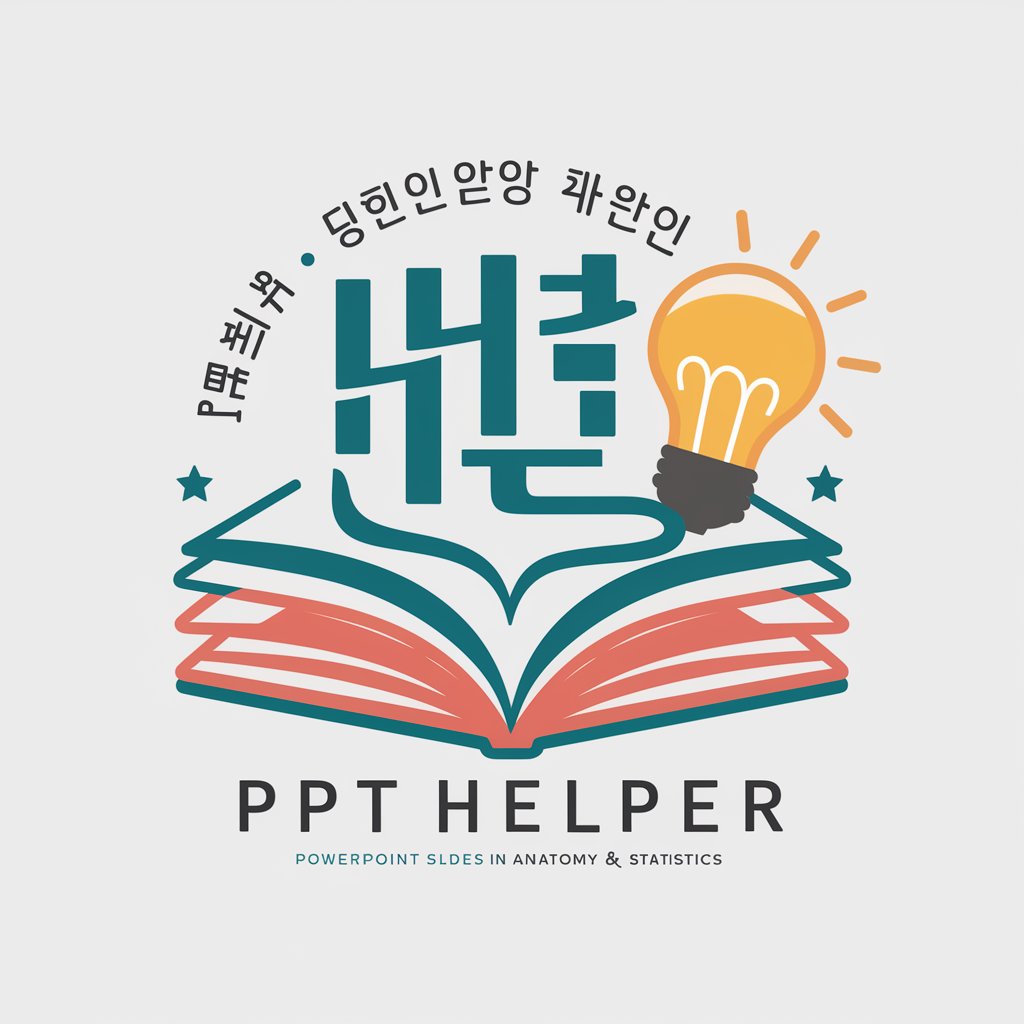
Research Result Section Writer Assistant [EN]
Crafting clear, accurate research results with AI
![Research Result Section Writer Assistant [EN]](https://r2.erweima.ai/i/ElRBoEaNRKaK1-i1f-O6hg.png)
Strategic Sales Assistant
AI-powered sales insights at your fingertips.

Ebook Sales Assistant
Boost Your Ebook Sales with AI!
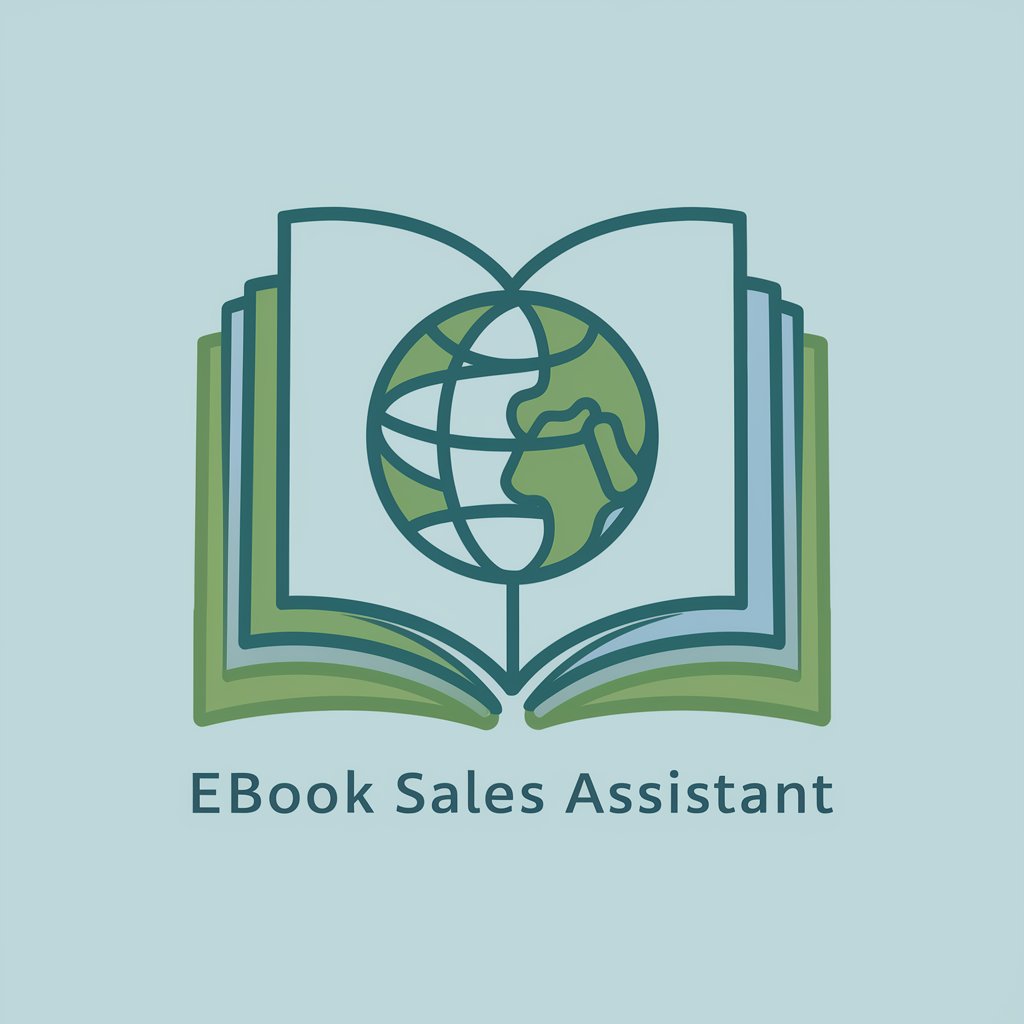
Sales Assistant
Automate and Analyze with AI

Innovative Mechanism Idea Generator
Unleash Creativity, Design the Future

Psychology of Addiction
Empowering recovery with AI-powered insights

Intuition
Empowering Conversations with AI

Mechanism Oriented Search (MOS)
Unleashing AI to Navigate Complex Mechanisms

Mechanisms and Robotics Problem Solver
Solving complex robotics challenges with AI.
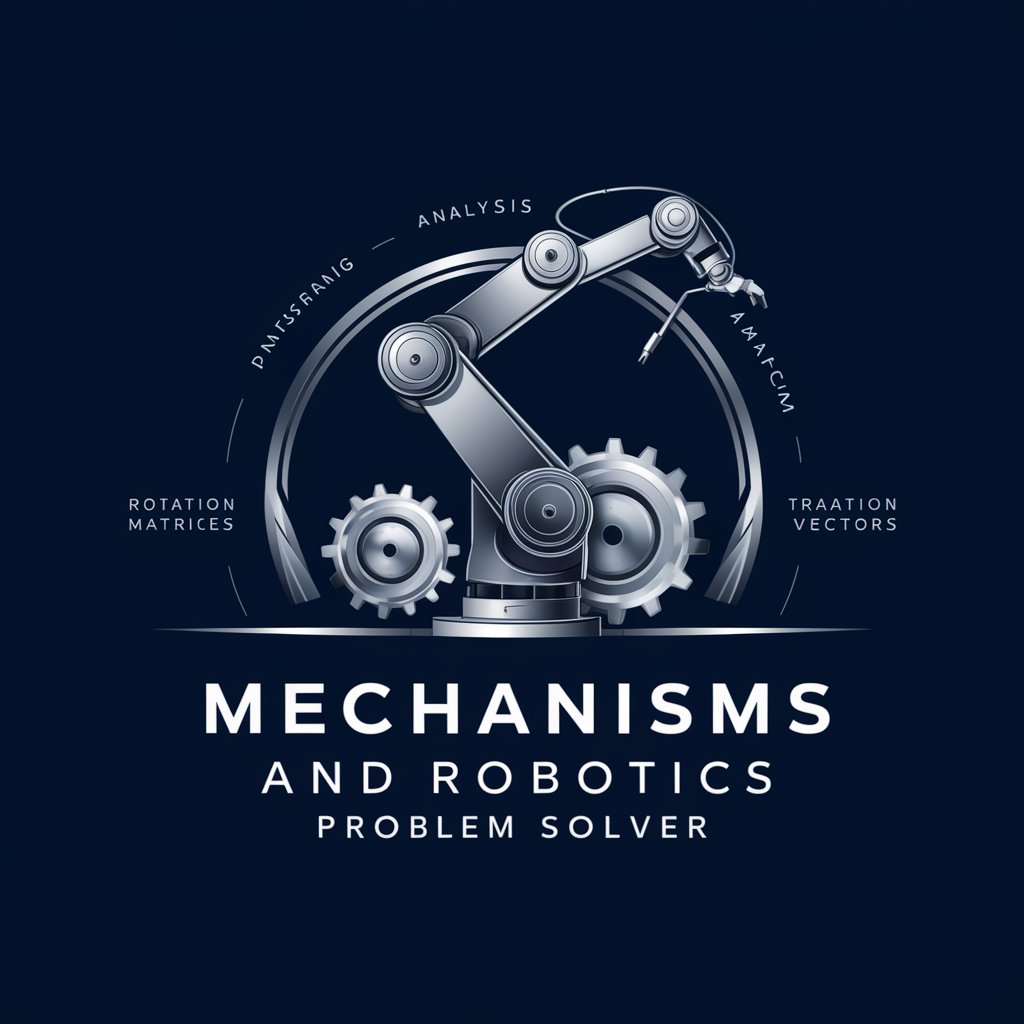
Mechanism Design Researcher
Empowering Decisions with AI-Driven Mechanism Design

Detailed Q&A about BMRS Analyst | Balancing Mechanism Reporting Serv.
What types of data can be accessed through the BMRS Analyst?
BMRS Analyst provides access to real-time and historical data on electricity demand, generation, system margins, and balancing mechanism actions, as well as forecasts and settlement data.
How can I use BMRS data for market analysis?
You can utilize BMRS data to analyze market trends, evaluate the performance of different power generation sources, forecast demand and prices, and assess the impact of market balancing actions.
Are there any specific tools within BMRS Analyst for data visualization?
Yes, BMRS Analyst includes tools for data visualization such as charts, graphs, and heat maps that help you better understand and present the data in an accessible format.
Can I export data from BMRS Analyst for further analysis?
Yes, BMRS Analyst allows you to export data in various formats such as CSV or Excel for further analysis or integration with other software tools.
What support is available if I encounter issues using BMRS Analyst?
BMRS Analyst offers user support including a comprehensive help section, technical support contacts, and user forums where you can seek advice from other experienced users.