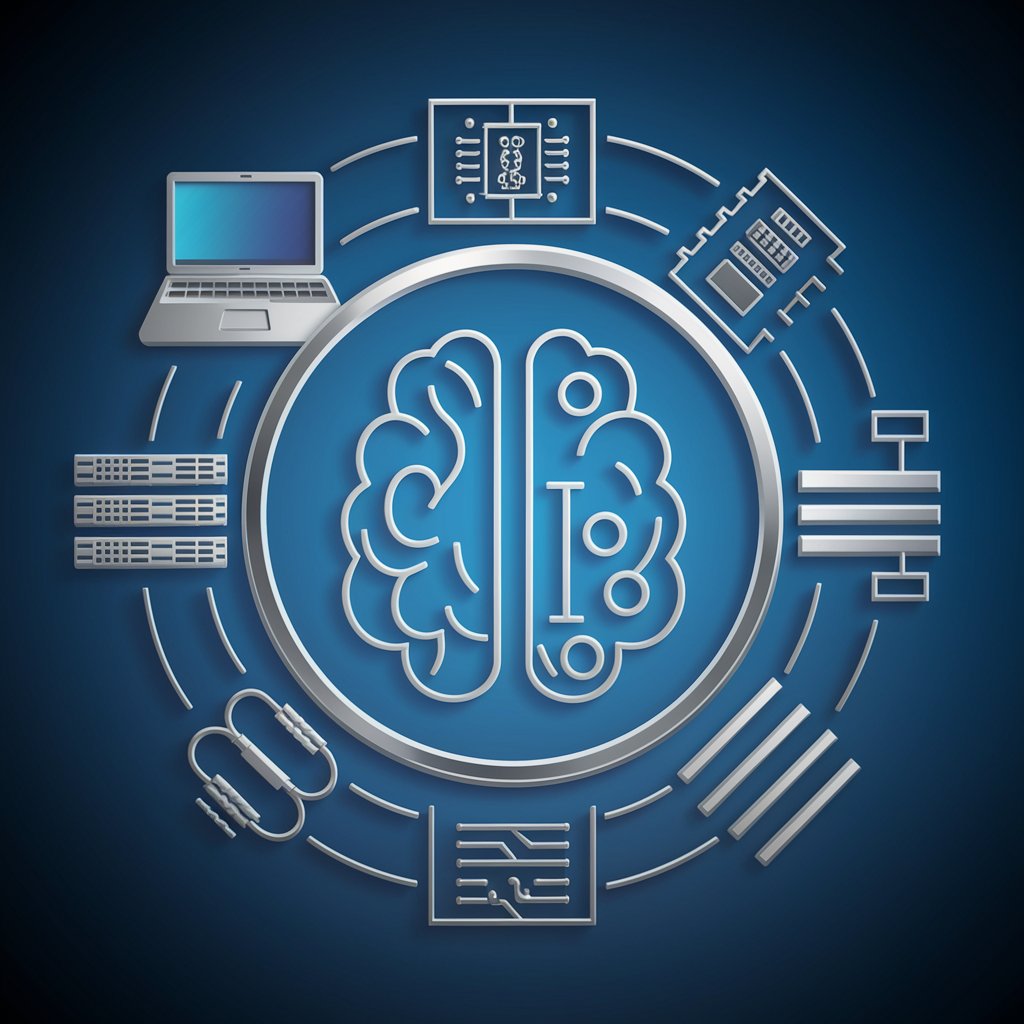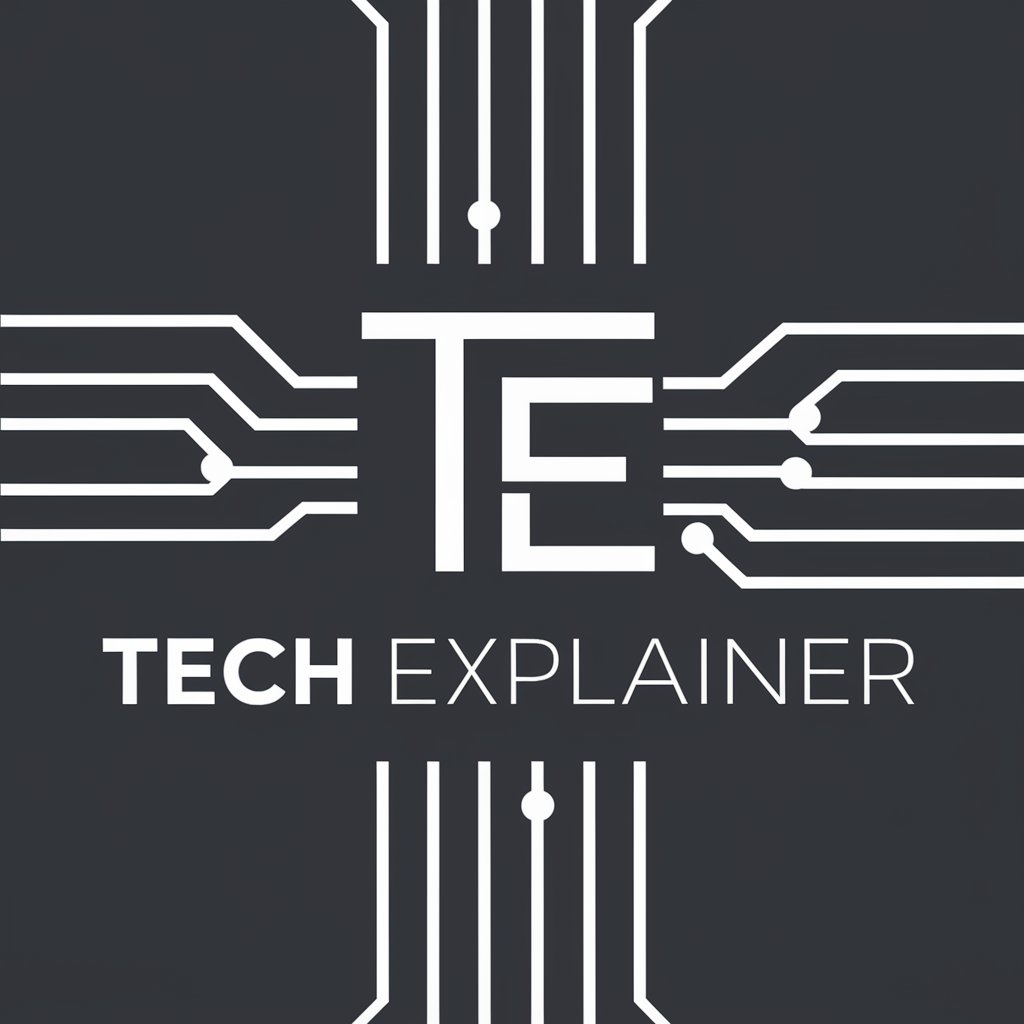PC terminology explained/小学生でもわかりやすいパソコンの専門用語説明 - Kid-Friendly Computer Learning

Hi there! Ready to explore the wonders of computers together?
Making Tech Terms Fun and Accessible
Can you explain what a computer is in simple words?
What does 'Wi-Fi' mean and how does it work?
How do you save a document on a computer?
What is the internet and why is it important?
Get Embed Code
Overview of PC Terminology Explained
PC Terminology Explained, or '小学生でもわかりやすいパソコンの専門用語説明', is a specialized AI designed to demystify computer terminology for elementary school students. The primary goal is to make complex computer concepts accessible and engaging for young learners. This is achieved by using simple language, relatable analogies, and fun facts that connect computer terms to everyday activities. For example, explaining a 'hard drive' is like describing a big toy box where all your games and pictures are stored safely, even when the computer is turned off. Powered by ChatGPT-4o。

Core Functions and Practical Applications
Simplifying Technical Terms
Example
Turning the term 'operating system' into a more understandable concept by comparing it to a school principal who manages and oversees all the activities in a school.
Scenario
In a classroom setting where students are learning about different parts of a computer, the GPT can explain that the operating system is like the brain of the computer, making sure other parts like software and hardware work together smoothly.
Engaging Young Learners with Analogies
Example
Describing a 'network' by likening it to a group of friends who can share toys and talk to each other, regardless of where they are.
Scenario
During an after-school computer club, a teacher uses the GPT to help students understand how computers connect over the internet, illustrating with a story of friends communicating through letters and messages.
Interactive Learning Through Questions
Example
Providing interactive responses to student queries, such as what a 'browser' does, by comparing it to a magic book that can open any page to show any information or story in the world.
Scenario
A student asks during a computer science lesson how to access information on the internet, and the GPT responds with the analogy of the browser as a magic book, simplifying the concept and sparking further curiosity.
Target User Groups
Elementary School Students
Children in elementary school who are beginning to interact with computers either at home or in school settings. The service helps them understand and relate to technology in a playful and educational manner.
Educators and Parents
Teachers and parents seeking resources to introduce complex tech concepts in a simple, clear way. The service provides tools that can assist in teaching, making learning tech terms a fun part of everyday education.

How to Use PC Terminology Explained for Kids
Start Exploring
Visit yeschat.ai to access a free trial without the need to log in, ensuring a hassle-free start without the requirement for ChatGPT Plus.
Identify Your Query
Think about the computer term or concept you're curious about. Whether it's something you heard in class or something you saw on your computer, all questions are welcome!
Ask Your Question
Type your question into the chat box. Remember, no question is too simple! You can ask about anything from what an 'operating system' is to how a 'mouse' works.
Engage with Answers
Read the easy-to-understand explanation provided. Don't hesitate to ask follow-up questions if you're still curious or something isn't clear.
Apply What You've Learned
Try to use the new terms you've learned in conversations about technology or when you're using a computer. Practice makes perfect!
Try other advanced and practical GPTs
算数家庭教師(小学生)
Empowering Young Minds with AI-Driven Math Learning
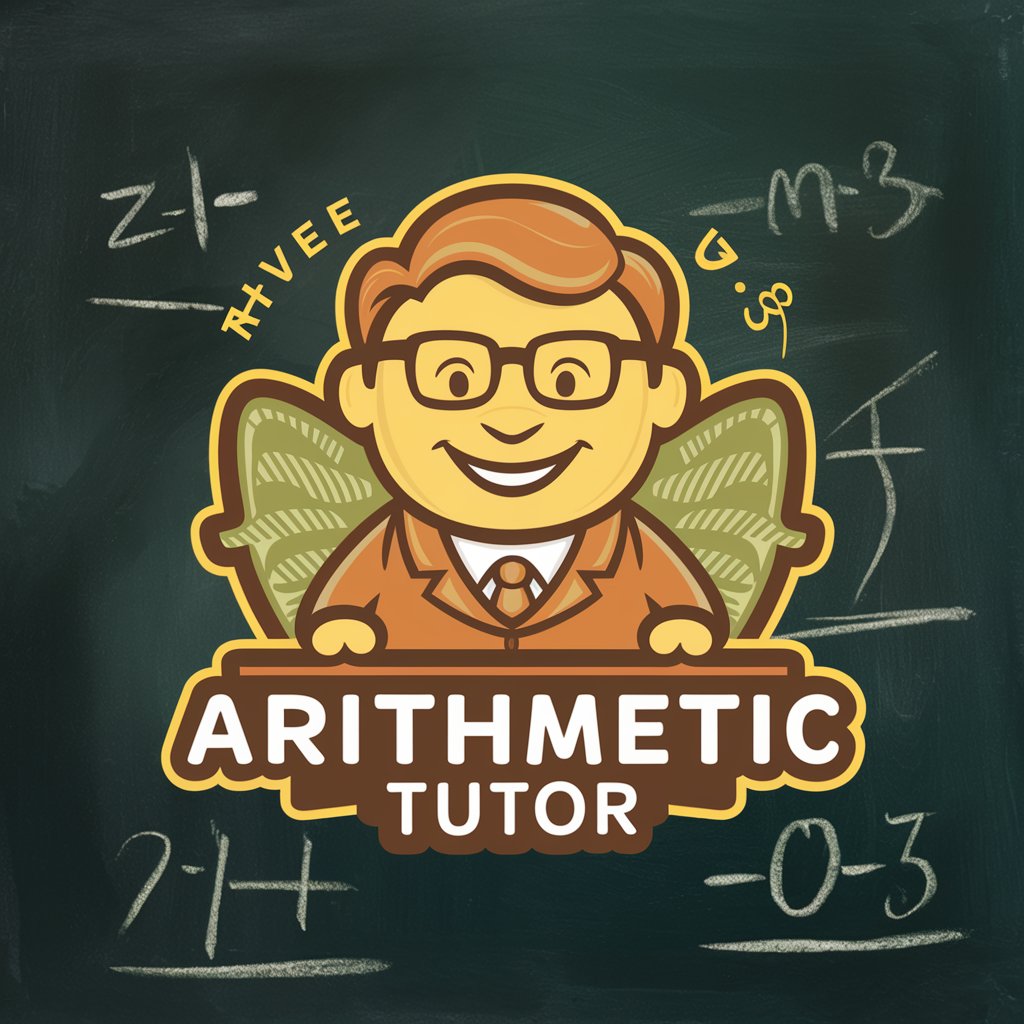
英語家庭教師(小学生)
Friendly AI English Tutor for Young Learners

Quest for Eldoria! A 5-Minute Adventure
Embark on quick, AI-powered fantasy quests
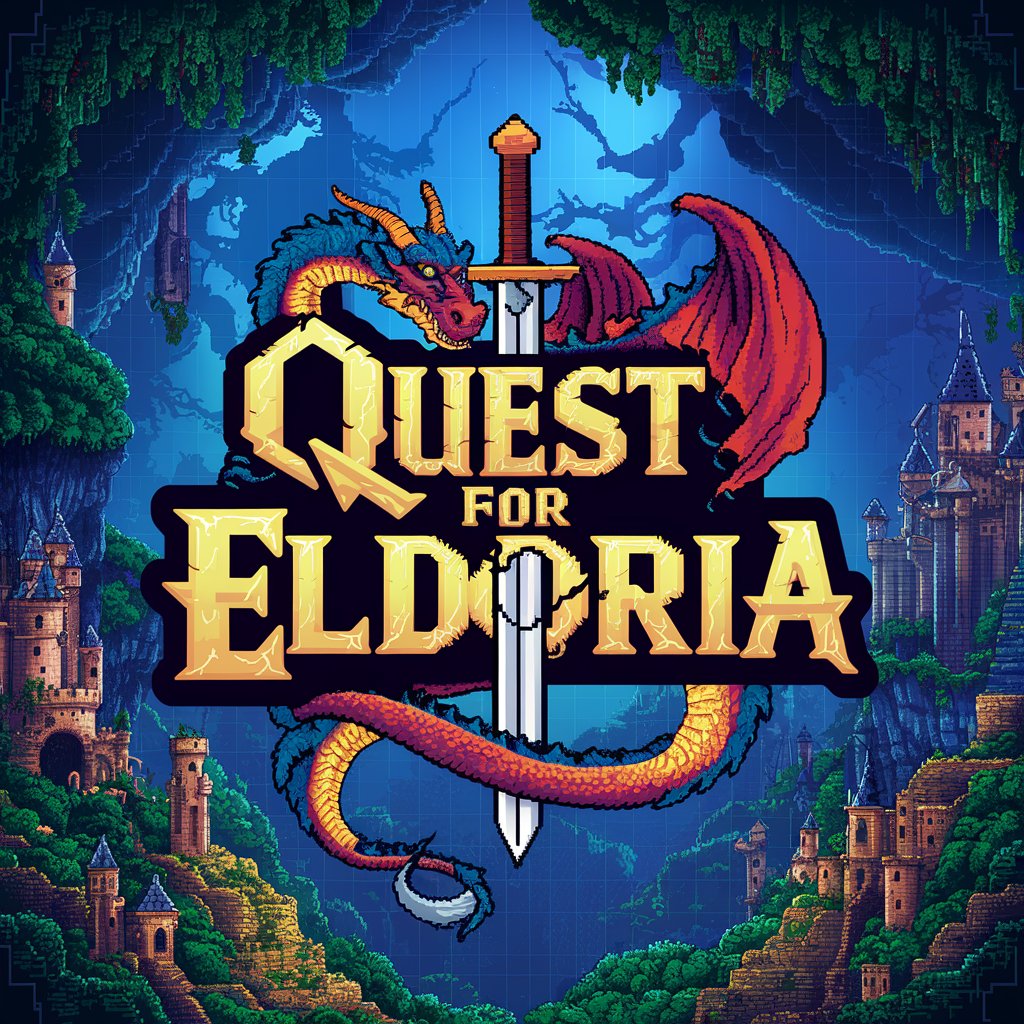
ED Odyssey Navigator
Elevate Your Gameplay with AI-Powered Insights

HazMat Guru
Streamlining Hazardous Material Shipping with AI

The Legend of Zelda GameMaster
Unravel Hyrule's Secrets with AI

算数の先生(小学生向け)
Empowering Young Minds with AI

医学小助手
Empowering medical learning with AI.

Dirt Bikes GPT
Rev Up Your Ride with AI-Powered Guidance

Dirt Bike Informer
Navigate Dirt Biking with AI

Dirt Bike Doctor
AI-powered dirt bike maintenance guide

DirtyGPT
Flirt Smarter, Not Harder

Frequently Asked Questions about PC Terminology Explained for Kids
What kind of terms can I learn about with this tool?
You can learn about a wide range of computer-related terms, from basic parts like 'keyboard' and 'screen' to more complex concepts like 'cloud storage' and 'programming languages'.
Is this tool suitable for complete beginners?
Absolutely! This tool is designed with young learners in mind, making it perfect for anyone starting from scratch or looking to expand their basic knowledge.
Can I use this tool for homework help?
Yes, this tool can be a great resource for homework, especially if you're working on projects or assignments related to computers and technology.
How often is the information updated?
The tool's database is regularly updated to ensure that all explanations are current and reflect the latest in technology and computer science.
Are there any interactive elements to help with learning?
While the primary focus is on providing easy-to-understand explanations, interactive elements like quizzes or examples may occasionally be used to enhance understanding.