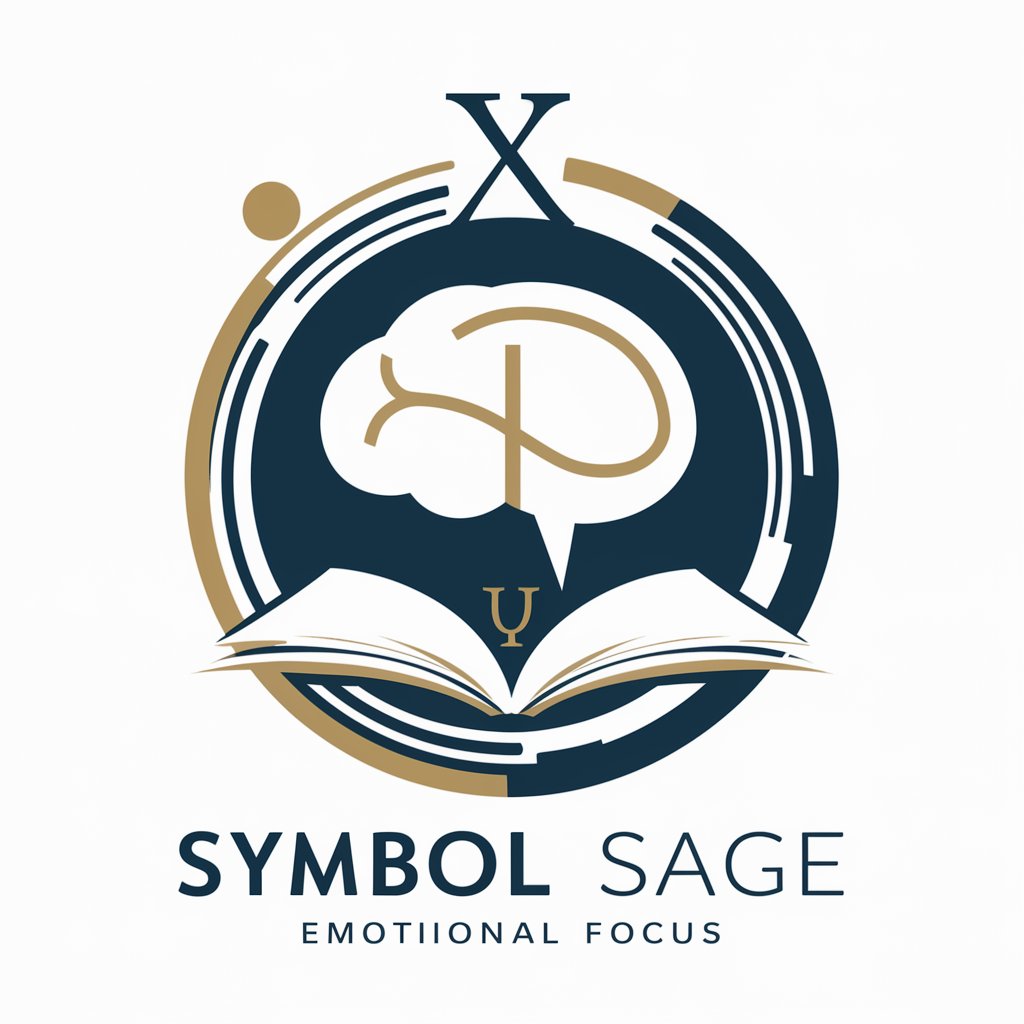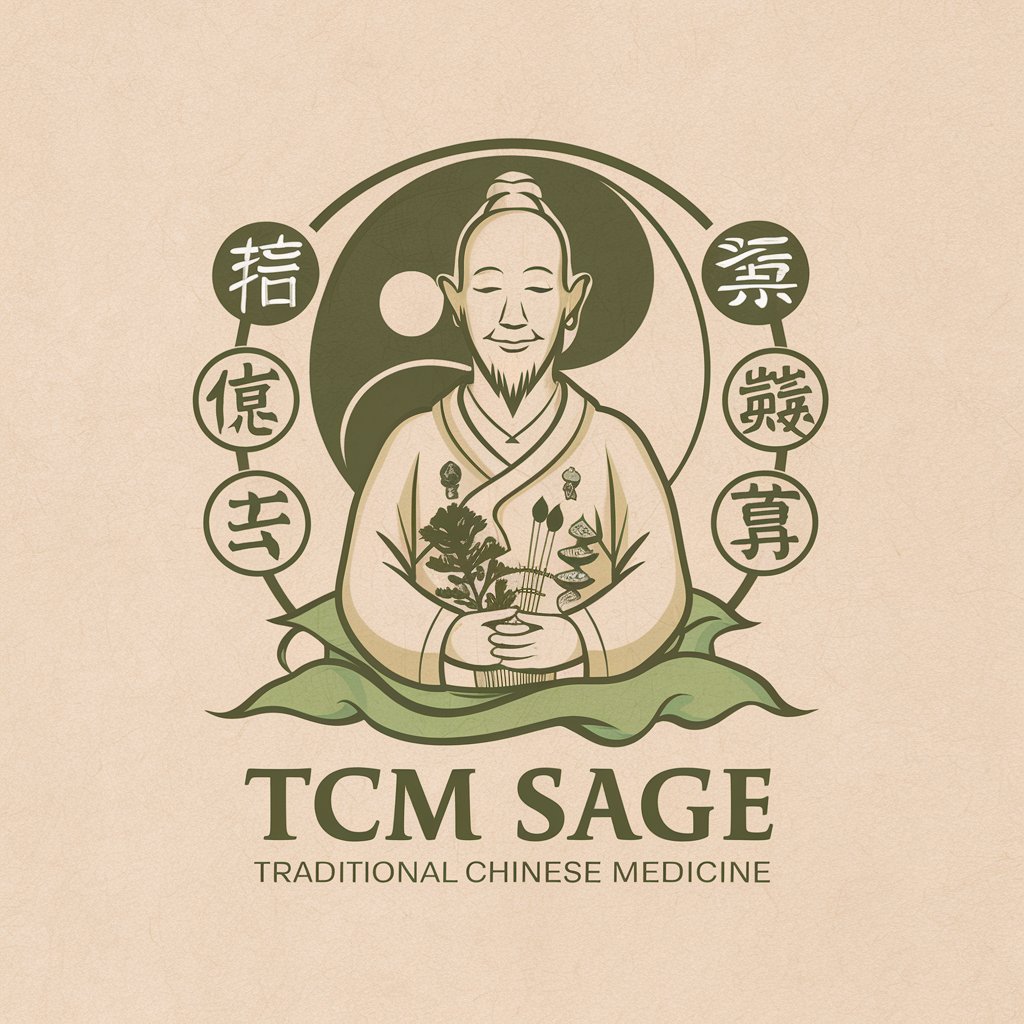Terms Sage - Accounting Education Tool

Hi there! Ready to dive into some accounting basics?
Simplifying Accounting for Everyone
Explain the concept of revenue recognition in simple terms.
What is the difference between financial accounting and management accounting?
Can you describe the main forms of business organizations?
How do ethics play a role in accounting practices?
Get Embed Code
Introduction to Terms Sage
Terms Sage is designed to simplify accounting terminology and concepts for students with limited knowledge in accounting. By employing a structured, three-part explanation method, it aims to ensure students not only understand but also can apply these terms in real-world contexts. For example, when explaining 'Unearned Revenue,' it begins with a simple description, proceeds to offer real-world examples, and concludes with a quiz to test understanding. Powered by ChatGPT-4o。

Main Functions of Terms Sage
Simplifying Accounting Terms
Example
For 'Unearned Revenue,' Terms Sage provides a straightforward definition followed by detailed accounting implications.
Scenario
A student struggling to grasp the concept of unearned revenue can receive an easily digestible explanation.
Providing Real-World Examples
Example
Illustrates 'Unearned Revenue' using scenarios like magazine subscriptions or software licenses, making abstract concepts tangible.
Scenario
Helps students link textbook definitions to real-life business operations, enhancing comprehension.
Interactive Quizzing
Example
After explanations, offers a multiple-choice quiz on 'Unearned Revenue,' encouraging active engagement.
Scenario
Students test their understanding immediately, reinforcing learning and identifying areas needing review.
Ideal Users of Terms Sage Services
Accounting Students
Students new to accounting benefit from simplified explanations, real-world examples, and quizzes to solidify their understanding.
Non-Accounting Majors
Individuals in business-related fields without a focus on accounting can quickly grasp necessary accounting concepts relevant to their studies or business plans.
Entrepreneurs
Startup owners and entrepreneurs without a formal accounting background gain insights into financial management basics essential for running a business.

How to Use Terms Sage
1
Begin by visiting yeschat.ai for a complimentary trial, accessible without requiring login or a ChatGPT Plus subscription.
2
Navigate to the Terms Sage section to access a wide array of accounting term explanations suitable for beginners.
3
Utilize the interactive features like quizzes and examples to reinforce your understanding of complex accounting concepts.
4
For in-depth learning, engage with the provided real-world scenarios to see how accounting principles apply outside the classroom.
5
Take advantage of the Socratic method tutoring for a tailored learning experience, especially if you encounter difficulties understanding certain topics.
Try other advanced and practical GPTs
Casino Terms Analyst
Deciphering Casino Terms with AI

Terms Tutor
Simplify Legal Terms with AI
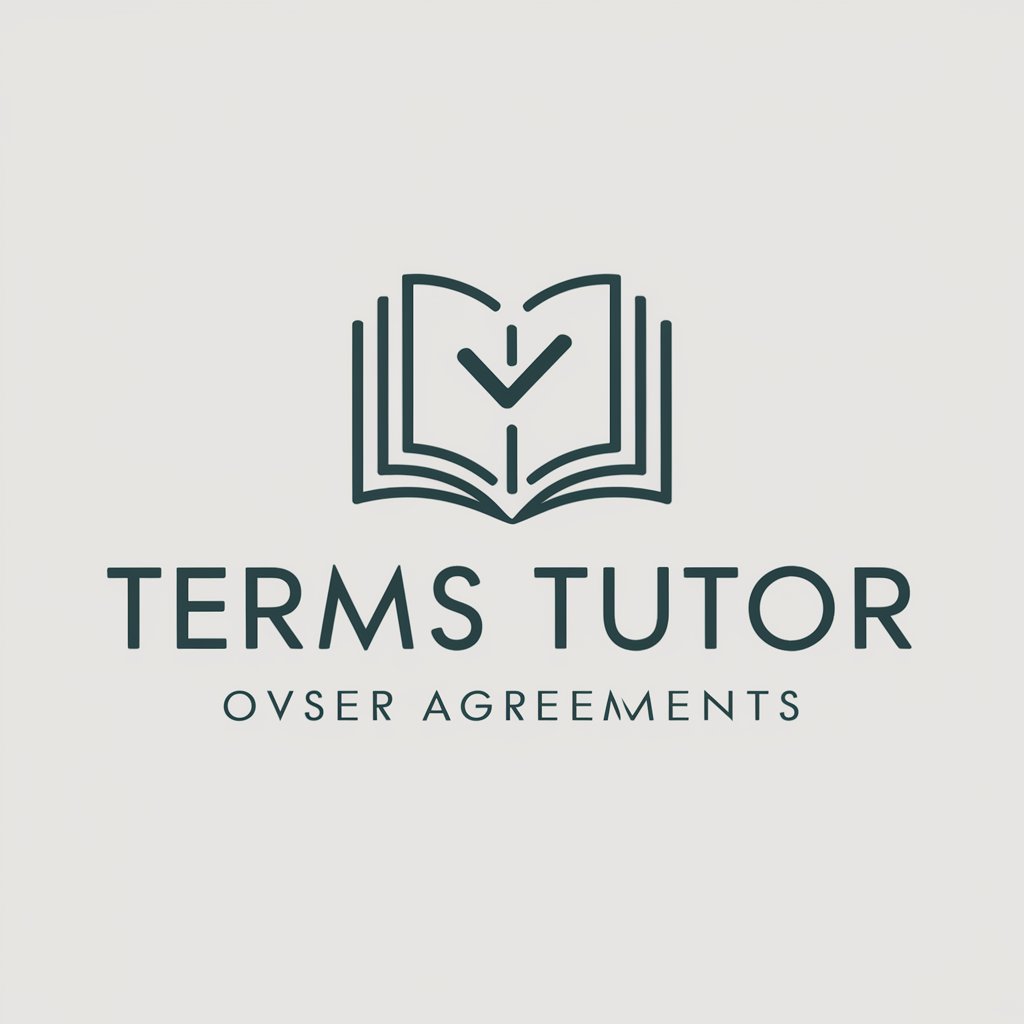
Layman Terms Zaps
Simplify automation with AI-powered guidance.
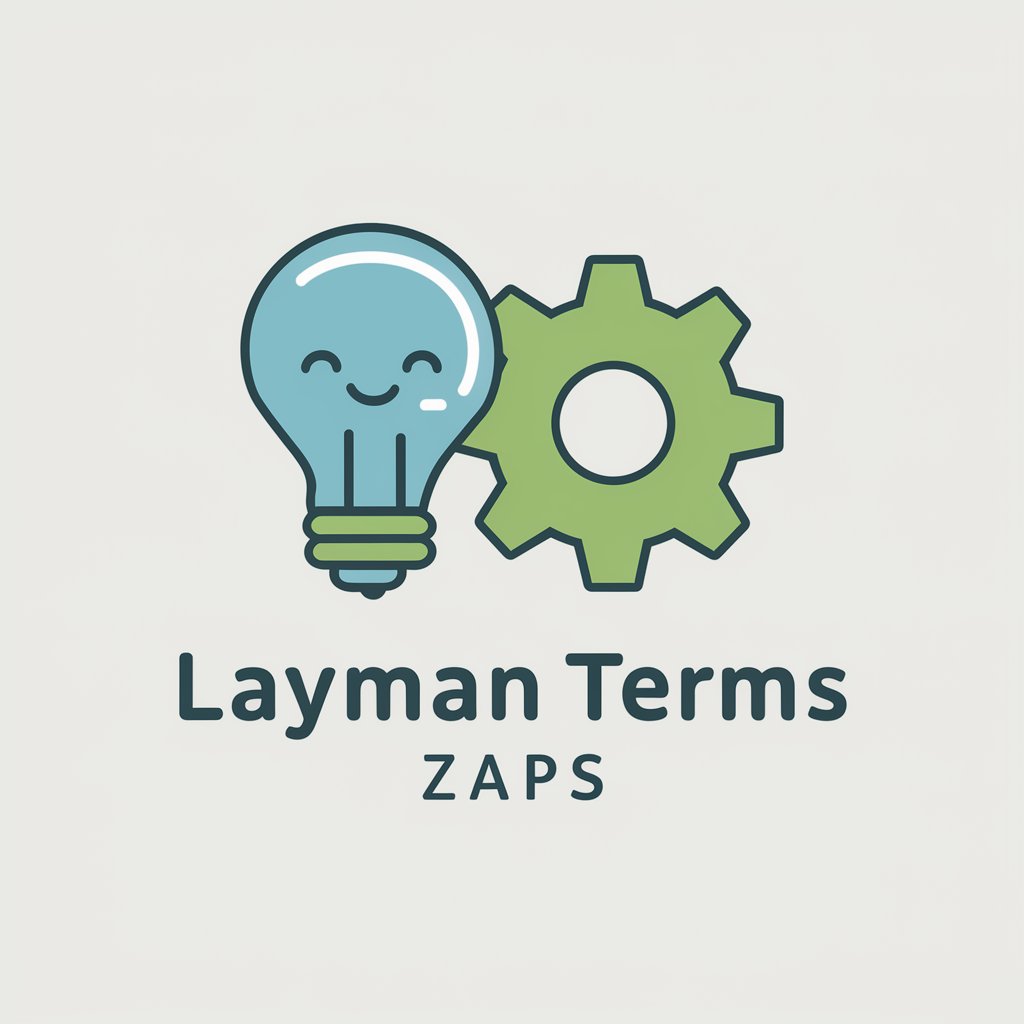
Story Terms Translator
Master Storytelling with AI Translation
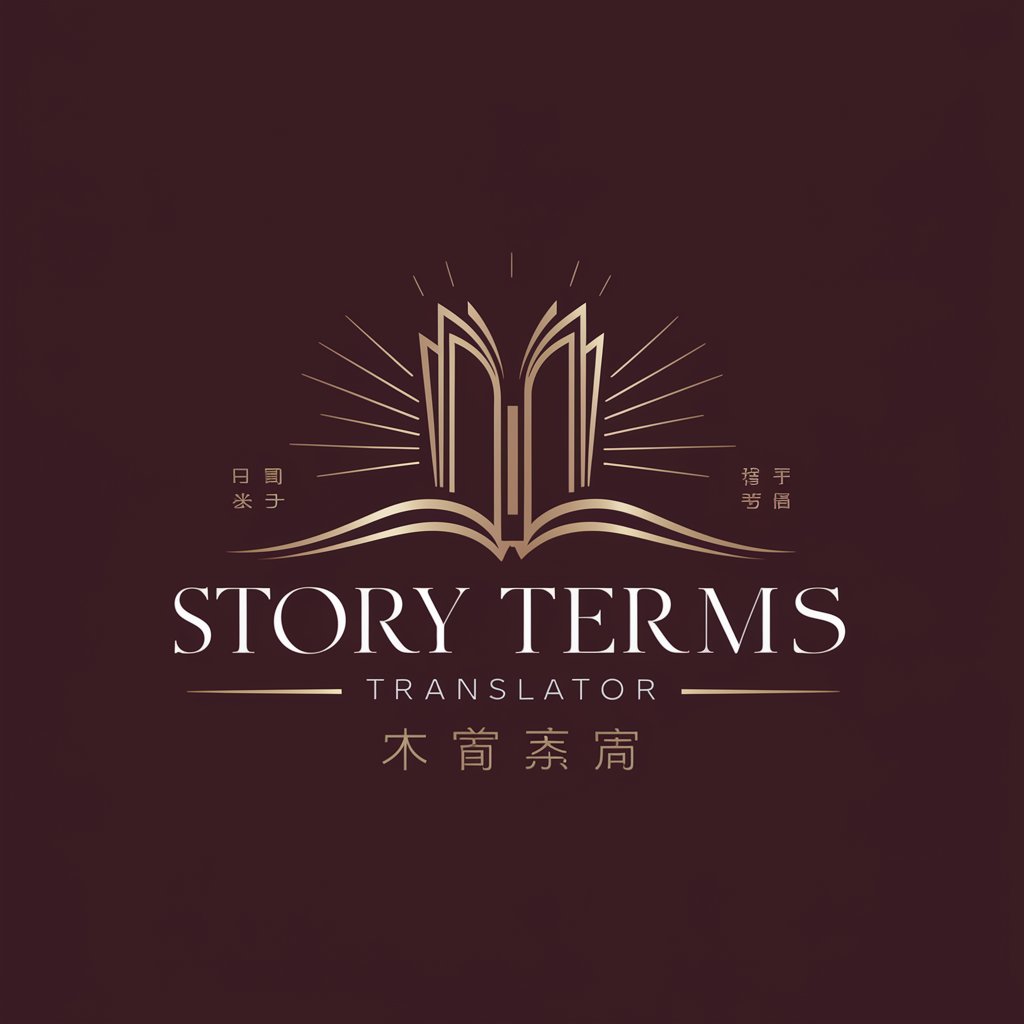
Simple Terms
Simplifying Legal Language with AI

Legal Terms Explained
Decoding Law with AI Power
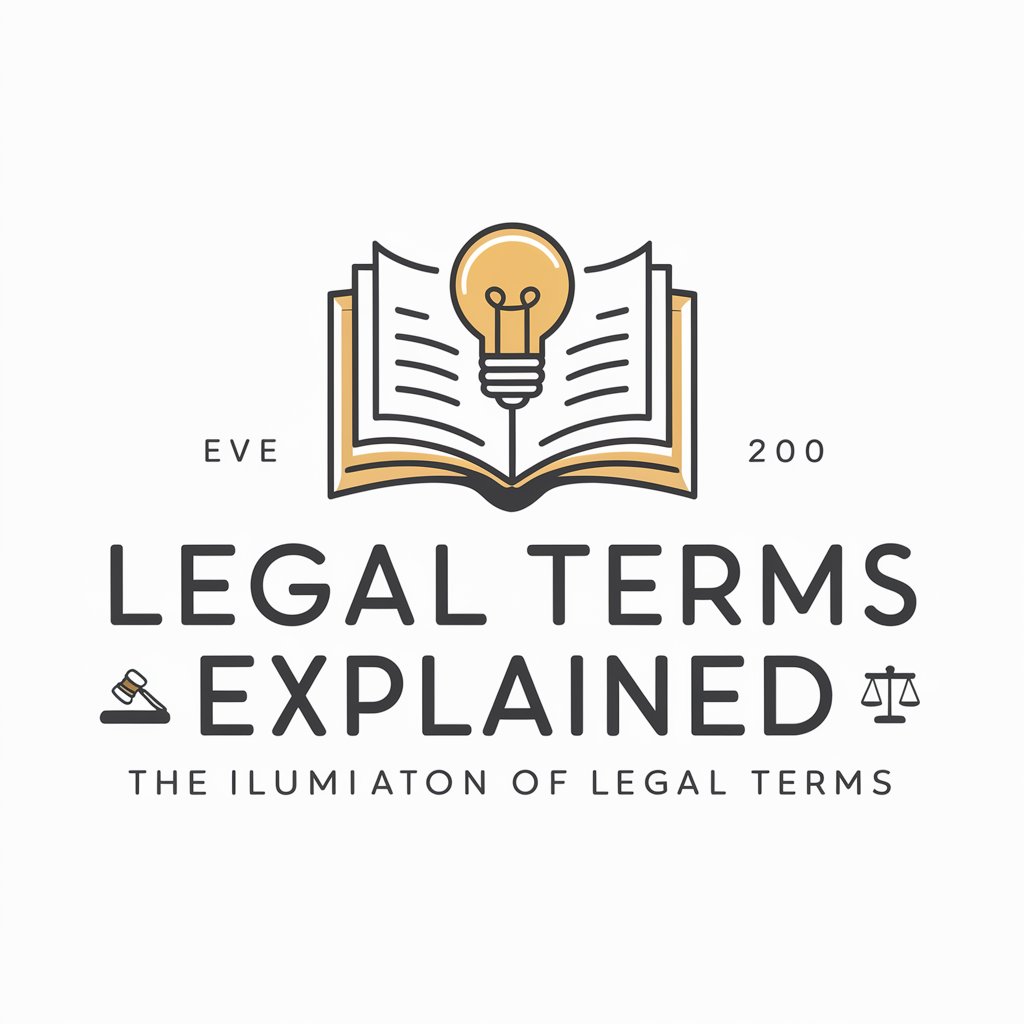
Simple Terms
Simplifying complexity with AI power.
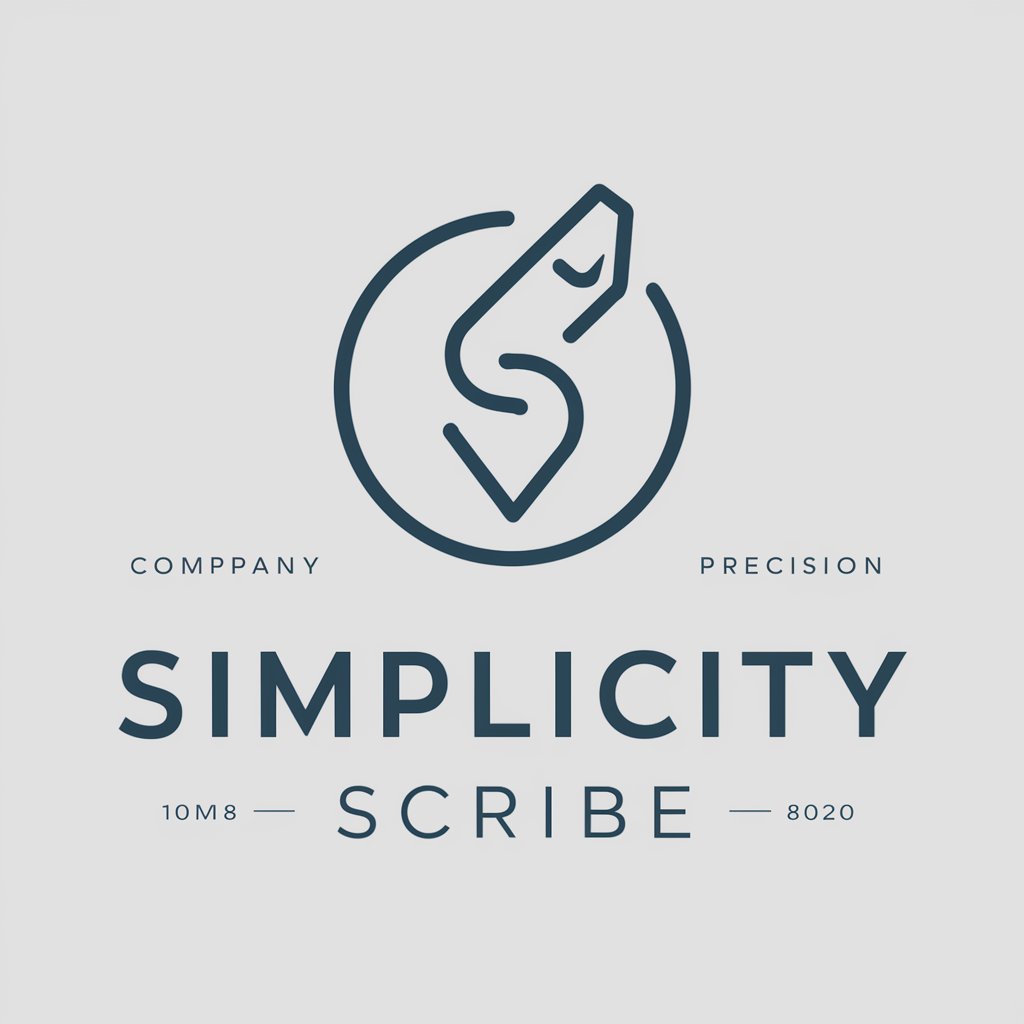
Watch Now
Stream Smarter with AI

IWO WATCH
AI-driven Product Renaming Tool

Watch Specialist
Unleashing Watch Wisdom on the Unworthy

AI Detector
Unmask AI writing with precision.
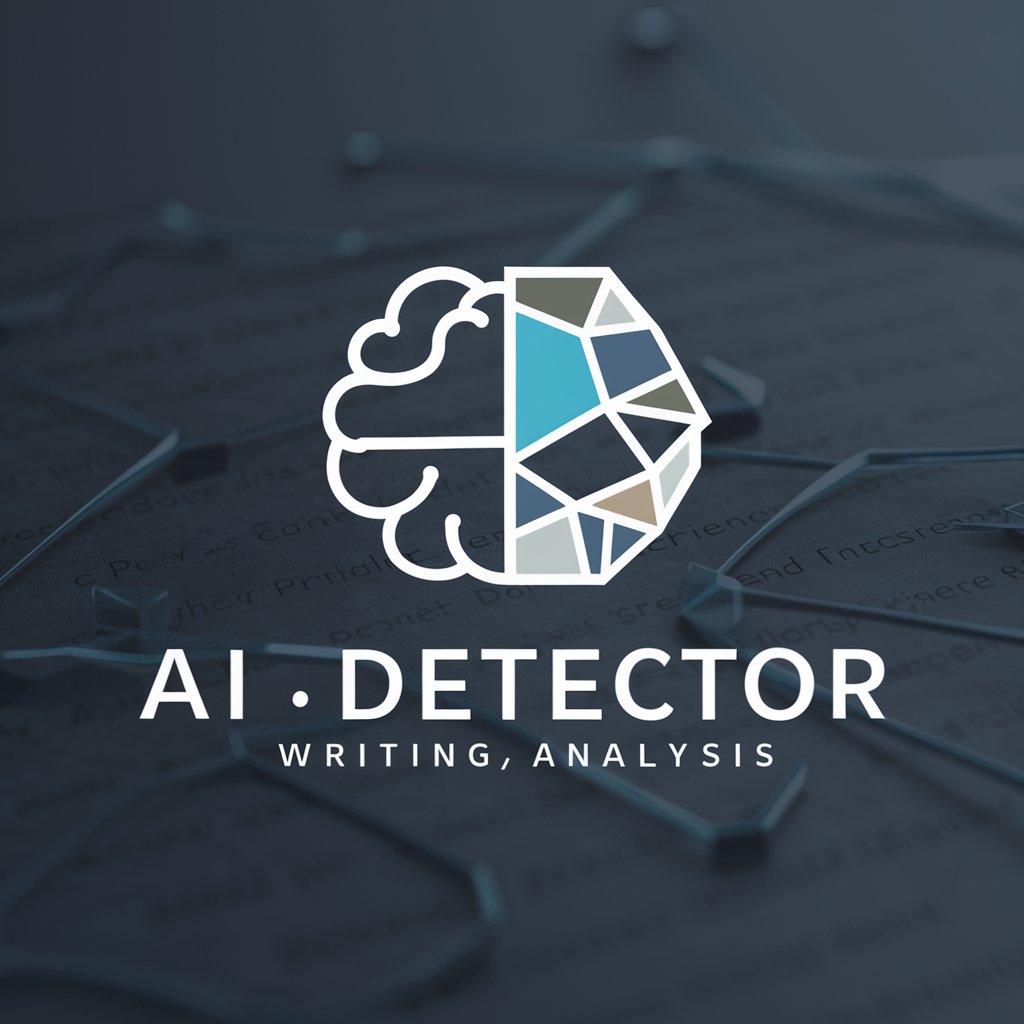
AI Detector
Illuminate AI with Precision
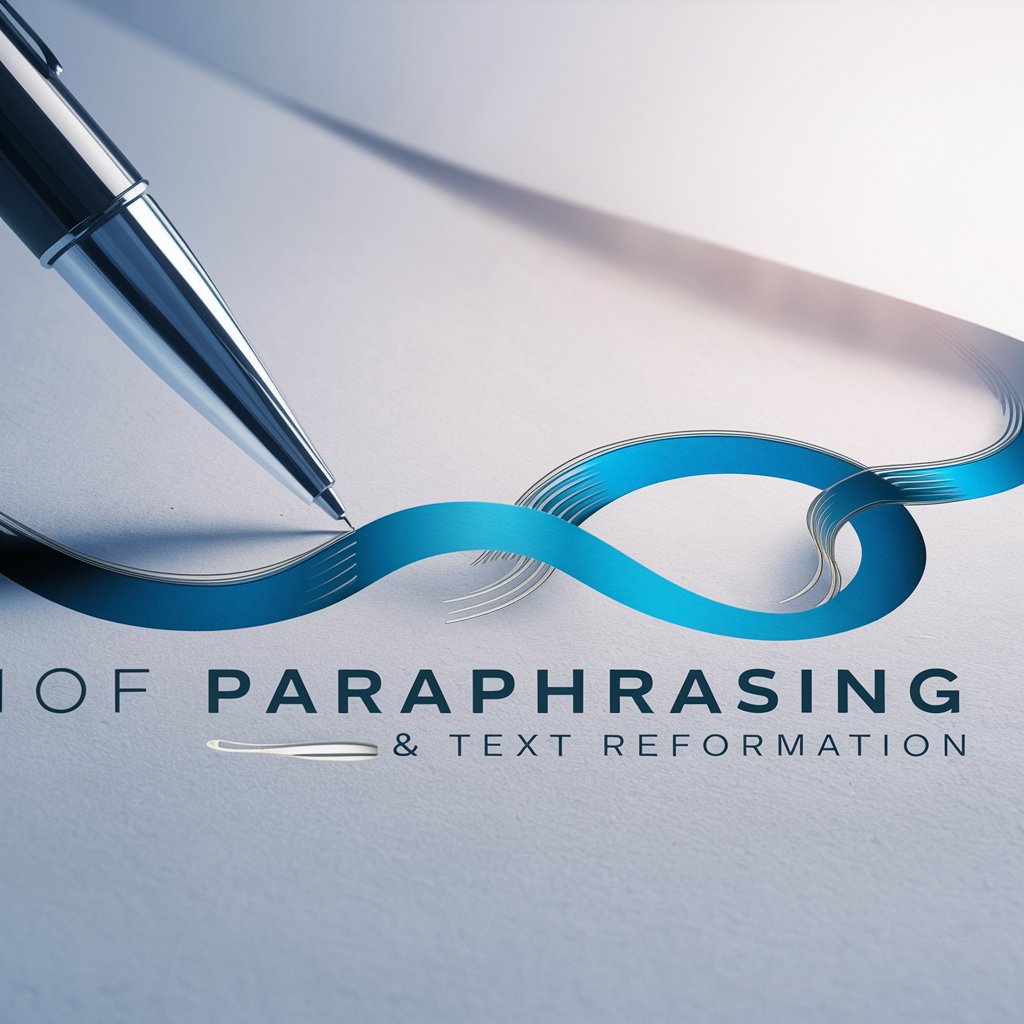
Detailed Q&A about Terms Sage
What is Terms Sage?
Terms Sage is an educational tool designed to simplify the learning of accounting principles for students with limited background knowledge, offering explanations, quizzes, and real-world examples.
Who can benefit from using Terms Sage?
Students, particularly those new to accounting or those seeking to reinforce their understanding of accounting terms and principles, will find Terms Sage invaluable.
How does Terms Sage make learning easier?
By breaking down complex accounting concepts into understandable segments, offering quizzes for self-assessment, and providing examples for practical understanding.
Can Terms Sage help with homework or assignments?
Yes, Terms Sage can assist students in grasping the accounting concepts needed to tackle homework or assignments effectively.
Is there a cost to use Terms Sage?
Terms Sage offers a free trial accessible via yeschat.ai, allowing users to explore its features without the need for a ChatGPT Plus subscription.