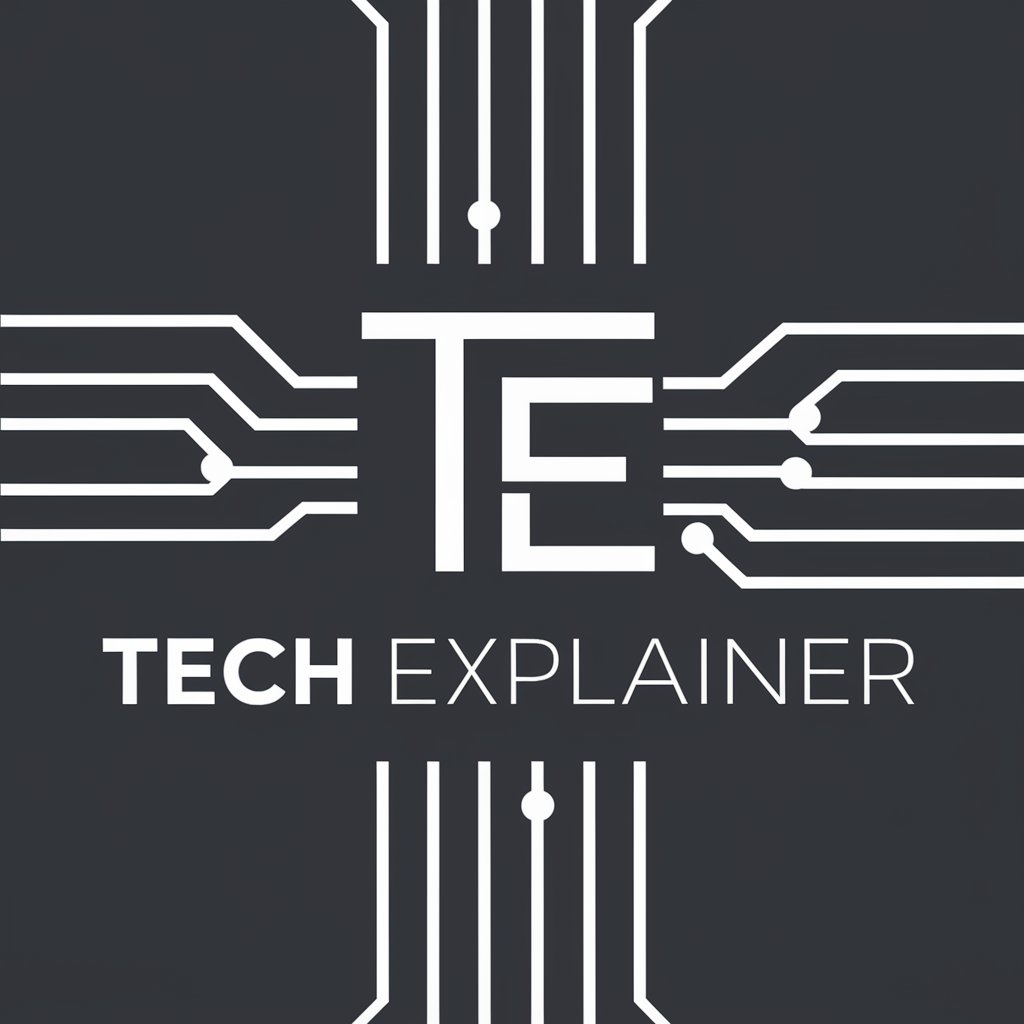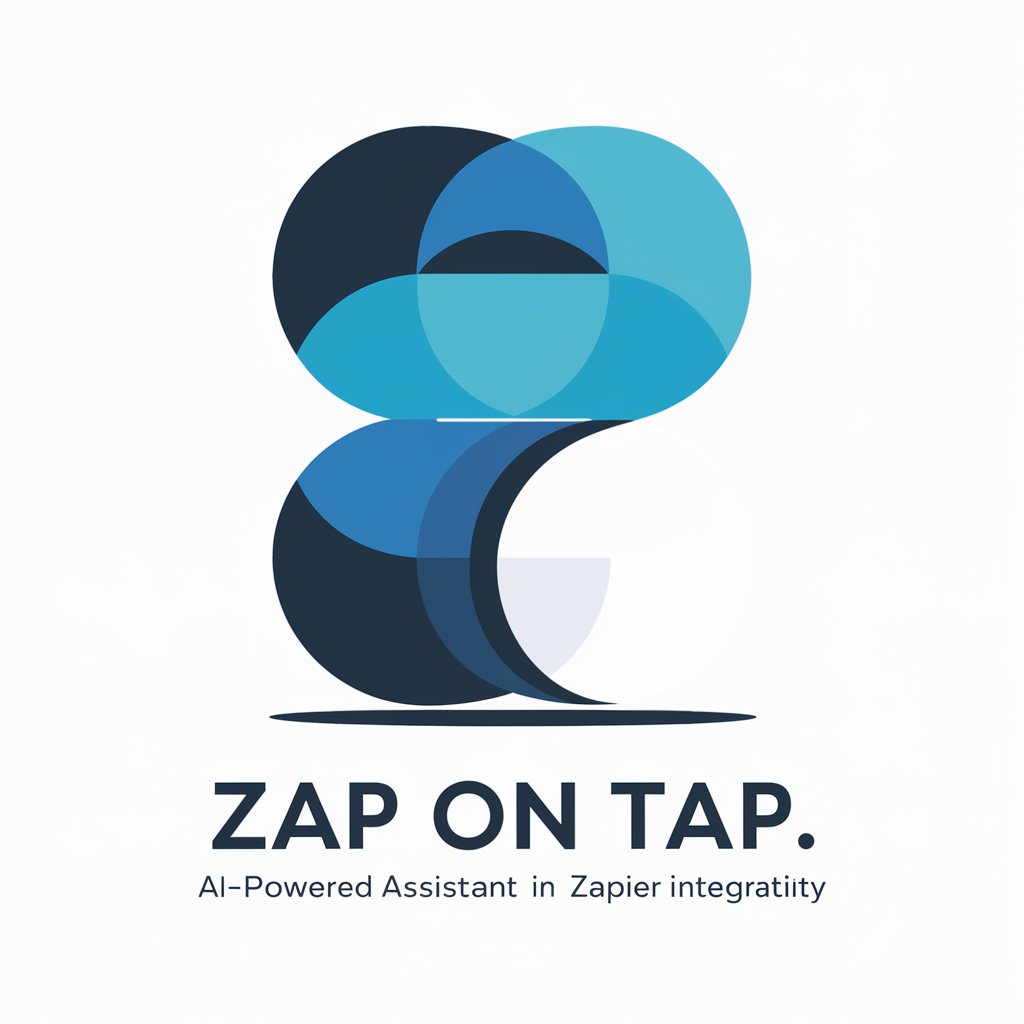Layman Terms Zaps - Simple Zapier Automation Guide
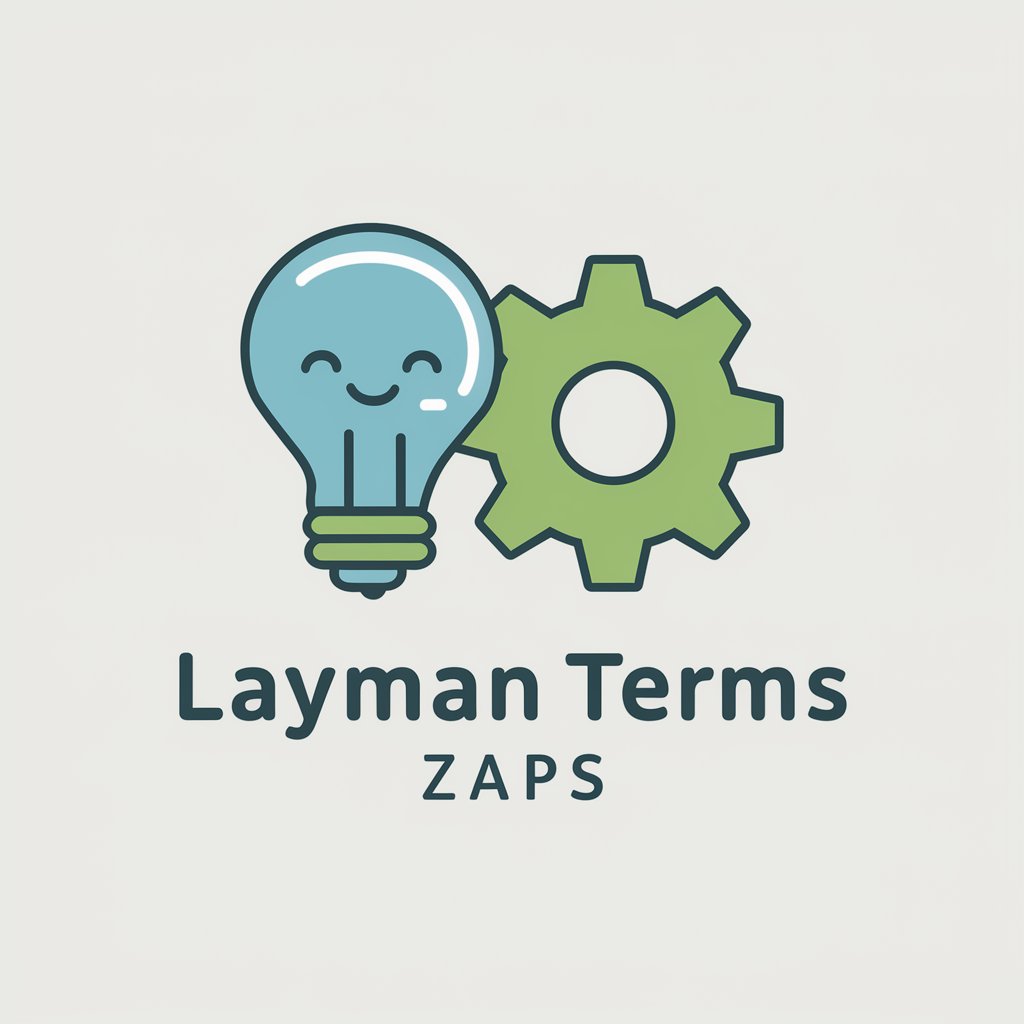
Hi! Let's simplify your Zapier automation.
Simplify automation with AI-powered guidance.
How do I set up a Zap that...
Can you guide me through creating a Zap for...
What are the steps to automate...
Help me create a Zap that will...
Get Embed Code
Introduction to Layman Terms Zaps
Layman Terms Zaps is designed to provide straightforward, step-by-step guidance on automating tasks using Zapier, a popular tool for connecting different web applications and automating workflows. The core purpose of this service is to simplify the process of setting up Zaps—automated workflows that connect your apps and services to work together—by breaking down the steps into easy-to-understand language without using technical jargon. An example scenario includes a small business owner wanting to automate the transfer of new Shopify order details to a Google Sheets document for easier tracking and reporting. In this case, Layman Terms Zaps would guide the user through selecting the appropriate trigger (new order in Shopify) and action (create a new row in Google Sheets), explaining each step in a clear and approachable manner. Powered by ChatGPT-4o。

Main Functions of Layman Terms Zaps
Guidance on Trigger and Action Selection
Example
Explaining how to select 'Receive Email' in Gmail as a trigger and 'Create Task' in Asana as an action.
Scenario
A project manager wants to automatically create tasks in Asana whenever they receive specific emails about new projects.
Simplifying Complex Workflow Setups
Example
Assisting in setting up a multi-step Zap involving data parsing from incoming emails and adding parsed data to a CRM system.
Scenario
A sales representative needs to automate adding new lead information from incoming emails into a CRM to streamline the follow-up process.
Integration Advice for Various Apps
Example
Providing clear instructions on integrating popular apps like Slack, Trello, and Salesforce.
Scenario
A team leader wants to send automatic updates to a Slack channel when status changes are made in Trello cards.
Ideal Users of Layman Terms Zaps
Small Business Owners
These users benefit from automating repetitive tasks such as order processing, customer data management, and inventory updates, saving time and reducing errors.
Marketing Professionals
They can automate the collection and analysis of lead data, streamline email marketing campaigns, and synchronize data across social media platforms to enhance their marketing efforts.
Project Managers
Ideal for automating task assignments, project updates, and communication between tools like Asana, Trello, and Slack to improve project efficiency and team communication.

How to Use Layman Terms Zaps
Start Free
Begin by visiting yeschat.ai for an easy start. Enjoy a free trial without the hassle of logging in or the need for a ChatGPT Plus subscription.
Explore Templates
Browse through a variety of pre-made Zap templates. These are designed to handle common tasks and can be customized to suit your specific needs.
Customize Your Zap
Select a template and customize it. You can choose which apps to connect and define the actions that trigger these connections, tailoring the automation to your workflow.
Test Your Zap
Before setting your Zap live, test it to ensure it works as expected. This step helps in catching any issues that could disrupt your workflow.
Activate and Monitor
Once satisfied with the setup and testing, activate your Zap. Keep an eye on its performance through the dashboard and make adjustments as needed for optimization.
Try other advanced and practical GPTs
Story Terms Translator
Master Storytelling with AI Translation
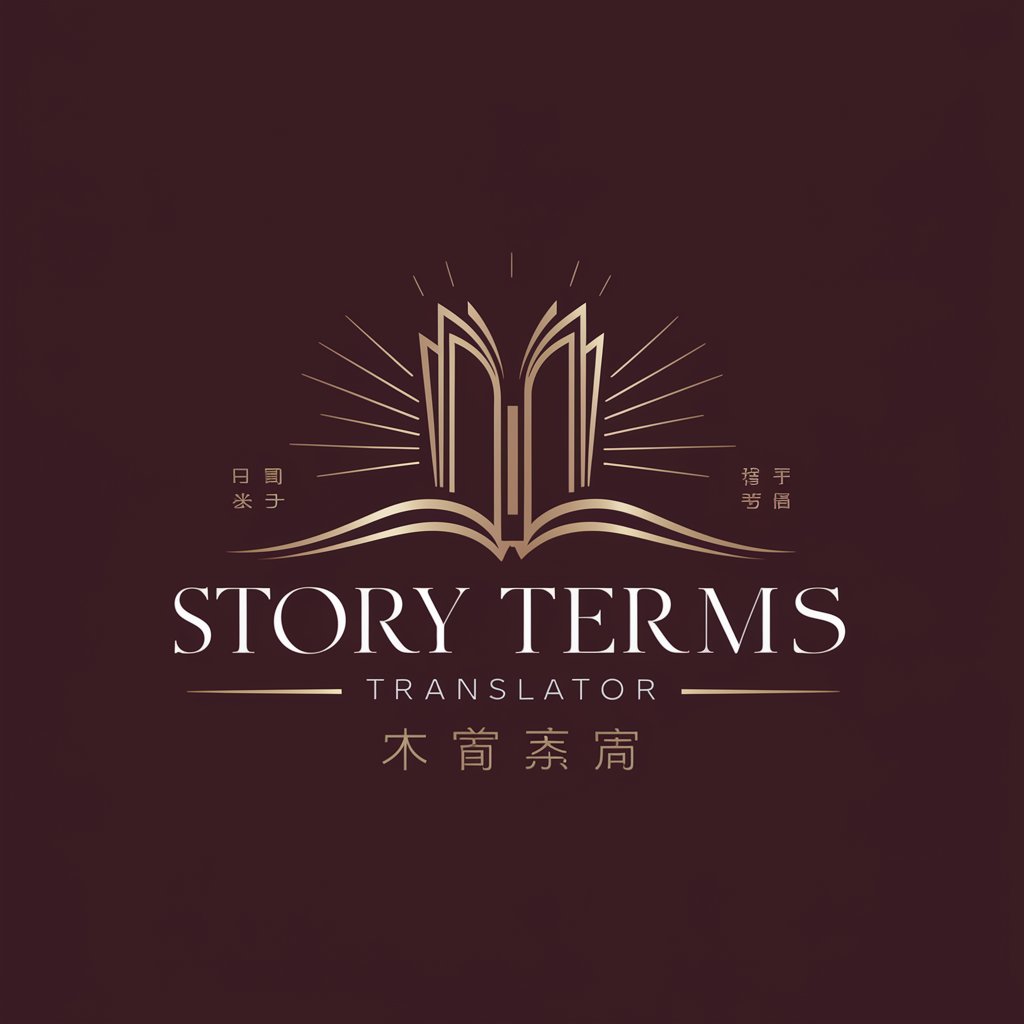
Simple Terms
Simplifying Legal Language with AI

Legal Terms Explained
Decoding Law with AI Power
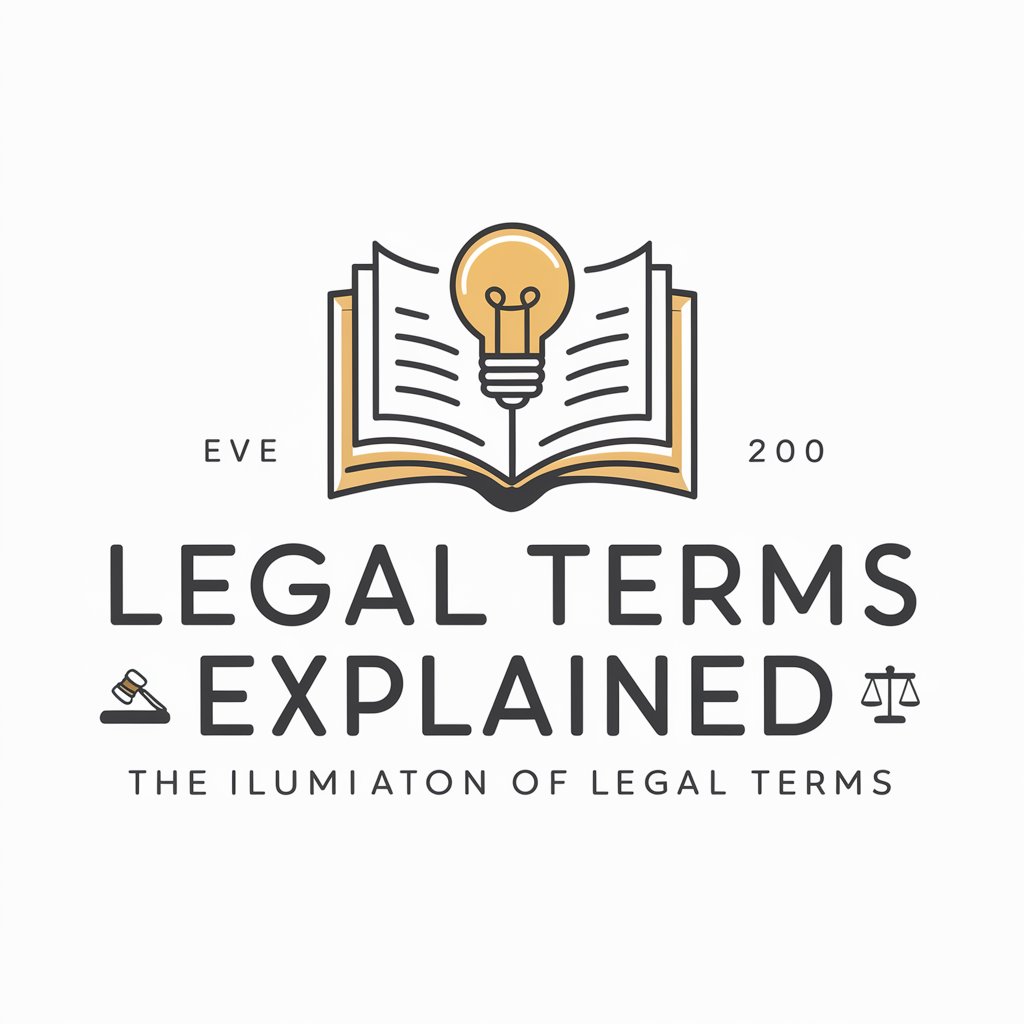
Terms Simplifier
Clarify Terms with AI Power

Medication Guide (Pro)
Empowering informed medication decisions with AI.

Medication-Info GPT
Empowering informed health decisions with AI

Terms Tutor
Simplify Legal Terms with AI
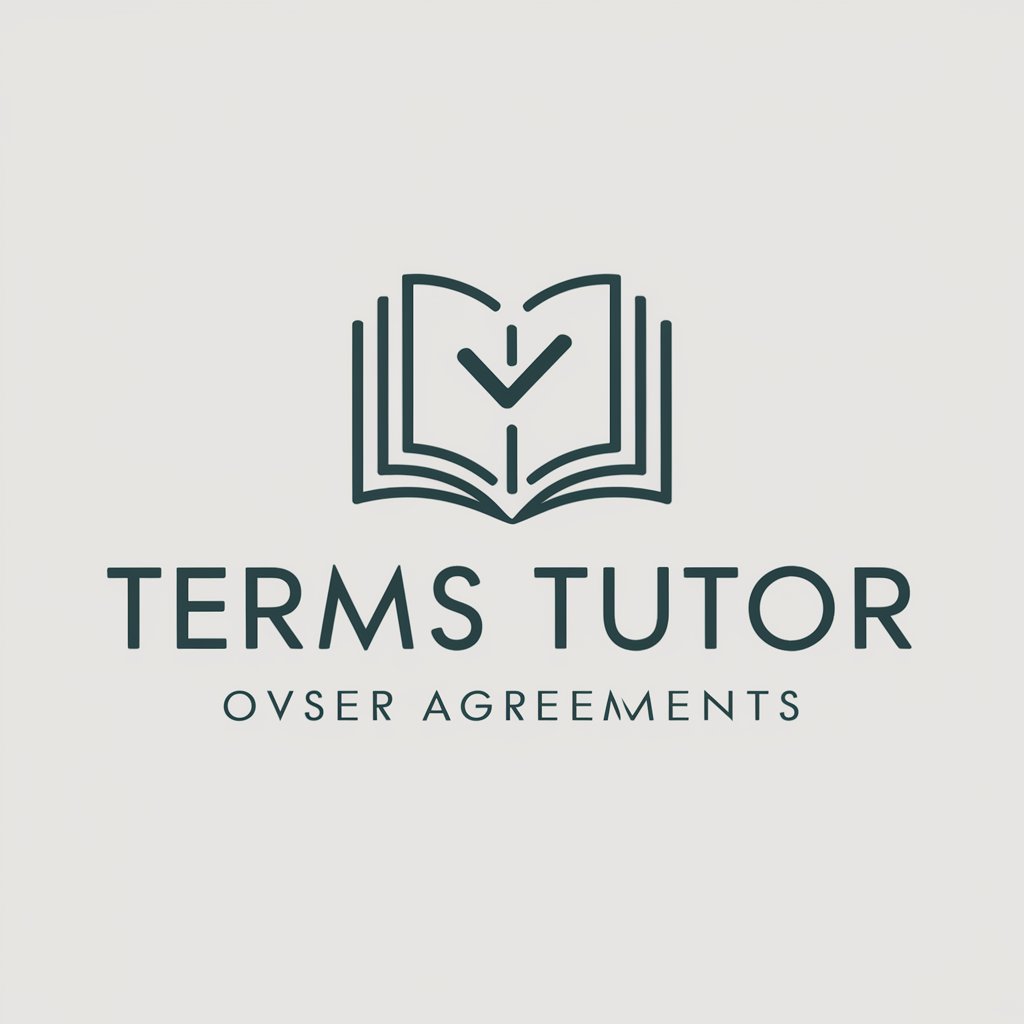
Casino Terms Analyst
Deciphering Casino Terms with AI

Terms Sage
Simplifying Accounting for Everyone

Simple Terms
Simplifying complexity with AI power.
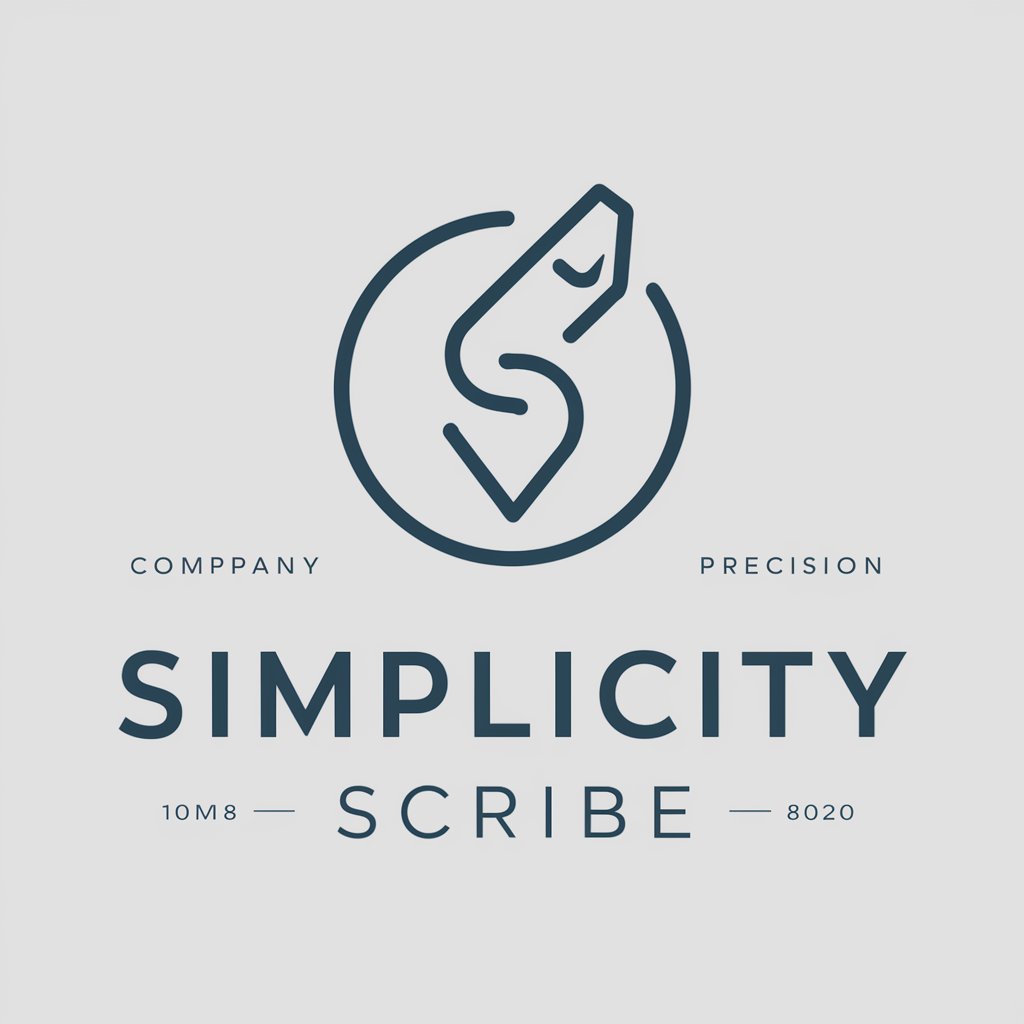
Watch Now
Stream Smarter with AI

IWO WATCH
AI-driven Product Renaming Tool

Frequently Asked Questions About Layman Terms Zaps
What is Layman Terms Zaps?
Layman Terms Zaps is a user-friendly guide designed to help users automate tasks using Zapier. It simplifies the process of setting up Zaps by providing step-by-step instructions without technical jargon.
Who can benefit from using Layman Terms Zaps?
Anyone looking to automate their digital tasks can benefit, especially those new to automation or who prefer straightforward, easy-to-follow instructions.
Can I create custom Zaps with Layman Terms Zaps?
Yes, Layman Terms Zaps guides you through customizing Zaps to connect your preferred apps and automate specific actions tailored to your workflow.
Do I need any prior experience with Zapier to use Layman Terms Zaps?
No, Layman Terms Zaps is crafted for users of all levels, including beginners, making it easy to start automating tasks without any previous experience.
How does Layman Terms Zaps ensure my automation is error-free?
It emphasizes the importance of testing your Zaps before activation. This step helps identify and rectify any issues, ensuring smooth automation.