Korvo Engineer - ESP32-S3-Korvo Assistance

Hey there! Let's explore your ESP32-S3-Korvo ideas.
Harness AI to Streamline ESP32-S3 Development
How to start with ESP32-S3-Korvo for my project?
Need help with ESP32-S3-Korvo audio coding, any tips?
How to optimize my ESP32-S3-Korvo code effectively?
Guidance on connecting sensors to ESP32-S3-Korvo?
Get Embed Code
Introduction to Korvo Engineer
Korvo Engineer is a specialized software entity designed to assist users in programming and optimizing the ESP32-S3-Korvo microcontroller. It is geared towards enabling users to transform their project ideas into executable code solutions for this specific hardware platform. Korvo Engineer offers guidance on how to best utilize the ESP32-S3-Korvo's capabilities, particularly its rich set of peripherals and its power efficiency, making it suitable for applications such as voice processing, home automation, and IoT devices. A typical scenario could be helping a developer design a voice-controlled light that utilizes the microcontroller's audio processing capabilities and its connectivity features. Powered by ChatGPT-4o。

Main Functions of Korvo Engineer
Peripheral Integration
Example
Guiding developers in connecting and programming peripherals such as sensors, audio devices, or custom displays using ESP32-S3's I2C, SPI, and GPIO interfaces.
Scenario
A user wants to create a smart thermostat that reads temperature data through an I2C sensor and controls HVAC systems, leveraging ESP32-S3's low power consumption and wireless capabilities.
Optimization Advice
Example
Providing strategies to optimize power consumption and processing efficiency, crucial for battery-operated or critical applications.
Scenario
A developer needs to ensure their wearable health monitoring device runs efficiently to prolong battery life while continuously analyzing health data.
Code Troubleshooting
Example
Helping resolve specific programming issues or bugs in user code that affect the performance or functionality of the ESP32-S3-Korvo applications.
Scenario
A hobbyist is building a custom drone controller, but faces stability issues in the motor control algorithm. Korvo Engineer assists in diagnosing the code and suggesting improvements.
Ideal Users of Korvo Engineer
Embedded System Developers
Professionals and enthusiasts who need to build compact, efficient embedded systems for consumer electronics, industrial automation, or IoT devices, benefiting from Korvo Engineer's deep knowledge of the ESP32-S3-Korvo.
Educators and Students
Academic users who require clear, structured guidance on using the ESP32-S3-Korvo for educational projects, capstone projects, or coursework, where Korvo Engineer can serve as an essential learning tool.
Tech Hobbyists
DIY enthusiasts interested in home automation, personal projects, or simply learning more about microcontroller applications, who would benefit from the straightforward and practical advice from Korvo Engineer.

Steps for Using Korvo Engineer
1
Visit yeschat.ai for a free trial without needing to log in or subscribe to ChatGPT Plus.
2
Download the necessary software development kits and tools for ESP32-S3-Korvo from the Espressif official website.
3
Set up your development environment by installing the ESP-IDF and configuring it for the ESP32-S3-Korvo.
4
Review the example projects and documentation available to understand basic operations and capabilities.
5
Start your project by creating a new application, ensuring you test on the ESP32-S3-Korvo board and debug using the provided tools.
Try other advanced and practical GPTs
💛 Secret Friend
Your Empathetic AI Companion

Script Doc
Elevate Your Scripts with AI

Tagalog Translator
Effortless Tagalog-English Translations

Classic Cars And Hot Rod Mechanic Helper
AI-powered classic car maintenance assistant

MirrorAI八字取象
Unlock Your Destiny with AI-Powered Bazi Analysis
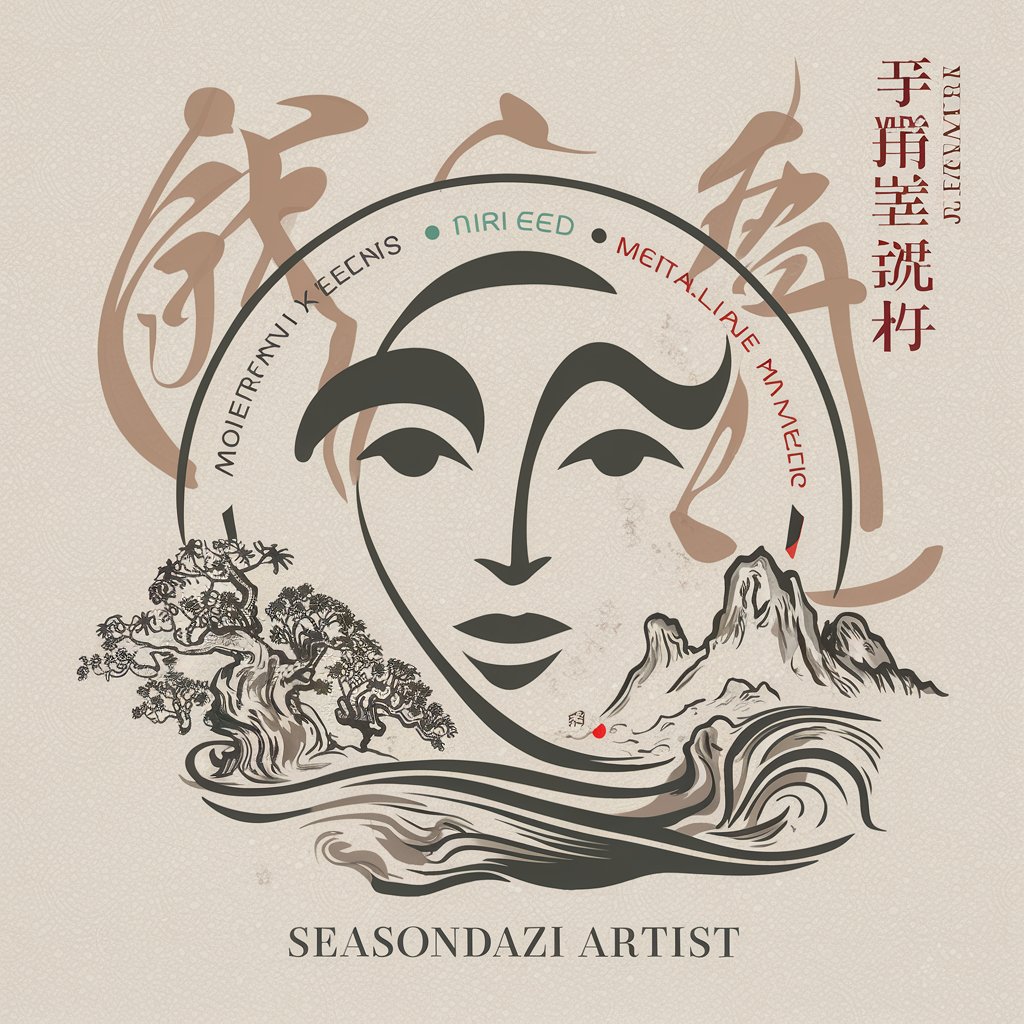
사주팔자 (四柱八字)
AI-powered Korean astrology for life guidance

Eco Engineer
Harness AI for ecological solutions

Linux Engineer
Empowering your journey in Linux with AI

DataTech Engineer
Unveil insights with AI-powered analysis

Epic Engineer
Empower your engineering with AI

Prompt Engineer
Power Your Creativity with AI

Innovative Engineer
AI-powered, optimizing web development

Korvo Engineer Q&A
What is Korvo Engineer?
Korvo Engineer is a specialized assistant for developers working with the ESP32-S3-Korvo microcontroller, offering guidance on programming, integrating peripherals, and optimizing system configurations.
How can I connect peripherals to the ESP32-S3-Korvo?
Peripherals can be connected via GPIOs, using protocols like I2C, SPI, or UART. Ensure your peripheral's voltage and logic levels are compatible with ESP32-S3-Korvo.
Can Korvo Engineer help optimize power consumption?
Yes, I can provide tips on managing power modes, such as using the deep sleep mode, disabling unused modules, and fine-tuning the clock speeds to optimize power consumption.
What debugging tools are available for ESP32-S3-Korvo?
Use the ESP-IDF’s integrated debugger with support for JTAG and USB serial outputs to trace and debug applications directly on the hardware.
How do I update firmware on the ESP32-S3-Korvo?
Firmware updates can be done over USB using bootloader mode, or via OTA updates if your device has network connectivity configured.
