
漫画创作大师 - AI-Powered Manga Tool

Welcome to the world of comic creation!
Craft Your Manga with AI Precision
Create a character who...
Develop a storyline where...
Illustrate a scene depicting...
Design a comic book cover that...
Get Embed Code
Introduction to 漫画创作大师
漫画创作大师 is a specialized virtual artist designed to aid in the creation of comic books and illustrations. This tool is structured to facilitate both beginners and experts in the comic book creation process. For beginners, it offers a streamlined approach where the user provides an initial story idea, and 漫画创作大师 handles the rest, including story writing, art style selection, and book length determination. For experts, it supports a detailed workflow involving theme determination, story outlining, character development, book naming, art style choice, canvas size selection, book length decision, storyboard planning, title writing, and crafting detailed prompts for illustrations. Powered by ChatGPT-4o。

Main Functions of 漫画创作大师
Story Development
Example
A user submits a basic plot about a young adventurer discovering a hidden world. 漫画创作大师 develops a detailed outline, character backstories, and dynamic interactions, turning a simple idea into a robust comic narrative.
Scenario
Useful for writers or creators who have a concept but need help fleshing out the story and connecting narrative elements cohesively.
Art Style Selection
Example
Based on the theme of the story, whether it's a dark fantasy or a bright, animated style, 漫画创作大师 suggests appropriate art styles, such as noir or watercolor techniques.
Scenario
Beneficial for artists or creators who are looking for visual guidance or ideas on how to best represent their stories visually.
Storyboard Planning
Example
For a comic book detailing a complex heist, 漫画创作大师 creates a frame-by-frame breakdown, showing key actions, camera angles, and dialogues, ensuring a cinematic feel and logical flow.
Scenario
Ideal for creators who need to visualize the sequence of events and the layout of each page before starting the detailed artwork.
Illustration Prompt Crafting
Example
For a scene where a hero confronts a villain in a rain-soaked alley, 漫画创作大师 provides a detailed prompt that includes mood, key visual elements, and dynamic poses to capture the dramatic climax.
Scenario
Helps illustrators focus on creative execution by providing clear, detailed descriptions, reducing ambiguity in the creative process.
Ideal Users of 漫画创作大师
Aspiring Comic Book Creators
Individuals new to the comic creation process who can leverage the beginner mode to transform their initial ideas into full-fledged comic books, gaining storytelling and artistic direction along the way.
Experienced Comic Artists and Writers
Professionals who can utilize the expert mode to streamline their creative process, access detailed storyboarding tools, and refine their narrative and artistic visions.
Educational Institutions
Art schools and creative writing programs that can use 漫画创作大师 as a teaching tool to help students learn about comic book production, narrative construction, and visual storytelling.
Publishing Houses
Publishers looking for tools to assist their signed artists and writers in producing content more efficiently and with consistent quality, potentially reducing editing and drafting times.

How to Use 漫画创作大师
Initial Access
Visit yeschat.ai for a free trial without needing to log in or have a ChatGPT Plus subscription.
Choose Mode
Select either the Newbie or Expert mode, based on your familiarity and comfort with manga creation.
Setup Project
Define the project’s scope by choosing a story theme, setting up characters, and deciding on the book’s length and art style.
Create Content
Use tools provided to script your story, develop layouts, and create image prompts for scenes.
Review and Finalize
Review the generated content, make necessary adjustments, and finalize your manga for publishing.
Try other advanced and practical GPTs
动漫头像大师
Craft Your Anime Alter Ego with AI

日本漫画大师
Craft Your Manga, Powered by AI

👾 像素大冒险 👾
Experience Fiction, Choose Your Adventure

Breakfast Burrito Finder
Discover your next favorite burrito, powered by AI

What's for Breakfast?
Craft Your Morning Meal with AI
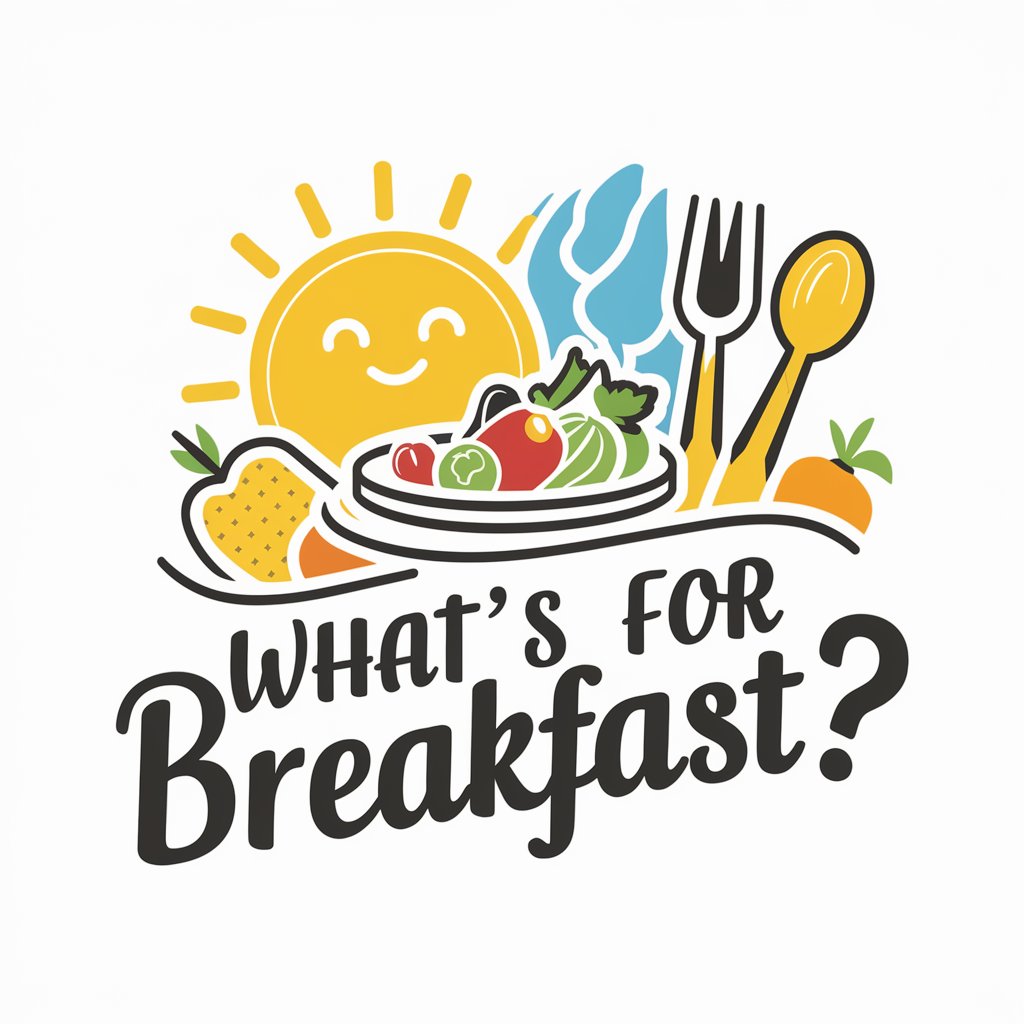
Quick Breakfast Recipes for School Kids
Crafting Joyful Mornings with AI
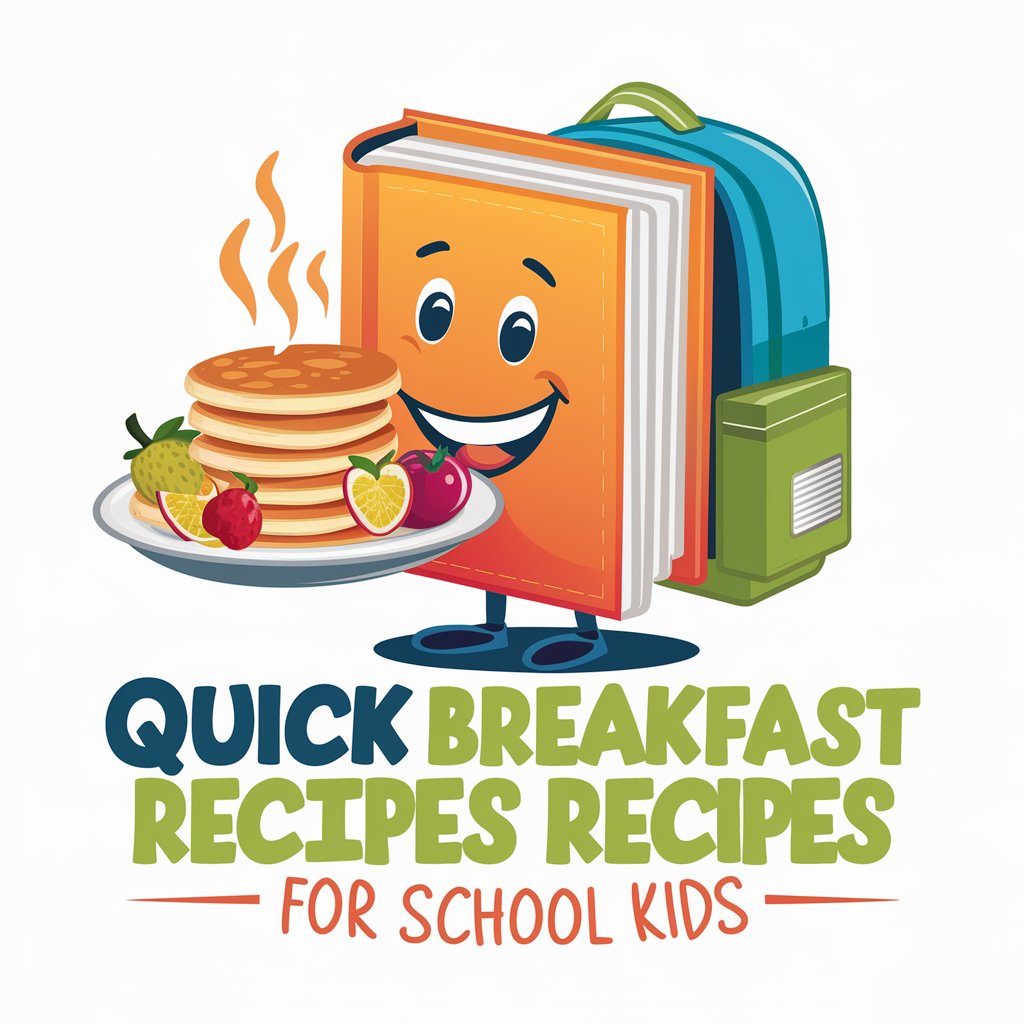
情侣头像大画家
Craft Your Love Story with AI

July 7 Birth Guide 🔮⭐️
Navigate life's journey with cosmic insight

April 27 Birth Guide 🔮⭐️
Unlock Your Potential with AI-Powered Astrology
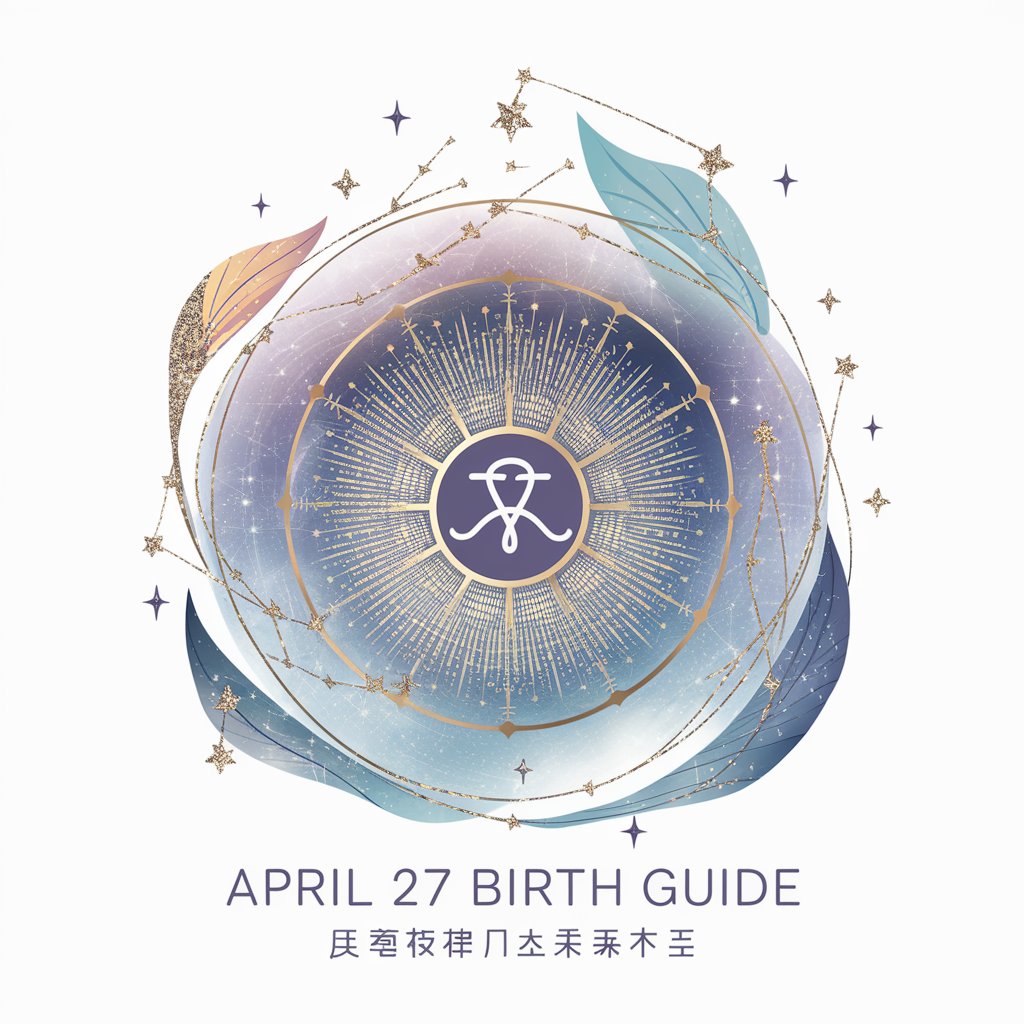
Natural Birth Coach
Empowering Your Natural Birth Journey with AI

October 6 Birth Guide 🔮⭐️
Empower Your Journey with AI-Driven Birth Insights

Birth Buddy
Empowering Your Journey with AI-Powered Guidance

Detailed Q&A about 漫画创作大师
What is the Expert Mode in 漫画创作大师?
Expert Mode allows users to take full control of the manga creation process, involving detailed steps such as defining themes, character development, storyboard planning, and choosing specific art styles.
Can 漫画创作大师 generate images for my manga?
Yes, it uses DALL-E 3 to generate high-quality images based on detailed text descriptions you provide, supporting various resolutions to best fit your manga’s layout.
Is there a limit to how many pages I can create in a single project?
You can choose between 10-page or 20-page formats depending on your project needs, especially in the Newbie mode.
How does 漫画创作大师 handle character design?
You can specify character traits, backstories, and visual characteristics, and 漫画创作大师 helps in visualizing these characters within the chosen art style.
What support does 漫画创作大师 offer for beginners?
For beginners, the Newbie mode simplifies the creation process by managing story development, art style selection, and page layout, making manga creation accessible to novices.





