StableDiffusion Prompt GPT - AI-Powered Prompt Generation

Hello! Let me help you craft the perfect prompt.
Crafting your ideas into visuals.
Create a futuristic logo for an AI-based service named 'Stable Diffusion Prompt GPT'.
Design a sleek and modern logo representing 'Stable Diffusion Prompt GPT' with a focus on technology and innovation.
Generate a logo that embodies the essence of AI and creativity for 'Stable Diffusion Prompt GPT'.
Craft a minimalistic logo for 'Stable Diffusion Prompt GPT', highlighting its technological and innovative nature.
Get Embed Code
Introduction to StableDiffusion Prompt GPT
StableDiffusion Prompt GPT is a specialized AI tool designed to assist users in creating effective prompts for the StableDiffusion text-to-image model. This AI tool is tailored to support individuals and professionals in leveraging StableDiffusion's capabilities by structuring prompts that are efficiently interpreted and processed for image generation. The tool incorporates strategies such as prompt engineering, keyword importance adjustment, and integration of photography techniques and lighting information. Through detailed guidance on prompt structure, word choice, and the inclusion of artistic or photographic styles, users can significantly enhance the quality and specificity of the generated images. Examples of this tool's application include creating vivid, detailed prompts that yield images ranging from realistic portraits to fantastical landscapes, effectively bridging the gap between conceptual ideas and visual representations. Powered by ChatGPT-4o。

Main Functions of StableDiffusion Prompt GPT
Prompt Engineering
Example
Constructing detailed prompts that guide the image generation process by incorporating specific themes, styles, and elements. For instance, 'A painting of a cute golden doodle in the sky wearing a suit, natural light with bright colors by Studio Ghibli.'
Scenario
Users can create complex, nuanced images that align with their vision by structuring their prompts to include precise descriptions, artistic influences, and desired lighting or atmospheric conditions.
Keyword Importance Adjustment
Example
Adjusting the importance of certain aspects of the prompt using syntax like (keyword: coefficient).
Scenario
This allows users to prioritize certain elements over others in the generated image, fine-tuning the visual output to better match their conceptual goal.
Integration of Photography Techniques and Lighting
Example
Including specific photography techniques and lighting conditions in prompts, such as 'Close-up polaroid photo of a husky, soft lighting outdoors, 24mm Nikon Z FX.'
Scenario
Photographers and artists can use this function to simulate different photography styles and lighting setups, enriching the visual and artistic quality of the generated images.
Ideal Users of StableDiffusion Prompt GPT Services
Digital Artists and Illustrators
These users benefit from the tool's ability to generate detailed, high-quality images based on specific artistic prompts. The tool can help artists explore new styles, concepts, and compositions without the need for extensive manual drawing.
Content Creators and Marketers
Content creators and marketers can use StableDiffusion Prompt GPT to create unique visual content for social media, advertising campaigns, and digital marketing materials, tailored to specific themes or branding guidelines.
Educators and Researchers
Educators and researchers in fields such as digital media, art, and computer science can leverage the tool for teaching purposes, demonstrations, and exploring the intersection of AI and creative processes.

How to Use StableDiffusion Prompt GPT
Step 1
For a hassle-free trial, navigate to yeschat.ai where you can explore the tool without the need for signing in or subscribing to any premium plans.
Step 2
Choose whether you want to upload an image for prompt generation or describe your idea in text. This tool is designed to understand and convert your input into a detailed prompt for creating images.
Step 3
Specify if you require the output in code block format for easy use in programming environments or if you need a translation of the prompt into your preferred language.
Step 4
Review the generated prompt and its translation. If it doesn't fully meet your requirements or if you think it can be improved, request modifications for a more tailored experience.
Step 5
Utilize the refined prompt in your projects. The tool is versatile, supporting a wide range of applications from creative arts to technical design.
Try other advanced and practical GPTs
Chess Opponent Scout | ChessviaGPT
Strategize with AI-Powered Chess Insights

Tic Tac Toe Game with Direct API Play
Strategize, play, and learn with AI
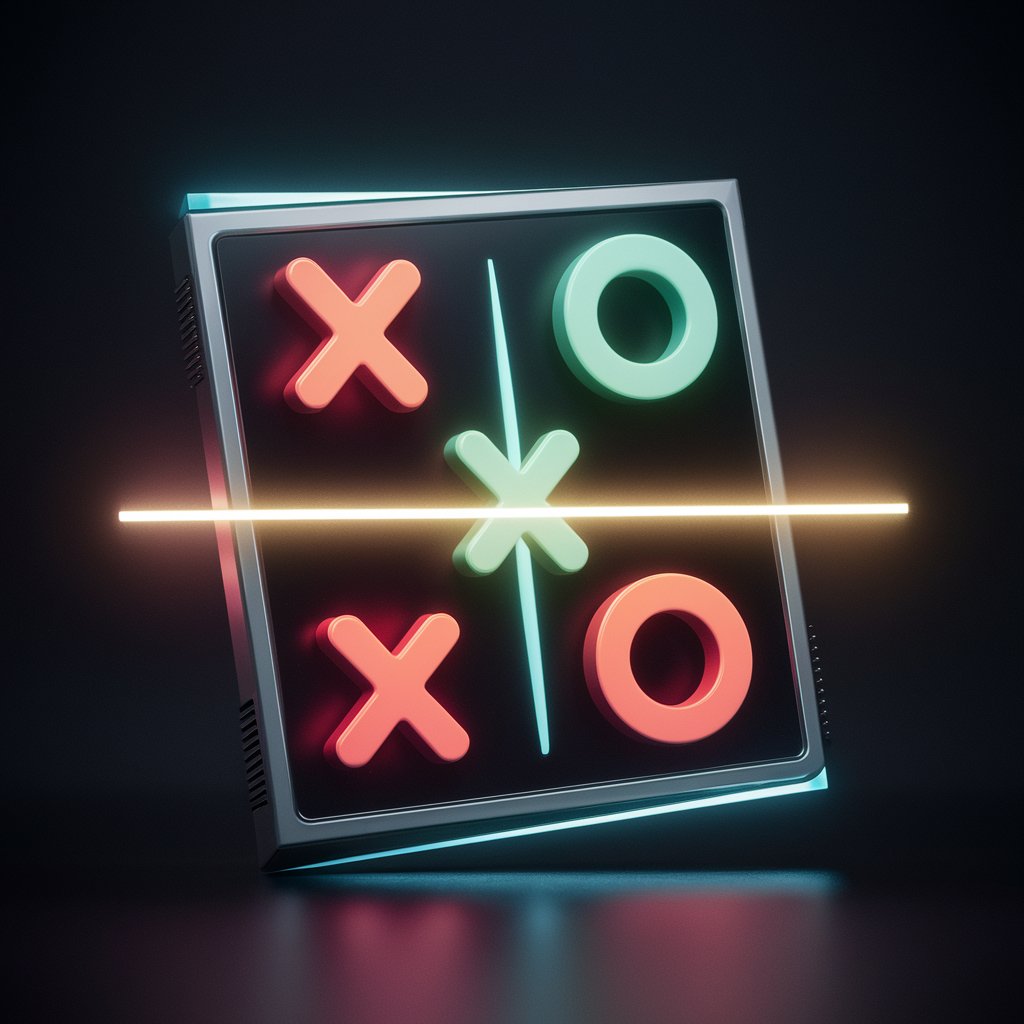
Asshole Opponent
Unfiltered Critique at Your Fingertips

Comprehensive Thesis Coach and Opponent
Empower your thesis writing with AI-driven insights
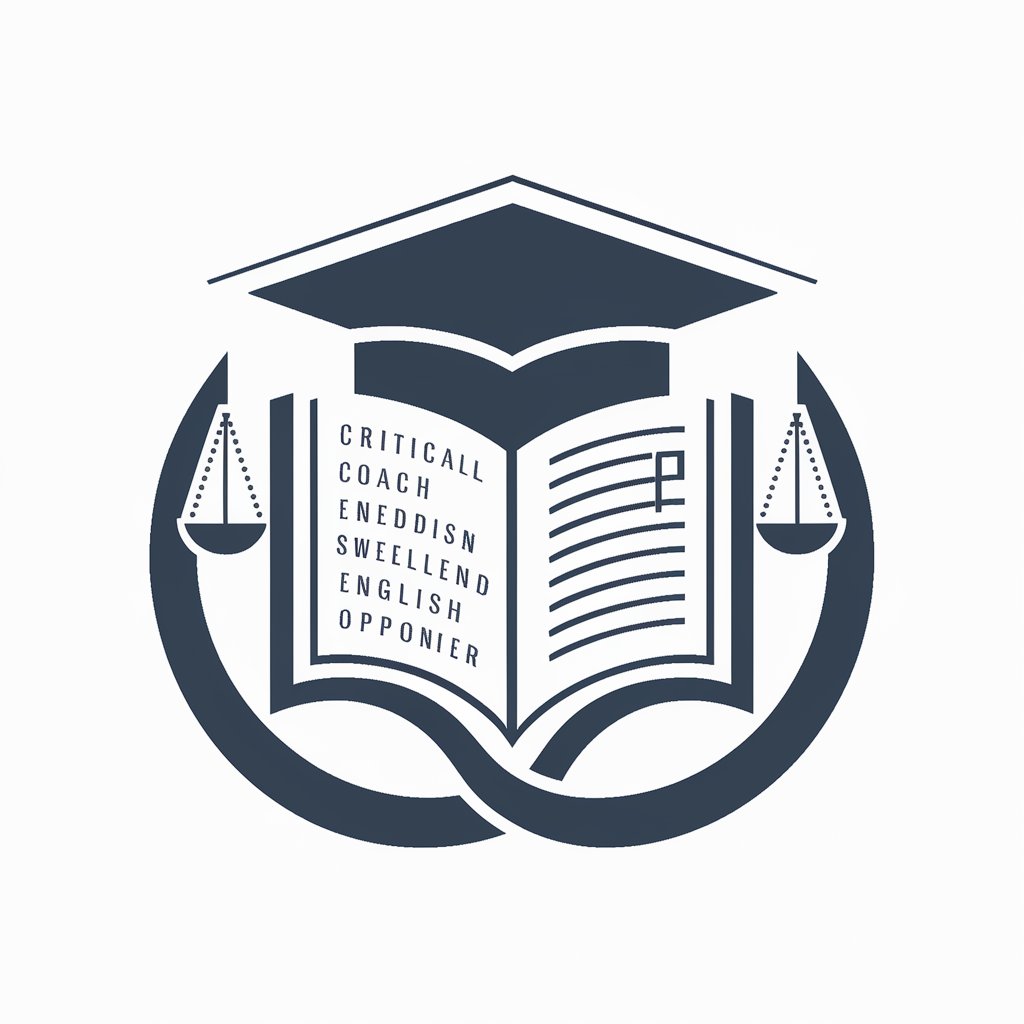
Chess Master
Master Chess with AI

超可爱女友(微信聊天风格)
AI-powered girlfriend-style chat experience.

Math Solver
Unleash Math Mastery with AI

Salomon Financial Group
Empower Your Finances with AI

Complex-Vocabulary-Inator
Elevate Language with AI-Powered Vocabulary Enhancement
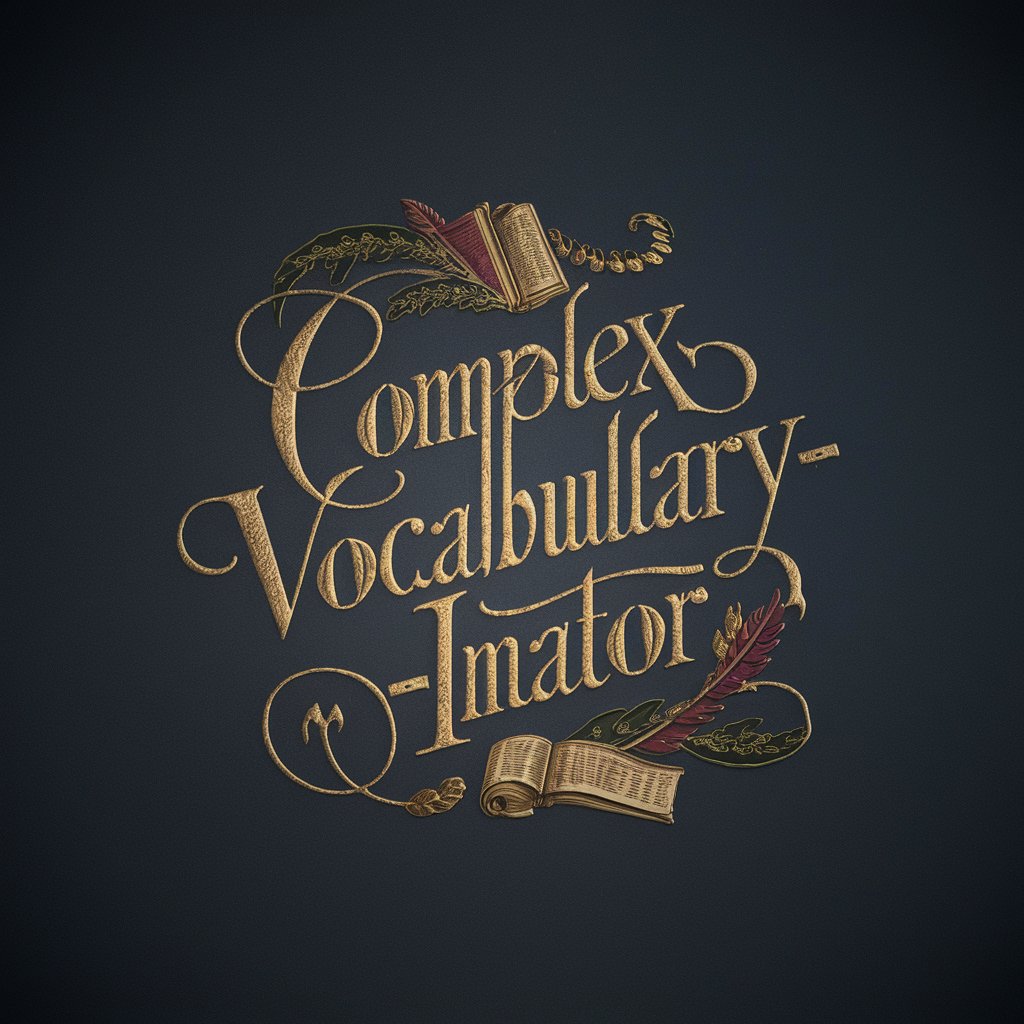
Code complicated
Crafting Complex Code Instantly

PaperCompass
Unlocking Complex Papers with AI
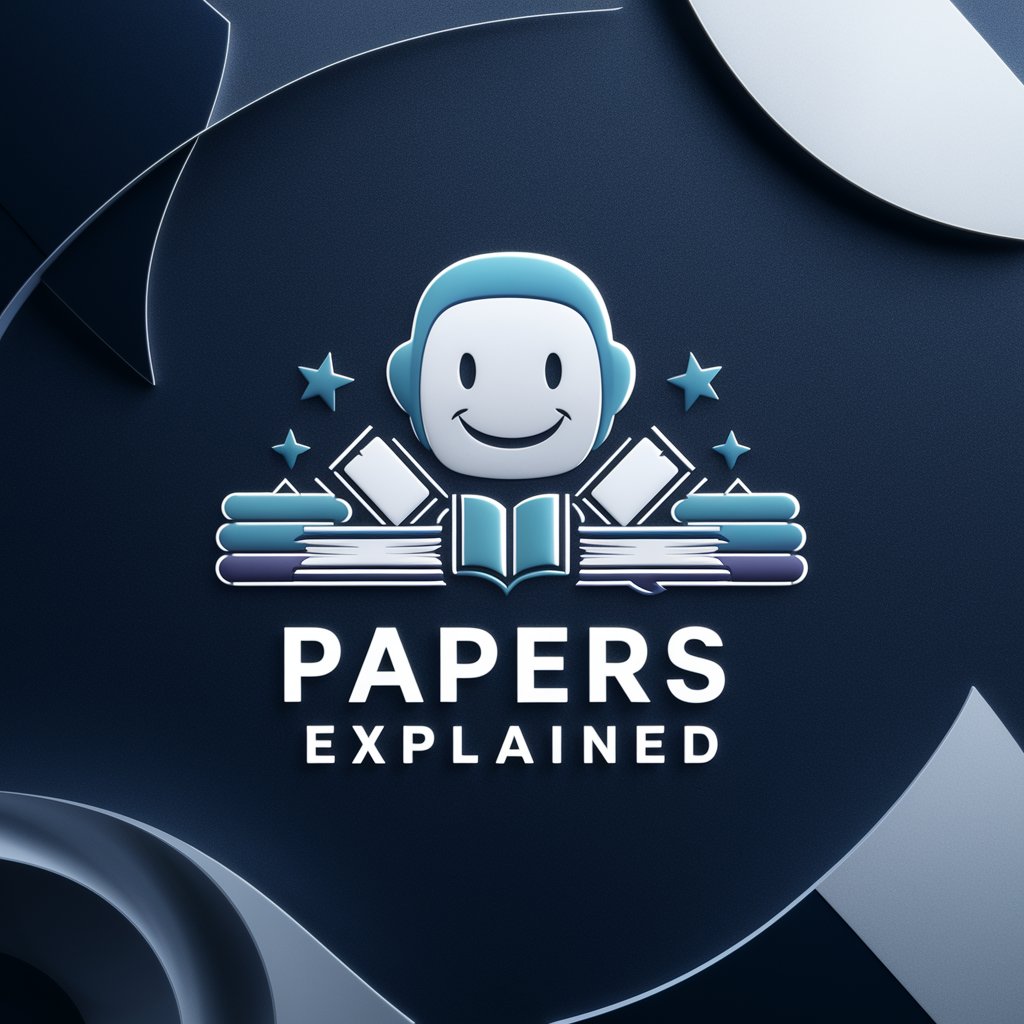
EasyRead Chatbot
Simplifying knowledge with AI power
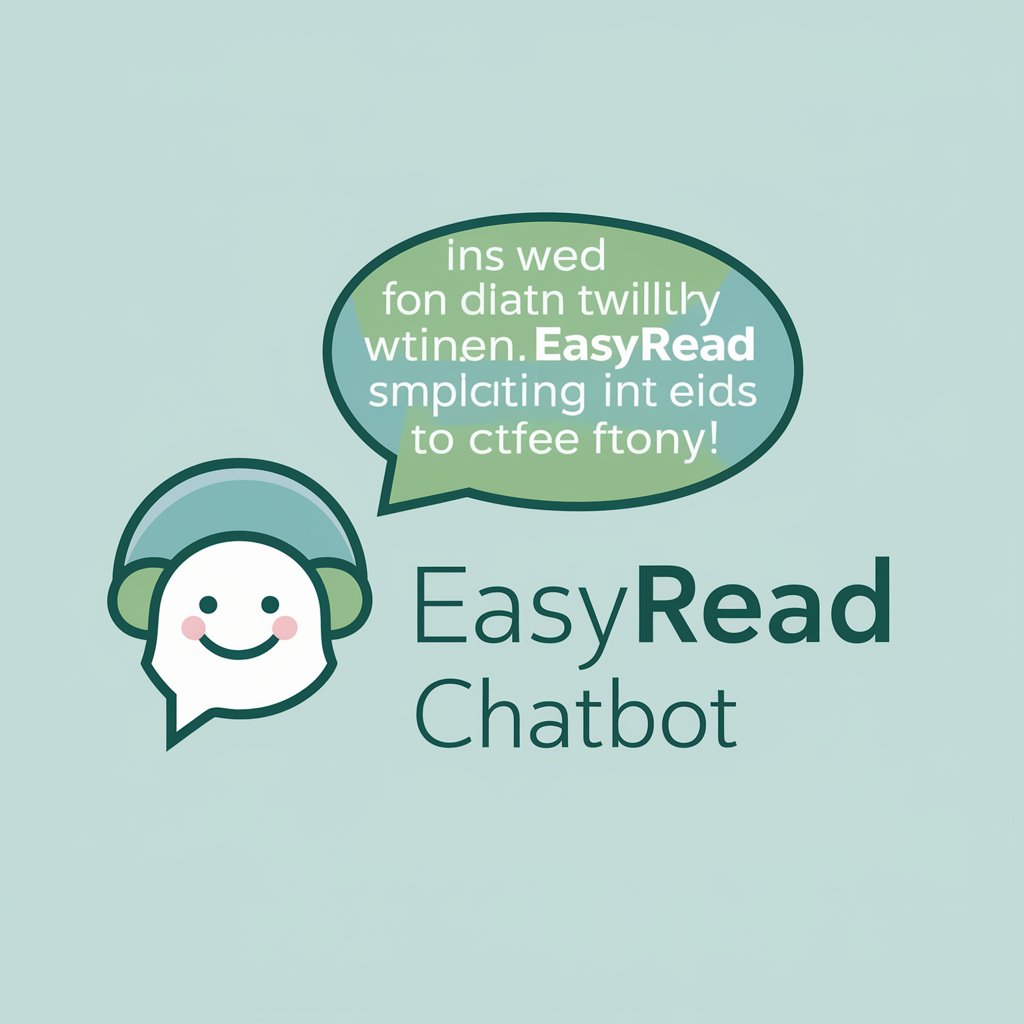
Frequently Asked Questions about StableDiffusion Prompt GPT
What is StableDiffusion Prompt GPT?
StableDiffusion Prompt GPT is an AI-powered tool designed to generate detailed prompts for text-to-image models, particularly Stable Diffusion. It helps users structure their ideas into effective prompts that guide the AI in creating images that match the user's vision.
How do I get started with using this tool?
Start by visiting yeschat.ai for a free trial. You can either upload an image or describe your idea in text. Specify your output preferences, review the generated prompt, and request any necessary refinements.
Can I translate the prompts into another language?
Yes, the tool offers translations of the generated prompts into your preferred language, ensuring that you can understand and utilize the prompt effectively, regardless of your native language.
Is it possible to customize the prompts generated by the tool?
Absolutely. The tool allows for prompt refinement. If the initial prompt doesn't fully capture your idea or if you see potential for improvement, you can request changes for a more customized prompt.
What are some common use cases for StableDiffusion Prompt GPT?
This tool can be used in a variety of scenarios, including academic research, creative writing, graphic design, AI training, and even in generating unique social media content. Its versatility makes it a valuable resource across different fields.
