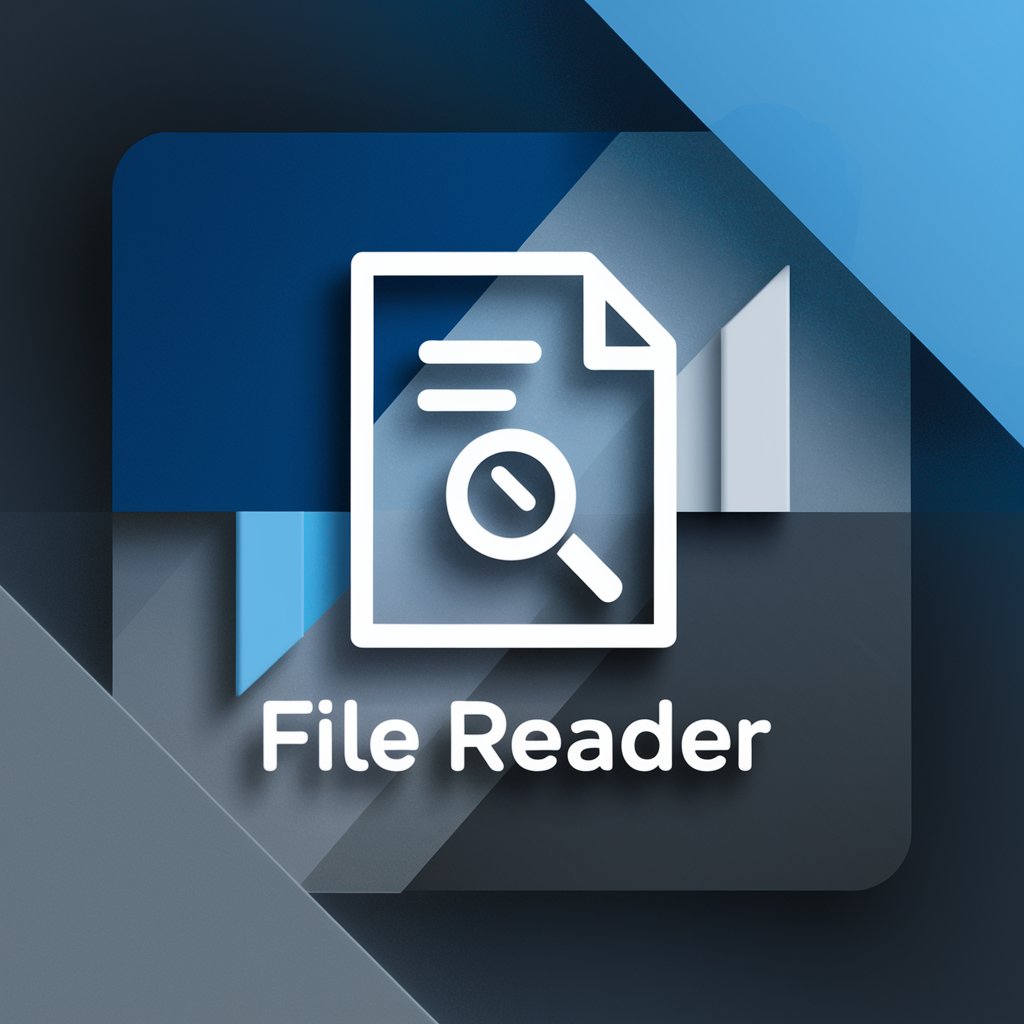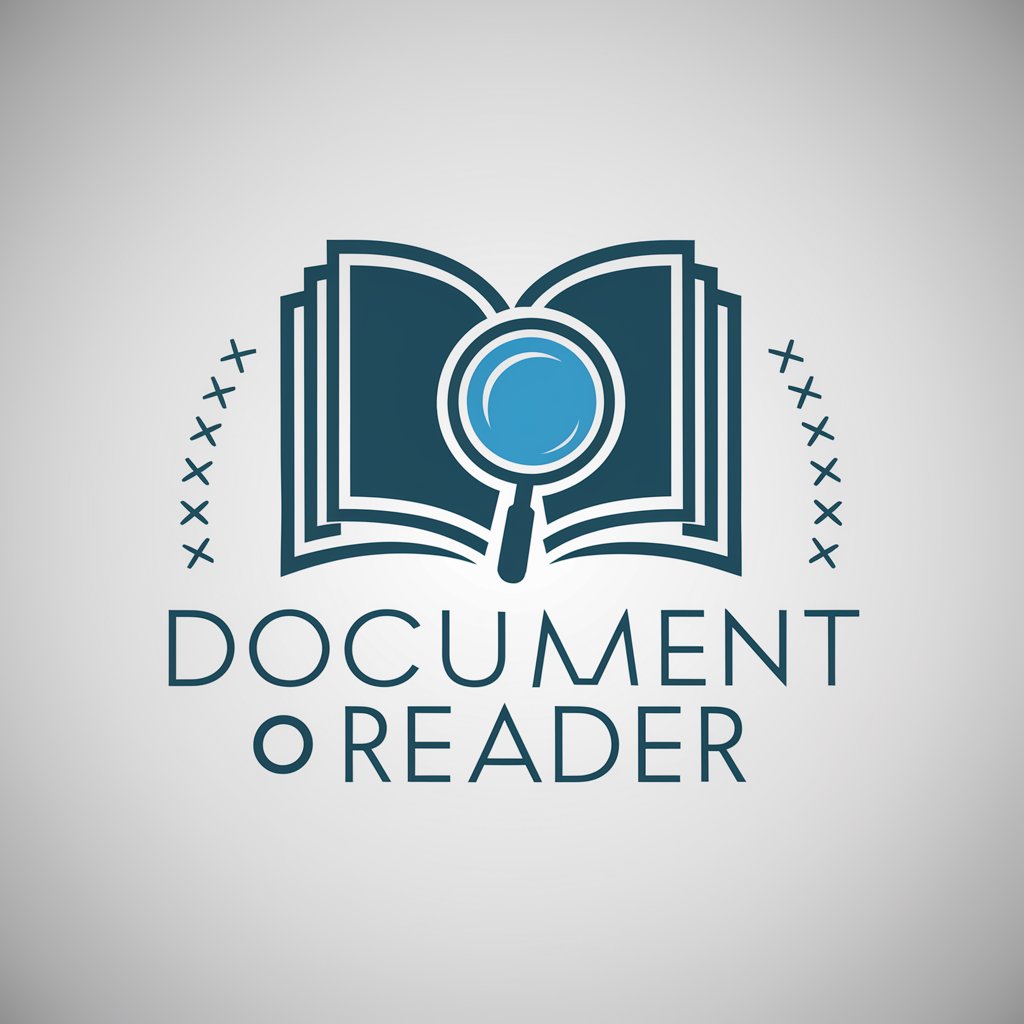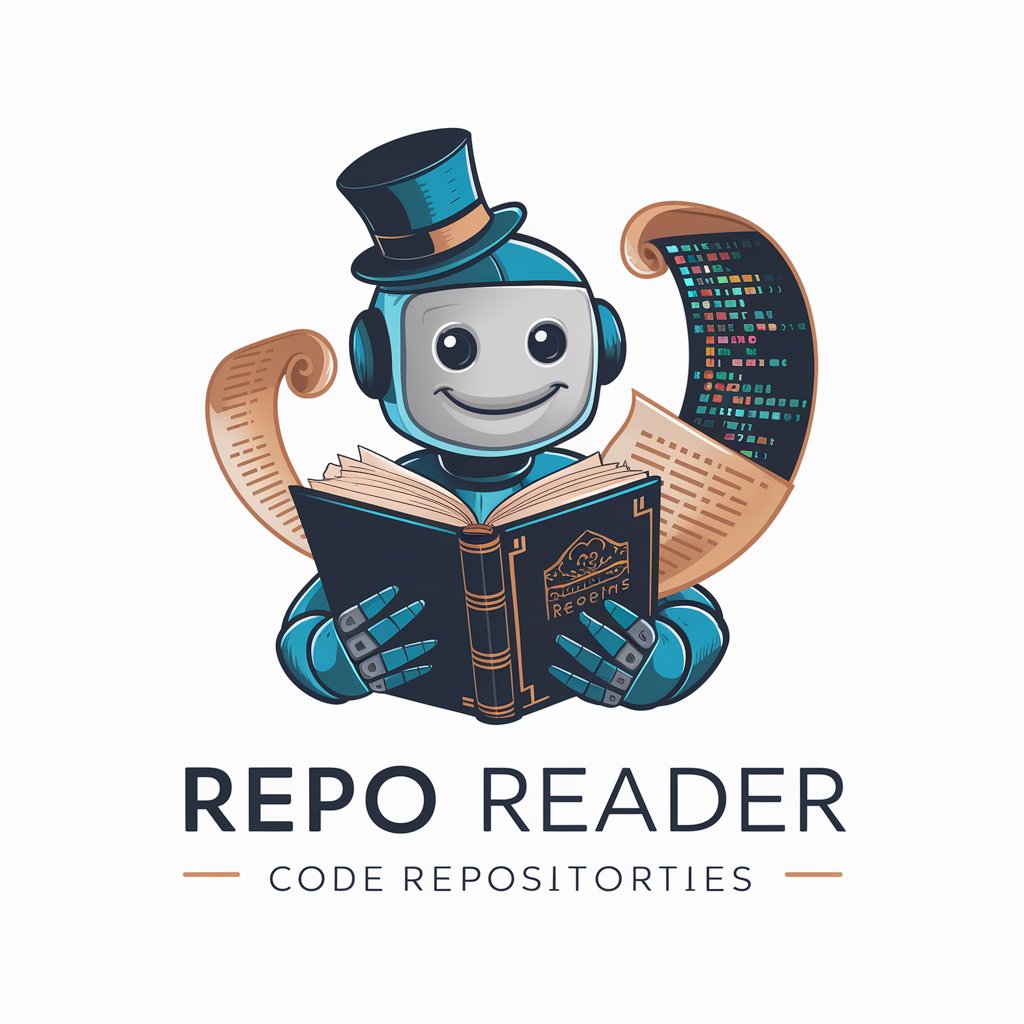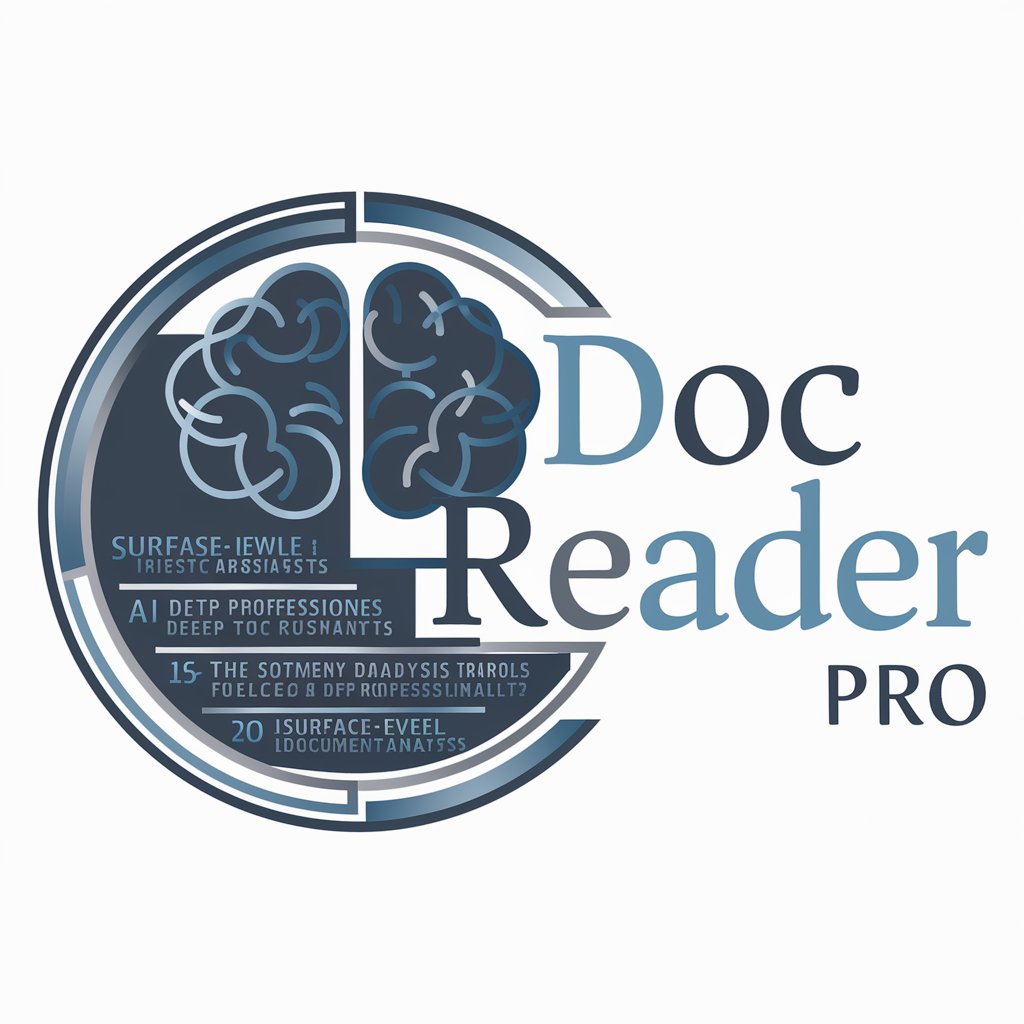Doc Reader - Efficient PDF Analysis
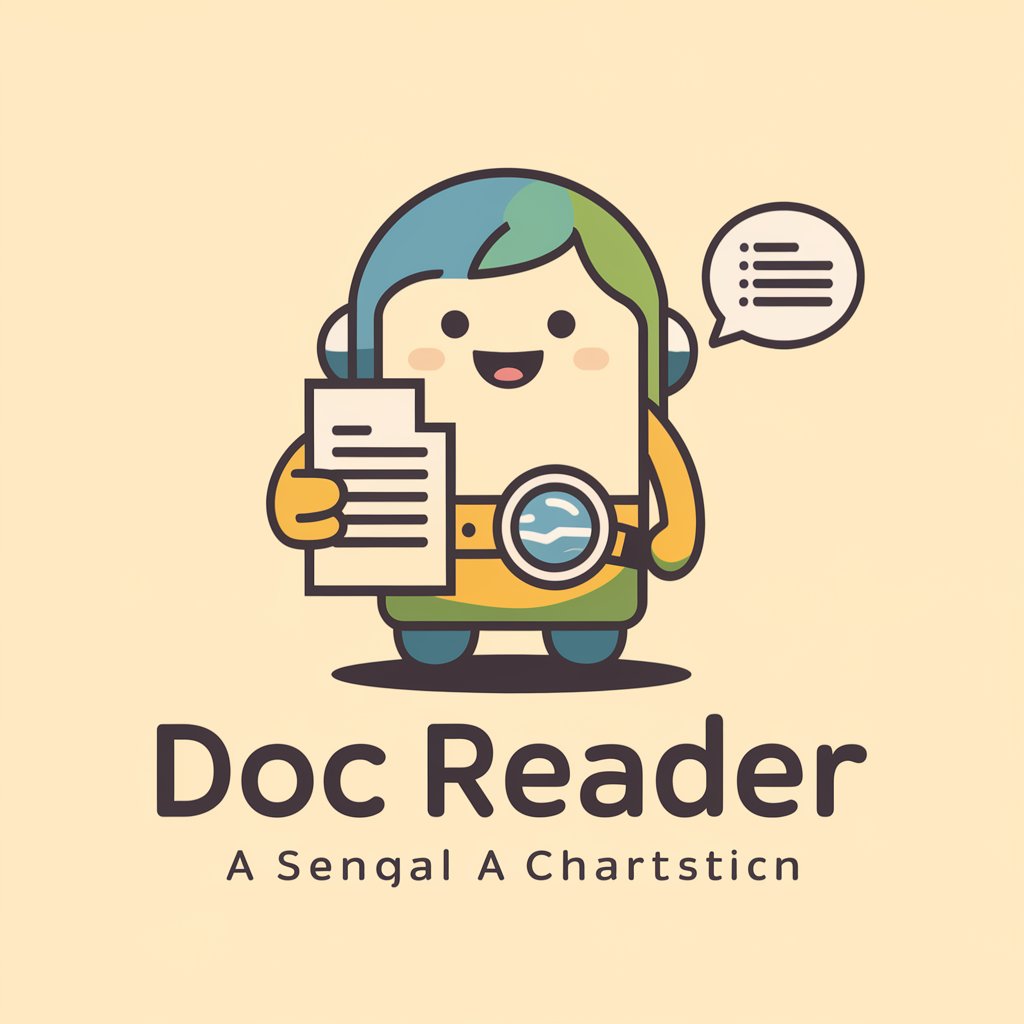
Hey there! Need help with a PDF?
Empower Your Documents with AI
Can you summarize this PDF document?
I need help editing this section.
What's the main point of this text?
Can you make this document easier to read?
Get Embed Code
Overview of Doc Reader
Doc Reader is designed as a specialized tool to assist users in quickly understanding and editing PDF documents. Its primary goal is to simplify the document review process by providing clear, concise summaries and edits. This capability is particularly valuable in scenarios where users need to distill complex information into manageable insights without delving into jargon-heavy text. For example, imagine a user needing to extract the main points from a lengthy research report to prepare for a meeting. Doc Reader can swiftly produce a summary that captures the essence of the document, highlighting key findings and conclusions, thus saving time and enhancing productivity. Powered by ChatGPT-4o。

Core Functions of Doc Reader
Summarization
Example
Summarizing a 50-page annual report into a concise overview of financial performance, major changes, and future outlook.
Scenario
A financial analyst uses Doc Reader to quickly grasp the key elements of various companies' annual reports to prepare comparative analyses for investment decisions.
Editing Assistance
Example
Suggesting clearer and more concise language for a draft grant proposal.
Scenario
A non-profit organization staff member uses Doc Reader to refine their grant proposals, ensuring the language is straightforward and the main points are easily understandable to increase their chances of funding success.
Clarification of Unclear Content
Example
Interpreting and clarifying technical jargon in a pharmaceutical research document.
Scenario
A healthcare consultant uses Doc Reader to decode complex research language into simpler terms for a presentation to a board of directors who do not have a background in pharmaceutical science.
Target User Groups for Doc Reader
Academic Researchers
These users often deal with dense academic papers and require a tool to help condense and clarify the content for easier digestion and quicker reference during their research.
Business Professionals
Business professionals, particularly those in managerial or analytical roles, benefit from Doc Reader's ability to quickly summarize reports, legal documents, and policy papers, aiding in swift decision-making.
Non-profit Organizations
Staff members who need to prepare multiple grant applications or report back to donors can use Doc Reader to ensure their documents are clear and effective, thus enhancing communication and funding opportunities.

How to Use Doc Reader
Start your trial
Visit yeschat.ai to access Doc Reader for a free trial without needing to log in or subscribe to ChatGPT Plus.
Upload your document
Upload a PDF file directly into the interface. Ensure the document is clear and readable to enhance the accuracy of the tool.
Specify your needs
Clearly define what you need from Doc Reader, whether it’s summarizing, extracting specific information, or editing content.
Review the output
After processing, review the output. Use the tools provided to highlight or further edit the text directly within the platform.
Apply feedback
Make adjustments based on the output. You can re-upload the document with changes or apply further specifications to refine the results.
Try other advanced and practical GPTs
Insulation Area Calculator
Precision Area Calculation, AI-Enhanced

Bay Area News Bot
Stay informed, effortlessly.
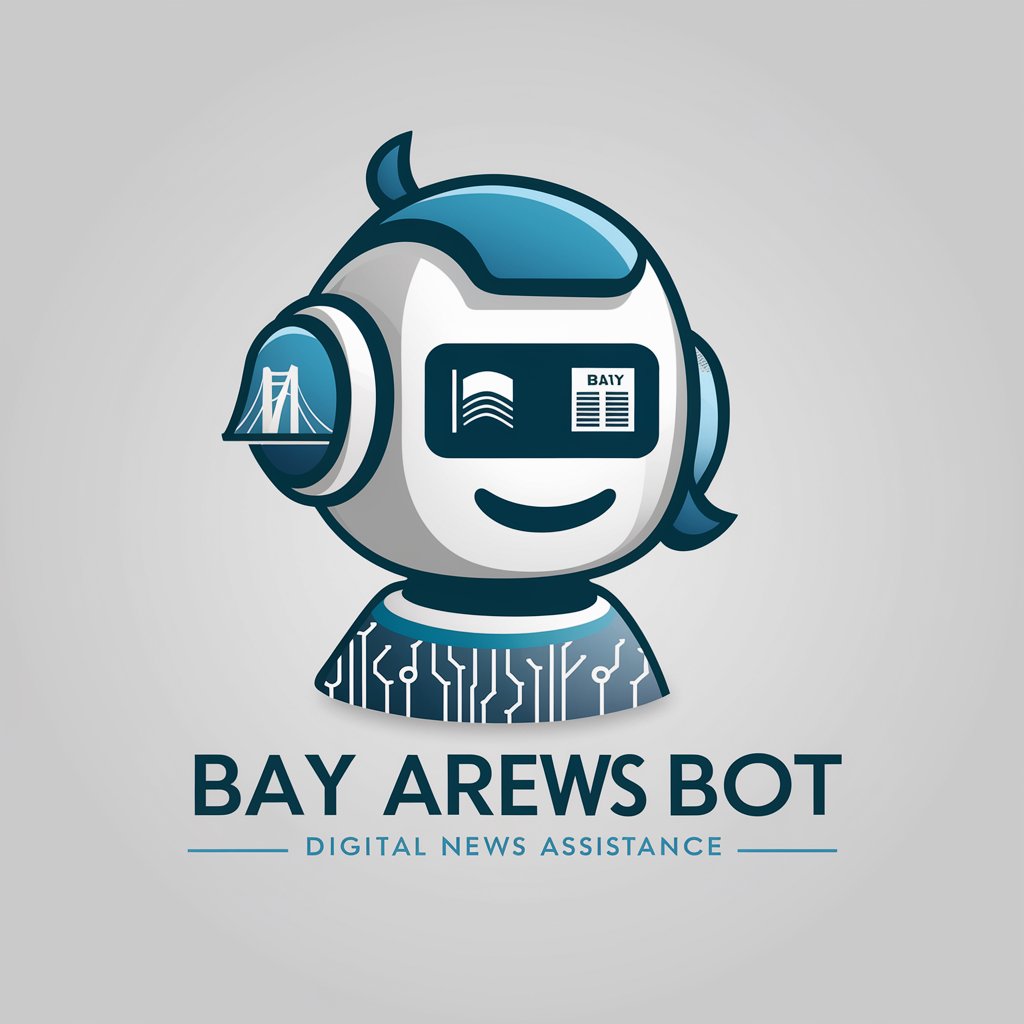
Whats on in my area
Discover Local Events with AI

Multi-Area Workforce Manager
AI-powered Property Management Evolution

Skatespots in the Area
Discover, share, and skate anywhere.

Bay Area PM Scout
Empowering your PM career with AI

TACTIC BLITZ
Master Any Game with AI

Socio Tactic
Understanding Manipulation with AI
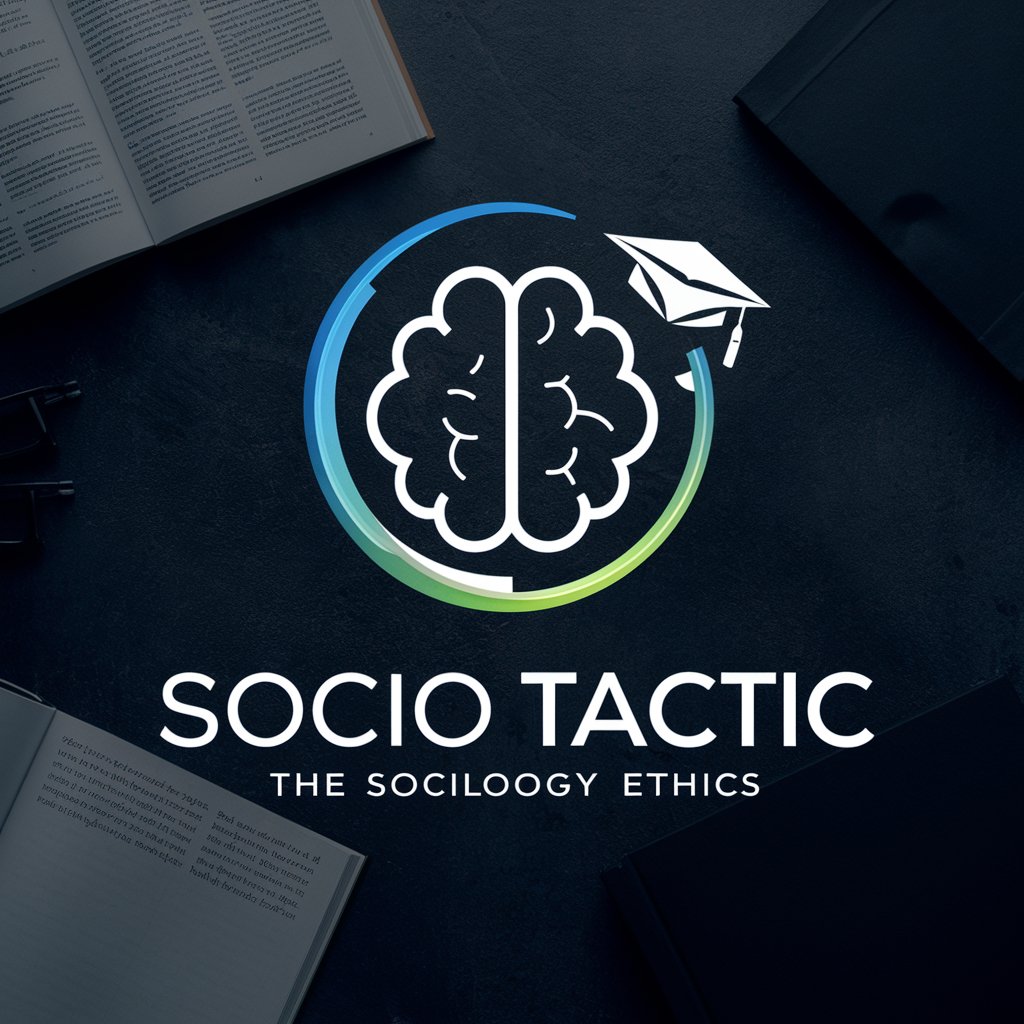
Tactic Commander 🪖⚡
Strategize with AI-powered precision.

Chat Tactics
Enhance Your Conversations with AI

Tactics Master
Strategize Smarter with AI

Tactic Titan
Enhance Your Influence with AI-Powered Communication

Frequently Asked Questions about Doc Reader
What file formats can Doc Reader process?
Doc Reader is designed to handle PDF documents efficiently. It can read and analyze text from PDFs, ensuring users can work with most standard document formats.
How does Doc Reader handle complex documents?
Doc Reader uses AI to interpret complex layouts and multi-column texts. However, for best results, users are advised to upload documents with clear formatting and minimal visual noise.
Can Doc Reader summarize academic papers?
Yes, Doc Reader is well-equipped to provide concise summaries of academic papers, focusing on key points and essential data, which can be particularly helpful for researchers and students.
Is there a way to customize the output of Doc Reader?
While Doc Reader provides a standard output, users can influence the results by being specific about their needs in the input phase, such as asking for detailed summaries or pinpointing areas of interest.
What privacy measures does Doc Reader have?
Doc Reader ensures user privacy by not storing uploaded documents. All documents are processed in real-time and the data is not retained after the session ends.