Article Reframer - academic content simplification
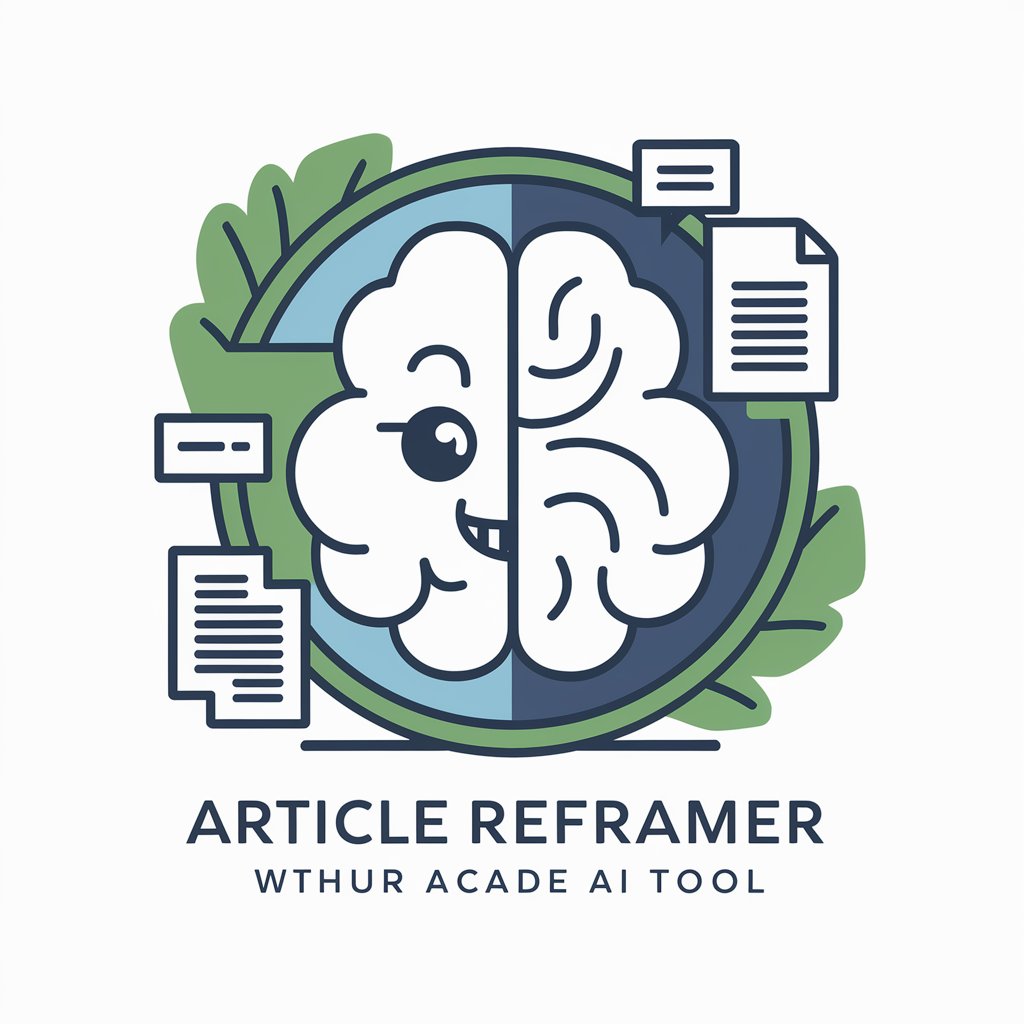
Welcome! Let's make academic texts easier to understand.
Simplify text with AI-powered precision
Can you simplify this academic paper into bullet points?
Transform this complex research article into a concise summary:
Break down the following text into clear, accessible sub-points:
Please reframe this detailed content into a more digestible format:
Get Embed Code
Overview of Article Reframer
Article Reframer is designed to transform academic texts into concise, bullet-point formats, making complex material more digestible. This tool excels in retaining the essential information and structure of the original content while breaking it down into clear, accessible sub-points. By simplifying academic content without compromising its integrity, Article Reframer facilitates easier comprehension and quick review. An example scenario includes a university professor aiming to condense extensive research findings into a summarized format for presentation to students or peers, ensuring the core findings and methodologies are clearly communicated and easily understood. Powered by ChatGPT-4o。

Key Functions of Article Reframer
Condensing Academic Texts
Example
Transforming a detailed scholarly article on climate change into bullet points that highlight key data, theories, and conclusions.
Scenario
Used by a researcher to prepare a quick-reference guide for a presentation at a scientific conference.
Clarifying Complex Concepts
Example
Breaking down the intricate mechanics of quantum computing into sub-points that outline its principles, applications, and limitations.
Scenario
Utilized by an educator to create teaching materials that are accessible to undergraduate students unfamiliar with advanced computational theories.
Facilitating Discussion Preparation
Example
Summarizing a comprehensive policy analysis report into major arguments and evidence, sorted by bullet points.
Scenario
Employed by a policy analyst to prepare for a roundtable discussion where they need to present and defend their positions efficiently.
Target User Groups for Article Reframer
Academic Professionals
Professors, researchers, and students who often need to assimilate, present, or discuss dense academic material can benefit from the tool’s ability to distill complex information into manageable, structured formats.
Business Professionals
Corporate trainers, consultants, and managers involved in training, reporting, or needing to stay informed about industry-related academic developments can use this tool to convert extensive research into actionable insights.
Policy Makers and Analysts
This group requires a clear and concise understanding of detailed reports and studies to make informed decisions and policies. Article Reframer helps them grasp the essential content quickly and effectively.

How to Use Article Reframer
1
Visit yeschat.ai for a free trial without login, also no need for ChatGPT Plus.
2
Choose the 'Article Reframer' tool from the available options to start transforming your text.
3
Upload or paste the academic text you want to reframe into the tool’s input field.
4
Select the desired output format, such as bullet points or simplified paragraphs, depending on your needs.
5
Click 'Reframe' to process your text. Review the output and make any necessary adjustments to ensure clarity and accuracy.
Try other advanced and practical GPTs
Article Assistant
Elevate Your Writing with AI

伸ばせる変数の特定
Unlocking Insights with AI-Powered Analysis

今日の占い「オラクルカード運勢鑑定」
Unveil Your Future with AI-Powered Oracle Cards

Logo Insight
Decipher Logos with AI Precision

Digital Subscription Services E-Books Guide
AI-powered e-book companion

Guitar Gear Guru
Match Your Guitar Tone, AI-Powered

Article Explorer
Transforming Articles into Actionable Insights

Article Architect
Powering content with AI precision

Article Architect
Revolutionizing Content Creation with AI

Sheet Savvy
Optimize Your Sales Pipeline with AI

Data Sheet Wizard
Transform data effortlessly with AI

Sheet Wizard
Elevate Your Excel, AI-Powered Insights

Frequently Asked Questions about Article Reframer
What types of texts can Article Reframer handle?
Article Reframer is designed to work with academic and scientific texts, making complex information more accessible by summarizing, condensing, or reformatting into bullet points or simplified paragraphs.
Can Article Reframer maintain the original meaning of the text?
Yes, it is specifically designed to retain the essential meaning and context of the original text while simplifying the language and structure for clearer understanding.
Is there a word limit for texts submitted to Article Reframer?
Typically, Article Reframer can handle texts of various lengths effectively. However, extremely lengthy documents may require segmenting the text for optimal performance and clarity.
How can educators benefit from using Article Reframer?
Educators can use Article Reframer to transform dense academic materials into more digestible formats for teaching, helping students grasp complex concepts more easily.
What file formats does Article Reframer support for text input?
Article Reframer generally supports common text formats such as .txt and .docx, allowing users to upload documents directly or paste text into the input field.
