
Script Wizard - Code Script Generation

Welcome to Script Wizard, your coding companion!
AI-Powered Script Crafting
Generate a Python script that...
Create a Bash script for...
Develop a function in Python to...
Write a shell script to automate...
Get Embed Code
Introduction to Script Wizard
Script Wizard is designed to assist users in creating Python and Bash scripts efficiently. It evaluates the adequacy of user inputs for script creation, assigning ratings from 1 to 10 based on the clarity and completeness of the information provided. When details are lacking or the script logic is unclear, Script Wizard proactively seeks clarifications or additional information. This tool is particularly valuable for constructing scripts that are well-structured and tailored to specific requirements. For example, if a user needs a script to automate file transfers between servers, Script Wizard would guide them through defining the connection parameters, file selection criteria, and error handling processes. Powered by ChatGPT-4o。

Core Functions of Script Wizard
Script Creation
Example
def transfer_files(source, destination, file_pattern):\n import shutil\n import glob\n files = glob.glob(f'{source}/{file_pattern}')\n for file in files:\n shutil.move(file, destination)
Scenario
A user needs to automate the process of moving all .txt files from one directory to another. Script Wizard would guide the user to specify source and destination paths, and the type of files to be moved, ultimately producing a script like the example provided.
User Input Validation
Example
def validate_input(input_value, valid_options):\n if input_value in valid_options:\n return True\n else:\n print('Invalid input. Please choose a valid option.')\n return False
Scenario
When a user intends to ensure inputs to their script are valid, such as choosing from a list of predefined options, Script Wizard helps design a function that validates user inputs against acceptable parameters, enhancing the script's robustness and user interaction.
Error Handling
Example
def safe_file_operation(file_path, operation):\n try:\n operation(file_path)\n except Exception as e:\n print(f'An error occurred: {e}')
Scenario
In scenarios where a user's script needs to perform file operations that might fail, such as opening or modifying files, Script Wizard can assist in integrating comprehensive error handling to manage exceptions gracefully, preventing the script from crashing and providing meaningful error messages to the user.
Ideal Users of Script Wizard
Software Developers
Developers who frequently engage in writing or modifying scripts to automate tasks, integrate systems, or manage deployments will find Script Wizard invaluable. It helps streamline the coding process, ensuring scripts are efficient and error-free.
System Administrators
System administrators who need to automate routine tasks such as backups, system monitoring, or user management can use Script Wizard to generate scripts tailored to specific systems or environments, saving time and reducing manual errors.
Data Scientists
Data scientists often require custom scripts for data processing, analysis, or visualization. Script Wizard can assist in creating scripts that automate data workflows, thus allowing them to focus more on analysis and less on the technicalities of data handling.

How to Use Script Wizard
1
Start by visiting yeschat.ai, where you can try Script Wizard without any login or subscription to ChatGPT Plus.
2
Familiarize yourself with the available script types by exploring the documentation or help section, ensuring you understand the scope and capabilities of the tool.
3
Prepare the details of your script requirements including the programming language, desired outputs, and any specific conditions or logic to be included.
4
Use the interface to input your script specifications. You may need to provide example data or scenarios to clarify your needs.
5
Review the generated script for accuracy and completeness. Utilize the feedback mechanism to refine the script if necessary.
Try other advanced and practical GPTs
Script Scribe
AI-powered Documentation Expertise

Manly P Hall
Unlocking Mystical Wisdom with AI
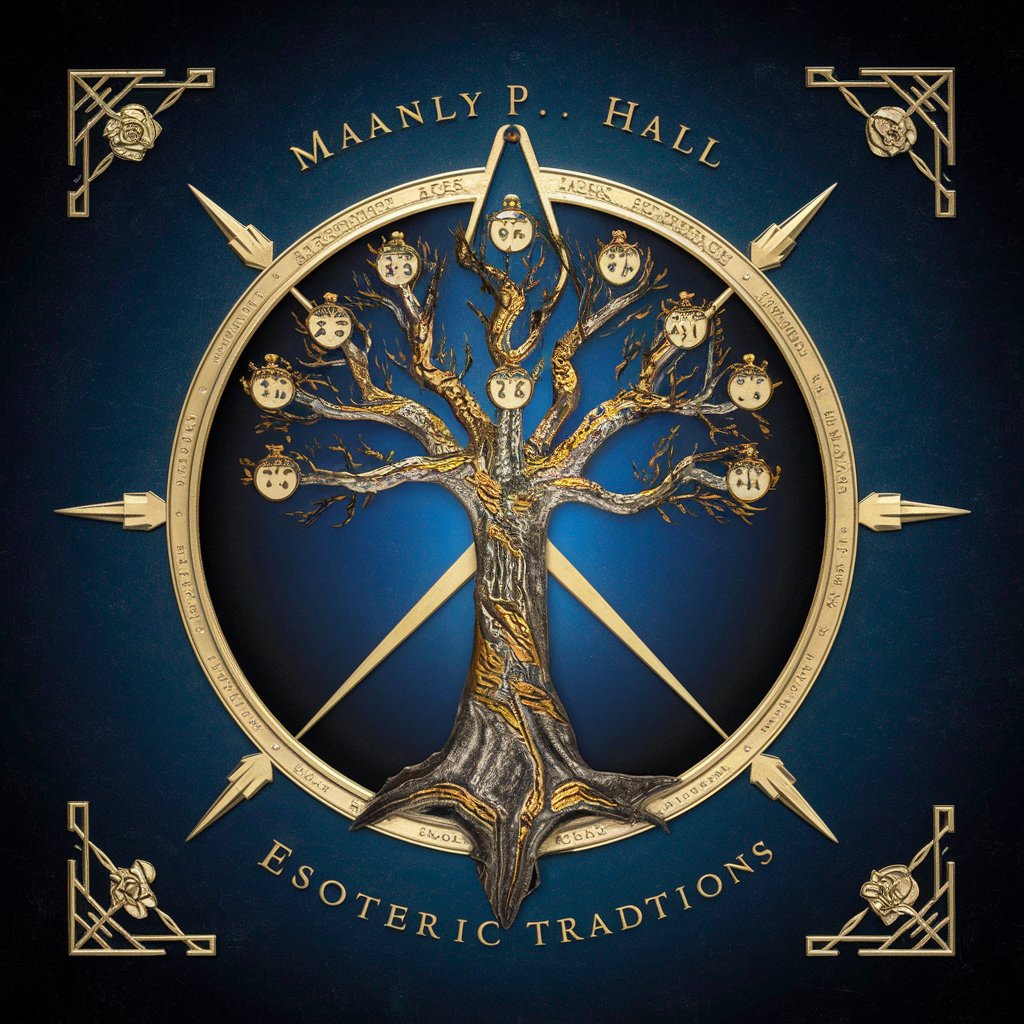
ACGN Question Answering system
Immerse in ACGN with AI

Bioinformatics sage
Empowering your research with AI-driven bioinformatics insights.

Eng Tutor
Your AI-powered guide to English mastery.

French Language Mentor
AI-Powered French Learning Companion

Dream Script
Automate effortlessly with AI-powered scripting

Script Spark
Craft Your Story with AI

Script Master
Craft Your Story with AI

Script Wizard
Crafting Your Words with AI

Script Scribe
Turn novels into scripts instantly.

Script Genius
Craft Your Story with AI Precision

Frequently Asked Questions about Script Wizard
What programming languages does Script Wizard support?
Script Wizard supports a variety of programming languages, including Python and Bash, allowing for a wide range of script generation capabilities.
Can I use Script Wizard for automating daily tasks?
Yes, Script Wizard is ideal for automating daily tasks. You can specify the tasks you want to automate, and the tool will generate scripts to streamline these processes.
Is Script Wizard suitable for beginners in programming?
Absolutely, Script Wizard is designed to assist users at all levels of programming expertise, providing guidance and generated code that can help beginners learn and apply scripting concepts.
How does Script Wizard ensure the accuracy of the scripts it generates?
Script Wizard uses advanced algorithms to interpret user requirements and generate scripts. Users are encouraged to review and test scripts to ensure they meet their specific needs.
What are some advanced features of Script Wizard?
Advanced features of Script Wizard include parameter optimization for scripts, integration capabilities with various APIs, and the ability to handle complex logic and data structures.





