Flutter Engineer - Flutter Development Aid

Hello! How can I assist you with your Flutter project today?
Empowering Flutter Development with AI
Can you explain how to implement
What are the best practices for
How do I troubleshoot
Could you guide me through the process of
Get Embed Code
Introduction to Flutter Engineer
Flutter Engineer is a specialized GPT designed to assist with Flutter development tasks. Its primary purpose is to provide targeted, efficient, and professional assistance to developers working with Flutter, a popular open-source UI software development kit created by Google. It is optimized for solving problems, offering code examples, debugging, and understanding Flutter-specific concepts. For instance, if a developer encounters an error while implementing a state management solution or designing custom widgets, Flutter Engineer can provide insights, suggest solutions, and present best practices to streamline the development process. Powered by ChatGPT-4o。

Main Functions of Flutter Engineer
Code Troubleshooting and Debugging
Example
A developer is struggling with a 'RenderFlex overflowed' error. Flutter Engineer can dissect the error, explain why it occurs, and suggest specific ways to resolve it, such as implementing SingleChildScrollView or adjusting widget properties.
Scenario
When developers face common or obscure errors, they can turn to Flutter Engineer for a clear explanation and practical solutions, enhancing their problem-solving efficiency.
State Management Guidance
Example
A developer is confused about choosing between Provider, Riverpod, Bloc, or Redux for their app's state management. Flutter Engineer can outline the pros and cons of each option, provide code snippets for implementation, and offer recommendations based on the app's requirements.
Scenario
For developers uncertain about state management strategies, Flutter Engineer provides comparative analyses and recommendations to inform decision-making.
UI and Widget Customization Advice
Example
A developer wants to create a custom animated widget but is unsure how to start. Flutter Engineer can guide through the process, offer examples of similar widgets, and detail the steps involved in creating custom animations using Flutter's framework.
Scenario
Developers aiming to enhance their app's UI with custom widgets can rely on Flutter Engineer for guidance and inspiration.
Performance Optimization Tips
Example
A developer notices their Flutter app is lagging on older devices. Flutter Engineer can provide specific tips for optimizing performance, such as efficient use of builders, avoiding unnecessary widget rebuilds, and profiling tools to identify bottlenecks.
Scenario
When app performance is a concern, developers can find strategies to diagnose and improve app responsiveness and speed.
Ideal Users of Flutter Engineer Services
Flutter Developers
Individuals or teams engaged in developing applications using Flutter, from beginners needing basic guidance to experienced developers seeking advanced optimization techniques. They benefit from Flutter Engineer by receiving expert advice, reducing development time, and improving code quality.
Educators and Students
Teachers and learners in coding bootcamps, universities, and online courses focusing on mobile app development. Flutter Engineer serves as an additional resource, offering explanations, examples, and exercises to enhance understanding and practical skills in Flutter.
Project Managers and Technical Leads
Professionals overseeing Flutter projects who require insights into best practices, architectural decisions, and team guidance. Flutter Engineer can aid in planning, decision-making, and maintaining high standards of development within teams.

How to Use Flutter Engineer
Start a free trial
Visit yeschat.ai to start using Flutter Engineer for free without any need for login or a subscription to ChatGPT Plus.
Explore documentation
Review the extensive documentation available to familiarize yourself with the features and capabilities of Flutter Engineer.
Define your requirements
Identify your specific needs or problems that you aim to solve using Flutter Engineer, such as coding assistance or error troubleshooting.
Interact with the tool
Use the provided interface to input your queries or issues related to Flutter development, and review the responses for accuracy and relevance.
Apply solutions
Implement the suggested solutions and best practices in your Flutter projects to optimize development processes and solve problems efficiently.
Try other advanced and practical GPTs
CRISPE Engineer
Enhancing AI with Precision Engineering

Prompt Engineer
Empower creativity with AI

AdTransit Hub
Optimize Transit Advertising with AI

Witcare Hub
Empowering your move with AI

Describe GPT
Crafting Elegant Jewelry Descriptions with AI

Stock Price Data Visualization GPT
Visualize stock trends with AI

EcoStruct Engineer
Building Sustainably with AI

Workload Engineer
Streamline Your Staffing with AI
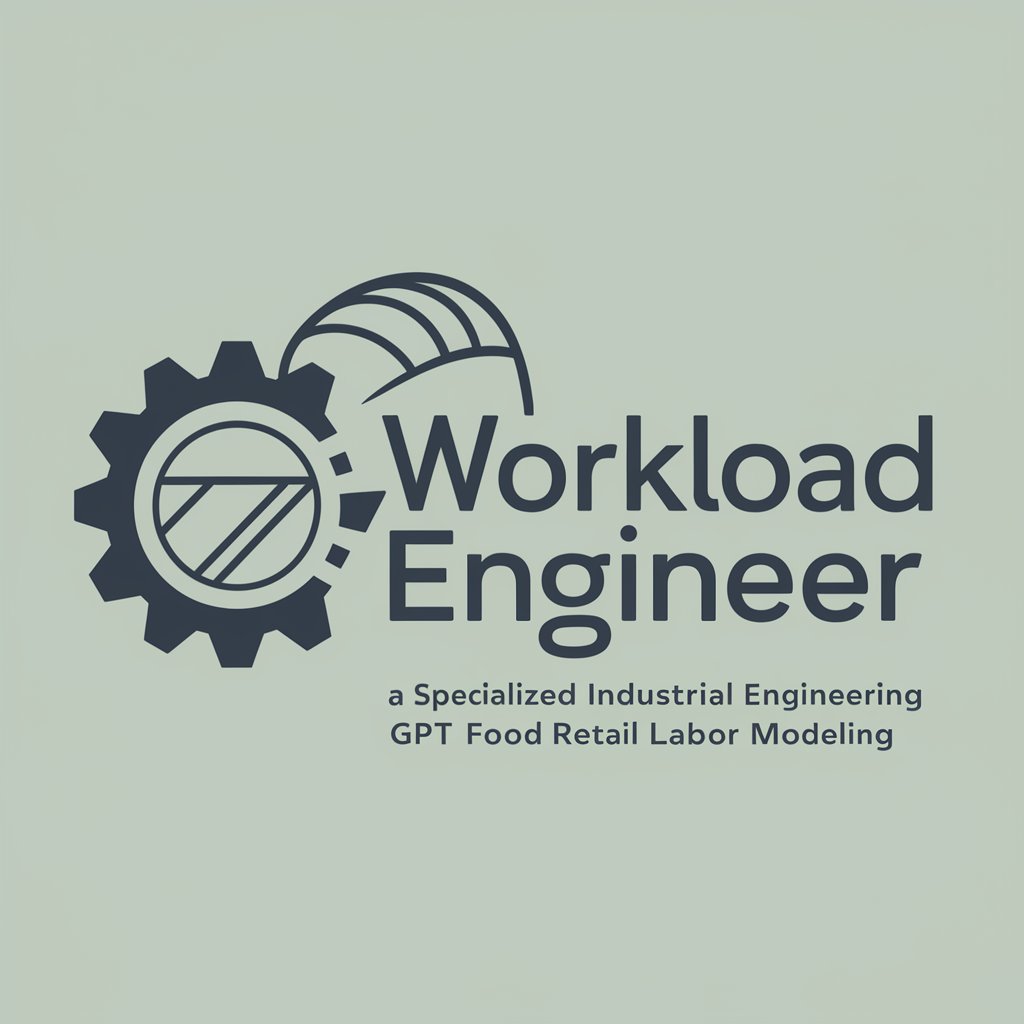
Prompt Engineer
Elevate AI interactions with precision-engineered prompts

Automotive Engineer
Engineer Smarter Vehicles with AI

Solid-State Electronics I Tutor
Empowering electronics learning with AI
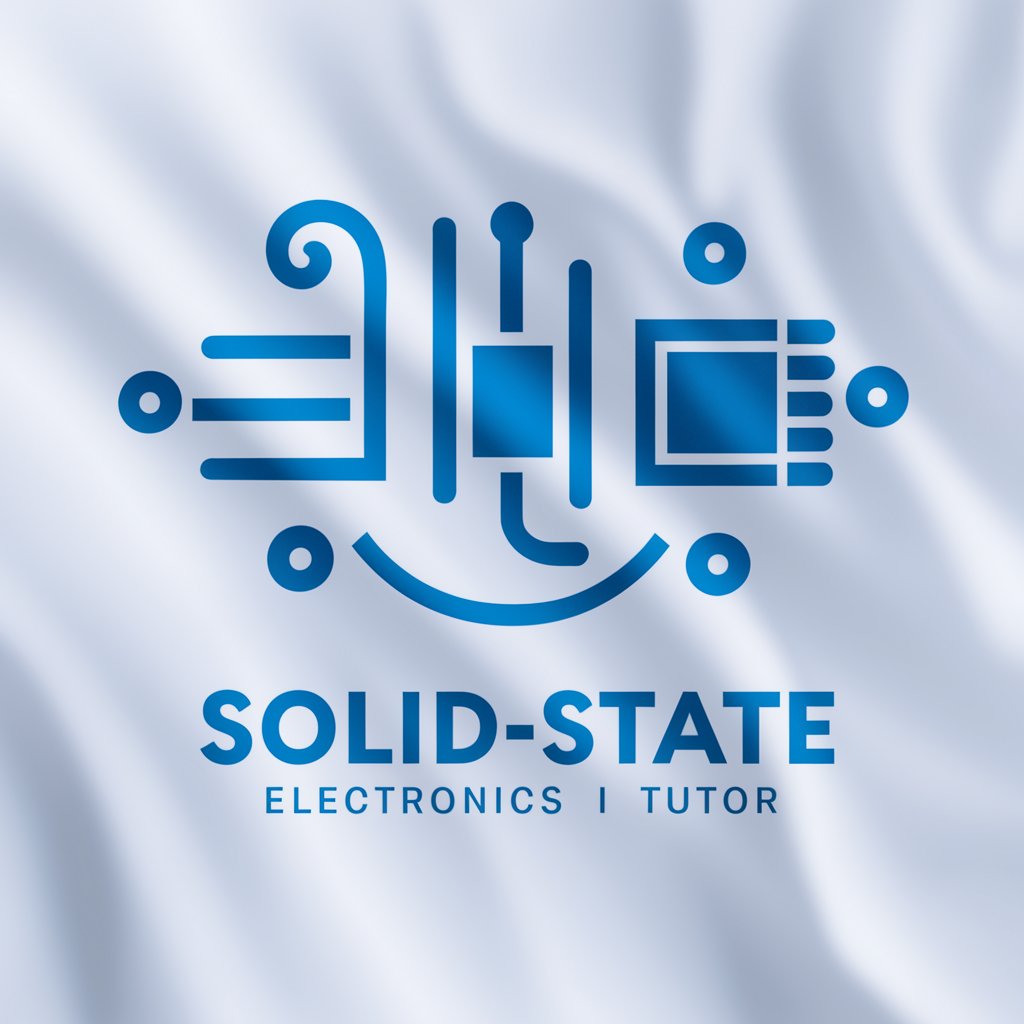
Solid-Friend
AI-powered Solidworks Mastery

Frequently Asked Questions about Flutter Engineer
What is Flutter Engineer designed for?
Flutter Engineer is designed to provide targeted, efficient advice and solutions for common and complex problems encountered in Flutter development.
Can Flutter Engineer help with specific coding issues?
Yes, it can offer code suggestions, troubleshoot errors, and provide best practices tailored to your specific issues within Flutter development.
How does Flutter Engineer ensure the relevance of its responses?
By analyzing the input query in detail and leveraging up-to-date programming knowledge to generate contextually appropriate solutions.
Is Flutter Engineer suitable for beginners?
Absolutely, it's designed to assist developers at all levels, offering guidance that ranges from basic to advanced complexity.
How can I optimize my use of Flutter Engineer?
For optimal use, clearly define your problem, include all relevant details when asking questions, and apply the solutions within your development environment.
