Dining Hall Menu Designer - AI-driven culinary planning tool

Welcome to Dining Hall Menu Designer, your expert partner in crafting exquisite college dining menus.
Smart, AI-powered culinary design.
Create a weekly menu for the Global Cuisine station featuring diverse international dishes.
Design a special pasta menu for a themed event, including recipes and cooking instructions.
Generate a shopping list for the Hispanic Food station's menu, including all necessary ingredients.
Provide a detailed labor estimate for preparing a fried food and grilled options menu.
Get Embed Code
Overview of Dining Hall Menu Designer
Dining Hall Menu Designer is a specialized culinary planning assistant designed specifically for the management and operation of college dining facilities. Its primary purpose is to aid in the creation and organization of diverse and appealing food menus across multiple stations, including Global Cuisine, Fried Food with Grilled Options, Pasta, Pizza, and Hispanic Food. Each recipe provided includes precise measurements and detailed cooking instructions, scalable for large groups typical in a dining hall setting. A typical scenario might include crafting a week's worth of menus that accommodate hundreds of students while ensuring nutritional diversity and minimizing kitchen waste. This might involve the redesign of a global cuisine menu to include authentic dishes from various countries, prepared in ways that efficiently use available ingredients while introducing students to new flavors. Powered by ChatGPT-4o。

Key Functions of Dining Hall Menu Designer
Menu Creation
Example
Developing a weekly menu that includes specific dietary options such as vegetarian, gluten-free, and high-protein dishes.
Scenario
A university's dining service requests a menu that introduces more plant-based options without increasing costs. Dining Hall Menu Designer analyzes current inventory and suggests recipes like chickpea curry and tofu stir-fry that use common pantry staples.
Inventory Management
Example
Generating a precise shopping list based on the upcoming menu to streamline purchasing and reduce waste.
Scenario
The chef at a college cafeteria notices an overstock of certain ingredients. Using Dining Hall Menu Designer, they tailor the next month's menu to incorporate these ingredients, reducing waste and cost by planning dishes such as vegetable lasagnas or beef stews.
Labor Estimation
Example
Providing detailed labor forecasts to help kitchen managers allocate staff resources more effectively during peak meal times.
Scenario
Preparing for the start of the semester, the dining hall manager uses the Designer to estimate the required kitchen staff needed to efficiently handle an expected increase in student population, ensuring that enough cooks are scheduled for shifts that coincide with high-demand meal times.
Target User Groups for Dining Hall Menu Designer
College Dining Administrators
Managers and chefs who are responsible for daily meal preparation and menu planning in university dining halls. These users benefit from the software's ability to create diverse, appealing, and nutritionally balanced menus that cater to a large number of students, manage large inventories, and prepare for fluctuating student populations.
Food Service Directors
Directors overseeing multiple dining facilities within a campus or educational institution. They require efficient tools like Dining Hall Menu Designer to standardize menu offerings across different halls, ensure dietary diversity, and control food costs while maintaining quality and student satisfaction.

Using the Dining Hall Menu Designer
Begin Your Trial
Start by visiting yeschat.ai for a no-cost, login-free trial; ChatGPT Plus is not required.
Explore Features
Familiarize yourself with the tool’s capabilities, such as menu planning for different food stations, recipe scaling, and generating shopping lists.
Set Parameters
Specify your requirements, including the number of servings, meal preferences, and any special dietary needs to get personalized menu suggestions.
Utilize Templates
Make use of pre-designed menu templates to quickly create weekly meal plans or customize your own menus from scratch.
Generate Reports
Produce detailed reports including ingredient lists, nutritional information, and labor estimates to streamline kitchen operations.
Try other advanced and practical GPTs
Hall of Fame Sports Guide
Insightful Journey Through Sports Legends

Hall of Light Amiga Expert
Unleash the power of Amiga gaming history.

Sequence Diagrams
Visualizing interactions with AI

MJ Storyboard Sequence Assistant
Craft Cinematic Storyboards with AI

Sequence Riddle Challenge
Sharpen Your Mind with AI Puzzles
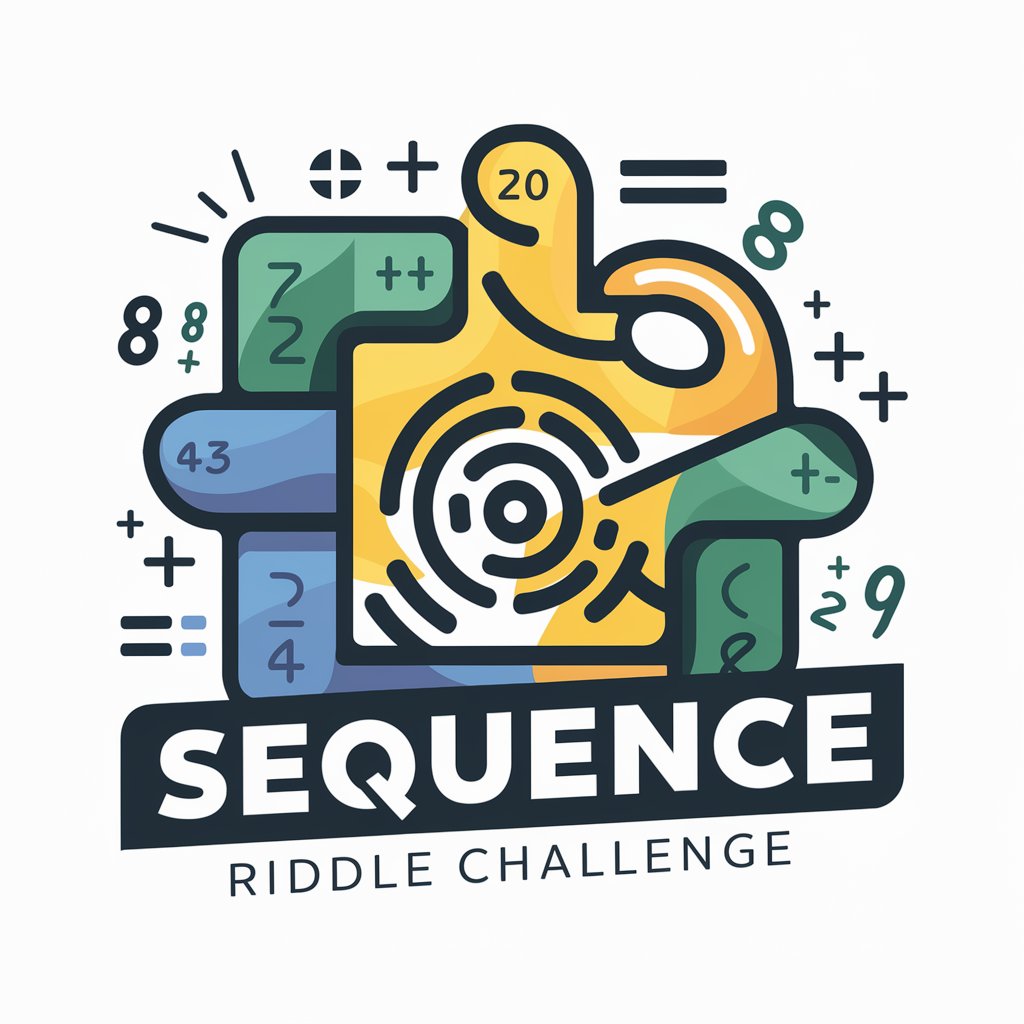
Platinum PM Sequence Builder
Automate Engagement, Empower Sales

SEO-GPT
Empower Your Content with AI

Azure ML Expert
Elevating Azure projects with AI expertise

TRADUCTOR INGLES
AI-Powered Language Translation

Arty Farty
Craft Your Vision with AI

FireGPT
Illuminate your response with AI-powered insights
UniT3 Studio AI
Unlocking Potential with AI-Powered Insights

Frequently Asked Questions about Dining Hall Menu Designer
What food stations can Dining Hall Menu Designer plan menus for?
The tool plans menus for Global Cuisine, Fried Foods with Grilled Options, Pasta, Pizza, and Hispanic Food stations, each customizable to meet diverse culinary needs.
Can the tool adjust recipes for different numbers of servings?
Yes, it can scale recipes to accommodate any number of servings, helping kitchens efficiently prepare for varying group sizes.
Does Dining Hall Menu Designer include shopping lists?
It generates comprehensive shopping lists based on the selected recipes, ensuring all ingredients are accounted for, which helps in minimizing waste and cost.
How can this tool help in reducing kitchen waste?
By providing precise ingredient quantities and using inventory efficiently, the tool aids in reducing kitchen waste through meticulous planning.
What are some tips for optimizing the use of Dining Hall Menu Designer?
For optimal use, regularly update your ingredient inventory in the tool, utilize the batch preparation features, and explore various cuisine templates to keep the menu diverse and engaging.
