MJ Storyboard Sequence Assistant - AI-powered storyboard creator

Welcome! Let's create captivating storyboard sequences together.
Craft Cinematic Storyboards with AI
Create a cinematic scene that captures...
Design a storyboard sequence with a focus on...
Visualize a dynamic shot featuring...
Craft an engaging frame that emphasizes...
Get Embed Code
Overview of MJ Storyboard Sequence Assistant
The MJ Storyboard Sequence Assistant is designed to aid creators in developing detailed and precise prompts for film or video sequences, focusing specifically on the use of Midjourney. This tool encapsulates various cinematic elements such as composition, movement, balance, color scheme, subject and action, environment, lighting, and emotion into each prompt. It enables users to integrate specific technical parameters like creativity level (--c), visual quality (--s), aspect ratio (--ar), and style (--style) into their storyboard sequences. For instance, if a filmmaker is working on a scene where a character is caught in a storm, the Assistant could help structure a prompt that highlights the intensity of the storm, the expression of turmoil on the character's face, and the overall dramatic lighting and composition to enhance the emotional impact of the scene. Powered by ChatGPT-4o。

Key Functions of MJ Storyboard Sequence Assistant
Customized Prompt Creation
Example
Creating a prompt for a chase scene through a futuristic city at night. The prompt would specify the blur of city lights, the sleek, fast-moving vehicles, and the tense expressions of the characters involved.
Scenario
Used by a director to visually plan out action sequences in a sci-fi film, ensuring each frame contributes effectively to the narrative and visual impact.
Technical Parameter Integration
Example
Adjusting a scene's aspect ratio to widescreen to capture a grand battle scene, specifying a high visual quality for detailed textures of the environment and costumes.
Scenario
Utilized by a production designer to convey the expansive, detailed settings of an epic historical drama, ensuring that the visual style aligns with the era and the story's grandeur.
Emotional and Atmospheric Guidance
Example
Crafting a prompt that captures the somber mood of a farewell scene at a train station, focusing on muted colors, gentle rain, and close-up shots of emotional faces.
Scenario
Employed by a screenwriter to explore different emotional undertones in a pivotal scene, enhancing the depth and resonance of the character interactions.
Target Users of MJ Storyboard Sequence Assistant
Filmmakers and Directors
These professionals can use the Assistant to visualize complex scenes before actual filming, enabling detailed planning and cost-effective production strategies. It helps in refining visual storytelling elements and ensuring consistency across different shots and sequences.
Screenwriters and Storyboard Artists
This tool aids in transforming narrative scripts into visual representations, ensuring that the envisioned scenes are possible to execute and are aligned with the script’s intentions. It helps storyboard artists convey the script's requirements visually to the rest of the production team.
Animation Studios and Game Developers
For these users, the Assistant provides detailed guidance on animating sequences and interactive gameplay scenes, ensuring that the visual flow is seamless and engaging. It supports the creation of visually appealing and narratively coherent game levels and animated sequences.

Guidelines for Using MJ Storyboard Sequence Assistant
Step 1
Visit yeschat.ai to start using MJ Storyboard Sequence Assistant without needing to login or subscribe to ChatGPT Plus.
Step 2
Select a storyboard project to begin. You can start from scratch or use a template to help guide your scene development.
Step 3
Define the key elements of your storyboard scene, such as setting, characters, and action. Specify any artistic styles or cinematic techniques you wish to include.
Step 4
Use the detailed parameters provided (composition, movement, lighting, etc.) to craft your prompt. Adjust settings like creativity level and visual quality to match your project's needs.
Step 5
Preview and iterate on your storyboard sequence. Utilize the tool’s feedback to refine the scenes, ensuring they align perfectly with your narrative and visual goals.
Try other advanced and practical GPTs
Sequence Riddle Challenge
Sharpen Your Mind with AI Puzzles
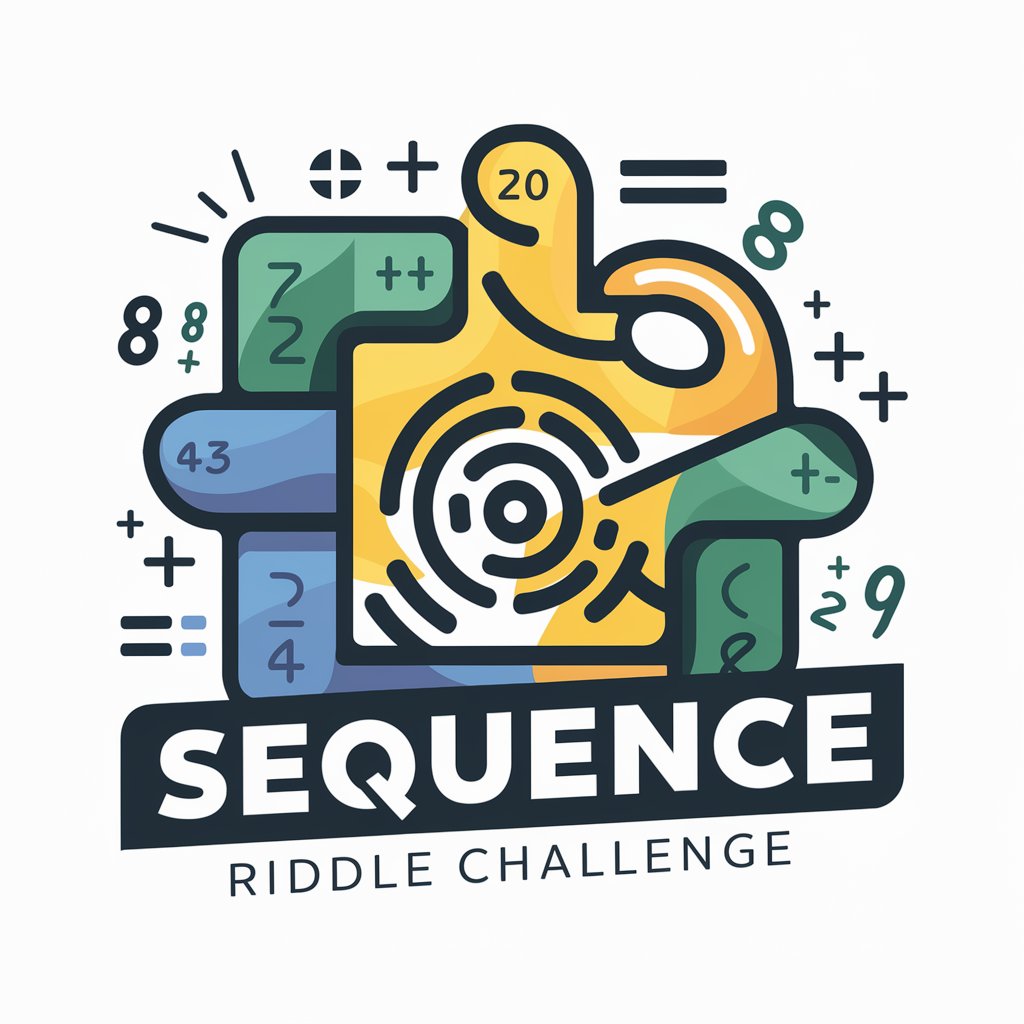
Platinum PM Sequence Builder
Automate Engagement, Empower Sales

Sequence Sage
Master Number Sequences with AI

Sequence creator
Automate your diagramming effortlessly
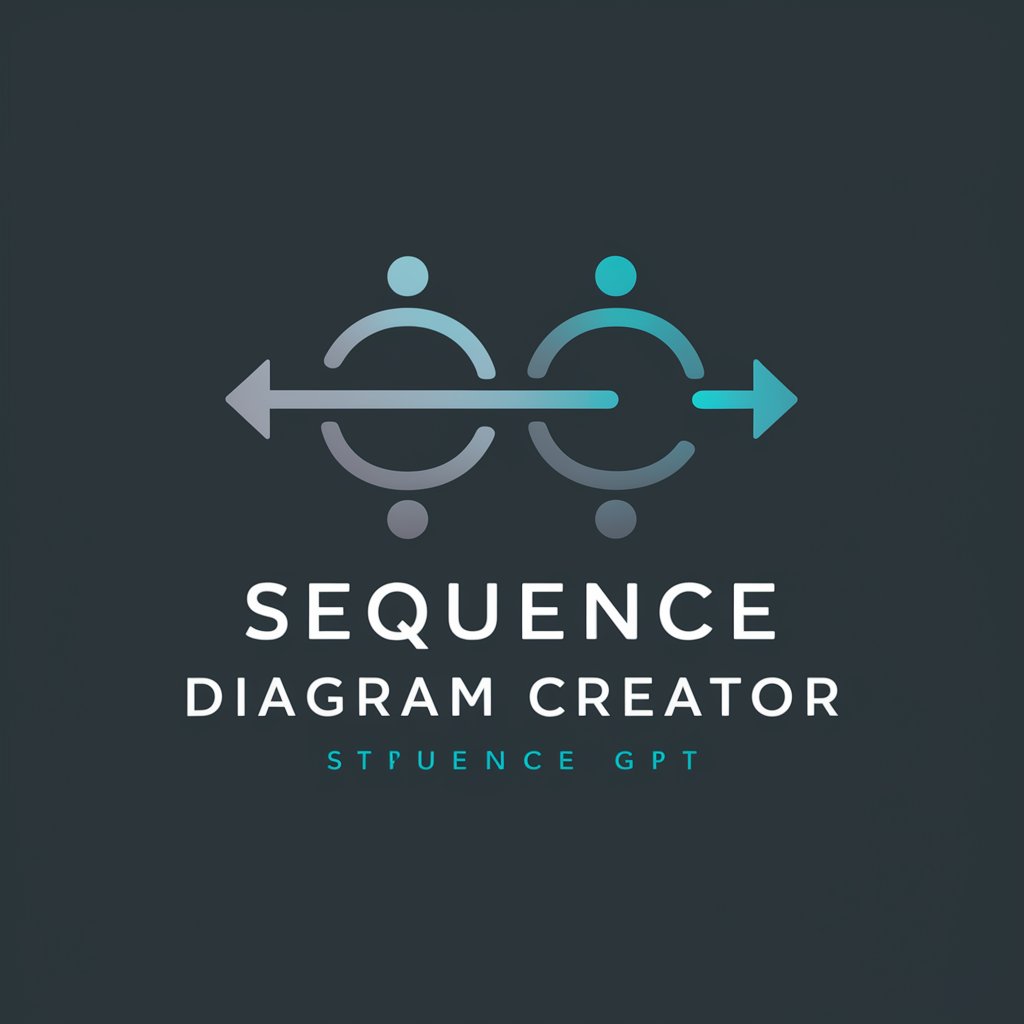
Sequence Scholar
Decoding Numbers with AI
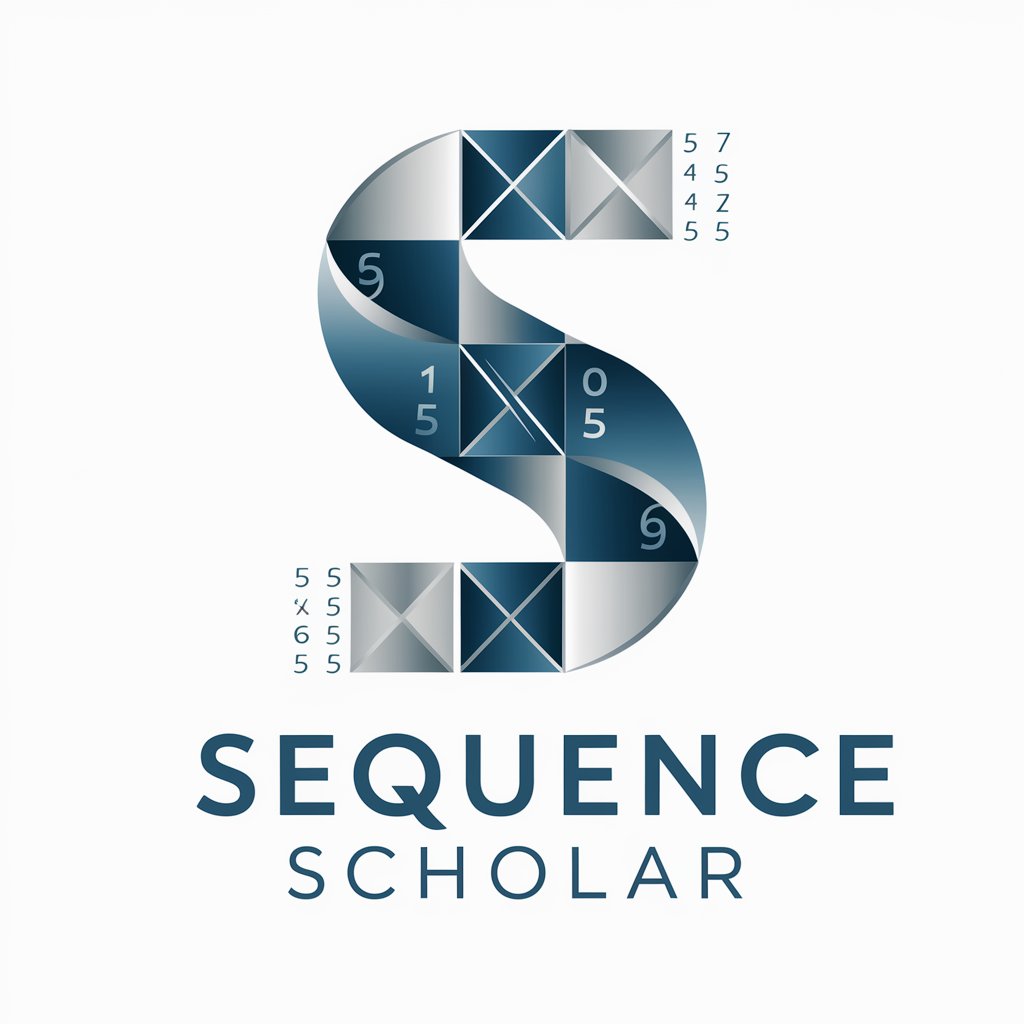
この世の全てを知る予言者
Unveil the future with prophetic precision.

Sequence Diagrams
Visualizing interactions with AI

Hall of Light Amiga Expert
Unleash the power of Amiga gaming history.

Hall of Fame Sports Guide
Insightful Journey Through Sports Legends

Dining Hall Menu Designer
Smart, AI-powered culinary design.

SEO-GPT
Empower Your Content with AI

Azure ML Expert
Elevating Azure projects with AI expertise

Frequently Asked Questions About MJ Storyboard Sequence Assistant
What is the MJ Storyboard Sequence Assistant?
MJ Storyboard Sequence Assistant is a tool designed to help users create detailed prompts for film or video sequences, optimizing storyboard planning with precise parameters like composition, lighting, and movement.
How can I incorporate cinematic elements into my storyboard using this tool?
You can specify desired cinematic techniques such as close-ups, panoramic shots, or dynamic lighting within the prompt settings. The tool allows for detailed control over these elements to achieve your desired cinematic effect.
Can I use this tool for animations?
Yes, MJ Storyboard Sequence Assistant is well-suited for planning animated sequences. You can define animation-specific elements like frame-by-frame motion, character animations, and more.
Is there a way to preview my storyboard scenes?
Yes, the tool provides a preview function where you can see a visual representation of your prompts. This helps in making necessary adjustments before finalizing the storyboard.
What are some tips for getting the most out of this tool?
Utilize its detailed settings to precisely define your scene’s parameters. Regularly preview your work to ensure alignment with your vision, and don’t hesitate to experiment with different artistic styles and cinematic techniques.
