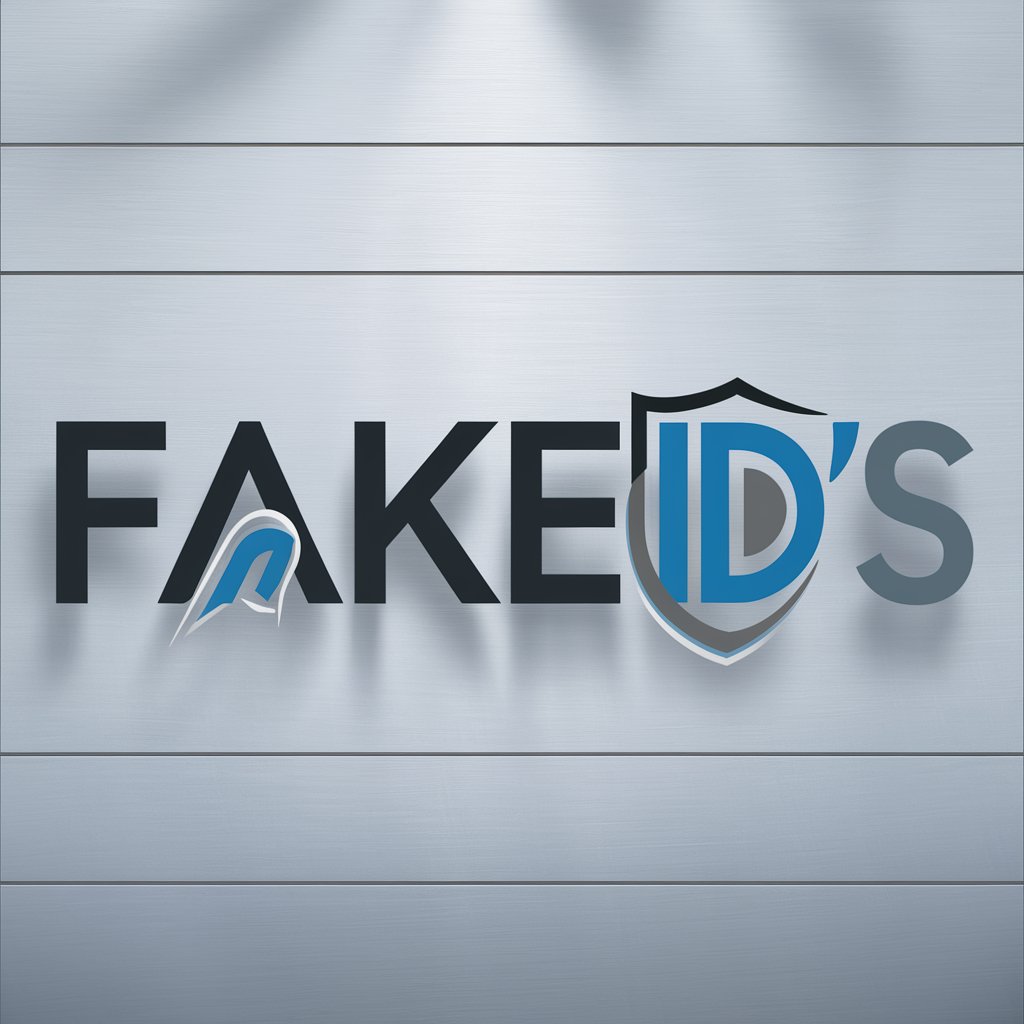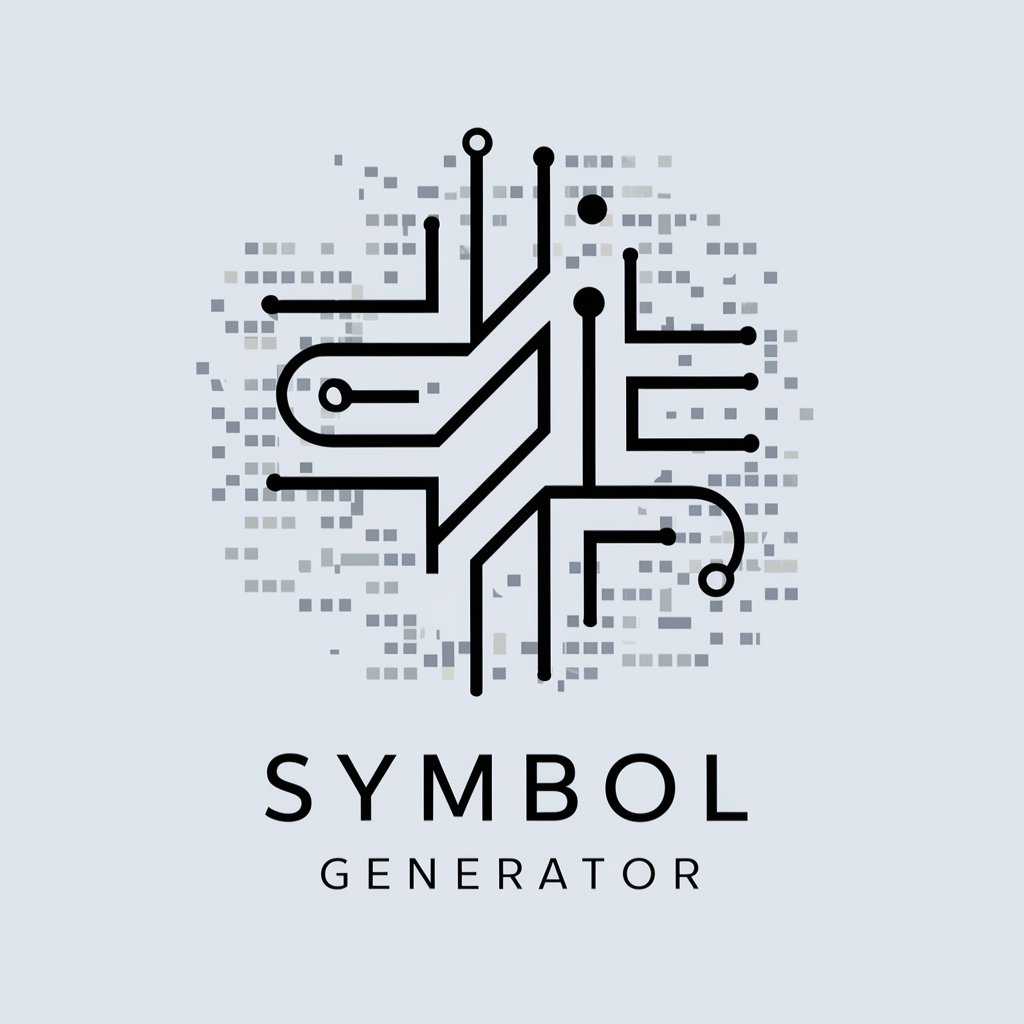Sequence creator - AI-Powered Diagram Tool
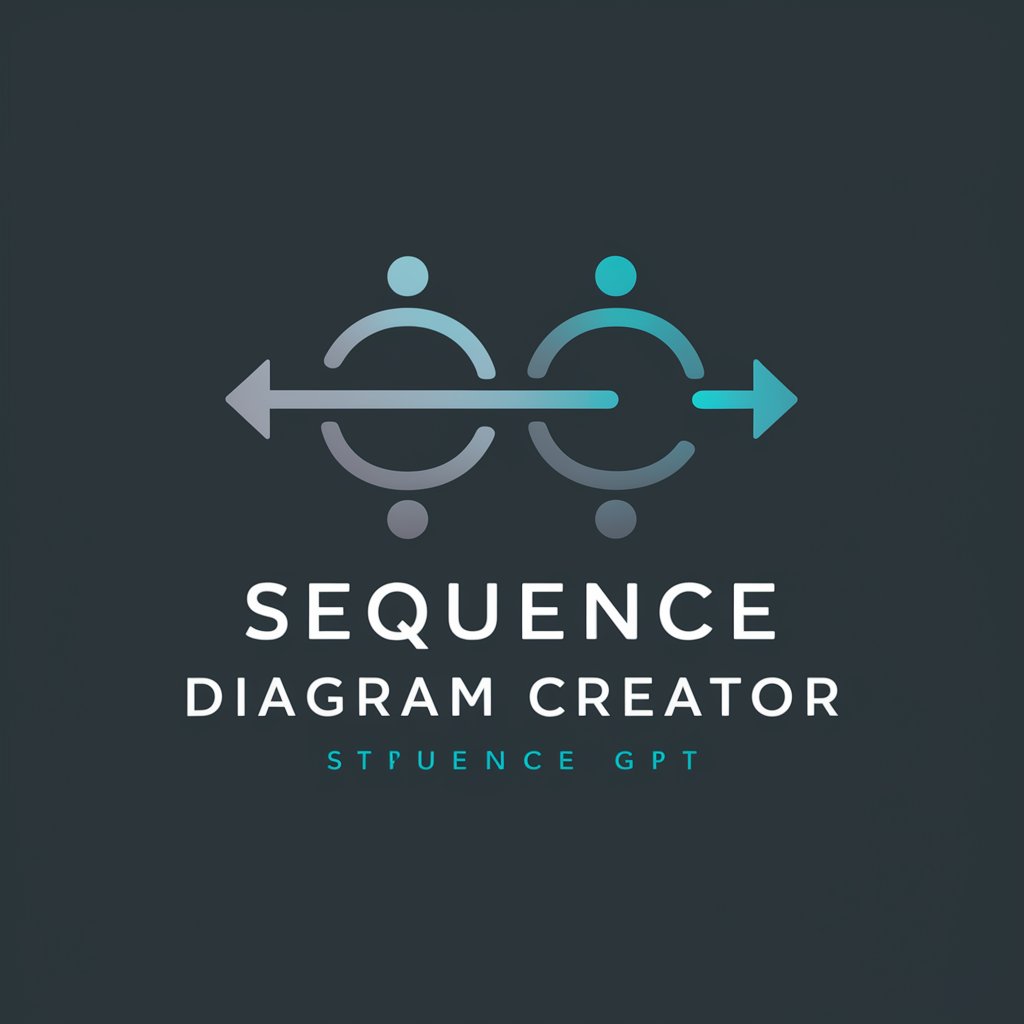
Welcome! Let's create clear and effective sequence diagrams together.
Automate your diagramming effortlessly
Create a sequence diagram for a user login process where...
Generate a sequence diagram depicting an e-commerce checkout flow, starting with...
Illustrate a sequence diagram for a microservices architecture where...
Design a sequence diagram showing a customer service workflow that includes...
Get Embed Code
Introduction to Sequence Creator
Sequence Creator is a specialized tool designed to generate sequence diagrams efficiently and effectively. It focuses on creating clear and simple diagrams that represent the interaction among different parts of a system over time, specifically for software development and system design processes. The tool assumes the most probable scenarios from user inputs to avoid complexities that might not be relevant. For instance, if a user needs to outline the communication process between a user interface and a backend service, Sequence Creator can illustrate this interaction with entities like the user, the user interface, and the backend service exchanging messages like 'login request' and 'login response'. Powered by ChatGPT-4o。

Core Functions of Sequence Creator
Generation of sequence diagrams
Example
Visualizing the login process of a web application
Scenario
In a typical use, a developer inputs the elements involved in a user logging into a web application. Sequence Creator will then generate a diagram depicting the flow of messages between the user, the login interface, authentication service, and database, thus providing a visual representation of the sequence.
Customization of diagrams
Example
Adjusting the appearance of elements in the diagram
Scenario
Users can customize the appearance of the diagrams to match specific documentation standards or preferences, such as changing color schemes, altering text formats, or rearranging the layout of message flows for better clarity.
Integration with development tools
Example
Embedding diagrams into development environments
Scenario
Sequence Creator can integrate with popular software development environments and tools, allowing users to embed sequence diagrams directly into their development workflows, such as within documentation or source code repositories.
Ideal Users of Sequence Creator
Software Developers
Developers designing or debugging complex interactions between different system components will find Sequence Creator invaluable for visualizing and understanding these interactions clearly.
System Architects
Architects benefit from using Sequence Creator to design and document the high-level interactions within systems, ensuring all team members understand the system architecture through visual diagrams.
Technical Writers
Technical writers use Sequence Creator to produce clear, easy-to-understand diagrams that enhance the quality of technical documentation, making complex processes accessible to a broader audience.

How to Use Sequence Creator
Visit YesChat.ai
Start by visiting YesChat.ai to access Sequence Creator without the need for a login or a ChatGPT Plus subscription, offering a hassle-free trial.
Select Sequence Creator
Once on the site, choose the Sequence Creator tool from the available options to start creating your diagrams.
Define Actors and Processes
Input the actors involved and define the processes or interactions you want to diagram. Be clear and concise to ensure accuracy in the diagram.
Generate Diagram
Use the tool to generate the sequence diagram based on the information you provided. You can adjust and edit the diagram as needed.
Export and Share
Once satisfied with the diagram, export it in your desired format and share it with your team or include it in your documentation.
Try other advanced and practical GPTs
Sequence Scholar
Decoding Numbers with AI
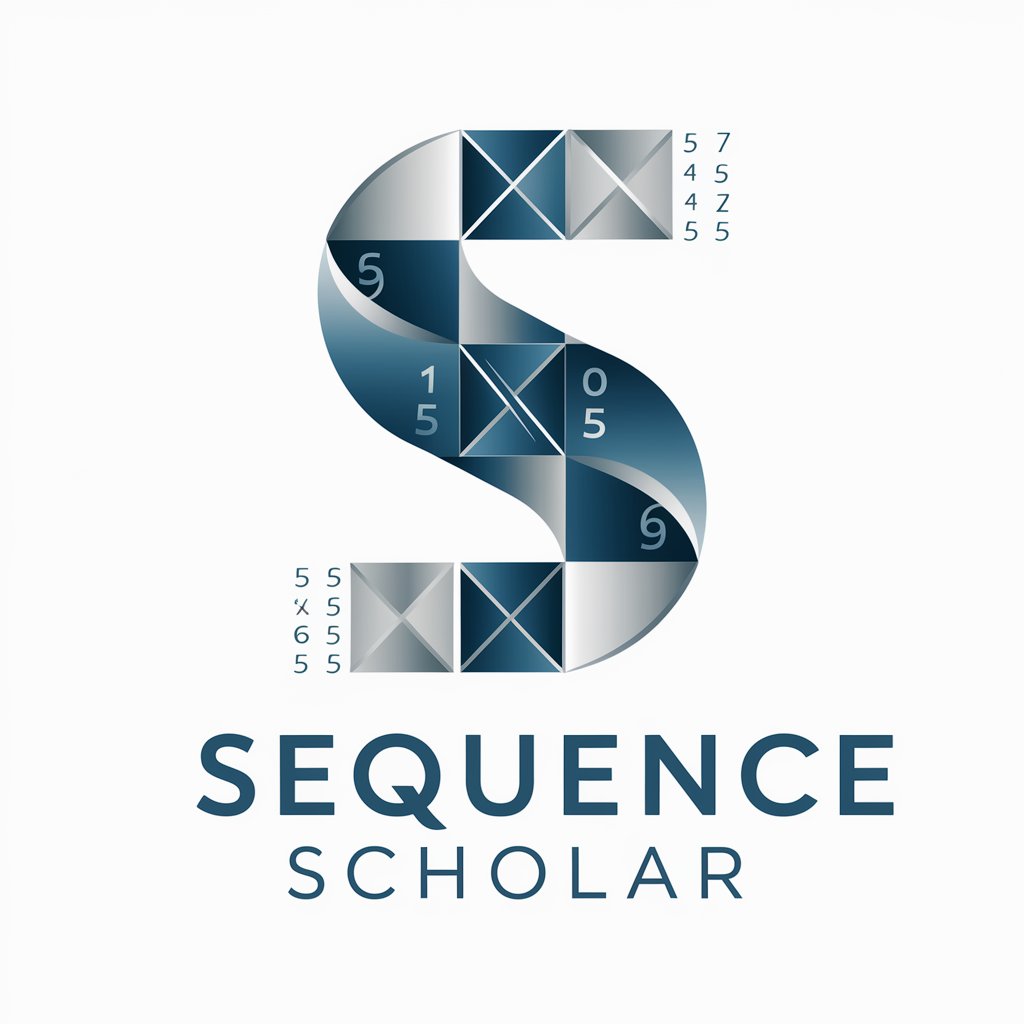
この世の全てを知る予言者
Unveil the future with prophetic precision.

戦国武将MTG
Strategize with Sengoku Warlords

回到古代当将军
Command legions, conquer history.

过五关断六将
Empower Your Research with AI-Powered Critique

雷电将军
Eternal wisdom from Teyvat's Shogun

Sequence Sage
Master Number Sequences with AI

Platinum PM Sequence Builder
Automate Engagement, Empower Sales

Sequence Riddle Challenge
Sharpen Your Mind with AI Puzzles
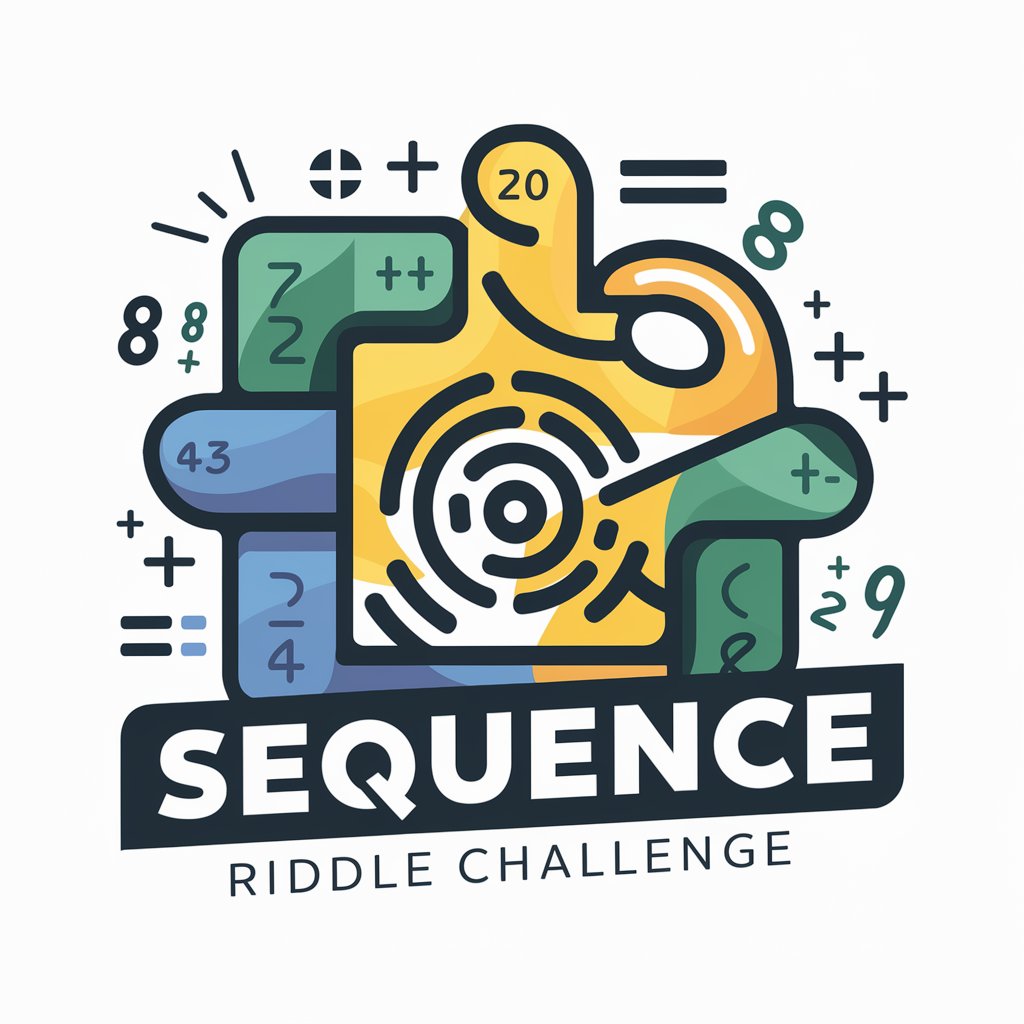
MJ Storyboard Sequence Assistant
Craft Cinematic Storyboards with AI

Sequence Diagrams
Visualizing interactions with AI

Hall of Light Amiga Expert
Unleash the power of Amiga gaming history.

Frequently Asked Questions about Sequence Creator
What is Sequence Creator?
Sequence Creator is an AI-powered tool designed to simplify the creation of sequence diagrams. It allows users to input actors and interactions and automatically generates clear, professional diagrams.
Can I use Sequence Creator for complex systems?
Yes, Sequence Creator is capable of handling complex systems by allowing the user to detail multiple interactions and processes, though it's best to ensure clarity by breaking very complex systems into manageable components.
Is there a limit to the number of actors in a diagram?
There is no set limit to the number of actors; however, for optimal clarity and performance, it is advisable to keep the diagram as streamlined as possible.
How can I share my diagrams created with Sequence Creator?
Diagrams can be exported in various formats such as PDF, PNG, or SVG, making it easy to share them via email, embed in documents, or present in meetings.
Does Sequence Creator offer templates or examples?
Yes, Sequence Creator provides templates and examples to help users get started quickly. These can be customized to fit specific requirements.