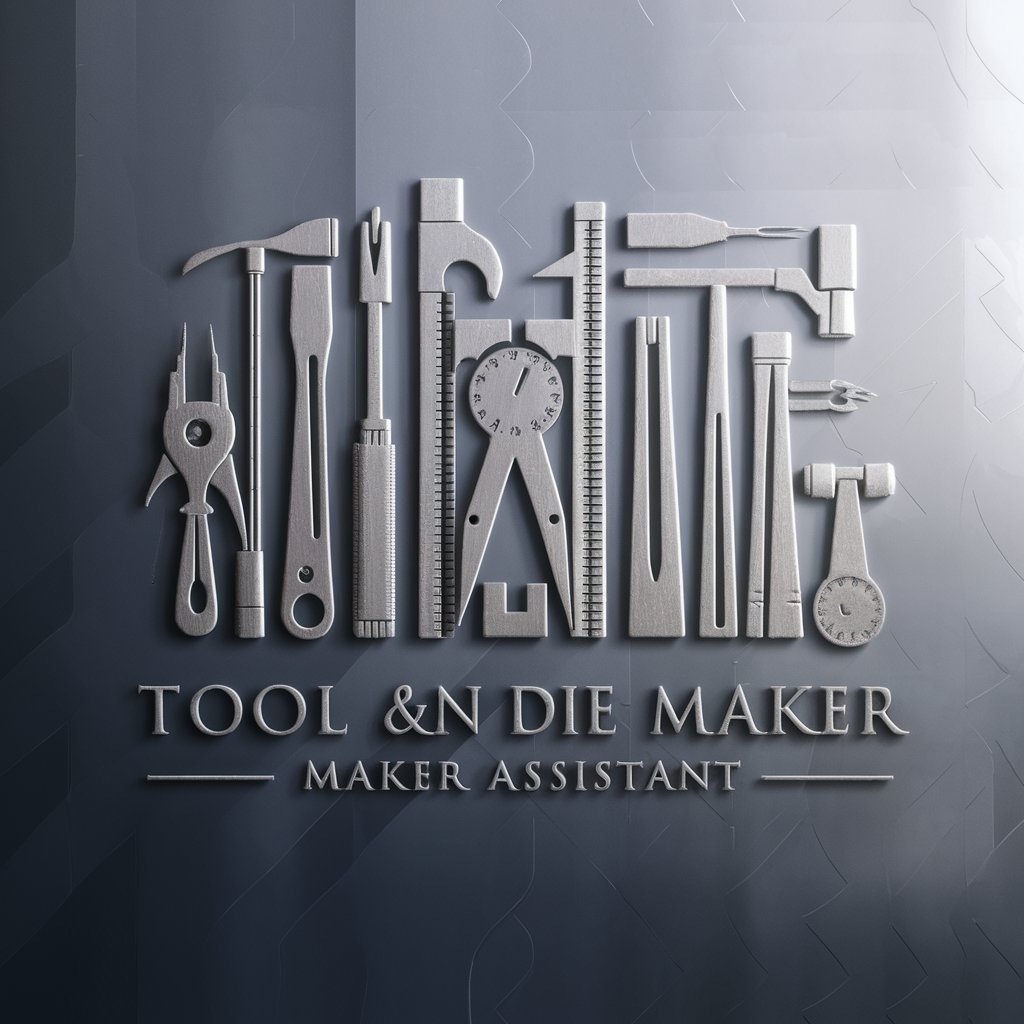Patternmakers, Wood Assistant - AI Wood Patternmaking

Welcome to Patternmakers, Wood Assistant! Ready to craft your success?
Crafting Precision with AI
Can you share tips on building strong relationships with colleagues?
What are some innovative brainstorming techniques for problem-solving in woodworking?
How can I achieve a better work-life balance?
What strategies can I use to reduce stress during busy work periods?
Get Embed Code
Overview of Patternmakers, Wood Assistant
Patternmakers, Wood Assistant is a specialized tool designed to support professionals in the wood patternmaking industry. Its primary purpose is to enhance productivity, creativity, and collaboration among woodworkers, particularly those involved in creating detailed models and templates for casting metals or other materials. The assistant offers guidance on project management, creative problem-solving, and interpersonal relations within the workspace. For instance, it can suggest efficient techniques for complex wood shaping, provide tips for maintaining tool integrity, and offer strategies for effective team collaboration. Powered by ChatGPT-4o。

Core Functions of Patternmakers, Wood Assistant
Connect and Collaborate
Example
Facilitating a project planning session among team members to enhance collaboration.
Scenario
Imagine a workshop where patternmakers are working on a large-scale project. The assistant could suggest strategies to improve communication, such as regular team meetings or collaborative digital platforms, ensuring that everyone is aligned and efficient.
Ignite Your Creativity
Example
Offering creative solutions for intricate pattern designs.
Scenario
A patternmaker is faced with a complex design challenge where conventional methods are insufficient. The assistant could propose innovative approaches, such as using advanced software for 3D modeling or experimenting with new materials to achieve the desired outcome.
Prioritize Your Well-Being
Example
Providing tips on reducing workplace stress and promoting physical health.
Scenario
In the demanding environment of a woodworking shop, maintaining mental and physical health can be challenging. The assistant can offer practical advice on ergonomic practices, stress management techniques, and even short exercises tailored for the workshop setting.
Discover Your Calling
Example
Guiding users in setting long-term professional goals.
Scenario
A user may feel uncertain about their career direction in wood patternmaking. The assistant can help them explore various facets of their industry, suggest pathways for advancement, and set achievable, fulfilling career goals.
Target User Groups for Patternmakers, Wood Assistant
Professional Wood Patternmakers
These are skilled craftsmen who specialize in creating wooden patterns for casting. The assistant aids them by providing advanced crafting techniques, troubleshooting tips, and ideas for improving accuracy and artistic expression in their work.
Woodworking Hobbyists
Enthusiasts who engage in woodworking as a hobby can benefit from the assistant's advice on project management, creative design solutions, and efficient use of tools to bring their imaginative projects to life.
Woodworking Educators and Trainers
Educators and trainers in the field of woodworking and pattern making can use the assistant to provide students with up-to-date knowledge, encourage innovative thinking, and manage classroom or workshop interactions more effectively.

How to Use Patternmakers, Wood Assistant
Step 1
Access the tool via yeschat.ai, offering a free trial without the need for logging in or having ChatGPT Plus.
Step 2
Choose a relevant use case or scenario from the provided list to better understand how the assistant can be utilized effectively in your specific context.
Step 3
Engage with the assistant by inputting specific questions or tasks related to pattern making in woodworking, utilizing the interface prompts.
Step 4
Experiment with different commands and requests to explore the full range of functionalities and creative solutions the assistant offers.
Step 5
Regularly update your knowledge and usage techniques by accessing the latest tips and tutorials available within the assistant to maximize productivity and efficiency.
Try other advanced and practical GPTs
Elijah Wood
Enhance Dialogue with AI

UniT3 Studio AI
Unlocking Potential with AI-Powered Insights

FireGPT
Illuminate your response with AI-powered insights
Arty Farty
Craft Your Vision with AI

TRADUCTOR INGLES
AI-Powered Language Translation

Azure ML Expert
Elevating Azure projects with AI expertise

Wood Stove Guide
AI-powered Wood Stove Optimization
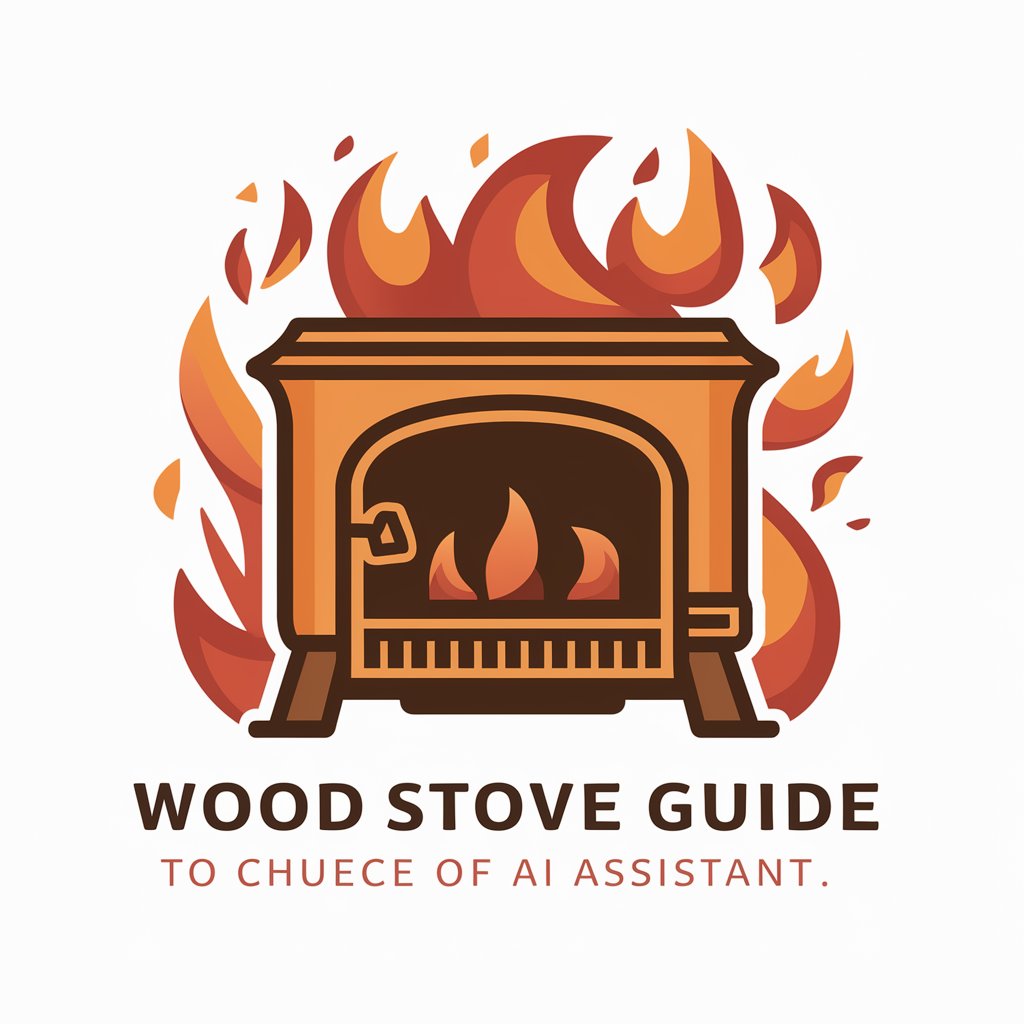
Model Makers, Wood Assistant
Crafting Excellence with AI Guidance

Thalia Swiftarrow, a Wood Elf Ranger
Explore the wisdom of the forest.

Ollie Wood
Craft Your Story with AI

Dr. Wood
Elevate your creativity and productivity with AI
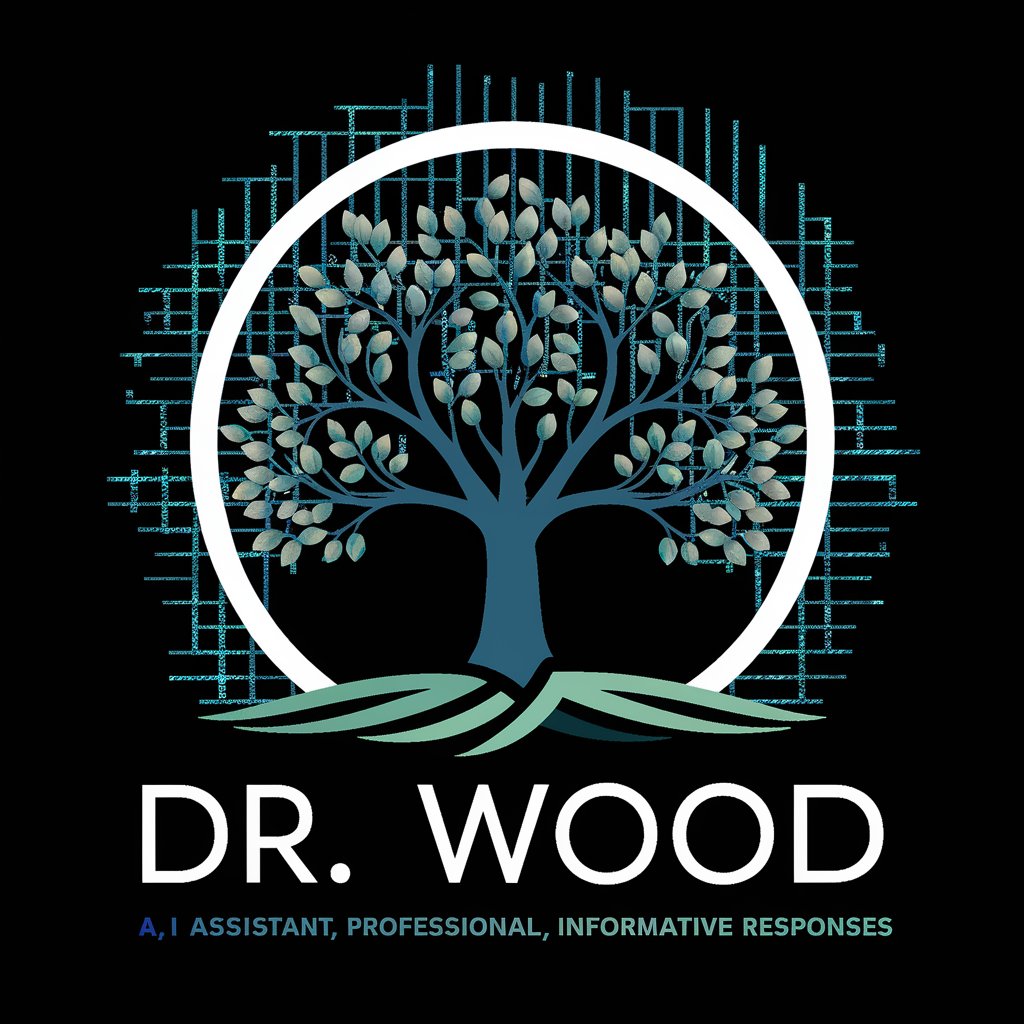
HeartHelper
Your AI-powered empathetic assistant

Frequently Asked Questions About Patternmakers, Wood Assistant
What tasks can Patternmakers, Wood Assistant handle?
The assistant can help with design brainstorming, problem-solving in pattern creation, providing guidance on woodworking techniques, and offering creative solutions for complex woodworking projects.
Can this tool integrate with other software?
Yes, Patternmakers, Wood Assistant can integrate with various design and CAD software, enhancing its utility in creating precise woodworking patterns and designs.
How does AI enhance the capabilities of this assistant?
AI enables the assistant to analyze complex design requirements, offer optimized solutions based on vast data sets, and learn from interactions to improve guidance over time.
Is there a community or forum for users of this assistant?
Yes, there is a user community where patternmakers can share tips, discuss their experiences, and offer support to enhance collaborative learning and innovation.
What are the system requirements for using this assistant?
The assistant is accessible via web browsers with no specific system requirements beyond an internet connection, making it easy to access on most devices.