GIF Maker - Easy, AI-Powered GIF Creation

Welcome to the wild world of GIF making!
Craft Memes Smartly with AI
Create a GIF meme featuring a cat doing something unexpected...
Generate a funny GIF with a dramatic zoom-in on someone's surprised face...
Make a sarcastic GIF about Monday mornings with a coffee cup character...
Design a hilarious GIF where a plant is dancing to upbeat music...
Get Embed Code
Overview of GIF Maker
GIF Maker is designed as a specialized digital tool focused on creating customized gif memes from a broad spectrum of themes, including animals, humans, plants, and more. Its purpose is to blend entertainment with user creativity, providing an interactive platform where users can transform their ideas into animated visuals. The tool is equipped with features like an autocomplete function that suggests text as users type, which aids in formulating creative ideas. For instance, a user might start typing 'dancing' and receive suggestions like 'dancing cat' or 'dancing banana', sparking unique meme creations. Powered by ChatGPT-4o。

Core Functions of GIF Maker
Meme Creation
Example
Turning a video clip of a surprised cat into a looped GIF with the caption 'When you realize tomorrow is Monday.'
Scenario
A social media manager looking to engage their audience with humorous content that resonates with the Monday morning feeling.
Autocomplete and Suggestive Text
Example
As a user types 'rainy', suggestions like 'rainy day coffee', 'rainy window cat', and 'rainy street lights' appear.
Scenario
A content creator seeking inspiration for a seasonal post that captures the ambiance of a rainy day through animated visuals.
Customization of GIFs
Example
Adding customized text, selecting the animation speed, and choosing specific frames from a video to create a personalized GIF.
Scenario
A teacher creating educational GIFs to demonstrate processes like photosynthesis, using text to highlight each step for clarity in classroom presentations.
Target Users of GIF Maker
Social Media Enthusiasts
These are users engaged in creating content for platforms like Instagram, Twitter, and Facebook. They benefit from GIF Maker by generating engaging, sharable content that stands out in the fast-paced world of social media feeds.
Digital Marketers
Digital marketers use GIF Maker to craft eye-catching ads and social media posts that capture attention more effectively than static images. The tool helps them convey messages in a dynamic format that increases viewer engagement and potentially drives conversions.
Educators
Educators incorporate GIFs into teaching materials to make learning more interactive and fun. GIF Maker allows them to create content that visually explains complex concepts, which can enhance understanding and retention among students.

How to Use GIF Maker
Initiate Trial
Start by visiting yeschat.ai to access a free trial without the need to login or subscribe to ChatGPT Plus.
Explore Interface
Familiarize yourself with the user interface to understand where to input your meme ideas and how to apply different filters or effects.
Select Theme
Choose a theme or category for your GIF meme. This could be based on humor, animals, emotions, or any specific event.
Customize GIF
Customize your GIF by adding text, changing timing, and adjusting visual elements to create a personalized meme.
Generate and Share
Generate the GIF and preview it. If satisfied, use the provided options to share it directly or download it to your device.
Try other advanced and practical GPTs
Writing Suggestions
Elevate Your Writing with AI-Powered Insights

Engineering Economic Analysis Expert Assistant
Empowering economic decisions with AI
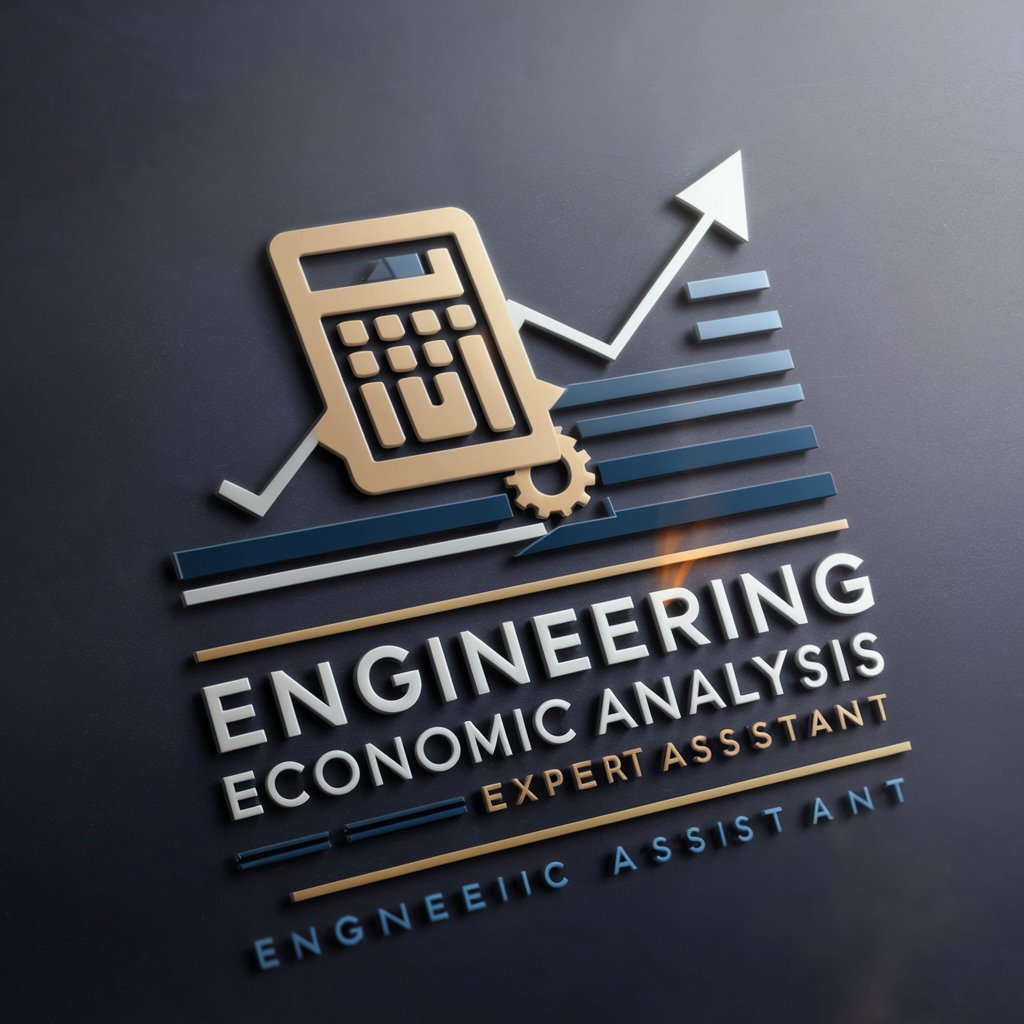
Economic Historian
Explore Economic History with AI

Economic Educator
Master Economics with AI-Powered Learning

Economic Linguist
Master financial French with AI-powered precision.

Git for motor
Empowering code understanding with AI

stamp GIF
Animate Your Ideas with AI

Gif Animation Creator
Animating Your Ideas with AI

Cartoon GIF Creator
Animate Your Images with AI

Properties for Sale
Empowering Property Decisions with AI

Garage Sale GPT
AI-Powered Garage Sale Valuation

Make Any Sale Now
Elevate Your Sales Game with AI

Detailed Q&A About GIF Maker
What is GIF Maker?
GIF Maker is an AI-powered tool that allows users to create custom GIF memes by inputting themes, text, and choosing effects. It's designed to provide a seamless and creative user experience for meme creation.
Can I use GIF Maker on mobile devices?
Yes, GIF Maker is designed to be fully responsive, ensuring users can create, customize, and share GIFs easily from any device, including smartphones and tablets.
What are the customization options in GIF Maker?
GIF Maker offers extensive customization options, including text input, font selection, timing adjustments, and a variety of visual effects and filters to enhance the visual appeal of your GIFs.
Is there a limit to how many GIFs I can create?
No, users can create an unlimited number of GIFs during the trial period, encouraging extensive experimentation and creativity.
How can I share the GIFs I create with GIF Maker?
Once created, GIFs can be easily shared through social media platforms, messaging apps, or downloaded directly to your device for personal use or further distribution.
