
stamp GIF - AI GIF Creation Tool

Hello! I'm here to help you create unique GIF stamps.
Animate Your Ideas with AI
Create a dynamic and colorful GIF stamp that captures the essence of...
Generate a fun and engaging GIF stamp for celebrating...
Design a personalized GIF stamp that features elements of...
Produce an animated GIF stamp that showcases the theme of...
Get Embed Code
Overview of stamp GIF
stamp GIF is a specialized version of ChatGPT, designed to provide assistance specifically with tasks related to GIFs and stamps in digital communications. Its primary purpose is to help users create, modify, and apply GIFs and stamp-like graphics in various digital environments. This customization is geared towards enhancing visual communications in emails, social media, and digital marketing campaigns by embedding relevant, engaging, and personalized graphical elements. For example, a user looking to enhance an email campaign can use stamp GIF to generate unique and appealing GIFs that reflect the campaign's theme or message, thereby increasing engagement and viewer retention. Powered by ChatGPT-4o。

Core Functions of stamp GIF
Creation of custom GIFs
Example
Generating a GIF that illustrates a complex idea, like the process of photosynthesis in a visually engaging way.
Scenario
Educators or content creators can use this function to make abstract or challenging concepts more accessible and entertaining for students or audiences.
Modification and enhancement of existing GIFs
Example
Adding text overlays, adjusting color schemes, or incorporating company logos into existing GIFs.
Scenario
Businesses can personalize GIFs for branding purposes in promotional materials or social media posts, thus maintaining visual consistency across all communications.
GIF integration into various digital platforms
Example
Embedding tailored GIFs into email marketing campaigns or social media updates.
Scenario
Marketing professionals can enhance the visual appeal and engagement of their campaigns by seamlessly incorporating dynamic GIFs that attract the target audience’s attention.
Target User Groups for stamp GIF
Digital Marketers
This group benefits from stamp GIF by using enhanced GIFs to grab attention in crowded digital spaces, improving click-through rates and engagement in campaigns.
Educators and Trainers
They can use stamp GIF to create educational or training materials that are more engaging and easier to understand, thus enhancing learning experiences through visual aids.
Social Media Managers
Social media professionals can utilize stamp GIF to craft eye-catching posts and updates that stand out on social media platforms, helping to increase interaction rates and follower engagement.

How to Use Stamp GIF
Start Your Experience
Begin by visiting yeschat.ai to access a free trial of Stamp GIF without the need to log in or subscribe to ChatGPT Plus.
Explore Features
Familiarize yourself with the tool’s interface. Explore the different features and settings available to customize your experience.
Create Your First GIF
Select the 'Create' option and follow the on-screen instructions to upload your images or text and transform them into a customized GIF.
Learn Best Practices
Consult the help section for tips on creating effective GIFs, including advice on design choices, animation timing, and file sizes.
Share and Feedback
Use the sharing options to distribute your GIFs across social media or other platforms. Gather feedback to refine and improve future creations.
Try other advanced and practical GPTs
GIF Maker
Craft Memes Smartly with AI

Writing Suggestions
Elevate Your Writing with AI-Powered Insights

Engineering Economic Analysis Expert Assistant
Empowering economic decisions with AI
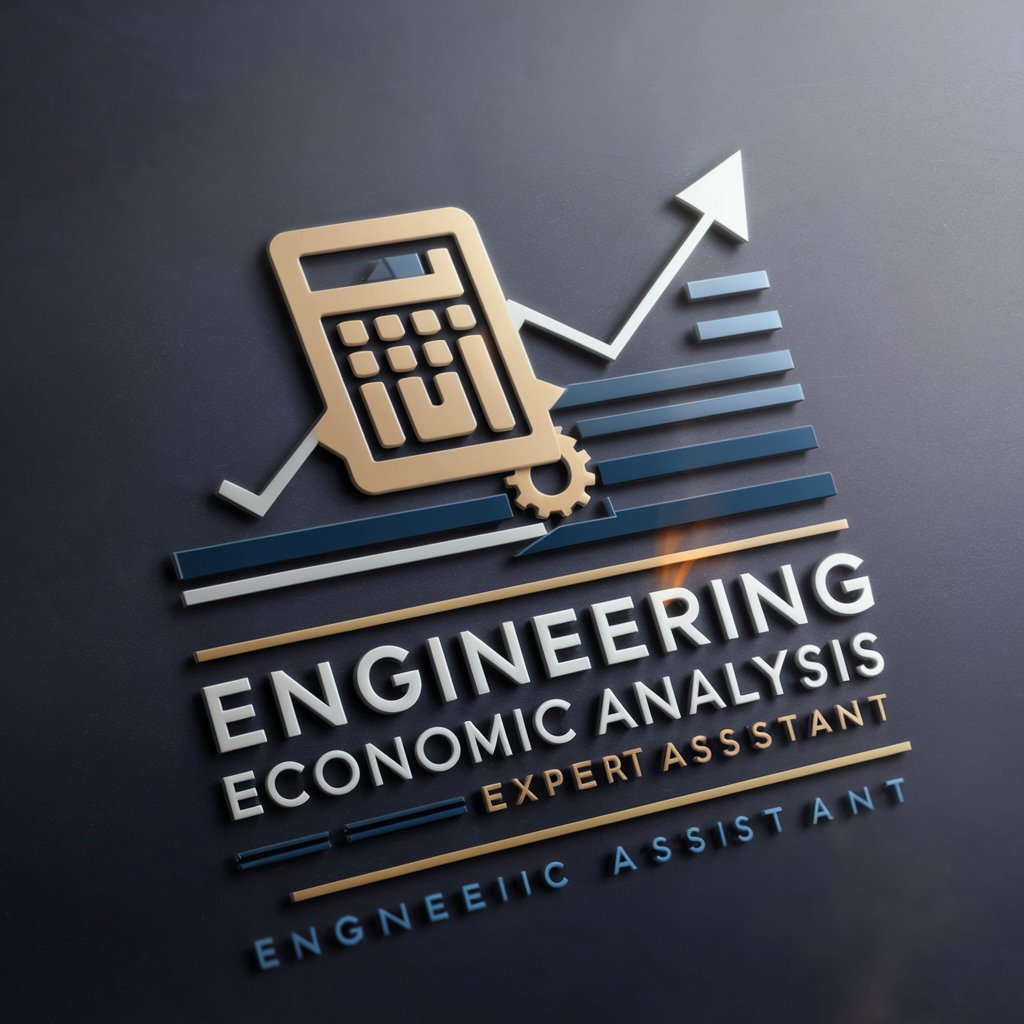
Economic Historian
Explore Economic History with AI

Economic Educator
Master Economics with AI-Powered Learning

Economic Linguist
Master financial French with AI-powered precision.

Gif Animation Creator
Animating Your Ideas with AI

Cartoon GIF Creator
Animate Your Images with AI

Properties for Sale
Empowering Property Decisions with AI

Garage Sale GPT
AI-Powered Garage Sale Valuation

Make Any Sale Now
Elevate Your Sales Game with AI

Sale 2Xer Bot
Empower Your Sales with AI

Frequently Asked Questions about Stamp GIF
What is Stamp GIF?
Stamp GIF is a tool designed to help users create animated GIFs easily by leveraging AI. It allows users to input images or text and automatically generates a GIF that can be customized and shared.
Who can benefit from using Stamp GIF?
Anyone from digital marketers and social media managers to educators and creative individuals can benefit from Stamp GIF to enhance their digital content and engage their audience more effectively.
Can I integrate Stamp GIF with other platforms?
Yes, Stamp GIF offers integration capabilities that allow users to directly export their creations to various social media platforms and digital content management systems.
Is there a cost associated with using Stamp GIF?
Stamp GIF offers a basic free trial accessible through yeschat.ai, with more advanced features available through premium subscriptions.
What file formats does Stamp GIF support?
Stamp GIF supports a variety of file formats for upload, including JPEG, PNG, and TIFF for images, ensuring versatility in how users can create and manipulate their GIFs.






