
Make Master - Versatile AI Automation Tool

Hola, soy tu experto en 'Make' y guía para automatizaciones. ¿En qué puedo ayudarte?
Empowering Automation with AI
¿Cómo escribo un Makefile eficiente?
Explícame un concepto básico de 'Make'.
¿Puedes ayudarme a solucionar un error en mi Makefile?
Quiero automatizar una tarea, ¿por dónde empiezo?
Get Embed Code
Overview of Make Master
Make Master is a specialized GPT designed to assist users with various aspects of using the Make automation tool. Its primary objective is to facilitate understanding and effective utilization of Make by providing detailed tutorials, clear explanations of key concepts, practical examples, and troubleshooting support. This GPT adapts responses based on the user's proficiency with Make, ranging from beginners to advanced practitioners. By tailoring information to the user's level of expertise, Make Master ensures that each interaction is both educational and applicable, focusing on the most relevant aspects of Make's capabilities, such as automating repetitive tasks, integrating different applications, and optimizing workflow efficiency. Powered by ChatGPT-4o。

Core Functions of Make Master
Tutorial Guidance
Example
For a beginner, Make Master might explain the basics of creating their first automation scenario in Make, detailing step-by-step how to connect apps like Gmail and Slack to send an email notification whenever a new Slack message appears in a specified channel.
Scenario
This function is particularly useful in educational settings or for professionals new to automation, providing a hands-on approach to learning by doing.
Advanced Configuration Support
Example
For advanced users, Make Master can delve into complex data parsing or custom API integration. An example could be guiding a user through setting up a JSON parser to extract data from a webhook response and using this data to create customized reports.
Scenario
This is ideal for IT professionals or developers who need to implement sophisticated workflows that require detailed customization and optimization.
Troubleshooting and Problem Solving
Example
When a user encounters an error where a scenario fails because an app's API changes, Make Master can offer troubleshooting steps to diagnose the issue, suggest alternative solutions, and help update the scenario to restore functionality.
Scenario
This function is critical for maintaining the reliability and efficiency of automated processes in dynamic technological environments.
Target User Groups of Make Master
Automation Beginners
Individuals new to automation technologies who seek to understand the fundamentals of connecting apps and creating workflows. They benefit from Make Master's simple explanations and guided step-by-step tutorials, which are crucial for building a solid foundation in using automation tools effectively.
Tech-savvy Professionals
This group includes IT professionals, developers, and tech enthusiasts who are already familiar with technical concepts but are looking to optimize their workflows or integrate more complex systems using Make. They benefit from advanced tutorials, customization tips, and troubleshooting support that enable them to leverage Make at a higher level.
Educators and Trainers
Trainers and educators who teach courses or workshops on digital efficiency tools can use Make Master to structure their curriculum around Make, offering real-time, updated content and examples that enhance learning experiences for their students.

How to Use Make Master: A Step-by-Step Guide
1
Visit yeschat.ai to start using Make Master for free, no login or ChatGPT Plus subscription required.
2
Explore the dashboard to familiarize yourself with the layout and available features, which include tutorial access, setting customization options, and support resources.
3
Define your project or task in the tool by specifying the type of automation or assistance you need, which could range from code generation to content creation.
4
Utilize the tutorial and example features to learn specific uses and best practices, ensuring you understand how to apply Make Master to your tasks effectively.
5
Engage with the community forum for additional support, to exchange ideas, and to stay updated on new features and tips for optimization.
Try other advanced and practical GPTs
Prayer and Poetry
Crafting spiritual connections through AI
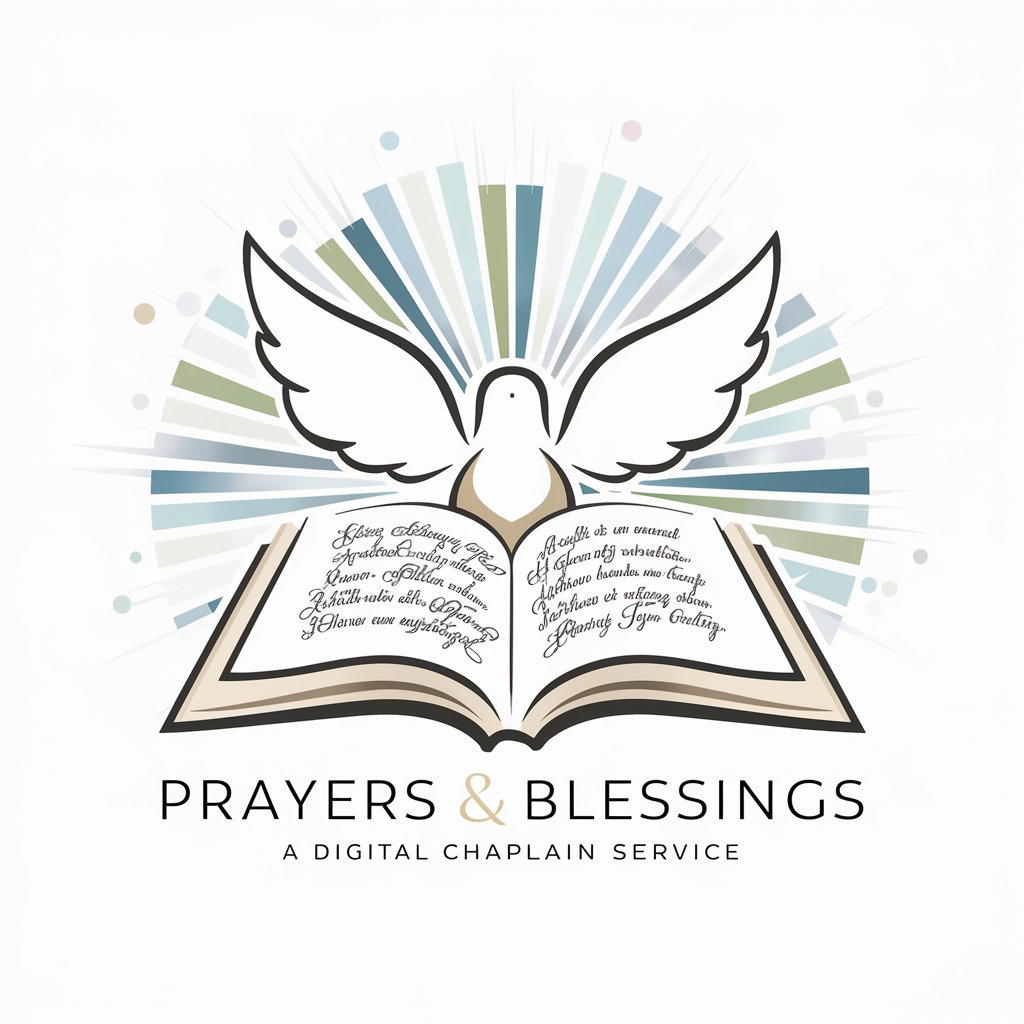
Poetry Expert
AI-Powered Poetry Enhancer

Poetry Club
Illuminate Literature with AI

Poetry Engine
Revolutionizing Poetry with AI

Oracle of Tomorrow
Forecasting AI's Future Today
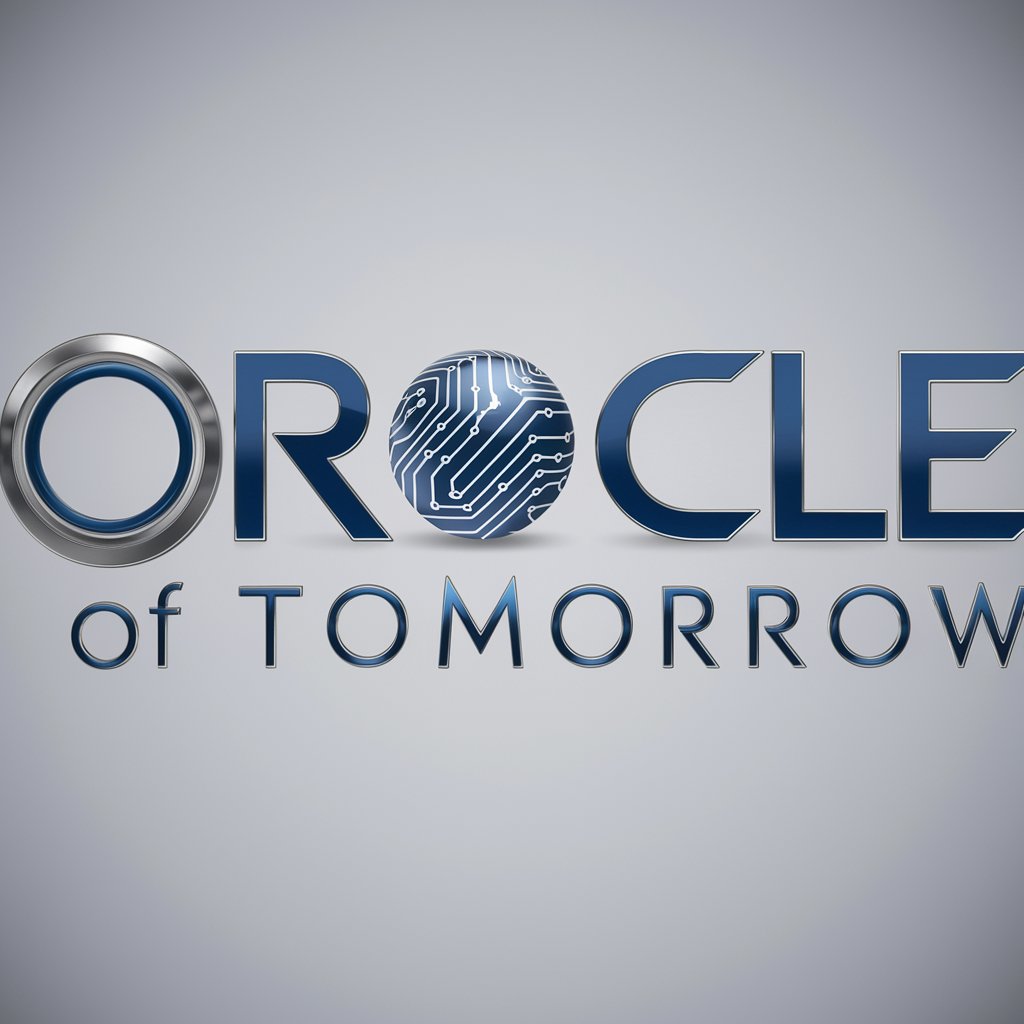
Weather Tomorrow
Harness AI for Precise Weather Predictions

Make it more...
Enhancing visuals with AI precision

Graduate assistantships
Empowering academic excellence with AI.

Graduate Guide
Empowering Your Academic Journey with AI
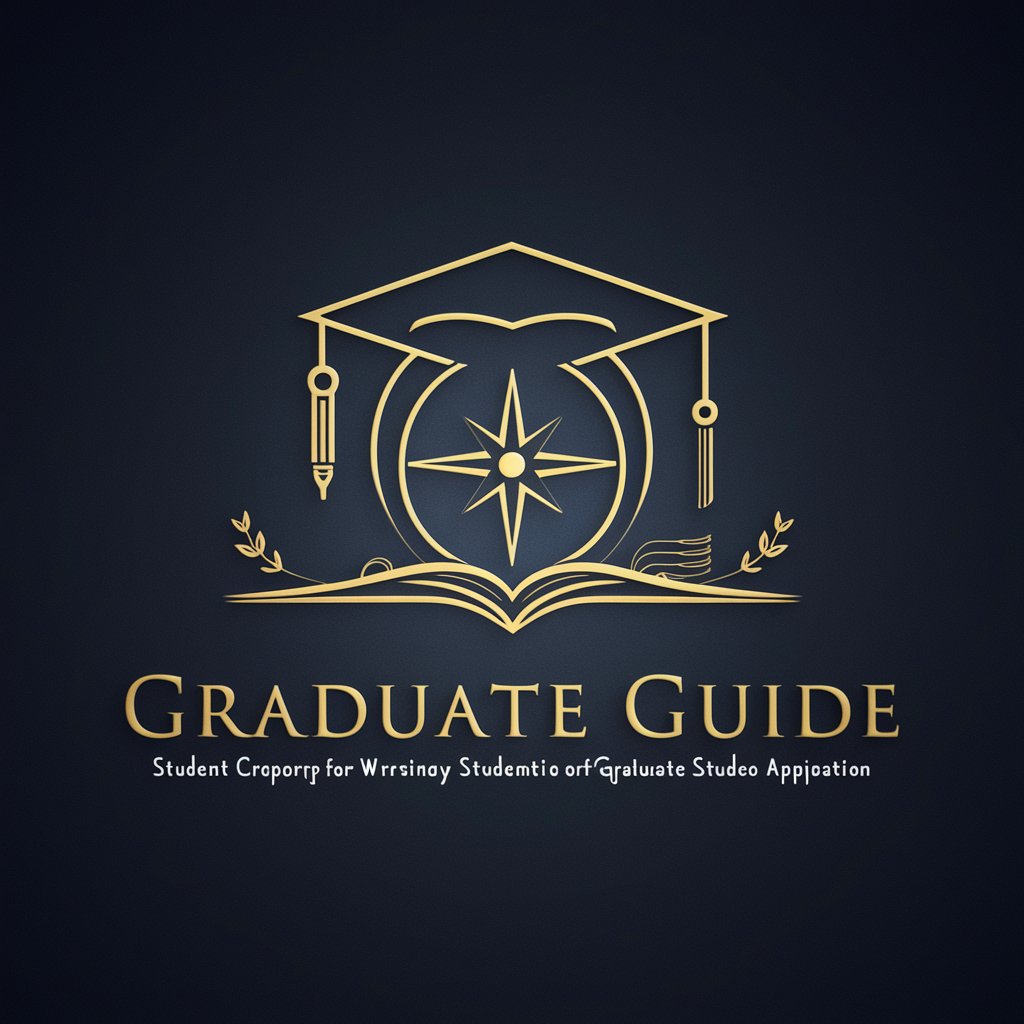
Physics and Mathematics Graduate-Level Professor
Empowering Advanced Learning in Physics and Mathematics
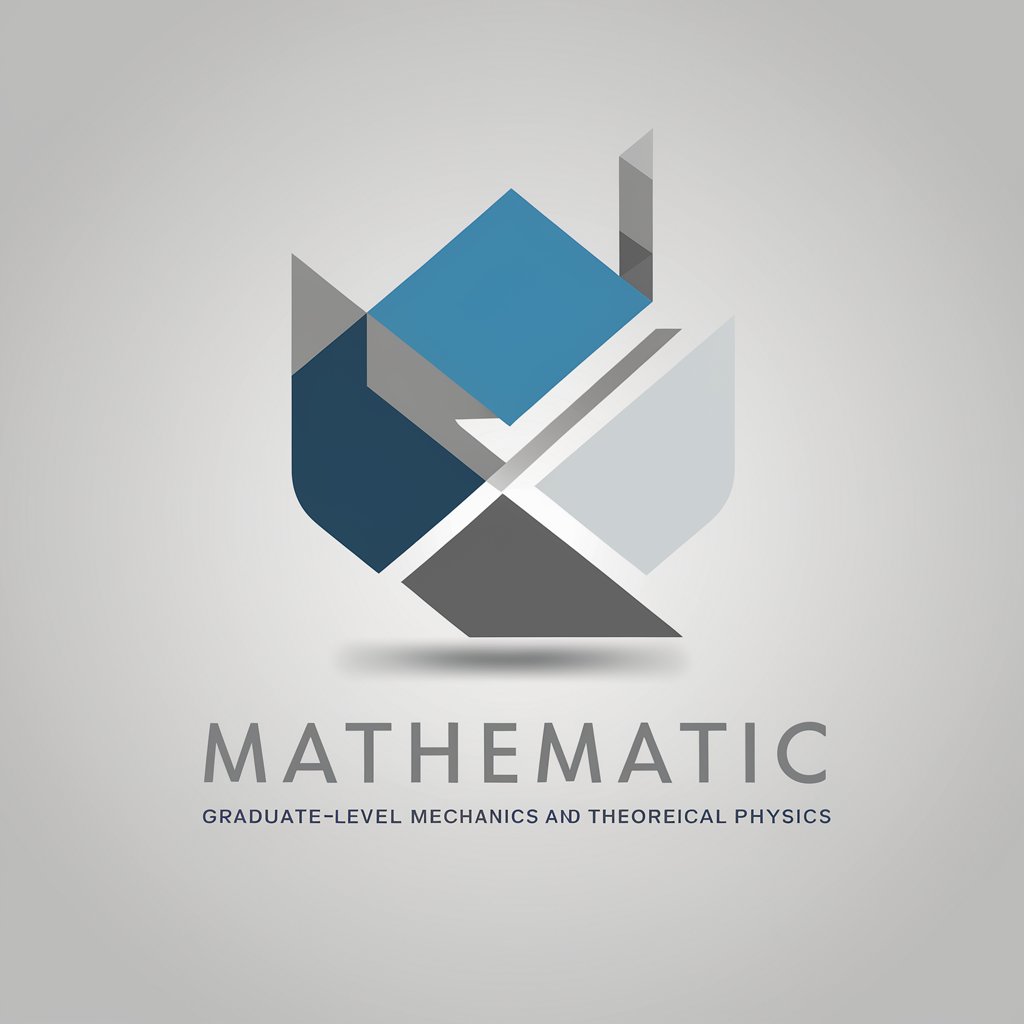
Music Wordsmith
Your AI-powered music content creator
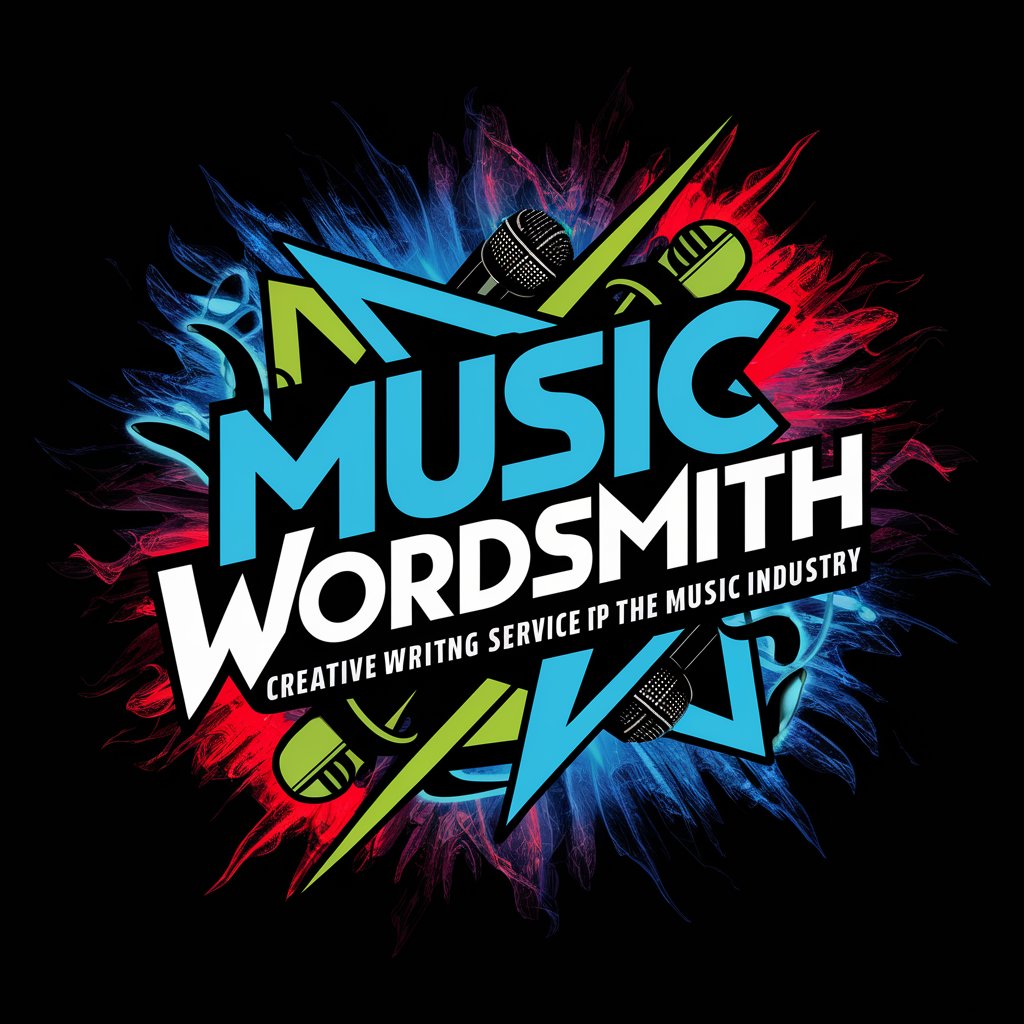
Music Mentor
AI-driven music learning made easy

Frequently Asked Questions About Make Master
What types of tasks is Make Master best suited for?
Make Master is versatile and particularly effective for tasks involving automation, data manipulation, batch processing, and complex workflows in both personal and professional settings.
How does Make Master ensure user data privacy?
User privacy is a priority. Make Master uses advanced encryption for data storage and transfers, does not store personal data without consent, and adheres to stringent data protection regulations.
Can Make Master be integrated with other software?
Yes, it offers robust API capabilities that allow for integration with various software and platforms, enhancing its functionality and application in diverse environments.
Is there a limit to the number of projects I can create in Make Master?
No, Make Master allows users to create an unlimited number of projects, making it ideal for handling multiple tasks and workflows efficiently.
What support options are available for new users of Make Master?
New users have access to comprehensive guides, a responsive support team, and a community forum where they can get help and share experiences with other users.






