3D Model Conceptualizer - AI-Powered Visualization
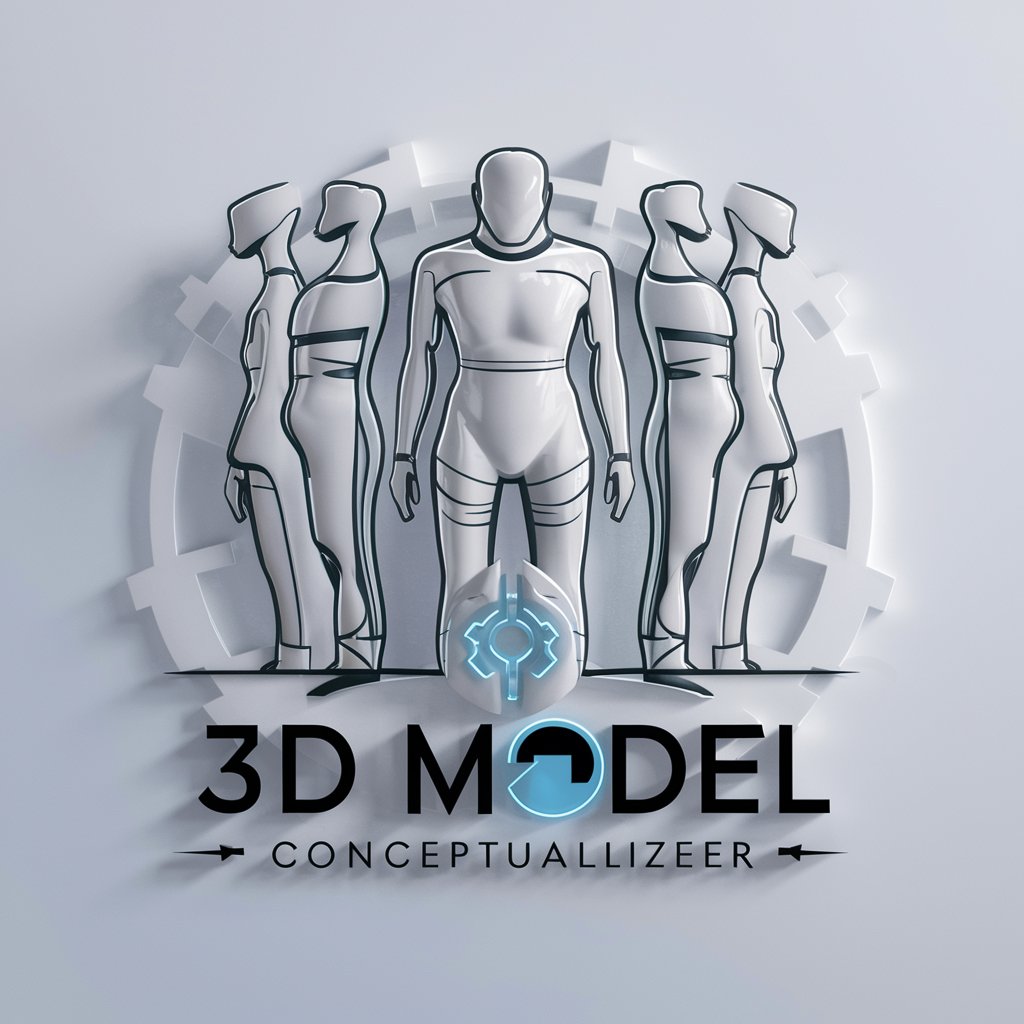
Hello! Ready to visualize your 3D model concepts.
Transforming concepts into visual models.
Generate a 3D model concept of a futuristic vehicle, showcasing front, back, and side views.
Design a detailed 3D model of a fantasy character, including multiple perspectives.
Create a 3D model of a modern building, highlighting different angles and structural details.
Visualize a 3D concept of an innovative gadget, displaying it from various viewpoints.
Get Embed Code
Overview of 3D Model Conceptualizer
The 3D Model Conceptualizer is designed to generate multiple 2D images from various perspectives of a proposed 3D model, ensuring a comprehensive visualization of the concept. This tool is pivotal for creators seeking to conceptualize and visualize their ideas across multiple dimensions before proceeding to the 3D modeling stage. It facilitates the exploration of design from front, back, sides, and other relevant angles, maintaining consistency across all views to ensure they are recognized as different aspects of the same model. Set against a neutral background, these images highlight the model's design, aiding in detailed visualization and refinement. For example, in conceptualizing a new product, the Conceptualizer can provide a full 360-degree view, allowing designers to assess aesthetics, functionality, and potential production challenges. Powered by ChatGPT-4o。

Core Functions of 3D Model Conceptualizer
Multi-Perspective Visualization
Example
A designer conceptualizing a new electric car model
Scenario
The Conceptualizer generates front, rear, side, and top views of the car, enabling the designer to examine the vehicle's proportions, aerodynamics, and styling before creating a physical prototype.
Design Consistency Check
Example
An architect planning a modern residential building
Scenario
Using the tool, the architect receives consistent visualizations of the building from every angle, ensuring that the design's aesthetics and structural elements are harmonious and coherent across all perspectives.
Idea Presentation and Communication
Example
A video game developer presenting a new character concept
Scenario
The Conceptualizer provides detailed views of the character from multiple angles, assisting the development team in understanding the character's look and feel, facilitating better communication and alignment on the design.
Who Benefits from 3D Model Conceptualizer?
Designers and Inventors
Individuals or teams working on product development, industrial design, or invention, who need to visualize and refine their concepts before moving to prototyping stages.
Architects and Engineers
Professionals in the architectural and engineering fields looking to explore and present building or structural concepts through comprehensive visualizations before finalizing plans.
Game and Film Creators
Artists and developers in the gaming and film industry who require detailed character or scene visualizations to guide the creation process and ensure consistency in visual storytelling.

How to Use 3D Model Conceptualizer
Start for Free
Access a free trial at yeschat.ai, with no account creation required and no need for ChatGPT Plus.
Define Your Model
Provide a detailed description of the 3D model you envision, including dimensions, features, and any specific requirements.
Select Views
Choose the perspectives you wish to view your model from, such as front, back, sides, and any other angles of interest.
Submit Request
Enter your model description and selected views into the system to initiate the generation process.
Review and Adjust
Examine the generated images for consistency and detail. Provide feedback or request adjustments if necessary for optimal visualization.
Try other advanced and practical GPTs
Psycho Flashcard Creator
Revolutionize Your Study Sessions with AI

80:20 Flashcards
Streamline Learning with AI-Powered Insights

Justice Clarence Thomas Litigator
AI-powered Legal Strategy and Drafting
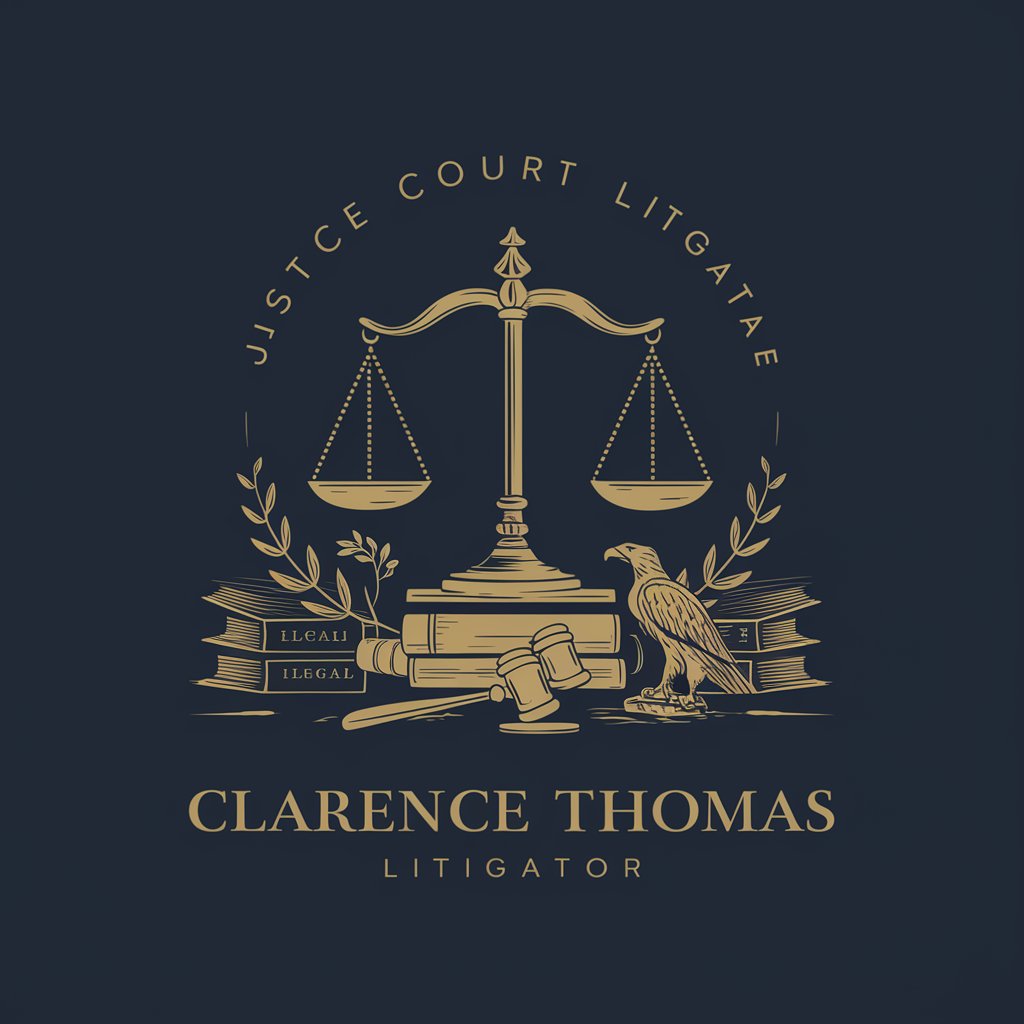
Rickles Bot
Sharpen your chats with AI wit!

Woke Me Up
Crafting Wit with a Dark Twist

Ramsay Parody Chat
Chef-style motivation, powered by AI.

Graphical Model Guru
Demystifying Graphical Models with AI

Development
Empowering creativity with AI

Self Development
Empower Your Journey with AI

Personal Development
Empowering Your Growth with AI

Software development
AI-powered software development assistant

Taxonomy Development
Streamline Sustainability with AI

Frequently Asked Questions about 3D Model Conceptualizer
What is 3D Model Conceptualizer?
3D Model Conceptualizer is an AI-powered tool designed to generate multiple 2D images of a 3D model concept from various perspectives, providing a comprehensive visualization without the need for actual 3D modeling software.
Can I specify custom angles for my model views?
Yes, you can specify custom angles beyond the standard front, back, and side views to ensure you receive the exact perspectives needed for your project.
Is there a limit to the complexity of the model I can conceptualize?
While there's no set limit, the detail and accuracy of the generated images may vary with the complexity of the description provided. Clear, detailed descriptions yield the best results.
How can I use these images?
The images can be used for a variety of purposes, including concept presentation, design validation, marketing materials, and as references for further 3D modeling work.
What if the generated images don't meet my expectations?
You can provide feedback or request adjustments by refining your model's description and re-submitting your request to better meet your visualization needs.
