IA Criteria Inquiry Assistant - Detailed IA Feedback

Welcome to your IA assessment review!
Elevate Your IA with AI-Powered Insights
Evaluate the level of personal engagement shown in the IA by...
Assess the clarity and relevance of the research question by...
Analyze the methodology section to determine...
Review the data processing and accuracy of calculations by...
Get Embed Code
Introduction to IA Criteria Inquiry Assistant
IA Criteria Inquiry Assistant is designed as a specialized tool aimed at enhancing the assessment process of Internal Assessments (IAs) within educational settings, particularly for students and educators involved in research-based curricula like the International Baccalaureate (IB) or similar programs. Its core functionality revolves around providing detailed feedback on IAs across various assessment criteria, including Personal Engagement, Exploration, Analysis, Evaluation, and Communication. By leveraging a detailed criteria checklist, the assistant conducts a thorough review of each IA document submitted, focusing on specific areas such as research question clarity, methodology, data analysis, and the overall presentation. For example, it might evaluate an IA to ensure that the research question is explicitly stated and that the methodology is clearly outlined and appropriate for the investigation. Powered by ChatGPT-4o。

Main Functions of IA Criteria Inquiry Assistant
Detailed Feedback Provision
Example
For an IA investigating the effects of temperature on enzyme activity, the assistant would review the experiment's design, data collection, and analysis. It would provide feedback on whether the research question is clear, if the methodology is robust and replicable, and if the data analysis accurately reflects the findings.
Scenario
A student submits an IA document for review. The assistant evaluates the document against established criteria, identifying areas where the student excels and areas needing improvement, such as suggesting more precise measurement techniques or highlighting the need for clearer data presentation.
Personal Engagement Evaluation
Example
In evaluating personal engagement, the assistant looks for evidence of independent research, cross-curricular examples, and personal significance in the chosen research question, providing feedback on how these aspects can be enhanced.
Scenario
An IA on water pollution might show personal significance by linking the study to the student's community. The assistant would evaluate this aspect and suggest ways to further demonstrate personal engagement, like incorporating local survey data.
Communication Skills Assessment
Example
Assesses how well the student can present their research findings in a structured, coherent, and academically appropriate manner. This includes checking the organization of the report, the clarity of section labels, and the appropriateness of the used terminology.
Scenario
Upon reviewing an IA, the assistant may note that the report is well-organized but relies heavily on jargon without proper explanations. It would then suggest simplifying the language or providing definitions for technical terms.
Ideal Users of IA Criteria Inquiry Assistant Services
IB Students
Students enrolled in the International Baccalaureate or similar programs who are undertaking their Internal Assessments. They benefit from personalized feedback to refine their research questions, methodologies, data analysis, and overall presentation, aiming to improve their final grades.
Educators and Teachers
Teachers and educators overseeing IA projects can use the assistant to provide consistent, detailed feedback to students. This tool aids in identifying common areas where students struggle and offers insights into how to better support their research and writing skills.
Researchers in Education
Educational researchers focusing on assessment criteria and methodologies might use the assistant to analyze the effectiveness of different assessment strategies. They can benefit from the detailed breakdown of criteria and the feedback provided to understand how students meet or fail to meet these standards.

How to Use IA Criteria Inquiry Assistant
1
Begin by visiting yeschat.ai to access a complimentary trial, no login or ChatGPT Plus subscription required.
2
Upload your Internal Assessment (IA) document directly into the chat interface for analysis.
3
Specify the sections or criteria you want feedback on, or request a comprehensive review of the entire IA.
4
Review the detailed feedback provided, focusing on areas marked for improvement across various assessment criteria.
5
Utilize the feedback to refine and enhance your IA, re-uploading it for further review if necessary.
Try other advanced and practical GPTs
Beat The Pro | Golf against an A.I
Your Virtual Golf Rival, Powered by AI

Conquest - Play against this GPT in a Strategy RPG
Master Strategy with AI Guidance

Twisted Cards Against Humanity Player
Unleash twisted humor with AI creativity

Ares - Ethical Hacks against Cyberattacks
Empower Your Cyber Skills Ethically

Cards Against HumAInity
Unleash wit with AI-powered responses
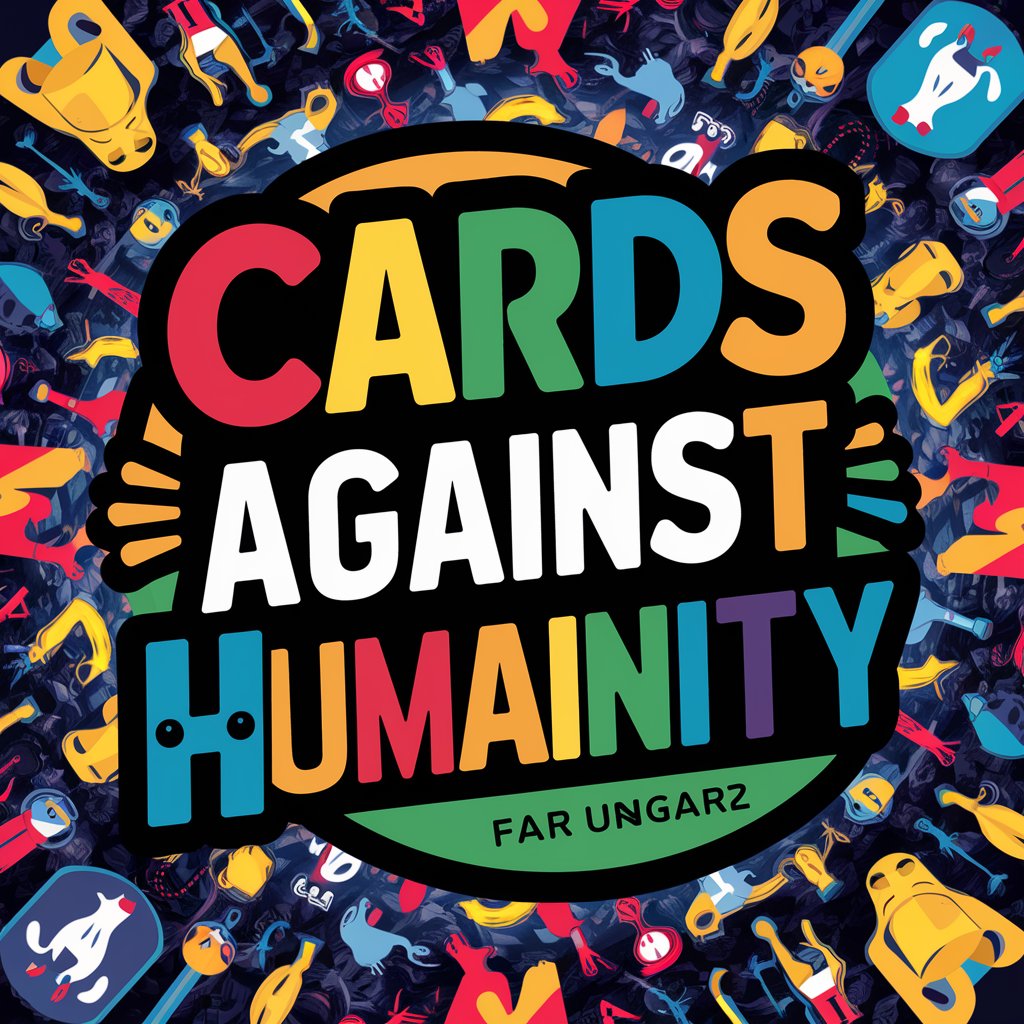
Cards Against GPT
Endless fun with AI-generated humor

Shelly's Winter Love meaning?
Unleashing AI Power for Rich Content

Winter Eng Teacher
AI-Powered Personal English Coach

Winter Trail Runner
Explore Trails with AI Assistance

Winter Wellness Companion
Empower your winter wellness with AI

Winter Party Assistant
Streamlining Party Management with AI

Winter Tire Wizard
Your AI-Powered Winter Tire Guide

Frequently Asked Questions about IA Criteria Inquiry Assistant
What types of documents can I upload for review?
You can upload any written Internal Assessment documents in text-based formats, including DOC, DOCX, and PDF, for detailed evaluation and feedback.
How does IA Criteria Inquiry Assistant ensure the confidentiality of my document?
The tool processes documents in a secure environment, maintaining strict confidentiality and not storing any uploaded content beyond the session, ensuring your data's privacy.
Can I receive feedback on specific parts of my IA?
Yes, you can request feedback on specific sections of your IA, such as Personal Engagement or Evaluation, by specifying your needs upon document submission.
How detailed is the feedback provided by IA Criteria Inquiry Assistant?
Feedback is detailed and tailored, focusing on specific criteria such as experiment design, data analysis, and communication, offering clear, constructive suggestions for improvement.
What makes IA Criteria Inquiry Assistant unique compared to other IA review tools?
This tool offers detailed, criteria-based feedback tailored to the IB's specific requirements, focusing on enhancing the quality of IAs through rigorous analysis and personalized improvement suggestions.
