
Beat The Pro | Golf against an A.I - Golf AI Simulation

Welcome to Beat The Pro! Ready for a round of virtual golf?
Your Virtual Golf Rival, Powered by AI
Upload your scorecard to start the virtual match against the AI.
Select your difficulty level: Easy, Medium, Hard, or Impossible.
Enter your score after each hole to see how you match up against the AI.
Choose between stroke play or match play format for your round.
Get Embed Code
Beat The Pro | Golf against an A.I.
Beat The Pro is a specialized virtual golfing platform designed for golf enthusiasts who seek to challenge their skills in a simulated environment. The main function is to allow users to play a virtual golf match against an AI opponent by uploading an image of their golf course scorecard. The scorecard details such as hole number, yardage, and handicap are crucial for setting up the virtual game accurately. Users can choose from four difficulty levels—Easy, Medium, Hard, and Impossible—which dictate the AI's performance, thereby simulating real-world golf scenarios. Each round can be played in either stroke play or match play format, providing a versatile and engaging golf experience. Powered by ChatGPT-4o。

Functions of Beat The Pro
Scorecard Analysis
Example
A user uploads a scorecard that includes details like hole number, yardage by tee color, men's and women's handicaps. The AI uses this information to understand the course layout and hole difficulty.
Scenario
When playing at a new course, a user can upload the scorecard, and the AI configures itself to match the specific challenges of that course, enhancing the realism of the virtual match.
Difficulty Level Adjustment
Example
The AI can perform at different levels: Easy, where the AI makes more mistakes; Medium, a balanced performance; Hard, where the AI plays more competitively; and Impossible, where the AI plays nearly perfect golf.
Scenario
A beginner might choose Easy mode to have a more forgiving opponent, while an experienced golfer might select Impossible to test their skills against a challenging adversary.
Real-time Match Updates
Example
As users play each hole, they enter their real-world score, and the AI immediately responds with its own score for the same hole.
Scenario
During a round, a user can input their score after the 3rd hole where they scored a bogey, and immediately see the AI's score, possibly a par, prompting adjustments in the player's strategy.
Target Users of Beat The Pro
Golf Enthusiasts
Individuals who play golf regularly and are looking to challenge themselves or practice in a simulated environment. This includes players who want to understand how they might score under different competitive conditions.
Casual Golfers
Casual players who may not regularly access golf courses but want to enjoy a game of golf in a more relaxed, virtual setting. This platform allows them to engage with the sport without the need for physical course access.
Golf Coaches and Trainers
Professionals who can use this AI to set different scenarios for their students, providing a diverse range of challenges that help improve their pupils' decision-making and strategic thinking on the course.

How to Use Beat The Pro | Golf against an A.I.
Start Free Trial
Visit yeschat.ai to begin your free trial; no login or ChatGPT Plus subscription is required.
Upload Scorecard
Upload an image of your golf course scorecard. Ensure it includes hole numbers, yardage by tee color, men's and women's handicaps, and total course yardage and par.
Select Difficulty
Choose from four difficulty levels: Easy, Medium, Hard, or Impossible. This setting adjusts the AI’s performance, simulating more or less challenging golf play.
Play and Update
After playing each hole, update your score. The AI will then provide its score based on the selected difficulty, comparing your performance against it.
Review and Improve
Use the AI's feedback and scoring to analyze your game and identify areas for improvement. Enjoy enhancing your golfing skills in a competitive yet fun environment.
Try other advanced and practical GPTs
Conquest - Play against this GPT in a Strategy RPG
Master Strategy with AI Guidance

Twisted Cards Against Humanity Player
Unleash twisted humor with AI creativity

Ares - Ethical Hacks against Cyberattacks
Empower Your Cyber Skills Ethically

Cards Against HumAInity
Unleash wit with AI-powered responses
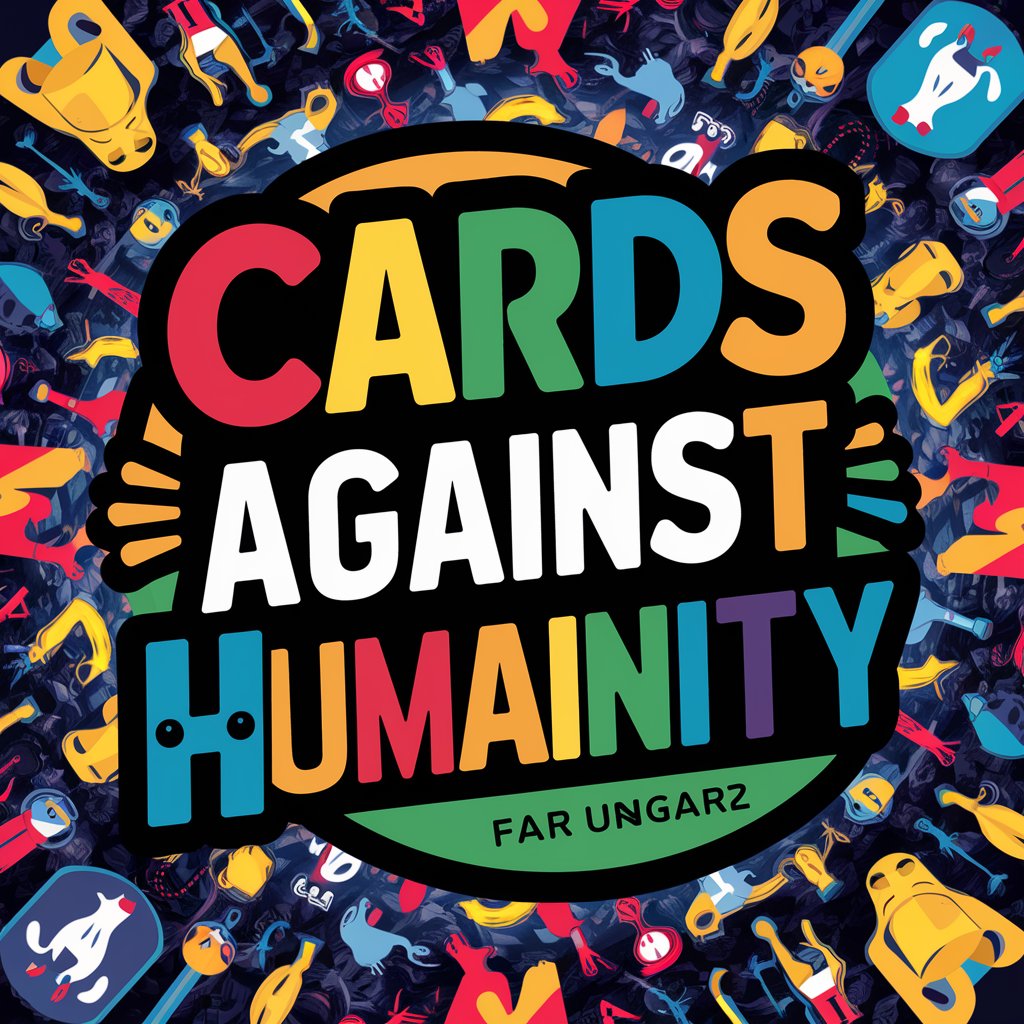
Cards Against GPT
Endless fun with AI-generated humor

Battle Plan Against Addiction
Navigating Addiction with AI Insight

IA Criteria Inquiry Assistant
Elevate Your IA with AI-Powered Insights

Shelly's Winter Love meaning?
Unleashing AI Power for Rich Content

Winter Eng Teacher
AI-Powered Personal English Coach

Winter Trail Runner
Explore Trails with AI Assistance

Winter Wellness Companion
Empower your winter wellness with AI

Winter Party Assistant
Streamlining Party Management with AI

Frequently Asked Questions about Beat The Pro | Golf against an A.I.
What is required to start using Beat The Pro?
To start using Beat The Pro, you need to upload a detailed scorecard of your golf course. This includes information like hole specifics, handicaps, and yardages. Also, select your difficulty level to match the AI's playing style to your desired challenge.
Can I use Beat The Pro for tournament preparation?
Absolutely, Beat The Pro is ideal for tournament preparation. By simulating various difficulty levels, you can practice against an AI opponent that challenges your skills and helps you strategize for real-world competitions.
Is there a way to track my progress over time?
While Beat The Pro does not currently store user history, you can manually track your scores and AI scores over sessions to monitor your progress and improvements in your golf game.
How does the AI calculate its scores?
The AI's scoring is based on the difficulty level you choose and the specific details of the golf course from your uploaded scorecard. It uses algorithms to simulate realistic golf play outcomes at varying skill levels.
Can I adjust the AI difficulty mid-game?
Yes, you can adjust the AI's difficulty level at any point during the game. This allows for a flexible playing experience, adapting to your changing skill level or different aspects of the golf course.





