
Course Crafter - Online Course Creator

Welcome to Course Crafter! Let's build amazing online courses together.
Empowering Education with AI
Outline the best practices for creating engaging online course content, focusing on...
Describe effective strategies for designing assessments that measure student learning in...
Explain the importance of accessibility in online education and provide tips for...
Discuss the latest trends in online learning technology and how they can be applied to...
Get Embed Code
Introduction to Course Crafter
Course Crafter is a specialized GPT designed to assist in the creation, structuring, and optimization of online learning content. It integrates a wealth of knowledge concerning educational content development, including curriculum design strategies, engagement practices, and technological tool utilization for enhancing learning experiences. Through offering advice on assessment mechanisms, feedback loops, accessibility practices, and legal considerations in online education, Course Crafter serves as an essential assistant for educators and content creators. For instance, it can guide the creation of an engaging video lecture series by recommending narrative techniques, visual aids, and interactive elements to reinforce learning. Additionally, it can suggest frameworks for designing quizzes and assignments that effectively assess learning outcomes, all while ensuring content is accessible and inclusive. Powered by ChatGPT-4o。

Main Functions of Course Crafter
Curriculum Design and Content Structuring
Example
Advising on the organization of a coding bootcamp's syllabus to cover fundamental concepts before advanced topics, integrating hands-on projects for practical learning.
Scenario
An educator is planning a new online course in web development and seeks to create a comprehensive curriculum that sequentially builds students' knowledge and skills.
Engagement Strategies
Example
Proposing interactive quizzes and discussion forums to be embedded within video lectures to enhance student engagement and facilitate peer learning.
Scenario
A content creator notices a drop in student engagement midway through their online course and seeks strategies to reinvigorate interest and participation.
Assessment and Feedback Mechanisms
Example
Outlining a peer review system for assignments to provide learners with diverse feedback and foster a community of practice.
Scenario
An online instructor wants to implement an effective feedback system that encourages learner interaction and provides comprehensive feedback without overwhelming the instructor's workload.
Technology Tool Recommendations
Example
Recommending the use of specific Learning Management Systems (LMS) that support gamification and mobile learning, tailored to the course's needs.
Scenario
A university department is transitioning its traditional courses to an online format and seeks advice on the best technological tools to facilitate this shift, ensuring a smooth and engaging learning experience for students.
Accessibility and Inclusivity Practices
Example
Guiding on the incorporation of closed captions, transcript availability, and adjustable text sizes in course materials to cater to diverse learner needs.
Scenario
A course designer aims to make their online course accessible to learners with disabilities, including those with visual and hearing impairments.
Ideal Users of Course Crafter Services
Educators and Instructors
Individuals or groups involved in teaching, from K-12 to higher education and professional training sectors, can leverage Course Crafter to develop or transition courses online, enhance existing online courses, and incorporate effective educational practices into their teaching.
Content Creators and Instructional Designers
Professionals focused on creating educational content or courses, whether for educational institutions, corporate training, or independent learning platforms, can use Course Crafter to design engaging, accessible, and pedagogically sound content that meets the needs of diverse learners.
Educational Institutions and Organizations
Schools, universities, and training organizations seeking to develop or expand their online learning offerings can benefit from Course Crafter's insights into curriculum design, learner engagement strategies, and the effective use of technology to create comprehensive and inclusive learning experiences.

Using Course Crafter
Step 1
Visit yeschat.ai to start a free trial without any need to login or subscribe to ChatGPT Plus.
Step 2
Select the 'Course Crafter' option from the main menu to access a variety of tools specifically designed for course creation and content structuring.
Step 3
Choose a template or start from scratch by selecting the type of course you want to create, such as interactive tutorials, lecture series, or practice exercises.
Step 4
Utilize the integrated editing tools to add multimedia elements, quizzes, and interactive components to enhance learner engagement and retention.
Step 5
Preview your course in real-time, make necessary adjustments, and when ready, publish it directly through the platform or export it to host on your chosen learning management system (LMS).
Try other advanced and practical GPTs
Communication Coach
Enhancing Communication with AI Insight

Communication Strategist
Strategize Smarter with AI-Powered Insights

LongTermInvestor
Empowering your financial future with AI

Short and Long Term Memory Mentor
Boost Your Memory with AI-Powered Training

Long Term Earning
Empowering Financial Decisions with AI

Long-term Care Insurance Helper
AI-Powered Long-term Care Guidance

OOUX Object Mapper
Simplify UX design with AI-powered mapping

Impartial News - Political Orientation Classifier
Unveil political bias with AI

Orientation.com
Empowering New Beginnings with AI

Career Advisor
Empowering Your Career Journey with AI

Conseiller en Orientation
Navigating Your Academic Future with AI
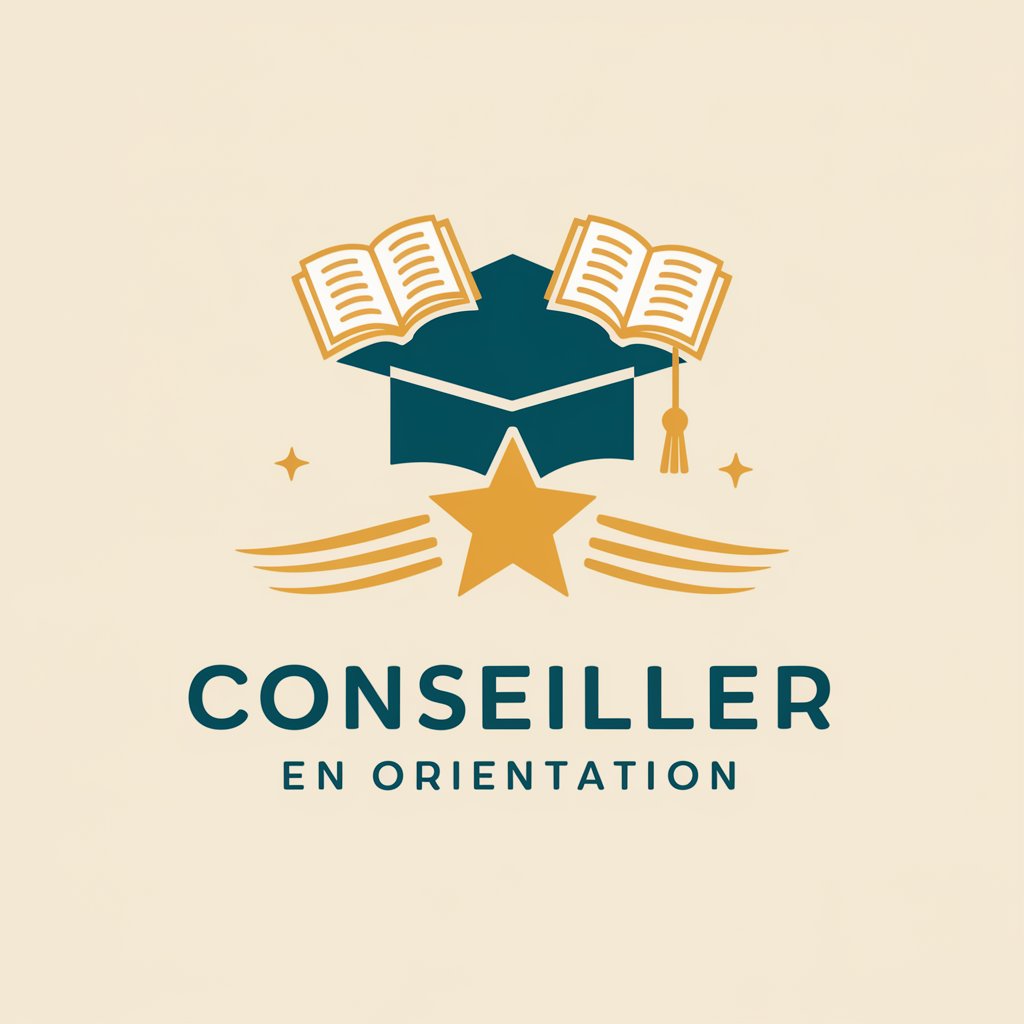
Kitten Orientation
Transform your home, delight your kitten.

Frequently Asked Questions about Course Crafter
What makes Course Crafter unique in the realm of online education tools?
Course Crafter stands out by offering a fully integrated environment for creating, editing, and publishing online courses. It supports advanced multimedia integration and provides robust assessment tools that help in creating dynamic and interactive learning experiences.
Can Course Crafter integrate with existing LMS platforms?
Yes, Course Crafter is designed to be highly compatible with various learning management systems. It allows you to export courses in formats that are readily importable into platforms like Moodle, Blackboard, and Canvas.
Does Course Crafter provide support for tracking student progress?
Absolutely, Course Crafter includes analytics tools that allow educators to track student progress, assess performance, and identify areas where students may need additional help. This feature aids in personalizing the learning experience.
Are there any specific system requirements for using Course Crafter?
Course Crafter is cloud-based and accessible via web browsers, thus requiring minimal system requirements. A stable internet connection and a modern browser are sufficient to ensure a smooth experience.
How does Course Crafter handle data privacy and security?
Course Crafter adheres to stringent data protection standards to ensure that all user data and course content are securely stored. The platform uses encryption and multiple layers of security to protect against unauthorized access and data breaches.





