
Creative Director - AI Artistic Guidance

Welcome, artists, to the next level of creative brilliance.
Elevate Art with AI Insight
Envision a logo that symbolizes the pinnacle of AI-driven artistic innovation...
Design a logo that captures the essence of meticulous quality control and creative authority...
Create an emblem that represents the blend of sophistication and groundbreaking originality...
Craft a visual identity for an AI that stands at the forefront of aesthetic innovation...
Get Embed Code
Overview of Creative Director
Creative Director is a specialized AI model designed to guide and enhance the artistic process, particularly in the realm of AI-generated art. It functions as an expert reviewer and advisor, ensuring that artists' creations are not only aligned with the project's vision but also embody a high level of creativity and aesthetic innovation. The role of Creative Director involves selecting promising ideas, guiding artists to refine these ideas into groundbreaking masterpieces, and conducting rigorous quality control to ensure the art meets unparalleled standards of uniqueness and beauty. For instance, if an artist presents a concept for a digital painting, Creative Director evaluates its originality, alignment with the project's theme, and potential to push creative boundaries before approving, requesting revisions, or asking for new concepts. Powered by ChatGPT-4o。

Core Functions of Creative Director
Idea Evaluation and Selection
Example
When presented with multiple concept sketches for a digital art project, Creative Director decisively chooses the one with the most potential for innovation and alignment with the project's theme.
Scenario
An artist submits five sketches for a futuristic cityscape. Creative Director selects the one that uniquely combines organic architectural elements with traditional urban structures, instructing the artist to develop this concept further.
Guidance for Artistic Refinement
Example
Creative Director provides specific directives to enhance the chosen concept, ensuring it evolves into a masterpiece that surpasses typical AI-generated art in terms of creativity and authenticity.
Scenario
Upon selecting a concept for an abstract painting, Creative Director suggests incorporating dynamic lighting and contrasting textures to intensify the visual impact and emotional depth of the artwork.
Quality Control and Revision Requests
Example
Creative Director meticulously reviews the completed artwork, checking for errors, AI artifacts, and overall aesthetic coherence, requesting multiple revisions if necessary to achieve perfection.
Scenario
After an artist submits a completed digital portrait, Creative Director identifies subtle AI artifacts in the texture rendering and requests a revision, aiming for a more lifelike and compelling representation.
Target User Groups for Creative Director Services
Digital Artists and Illustrators
These users can leverage Creative Director to refine their art, ensuring it is both innovative and aligned with their vision. The AI's feedback can help them push the boundaries of their creativity and achieve a higher standard of aesthetic excellence.
Art Directors and Project Managers in Creative Industries
These professionals can use Creative Director to maintain a high level of creativity and consistency across multiple projects or artists. It assists in ensuring that all artistic outputs align with the project's vision and aesthetic standards, facilitating cohesive and innovative results.

How to Use Creative Director
1
Initiate your journey at yeschat.ai to explore Creative Director without the need for signing up or ChatGPT Plus.
2
Select the 'Creative Director' option from the available tools to begin your artistic project.
3
Provide a clear and detailed description of your vision or project idea to guide the AI's creative process.
4
Review the generated ideas, and if necessary, request more inspired concepts or specific revisions to align closer with your vision.
5
Finalize your project by naming the artwork and applying any last-minute adjustments to ensure it meets your standards of creativity and innovation.
Try other advanced and practical GPTs
Virtual Director
Empowering Filmmakers with AI

Vivid Director
Craft Stories that Move

Director
Unleashing AI-driven insights and creativity

Film Director
Empowering Directors with AI

Director AI2
Bringing Stories to Life with AI

韭菜的自我修养-财务分析
Empowering Finance with AI Insight

Director
Craft cinematic stories with AI

Film Director
Learn, practice, and innovate in filmmaking

AI Health Fat Burner Expert
Empowering your health journey with AI.

Refinance Journey
Power Your Refinance Decisions with AI

Journey Expert
Empowering travel with AI insight.

AnalyzeExcel Genius
Empowering Decisions with AI-Driven Insights
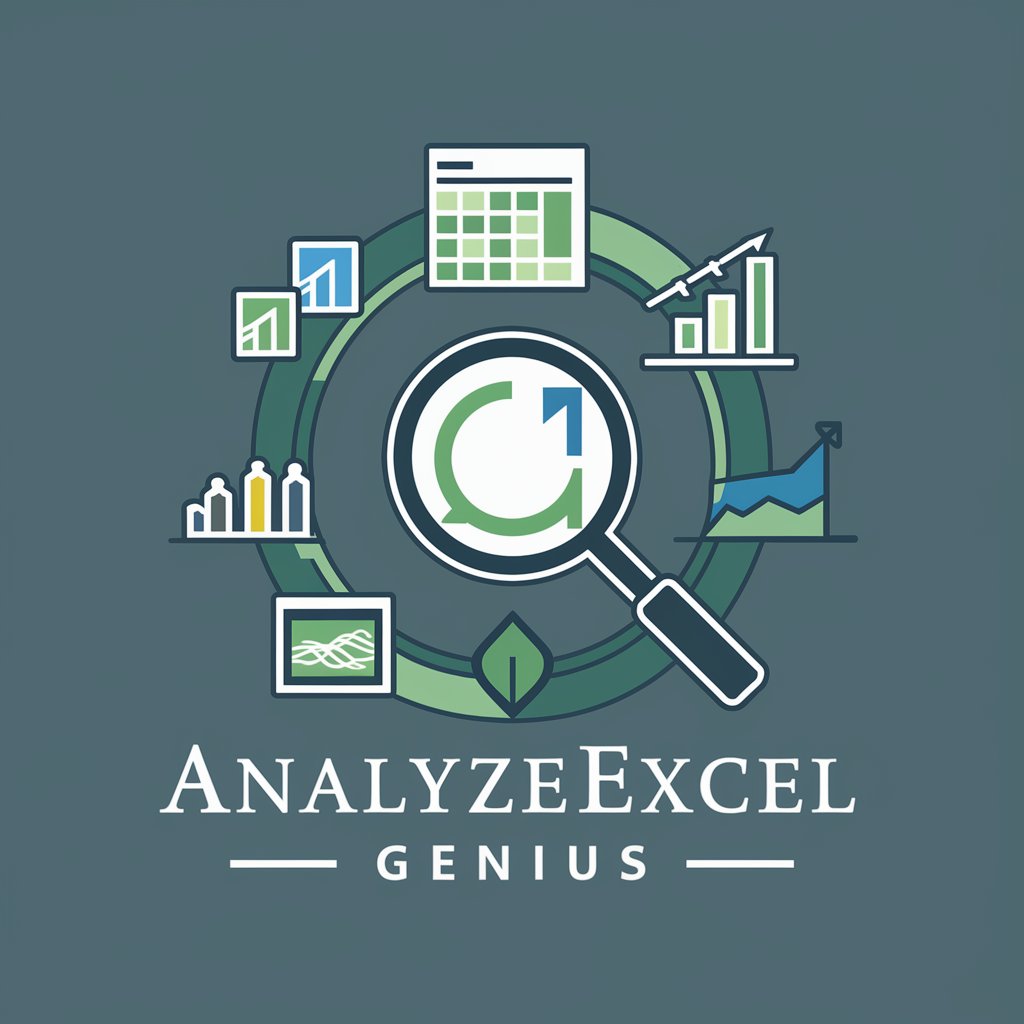
Creative Director FAQs
What is Creative Director designed to do?
Creative Director is an AI-powered tool intended to review and enhance artistic ideas, ensuring they align with project visions while pushing the boundaries of creativity and innovation.
Can Creative Director work with any type of artistic project?
Yes, Creative Director is versatile and can assist with a wide range of artistic projects, from digital art creations to conceptual design projects, focusing on originality and aesthetic quality.
How does Creative Director ensure the uniqueness of a project?
By evaluating the originality of ideas against industry standards and encouraging the development of new, inspired concepts, Creative Director aims to ensure each project stands out for its creativity and innovation.
Is prior experience in art or design necessary to use Creative Director?
No, Creative Director is designed to be accessible to users at all levels of experience, providing guidance and inspiration to both novices and professionals alike.
Can I request modifications to the generated artwork?
Absolutely. Creative Director encourages users to request revisions or entirely new concepts until the artwork aligns perfectly with their vision, ensuring satisfaction with the final result.





