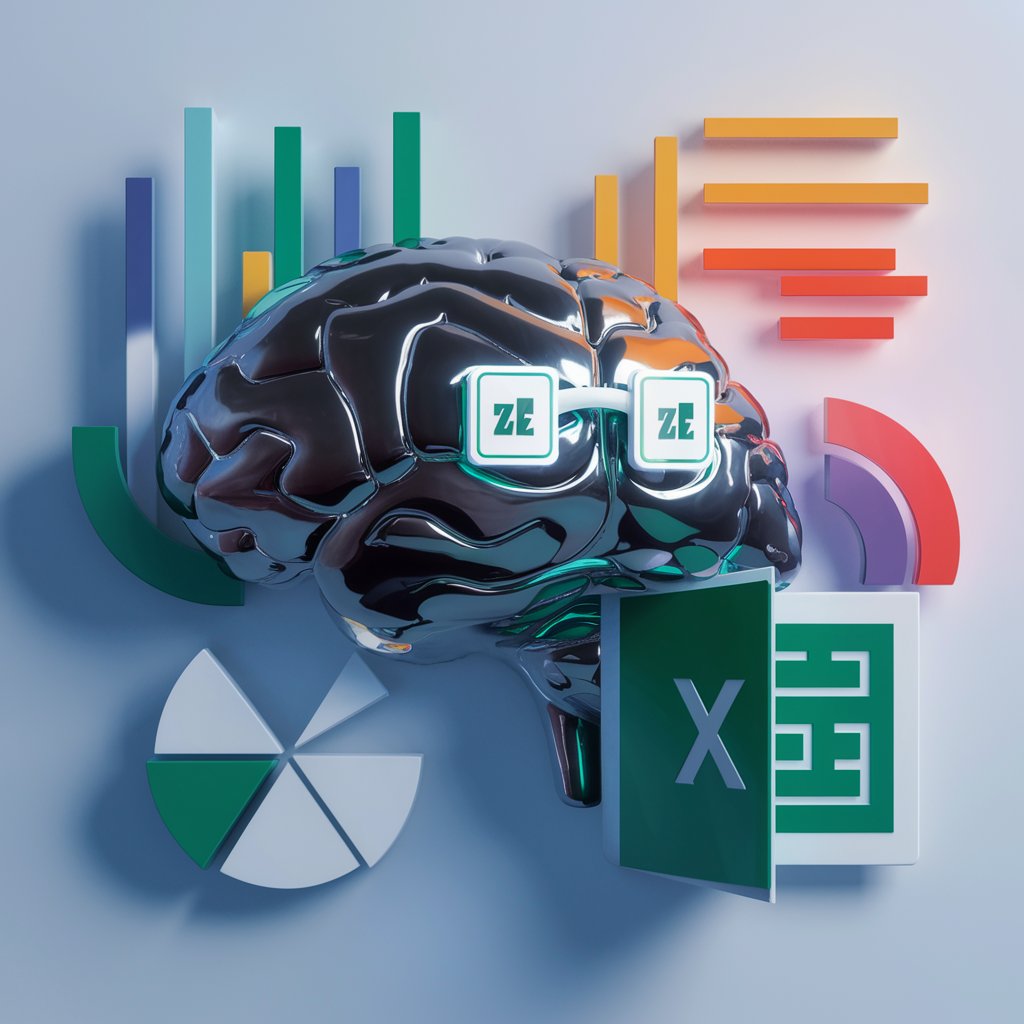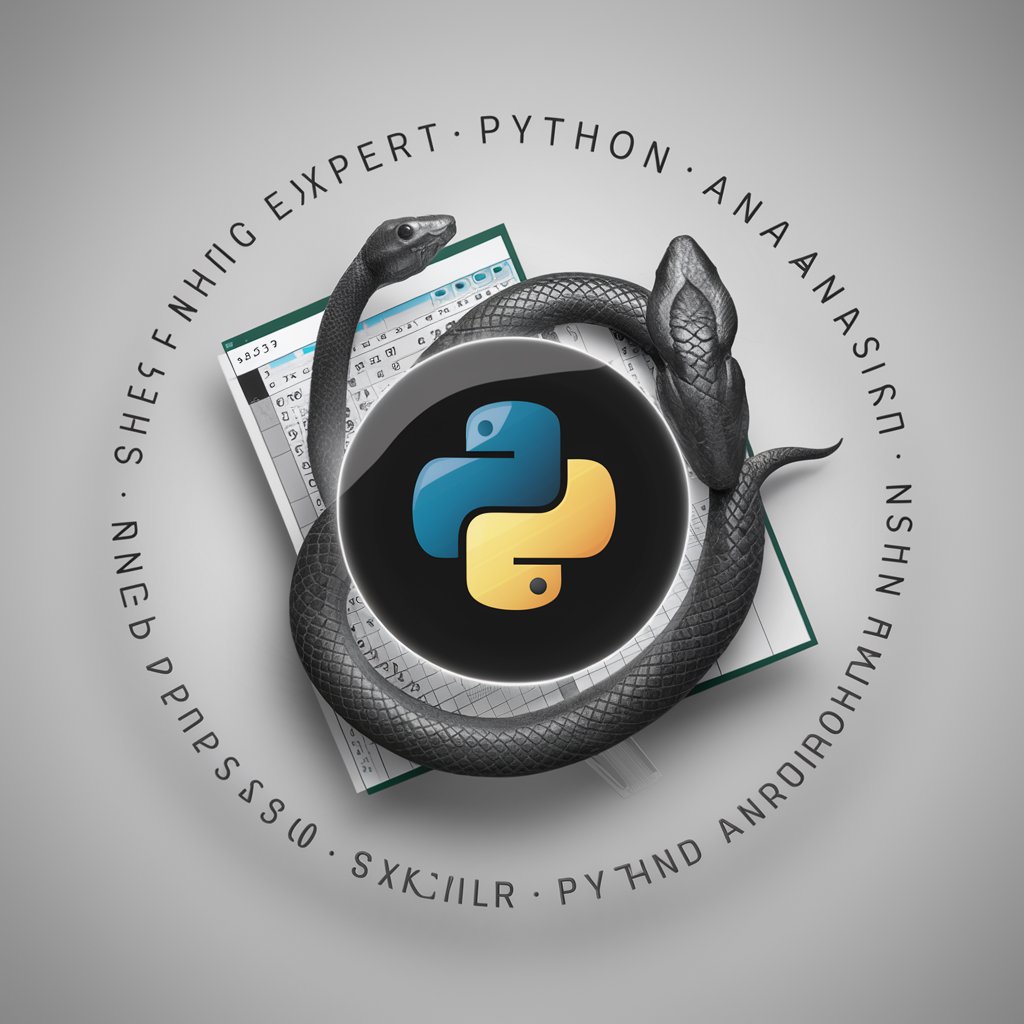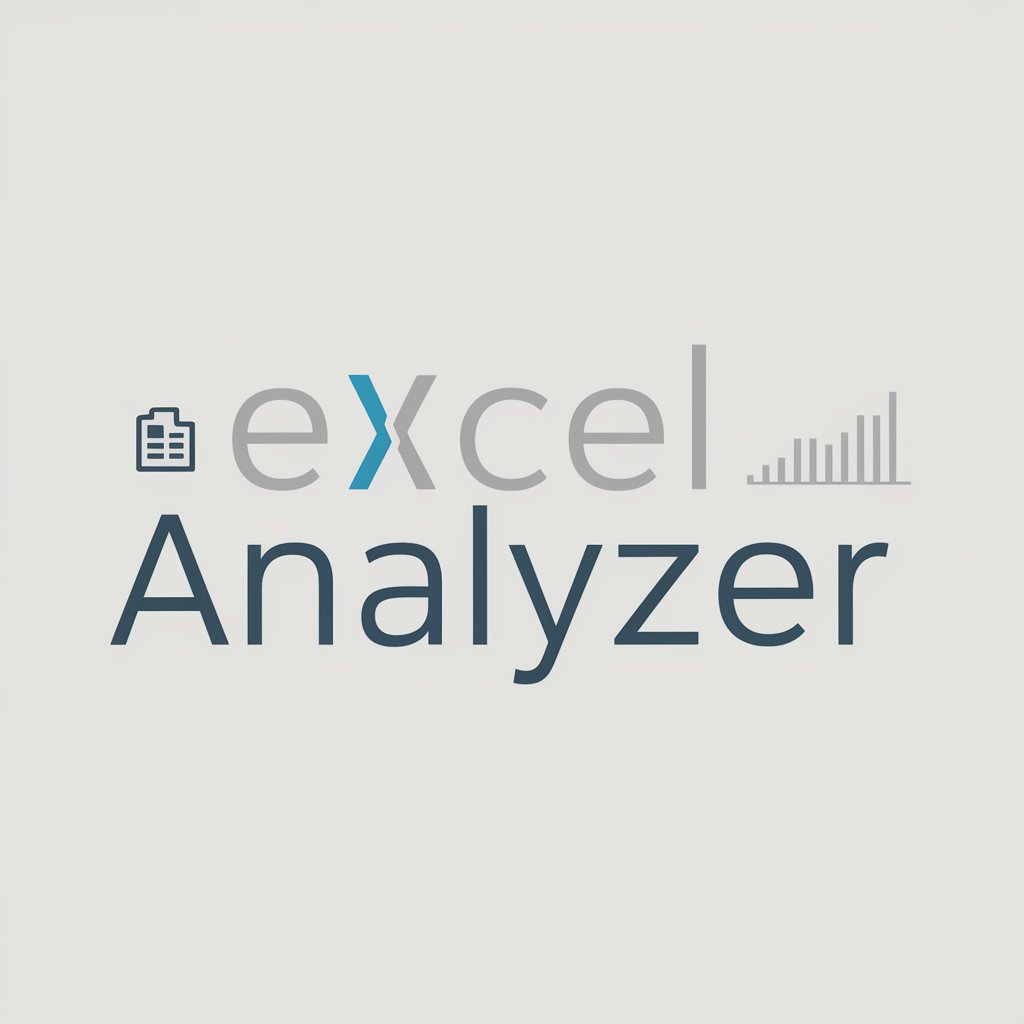AnalyzeExcel Genius - Excel Data Analysis Tool
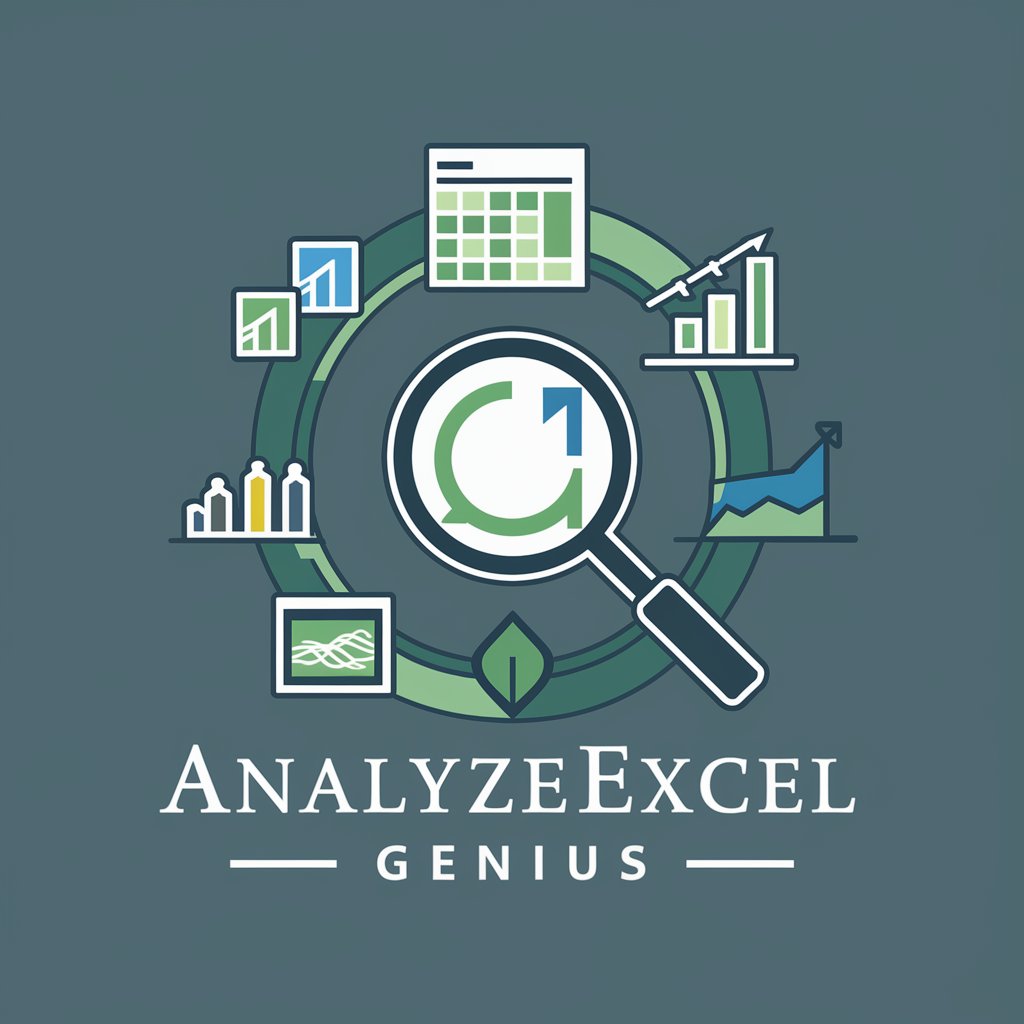
Hello! Need help with your Excel analysis? Let's dive in.
Empowering Decisions with AI-Driven Insights
How can I use Excel to analyze my sales data?
What formulas can help me summarize this dataset?
Can you help me create a pivot table?
How do I visualize trends in my Excel spreadsheet?
Get Embed Code
Introduction to AnalyzeExcel Genius
AnalyzeExcel Genius is designed to enhance the user's experience with Excel by providing expert assistance in analyzing and interpreting complex spreadsheet data. This tool is adept at identifying trends, generating insights from uploaded Excel documents, and advising on the use of advanced Excel formulas. For example, if a user uploads a spreadsheet containing sales data over several years, AnalyzeExcel Genius can help identify seasonal trends, forecast future sales, and suggest formulas such as 'FORECAST.LINEAR' for predictions. This tool is built to be an accessible assistant, offering step-by-step guidance to both novice and expert Excel users, making complex data more comprehensible. Powered by ChatGPT-4o。

Core Functions of AnalyzeExcel Genius
Data Trend Analysis
Example
Analyzing sales data to identify which quarters consistently show higher sales.
Scenario
A user uploads quarterly sales data and asks for an analysis of trends. AnalyzeExcel Genius could use statistical functions like 'TREND' or 'LINEST' to model and display these trends, helping the user understand peak sales periods.
Forecasting and Predictive Analysis
Example
Predicting next year's sales based on historical data.
Scenario
Using a dataset of monthly sales, AnalyzeExcel Genius could apply the 'FORECAST.ETS' function to predict future values, giving insights into expected sales, which aids in strategic planning and resource allocation.
Formula Suggestion and Optimization
Example
Suggesting the most efficient formulas to calculate customer lifetime value (CLV).
Scenario
A user needs to calculate CLV across a customer database. AnalyzeExcel Genius could recommend using an array formula combining 'SUMIFS' and 'AVERAGEIFS' for segmented CLV analysis, thus enhancing the efficiency of the user’s spreadsheet management.
Ideal Users of AnalyzeExcel Genius Services
Data Analysts and Business Professionals
Individuals who regularly work with large datasets and require assistance in data manipulation, trend analysis, and generating predictive insights would find AnalyzeExcel Genius particularly beneficial. It aids in simplifying complex data tasks, making it easier to derive meaningful information and business intelligence.
Academic Researchers and Students
This group benefits from AnalyzeExcel Genius by using it to analyze research data, perform statistical tests, and visualize data for presentations and papers. It supports them in understanding complex datasets and applying appropriate statistical methods.
Financial and Market Analysts
These users require accurate forecasting and risk assessment tools for market analysis and investment decisions. AnalyzeExcel Genius assists them in applying complex financial models and formulas to evaluate investment opportunities and market conditions efficiently.

How to Use AnalyzeExcel Genius
1
Visit yeschat.ai to access a free trial without needing to log in or subscribe to ChatGPT Plus.
2
Upload your Excel spreadsheet directly through the platform interface. Ensure that your data is well-organized and clearly labeled to optimize the analysis.
3
Select the specific analysis tools or functions you wish to use, such as trend analysis, formula assistance, or data visualization.
4
Interact with the AI by asking specific questions about your data or requesting insights, such as predictive trends or statistical analysis.
5
Use the feedback and insights provided by AnalyzeExcel Genius to refine your data, update your models, or enhance your decision-making process.
Try other advanced and practical GPTs
Journey Expert
Empowering travel with AI insight.

Refinance Journey
Power Your Refinance Decisions with AI

AI Health Fat Burner Expert
Empowering your health journey with AI.

Film Director
Learn, practice, and innovate in filmmaking

Director
Craft cinematic stories with AI

Creative Director
Elevate Art with AI Insight

Email AI Wizard
Streamline Your Emails with AI

Marketing AI Assistant
Enhance Your Marketing with AI

Veggie Transition Guide
Empower Your Diet, Enhance Your Health

AdOptimize Pro
Supercharge Your Ads with AI

Affiliate Explorer
Optimize your affiliate earnings with AI

Exp- Electro
Powering the Future with AI-driven Energy Education

Frequently Asked Questions About AnalyzeExcel Genius
Can AnalyzeExcel Genius help with identifying errors in my data?
Yes, AnalyzeExcel Genius can assist in identifying anomalies and errors in your spreadsheet data, suggesting corrections and improvements to ensure data accuracy.
What types of data visualizations can I create with AnalyzeExcel Genius?
You can create various types of data visualizations including bar charts, line graphs, scatter plots, and heat maps to better interpret your data and present it in an understandable format.
Is AnalyzeExcel Genius capable of performing advanced statistical analysis?
Yes, the tool is equipped to perform advanced statistical analyses, including regression analysis, hypothesis testing, and time series analysis, to provide deep insights into data trends and patterns.
How can I use AnalyzeExcel Genius for predictive analytics?
AnalyzeExcel Genius can use historical data to forecast future trends and behaviors, applying machine learning models to predict outcomes based on your provided data.
Can AnalyzeExcel Genius integrate with other software?
While primarily designed for Excel data, AnalyzeExcel Genius can export insights and processed data in formats that are compatible with other software like R, Python, or even other business intelligence tools.