
AdOptimize Pro - Google Ads Optimization

Welcome to AdOptimize Pro, your AI Google Ads expert!
Supercharge Your Ads with AI
Enhance your Google Ads campaigns by leveraging AI to...
Maximize your ad performance with data-driven insights by...
Discover new growth opportunities with our Google Ads expert...
Transform your advertising strategy using advanced AI tools to...
Get Embed Code
Overview of AdOptimize Pro
AdOptimize Pro is designed as a specialized AI tool tailored to enhance and optimize Google Ads campaigns. Its core function is to provide advanced analytics, generate creative ad content, and offer actionable insights to improve ad performance. This tool integrates data analysis and machine learning to understand user behavior, keyword efficiency, and campaign outcomes, enabling users to refine their advertising strategies. For example, AdOptimize Pro can analyze an extensive dataset of past ad performances to recommend budget adjustments or to shift focus towards better-performing keywords. Powered by ChatGPT-4o。

Core Functions of AdOptimize Pro
Ad Performance Analysis
Example
Using machine learning algorithms, AdOptimize Pro evaluates the effectiveness of different ad components such as headlines, descriptions, and keywords. It can pinpoint which elements are performing well and which are not, based on conversion rates and other metrics.
Scenario
For instance, if a user’s existing campaign for a fitness app is underperforming, AdOptimize Pro could analyze specific keywords and user engagement data to suggest more effective keywords or alternative ad formats that could increase engagement.
Creative Ad Generation
Example
Leveraging natural language processing, the tool can generate compelling ad headlines and descriptions that are optimized for both engagement and conversions.
Scenario
Consider a company launching a new product line of eco-friendly cleaning products. AdOptimize Pro can help craft unique ad texts that highlight key selling points and emotional appeals, tested against target demographics to find the most effective phrasing.
Budget Optimization
Example
It can provide recommendations for budget allocation across campaigns based on historical data and projected returns, helping users maximize their ROI.
Scenario
A small business might be over-investing in high-cost, low-return keywords. AdOptimize Pro could suggest reallocating funds to higher-performing groups or explore less competitive but relevant keywords.
Target User Groups for AdOptimize Pro
Digital Marketing Professionals
These users often manage multiple campaigns and require efficient tools to streamline operations, optimize budgets, and enhance ad copy. AdOptimize Pro helps them analyze large datasets quickly, generate creative ad content, and optimize spending to improve campaign results.
Small to Medium Business Owners
SMB owners benefit from AdOptimize Pro by gaining insights similar to those accessible to larger enterprises, but without needing the same level of resources or expertise. This democratizes access to advanced ad optimization strategies, helping smaller players compete more effectively.

How to Use AdOptimize Pro
Start Free Trial
Visit yeschat.ai to begin a free trial without the need for a login or a ChatGPT Plus subscription.
Explore Features
Navigate through the interface to explore features tailored for Google Ads optimization, including automated headline generation and performance analytics.
Set Campaign Goals
Define your advertising goals (e.g., increased traffic, higher conversion rates) to tailor AdOptimize Pro's recommendations and analytics to your specific needs.
Upload Data
Upload your current Google Ads campaign data. AdOptimize Pro will analyze this data to provide insights and suggest improvements.
Implement Suggestions
Apply the suggested changes and creative elements from AdOptimize Pro to optimize your campaigns for better performance.
Try other advanced and practical GPTs
Veggie Transition Guide
Empower Your Diet, Enhance Your Health

Marketing AI Assistant
Enhance Your Marketing with AI

Email AI Wizard
Streamline Your Emails with AI

AnalyzeExcel Genius
Empowering Decisions with AI-Driven Insights
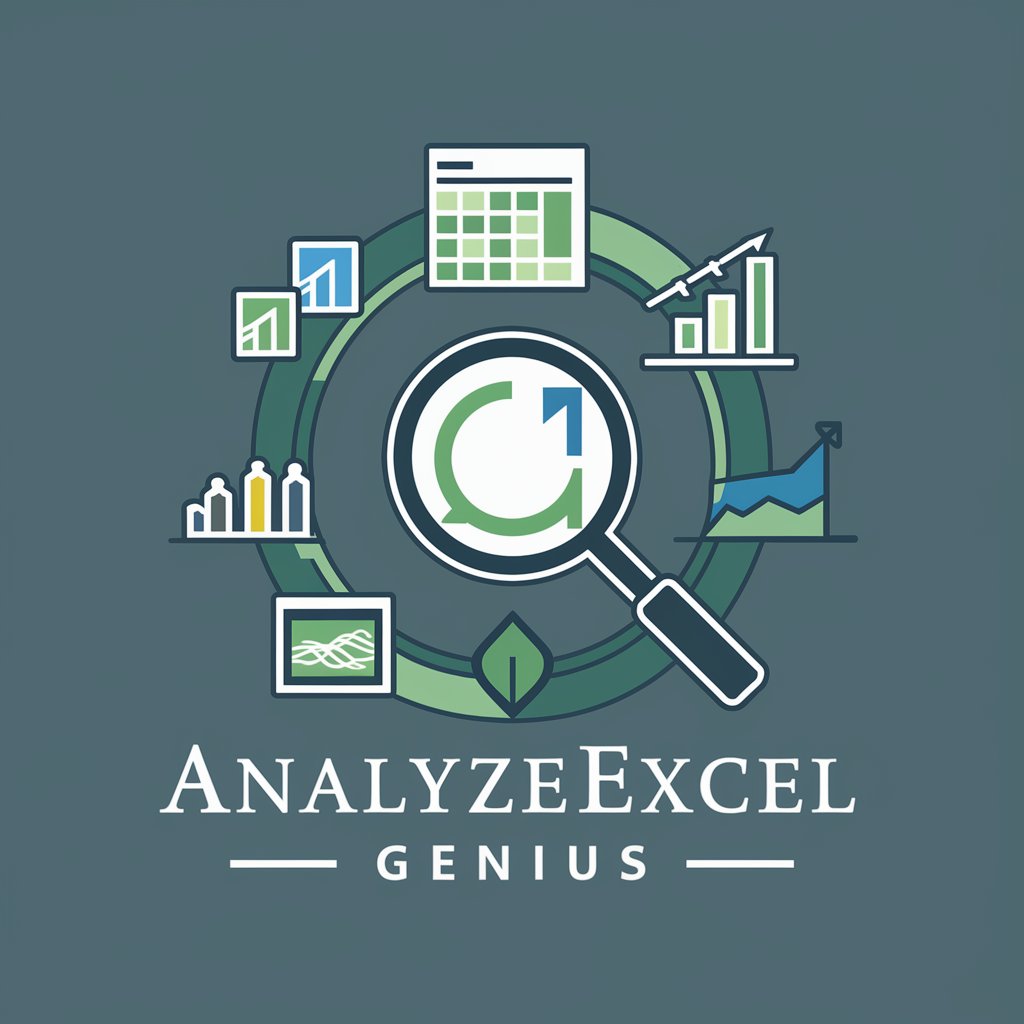
Journey Expert
Empowering travel with AI insight.

Refinance Journey
Power Your Refinance Decisions with AI

Affiliate Explorer
Optimize your affiliate earnings with AI

Exp- Electro
Powering the Future with AI-driven Energy Education

Emoji AI Assistant
Enhance Text with AI-powered Emojis
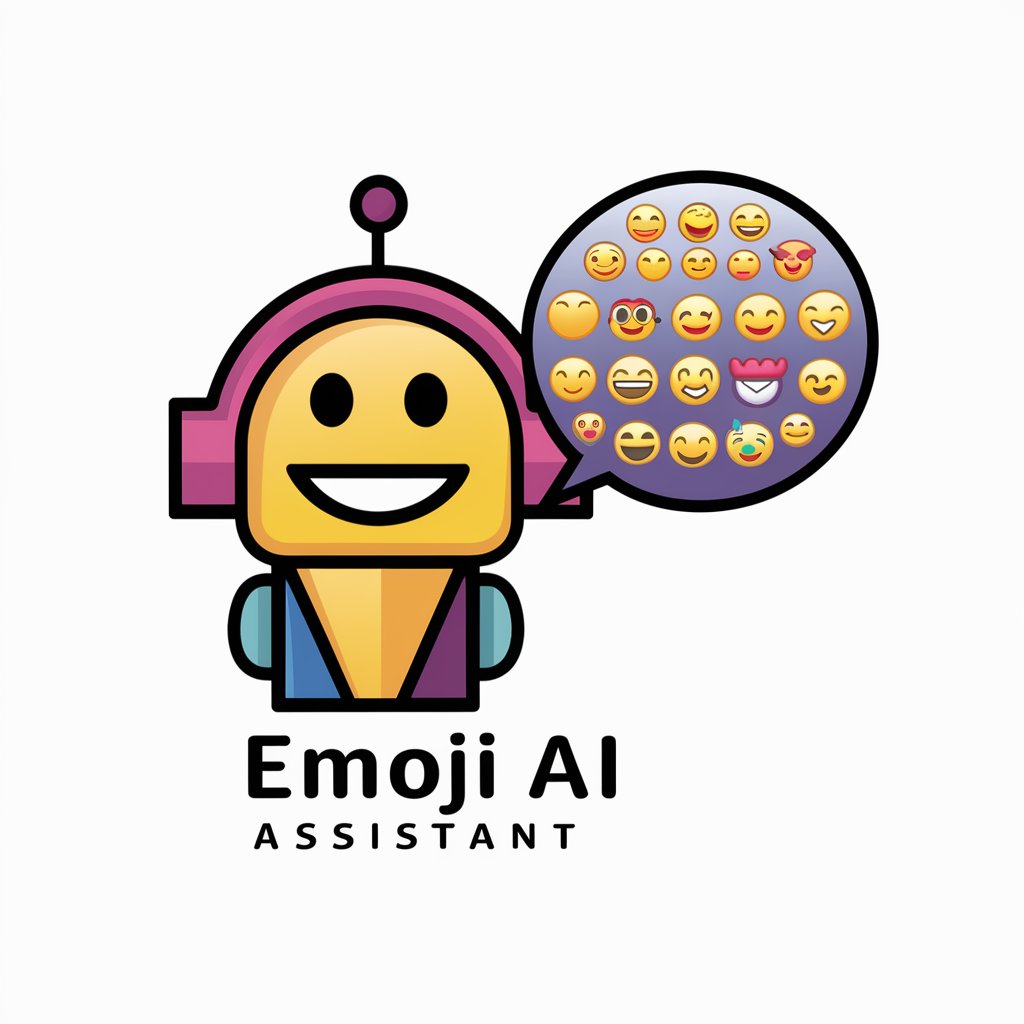
AnalyzePDF Genius
Unleash AI to understand your PDFs

Task Master
Streamline Tasks with AI

English Tutor for Everyone
Learn English with Intelligent AI Tutoring

Detailed Q&A on AdOptimize Pro
What types of Google Ads campaigns does AdOptimize Pro support?
AdOptimize Pro supports a variety of Google Ads campaigns including Search, Display, and Video campaigns, providing tailored suggestions and optimizations for each type.
Can AdOptimize Pro suggest keywords for my campaigns?
Yes, it can analyze your current campaigns and market trends to suggest high-performing keywords and negative keywords that could improve your campaign effectiveness.
How does AdOptimize Pro improve the performance of existing ad campaigns?
By using AI to analyze performance data, AdOptimize Pro identifies underperforming aspects of your ads and suggests actionable changes in creative content, keyword usage, and bidding strategies.
Is there a way to track the ROI improvements after using AdOptimize Pro?
Yes, AdOptimize Pro includes built-in tracking tools that monitor changes in performance metrics, allowing you to see the direct impact of optimizations on your ROI.
Does AdOptimize Pro integrate with other marketing tools?
AdOptimize Pro can integrate with various CRM and analytics platforms, enhancing its data processing capabilities and providing a more comprehensive overview of your marketing efforts.





