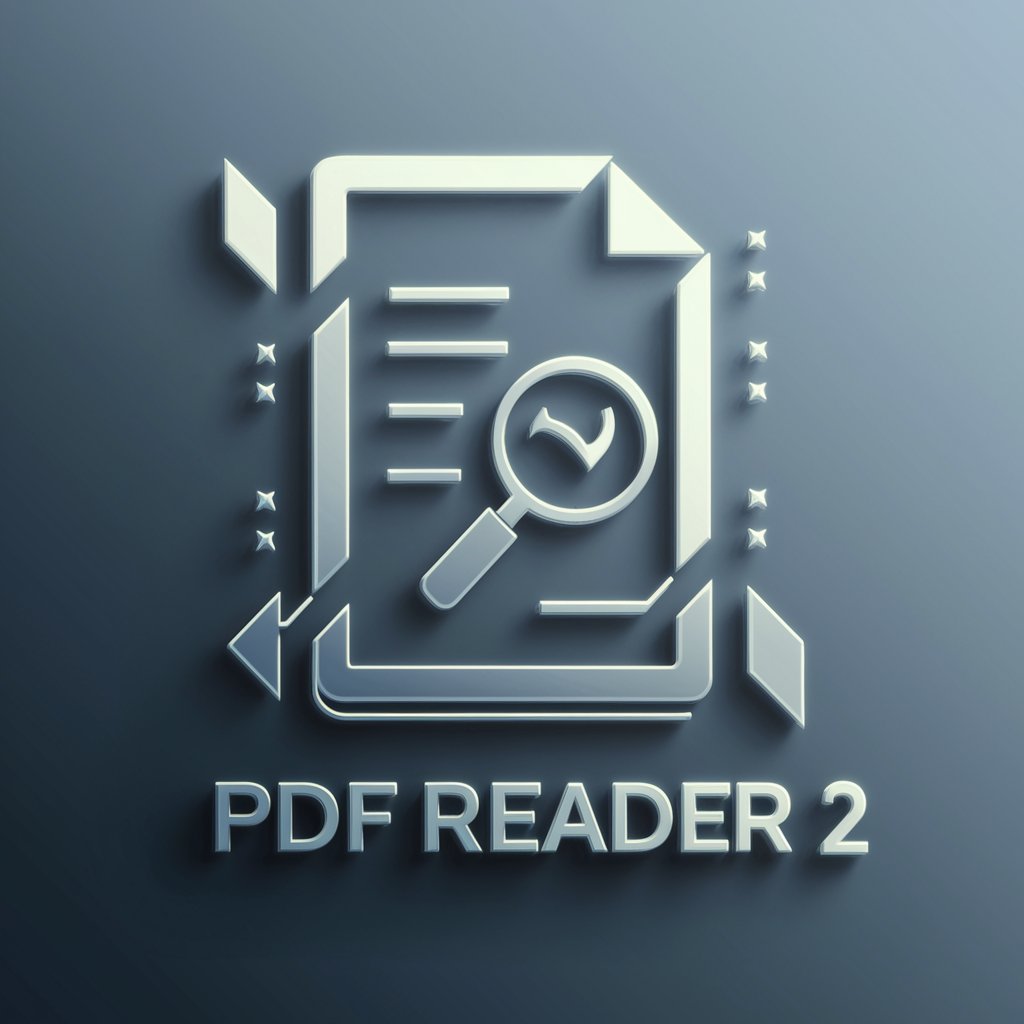AnalyzePDF Genius - PDF content analysis tool

Welcome! I'm here to expertly analyze your PDF documents.
Unleash AI to understand your PDFs
Please analyze the key points of the attached PDF document.
Extract and summarize the main data from the PDF provided.
Identify any tables and provide a detailed breakdown of their contents.
Can you summarize the conclusions and recommendations in this PDF?
Get Embed Code
Overview of AnalyzePDF Genius
AnalyzePDF Genius is designed as a specialized digital assistant focused on analyzing PDF documents. It expertly reviews PDF content and provides detailed insights, from summarizing key points to extracting specific data, including text, tables, and images. This tool is adept at understanding the structural and content-based intricacies of PDF files, making it invaluable for precise data interpretation and analysis. A typical scenario illustrating its utility is in academic research, where a user may upload a PDF of a journal article. AnalyzePDF Genius can summarize the article, extract data tables, and even interpret and describe graphical content, thereby facilitating faster and more efficient academic review. Powered by ChatGPT-4o。

Core Functions of AnalyzePDF Genius
Text Extraction
Example
Extracting text from a PDF of a legal contract to create an editable document.
Scenario
A legal professional uploads a contract PDF to ensure specific terminology compliance before digital archiving. AnalyzePDF Genius precisely extracts the text, allowing for easy edits and compliance checks.
Data Table Interpretation
Example
Interpreting and converting tables from financial reports into Excel-compatible formats.
Scenario
A financial analyst dealing with a PDF annual report needs to analyze various financial tables. AnalyzePDF Genius accurately extracts these tables, formats them for Excel, and thus supports detailed financial analysis and trend visualization.
Image and Graph Analysis
Example
Analyzing bar graphs and images from a market research PDF to summarize findings.
Scenario
A market researcher reviews a compiled PDF report with numerous graphs and images. AnalyzePDF Genius identifies and describes these visual elements, summarizes the embedded data, and assists in preparing a presentation of the research findings.
Ideal Users of AnalyzePDF Genius
Academic Researchers
These users often handle extensive PDF articles and papers. AnalyzePDF Genius helps them by summarizing texts, extracting and analyzing data from studies, and converting embedded tables into editable formats, facilitating their research process.
Legal Professionals
For legal professionals, precise text extraction and analysis from legal documents, contracts, and case files are paramount. AnalyzePDF Genius offers tools to extract text accurately, check compliance, and prepare documents for digital archiving or further analysis.
Financial Analysts
Financial analysts who work with bulky reports benefit from AnalyzePDF Genius's ability to extract and reformat data tables, interpret complex financial graphs, and seamlessly integrate this data into financial models or presentations.

How to Use AnalyzePDF Genius
Step 1
Access AnalyzePDF Genius by visiting yeschat.ai for a complimentary trial; no login or ChatGPT Plus required.
Step 2
Upload your PDF file(s) by dragging them into the upload area or using the file selection dialog.
Step 3
Specify your analysis requirements using the provided options, such as data extraction, summarization, or specific searches within the document.
Step 4
Initiate the analysis process by clicking the 'Analyze' button. Monitor the progress through the status bar.
Step 5
Review the results, which will be presented on-screen. You can also download the results for further use or archiving.
Try other advanced and practical GPTs
Emoji AI Assistant
Enhance Text with AI-powered Emojis
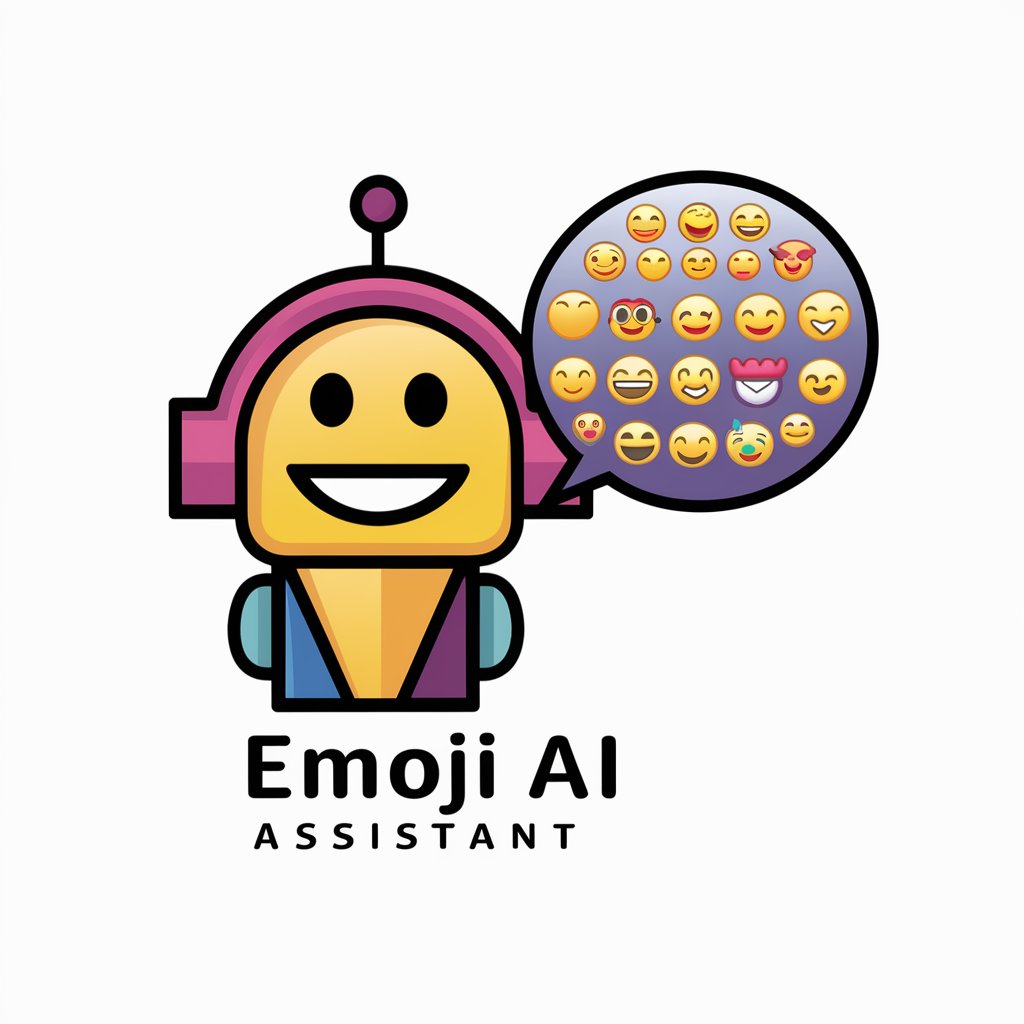
Exp- Electro
Powering the Future with AI-driven Energy Education

Affiliate Explorer
Optimize your affiliate earnings with AI

AdOptimize Pro
Supercharge Your Ads with AI

Veggie Transition Guide
Empower Your Diet, Enhance Your Health

Marketing AI Assistant
Enhance Your Marketing with AI

Task Master
Streamline Tasks with AI

English Tutor for Everyone
Learn English with Intelligent AI Tutoring

Cheese Craft Guru
Craft Cheese Effortlessly with AI

Cheese Aging Advisor
Refine Your Cheese with AI

Who Moved My Cheese
Navigate Change with AI Wisdom
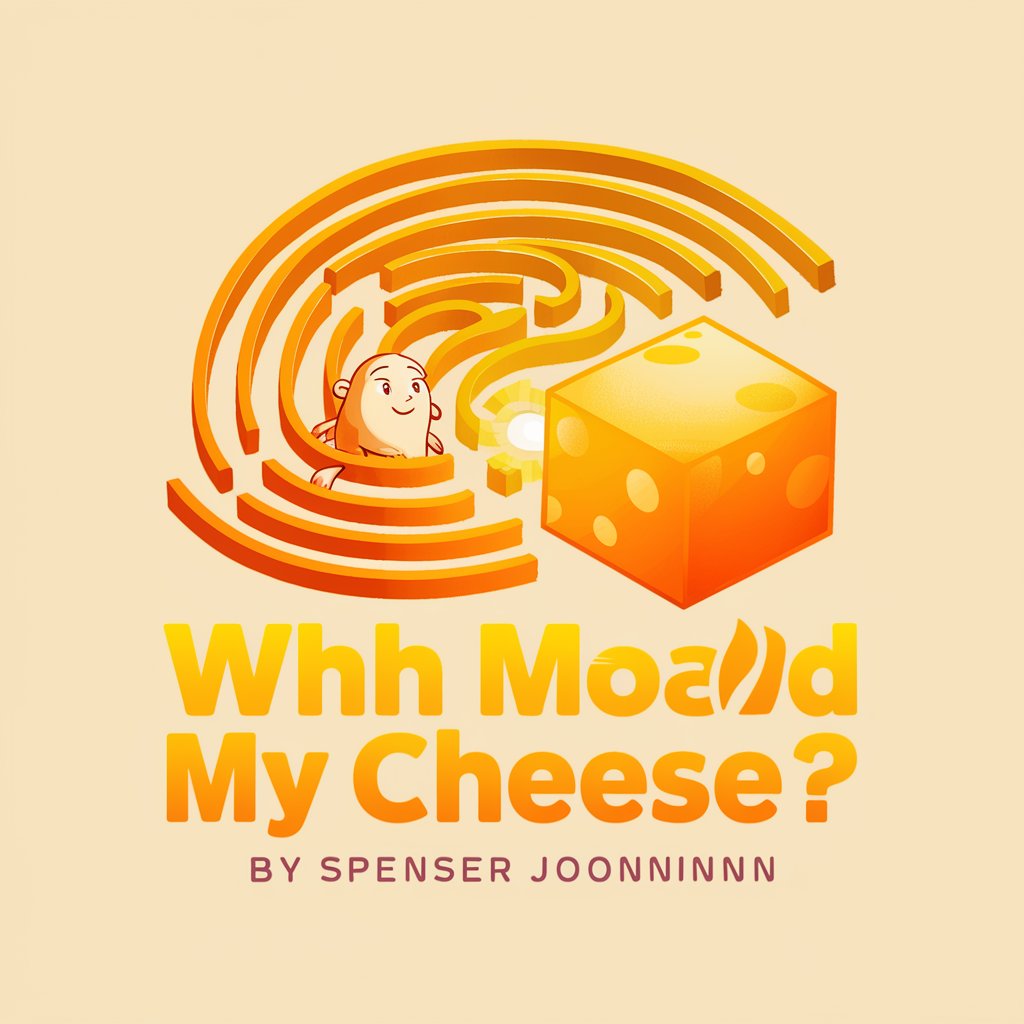
Mac and Cheese Recipe
Craft Perfect Mac and Cheese, Powered by AI

Frequently Asked Questions About AnalyzePDF Genius
What types of PDF files can AnalyzePDF Genius handle?
AnalyzePDF Genius can analyze any non-encrypted PDFs, including those containing text, tables, and images. It's not equipped to handle encrypted or password-protected PDFs without the decryption key.
Can AnalyzePDF Genius extract specific data from tables within a PDF?
Yes, it can precisely extract data from tables, identifying and segregating data by columns and rows, even from complex multi-page documents.
Is it possible to customize the analysis provided by AnalyzePDF Genius?
Absolutely, users can specify the kind of analysis they need, such as keyword extraction, topic summaries, or detailed data analysis, tailoring the output to their specific needs.
How does AnalyzePDF Genius handle large documents?
The tool is designed to efficiently process large volumes of data. For extremely large documents, processing times may increase, but performance remains stable and reliable.
Can I use AnalyzePDF Genius for academic research?
Definitely. It's ideal for extracting and organizing information from academic papers, helping researchers analyze literature, gather data, and prepare for publication or presentation.