
Super PDFAnalyzer - PDF Analysis & Data Extraction

Hello! How can I assist you with your research today?
Unlock Insights with AI-Powered PDF Analysis
Generate a detailed essay on the importance of...
Provide in-text citations for the following passage on...
Analyze the PDF document provided and summarize the key points related to...
Find the latest research papers in the field of...
Get Embed Code
Introduction to Super PDFAnalyzer
Super PDFAnalyzer is a sophisticated AI-powered tool designed to provide comprehensive analysis and information extraction from PDF documents. It is engineered to assist users in navigating through complex PDF files efficiently, extracting key information, and facilitating a deeper understanding of the content. The design purpose of Super PDFAnalyzer revolves around enhancing research capabilities, streamlining document management processes, and providing actionable insights from dense documents. For example, a user could upload a PDF of a scientific research paper, and Super PDFAnalyzer would analyze it to summarize the research findings, extract data tables, and identify key references and citations. Powered by ChatGPT-4o。

Main Functions of Super PDFAnalyzer
Information Extraction
Example
Extracting text, tables, and figures from academic papers for easy analysis.
Scenario
A researcher uploads a PDF containing the latest findings in biotechnology. Super PDFAnalyzer extracts the study's abstract, data tables, and figures, allowing the researcher to quickly grasp the paper's essence without reading it in its entirety.
Reference and Citation Analysis
Example
Identifying and organizing references cited in a document.
Scenario
A university student working on their thesis uploads several source documents. Super PDFAnalyzer analyzes these documents, extracting all references, providing direct links to cited works, and helping the student to build a comprehensive bibliography.
Content Summarization
Example
Summarizing long documents into concise, manageable sections.
Scenario
A legal professional uploads a lengthy legal document. Super PDFAnalyzer provides a summarized version highlighting the main arguments, evidence presented, and the verdict, saving the professional hours of reading.
Document Management and Organization
Example
Cataloging and indexing PDF documents for efficient retrieval.
Scenario
An organization dealing with numerous policy documents uses Super PDFAnalyzer to categorize and index their files, making it easier to find specific documents based on content queries.
Ideal Users of Super PDFAnalyzer Services
Academic Researchers
Researchers often deal with extensive literature reviews and data extraction from numerous sources. Super PDFAnalyzer can automate these tasks, allowing researchers to focus more on analysis and less on manual data handling.
Students
Students, especially those working on theses or dissertations, can benefit from Super PDFAnalyzer by streamlining the process of literature review and reference management, making academic writing more efficient.
Legal Professionals
Legal professionals who need to navigate through large volumes of legal documents and case studies can use Super PDFAnalyzer to extract relevant information quickly, aiding in case preparation and research.
Business Analysts
Analysts require access to up-to-date information across various reports and documents. Super PDFAnalyzer can assist in summarizing reports, extracting data, and keeping analysts informed with the latest insights.

How to Use Super PDFAnalyzer
1
Begin by visiting yeschat.ai to explore Super PDFAnalyzer capabilities without the need for registration or ChatGPT Plus subscription.
2
Upload your PDF document directly on the platform. Supported documents include academic papers, reports, contracts, and more.
3
Choose the specific analysis or information retrieval task you wish to perform, such as extracting text, analyzing document structure, or finding specific information.
4
Use the interactive query feature to ask detailed questions about your document's content. Super PDFAnalyzer will provide precise answers, including page references.
5
For advanced usage, explore integrating Super PDFAnalyzer's API with your applications for automated PDF analysis and information extraction.
Try other advanced and practical GPTs
Productivity Apps Adviser
Optimizing Workflows with AI Insight

Max Motivation Pro : Personal Drive Coach
Unlock Your Potential with AI-Powered Motivation

Efficiency Booster
Amplify your output with AI-driven efficiency.

AI Productivity Tools Review
Empowering creativity with AI

I Love Myself
Boosting self-esteem with AI-powered support.

Love Myself
AI-driven relationship counseling at your fingertips

Daily Data Insight
Empowering decisions with AI-driven insights
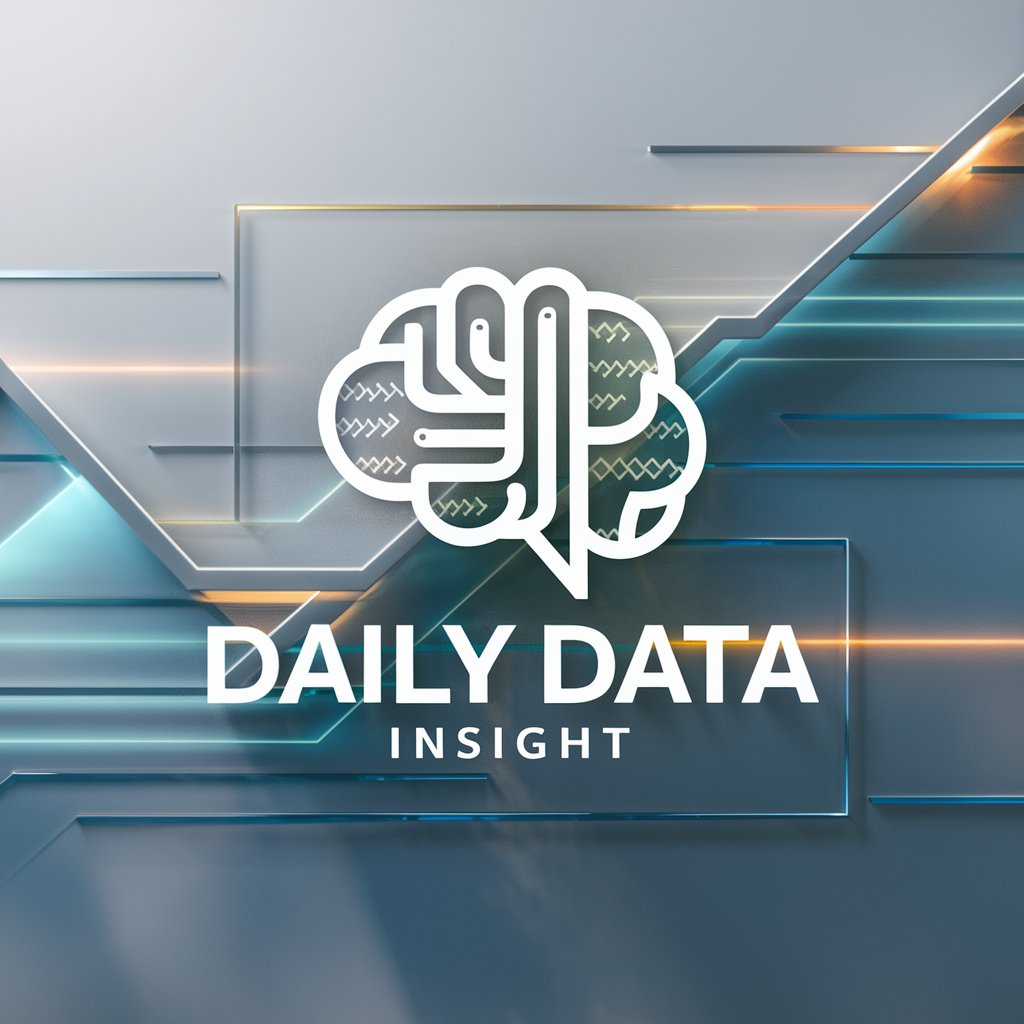
The Hive Mentor
Empowering Beekeepers with AI

🌱 Raw Food Genie 🍇
Navigate Raw Eating with AI

Generate raw ideas
Innovate Effortlessly with AI

Raw Paws Advisor
Empowering pet care with AI.

Comedy in the Raw
AI-powered personalized humor at your fingertips.

Frequently Asked Questions about Super PDFAnalyzer
What types of documents can Super PDFAnalyzer process?
Super PDFAnalyzer is equipped to handle various types of PDF documents, including academic articles, legal contracts, business reports, and technical manuals.
Can Super PDFAnalyzer extract specific data from documents?
Yes, it can precisely extract specific data, analyze the document's structure, and even provide answers to queries based on the document's content.
Is Super PDFAnalyzer capable of processing documents in different languages?
While primarily optimized for English, Super PDFAnalyzer can process and analyze documents in multiple languages, offering broad usability.
How does Super PDFAnalyzer help with academic research?
It aids researchers by extracting relevant information, analyzing document structure, and providing quick access to specific data within large volumes of academic papers.
Can I integrate Super PDFAnalyzer with my existing applications?
Yes, Super PDFAnalyzer offers an API that allows you to integrate its powerful PDF analysis capabilities directly into your software applications.





