
Global Office Helper - AI-powered Office Assistant

Hello! How can I assist you with your office tasks today?
Streamline Your Workflow with AI
Help me organize my schedule for the week by including...
Can you draft an email response for...
Remind me about the meeting with...
What are the best practices for managing tasks when working with a team in...
Get Embed Code
Overview of Global Office Helper
Global Office Helper is designed as an AI personal assistant tailored for office workers across various industries worldwide. Its primary role is to enhance schedule management, facilitate automated email responses, and provide timely reminders for essential tasks. This AI tool integrates knowledge of global customs and workplace practices, making it highly effective in diverse cultural contexts. For instance, it can suggest optimal times for scheduling international meetings considering time zone differences, or draft culturally sensitive emails for multinational corporations. Powered by ChatGPT-4o。

Core Functions of Global Office Helper
Schedule Management
Example
Global Office Helper can integrate with calendar apps to manage and optimize an individual's schedule. It suggests the best times for meetings based on participants' time zones and existing commitments.
Scenario
For a project manager working with teams in the U.S., Germany, and Japan, it provides a timetable that respects each team's local working hours and national holidays.
Automated Email Responses
Example
The AI drafts responses based on the content and tone of the incoming emails. It can recognize urgency and keywords to prioritize and personalize replies.
Scenario
When an urgent project update email is received after hours, it drafts a prompt acknowledgment, informing the sender of a more detailed follow-up the next business day.
Task Reminders
Example
This function alerts users about upcoming deadlines and meetings. It can also remind about periodic tasks such as monthly reporting or weekly team updates.
Scenario
It automatically reminds a financial analyst about the upcoming quarterly earnings report deadline, prompting early preparation to ensure timely completion.
Target User Groups for Global Office Helper
Office Workers
Professionals engaged in administrative, managerial, or project-based roles who require efficient time management and communication tools to handle their daily tasks and collaborations.
Remote Teams
Teams distributed across different geographies benefit from the AI's ability to manage schedules across time zones and facilitate smooth communication, enhancing overall productivity and coordination.
Project Managers
Project managers overseeing multiple projects can leverage the AI to stay on top of project timelines, manage stakeholder communications, and keep teams aligned with the project goals.

How to Use Global Office Helper
Initial Access
Visit yeschat.ai for a free trial without login, and no requirement for ChatGPT Plus.
Define Needs
Identify specific areas in your office workflow where assistance is needed such as email management, scheduling, or reminder setup.
Customize Settings
Adjust the settings to match your time zone, preferred notification methods, and any specific preferences regarding email automation.
Interact with the Tool
Use natural language to interact with the tool through the chat interface, giving commands or asking for help in organizing your tasks.
Review and Refine
Regularly review the tool's outputs and refine your queries to optimize the AI’s performance and better suit your needs.
Try other advanced and practical GPTs
Autonomous Task Orchestration Manager
Powering Intelligent Task Management
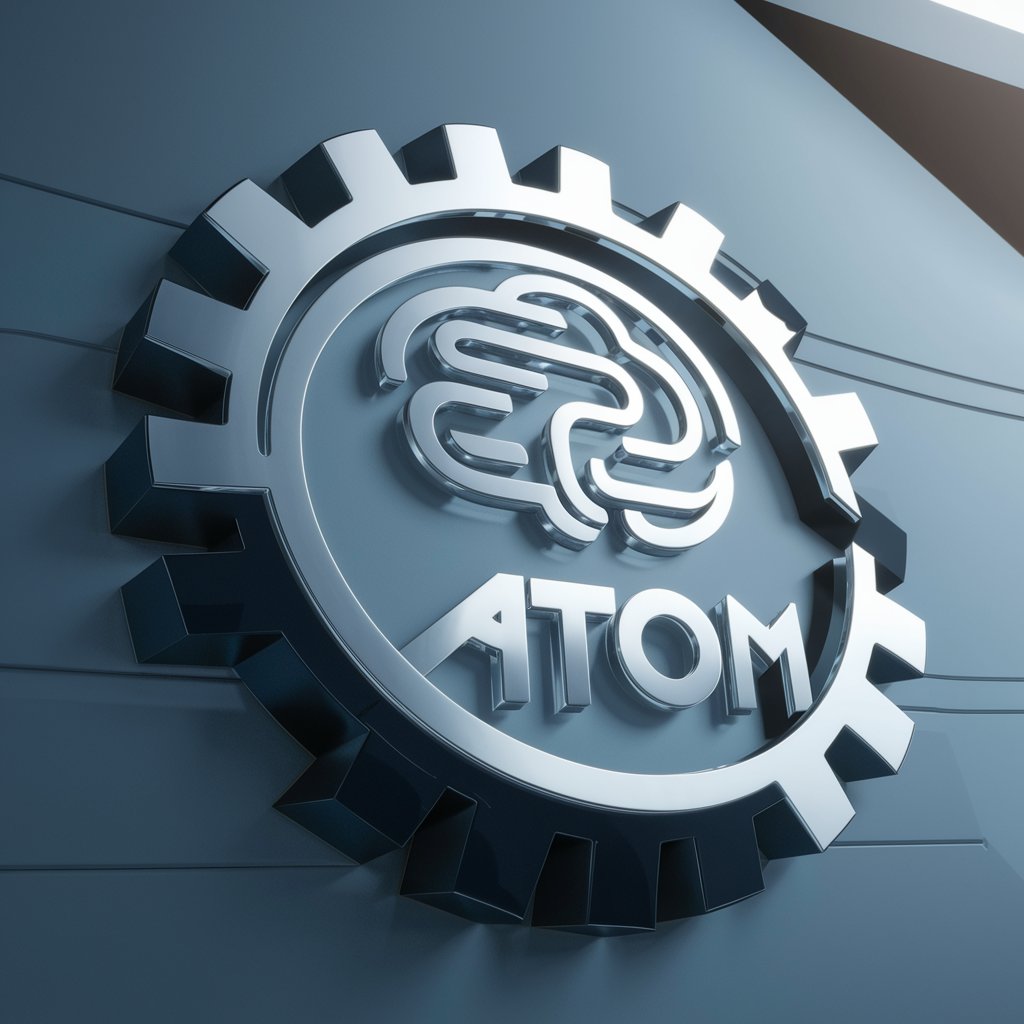
Construction Insight
Empowering construction with AI insights

Construction Safety Agent
Elevating Safety Through AI-Powered Training

日本アニメ風似顔絵
Transforming photos into unique anime art.
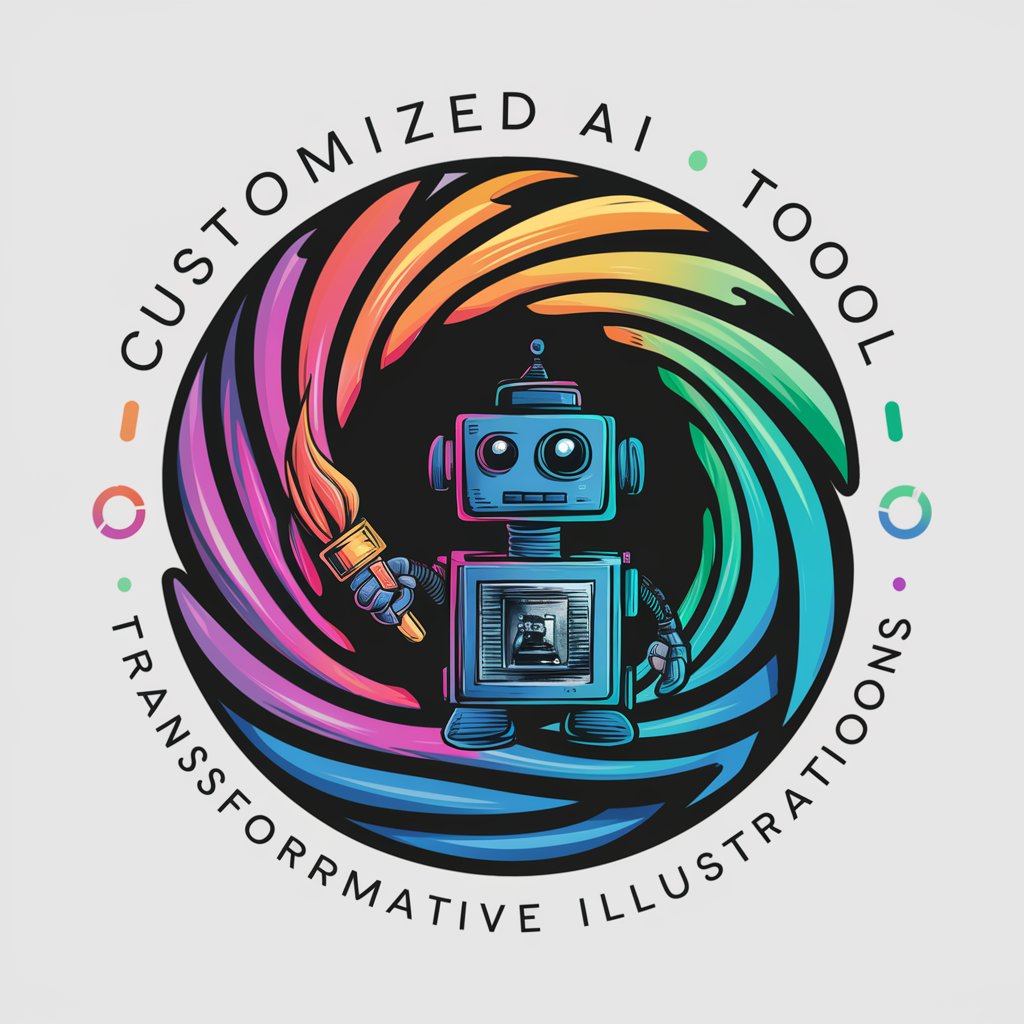
Differential Equations Assistant
Master Differential Equations with AI

Advanced Differential Equation Solver
Solving differential equations, powered by AI

Project Life Upgrade
Empowering Your Growth with AI

AI-driven task management and prioritization GPT
Streamline Tasks with AI Power
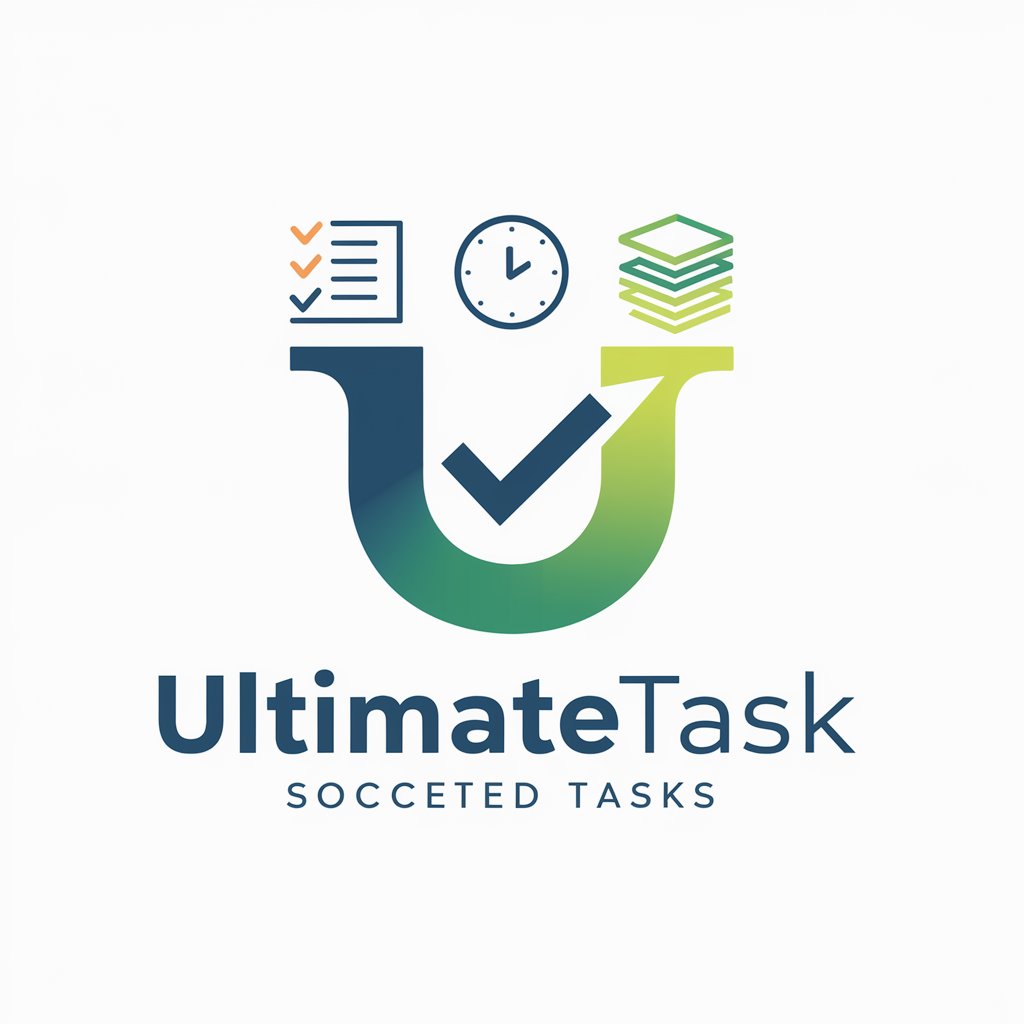
AGI GPT
Empower Your Business with AI

Insurance Assistant
Streamlining Claims with AI

Insurance Ace
Master Life Insurance with AI

Insurance Guru
Streamline Your Insurance with AI

Frequently Asked Questions About Global Office Helper
What does Global Office Helper do?
Global Office Helper is an AI personal assistant designed to enhance office productivity by managing emails, schedules, and task reminders, adapting to various global customs and practices.
How does this tool handle time zone differences in scheduling?
The tool automatically adjusts for time zone differences when scheduling meetings or setting reminders, ensuring that all participants receive notifications at the correct local time.
Can Global Office Helper manage group tasks?
Yes, it can handle group tasks by coordinating between multiple team members, setting common deadlines, and sending updates to ensure everyone is aligned.
Is there a mobile version available for Global Office Helper?
Currently, Global Office Helper is accessed via web interface, with plans to expand to mobile platforms to allow on-the-go task management and notifications.
How secure is the information handled by Global Office Helper?
The tool uses advanced security protocols to ensure that all personal and professional data remains secure, including encryption and regular security audits.





