
Finance Tracker - Comprehensive Financial Tool

Welcome! Let's optimize your financial management today.
Empower Your Finances with AI
Can you help me track my monthly expenses?
I need advice on creating a budget that works for my income.
What's the best way to save for a down payment on a house?
How can I improve my financial health score?
Get Embed Code
Overview of Finance Tracker
Finance Tracker is a comprehensive financial management tool designed to streamline and enhance the financial oversight capabilities of its users. Its primary purpose is to provide a detailed and easily navigable view of personal or business financial health through a suite of tools that automate and organize financial tasks. For example, a user can connect their banking and credit accounts to Finance Tracker, which then automatically categorizes transactions into predefined buckets such as 'Utilities', 'Groceries', or 'Entertainment'. This automation aids in easy budget monitoring and expense tracking. Additionally, Finance Tracker includes features like investment monitoring and alerts for unusual account activities, ensuring users are immediately aware of any significant financial events. Powered by ChatGPT-4o。

Core Functions of Finance Tracker
Account Tracking and Budgeting
Example
Suppose a user has multiple bank accounts and credit cards. Finance Tracker can aggregate data from all these sources to provide a consolidated view of financial status, facilitating better budget management.
Scenario
A user planning to save for a down payment on a house uses the budgeting tool to set monthly saving targets and monitor spending habits to stay on track.
Savings Goal Tracking
Example
Finance Tracker allows users to set specific financial goals, such as building an emergency fund of $10,000, and tracks progress towards these goals.
Scenario
A freelancer uses this feature to segment their earnings to meet both short-term spending needs and long-term financial goals.
Investment Insights
Example
The tool analyzes connected investment accounts and provides insights into portfolio performance, including asset allocation and potential rebalancing suggestions.
Scenario
An amateur investor receives recommendations to diversify investments to mitigate risks associated with over-concentration in tech stocks.
Tax Assistance
Example
Finance Tracker can classify transactions and generate summaries that are helpful for tax filing, identifying deductible expenses automatically.
Scenario
A small business owner uses the platform to streamline the preparation of financial records for annual tax submissions, ensuring all deductible expenses are accounted for.
Unusual Activity Alerts
Example
Users receive real-time alerts when there is unusual activity in their accounts, such as large transactions or unrecognized charges.
Scenario
A user is immediately notified of a suspicious withdrawal attempt, allowing them to contact their bank to freeze the account promptly.
Target User Groups for Finance Tracker
Personal Finance Enthusiasts
Individuals who take an active interest in managing their personal finances, seeking tools to enhance financial visibility and control. They benefit from features like budgeting, expense tracking, and financial goal management.
Small to Medium Business Owners
Owners who need efficient ways to manage their business finances without investing heavily in separate accounting departments. Finance Tracker's ability to integrate financial accounts, categorize expenses, and assist in tax preparation makes it highly beneficial for them.
Freelancers and Independent Contractors
These users often manage multiple income streams and irregular payment schedules, making financial organization crucial. Finance Tracker helps them track income, manage expenses, and prepare for tax obligations, ensuring they maintain a stable financial footing.

How to Use Finance Tracker
Begin a Free Trial
Visit yeschat.ai to start a free trial without the need to log in or subscribe to ChatGPT Plus.
Set Up Your Profile
Input your basic financial information such as income, expenses, and investment details to tailor the tool to your personal or business finances.
Configure Alerts and Goals
Establish alerts for unusual account activity and set financial goals for savings or investment milestones.
Analyze Financial Health
Use the dashboard to view your financial health score and get insights into spending patterns and potential savings.
Review and Adjust
Regularly review the financial reports generated by the tool and adjust your budgets and goals as necessary to optimize financial performance.
Try other advanced and practical GPTs
Finance Sage
Empowering your financial decisions with AI

Research Teacher
Decoding Research with AI

Research Assistant
Empowering Research with AI

Research Synthesizer
Streamline Your Research with AI

Kural Explorer
Explore ancient wisdom with AI
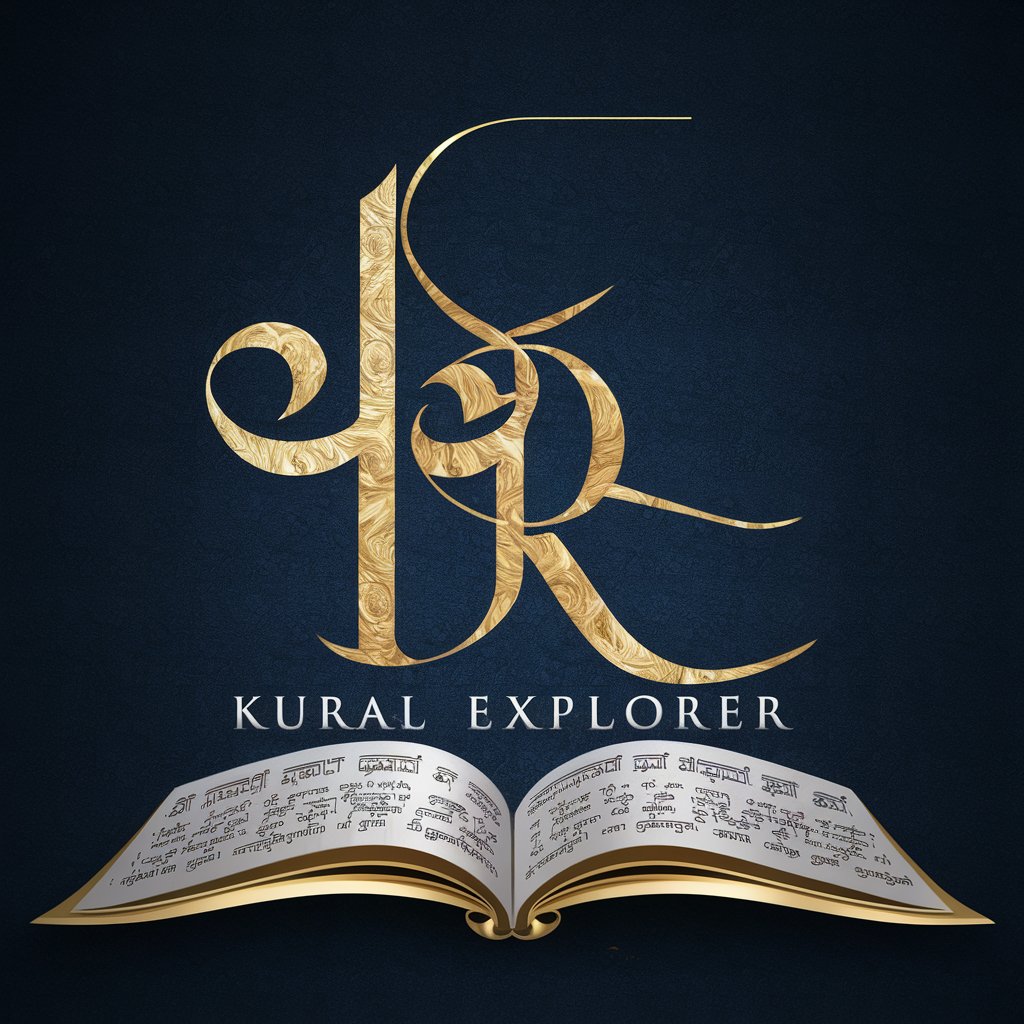
Profesor Agente Rural de Catalunya
Empowering Catalonia's rural agents with AI-driven insights
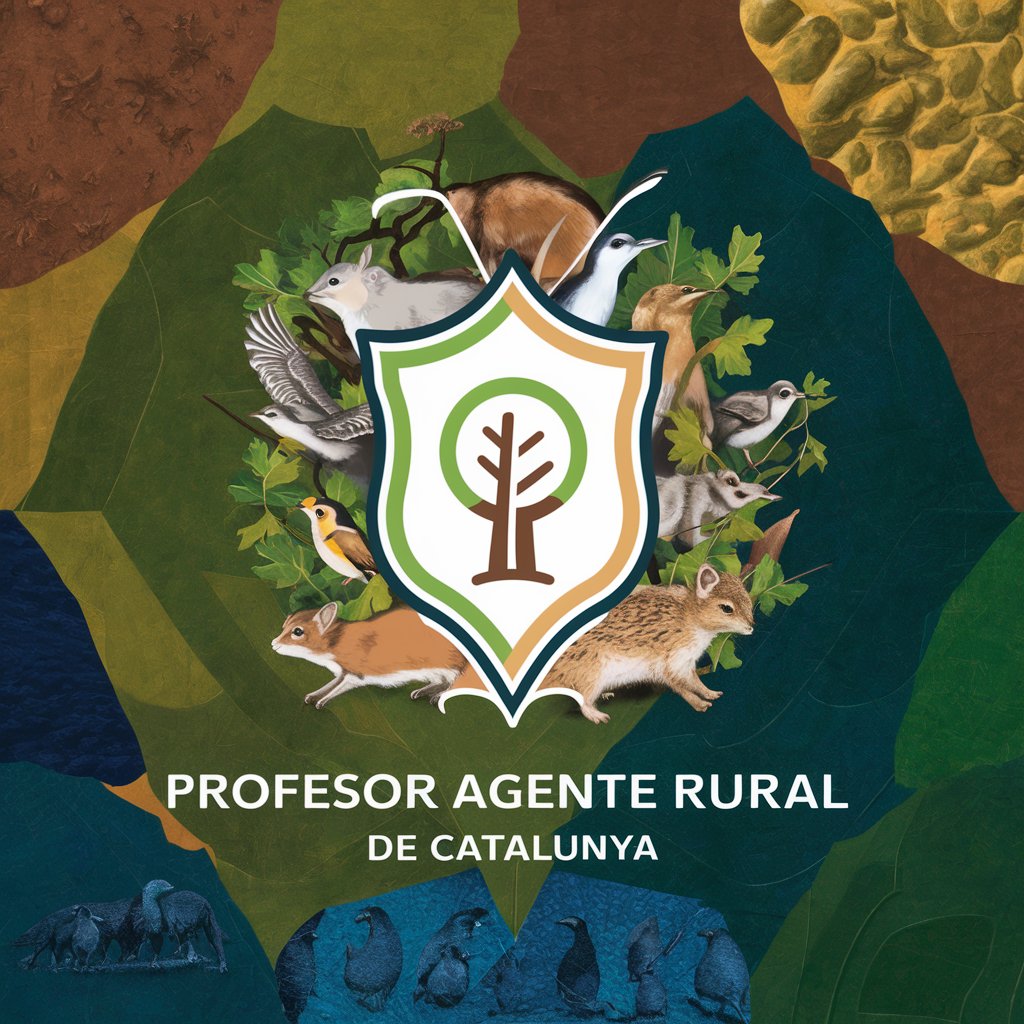
Finance Friend
Empowering Finance with AI

Finance Buddy
AI-Powered Financial Mentor

Finance Navigator
Empower Your Finances with AI

Finance Friend
Empowering finance with AI

Finance Navigator
Empower Your Business Decisions with AI

Finance Guru
Empowering Financial Decisions with AI

Detailed Questions and Answers on Finance Tracker
How does Finance Tracker handle automatic expense categorization?
Finance Tracker uses advanced machine learning algorithms to categorize expenses automatically based on transaction descriptions and merchant categories. This feature helps users quickly understand their spending habits without manual input.
Can I integrate my bank accounts with Finance Tracker?
Yes, Finance Tracker supports bank account integration. Users can securely connect their bank accounts to import transactions directly, enabling real-time financial monitoring and analysis.
What kind of financial reports can I generate with Finance Tracker?
Finance Tracker allows users to generate customizable reports such as income statements, expense reports, and investment overviews in various formats like PDF, Word, or Excel, facilitating easy sharing and analysis.
How does Finance Tracker assist with tax preparation?
Finance Tracker simplifies tax preparation by tracking deductible expenses and investments, providing estimated tax calculations, and organizing financial data to support tax filing, ensuring compliance and maximizing deductions.
Does Finance Tracker offer investment advice?
While Finance Tracker provides investment insights based on market trends and personal financial data, it does not replace professional investment advice. It offers guidance to help users make informed investment decisions.





