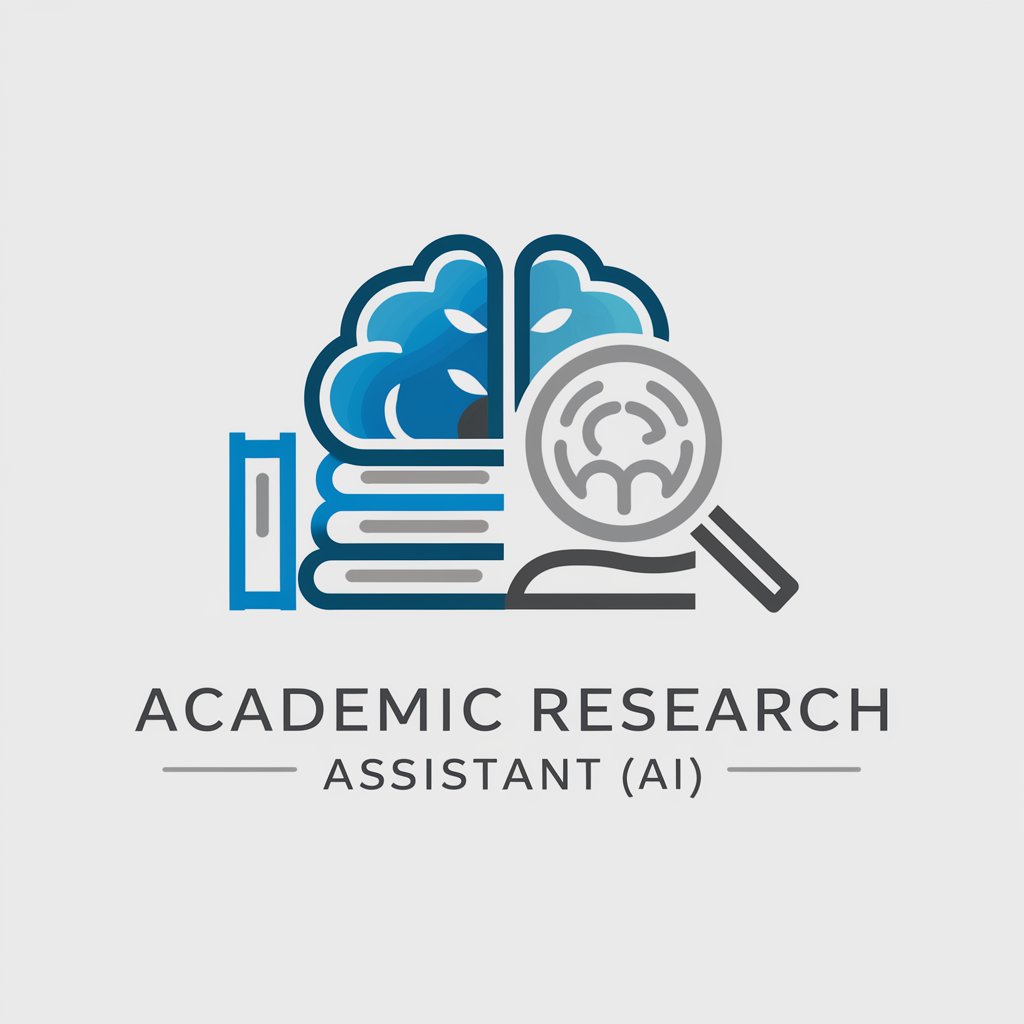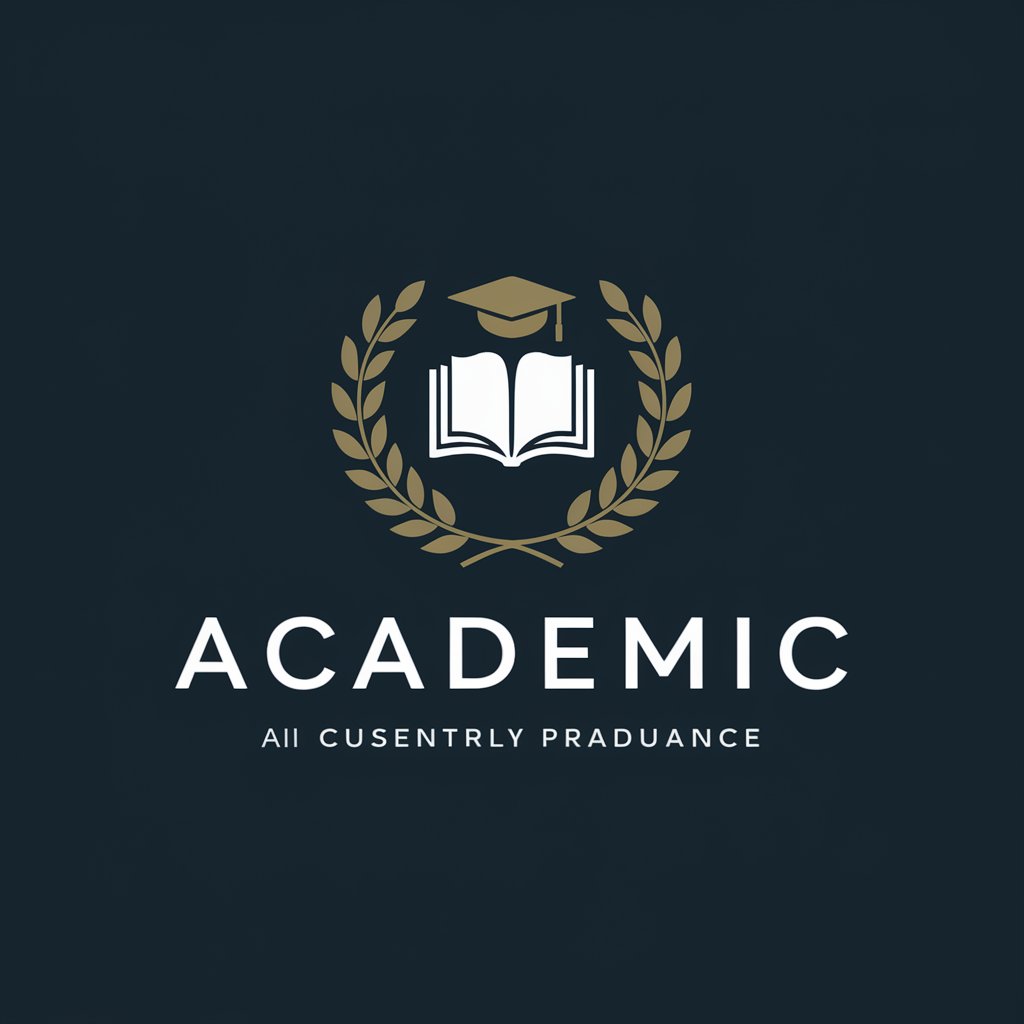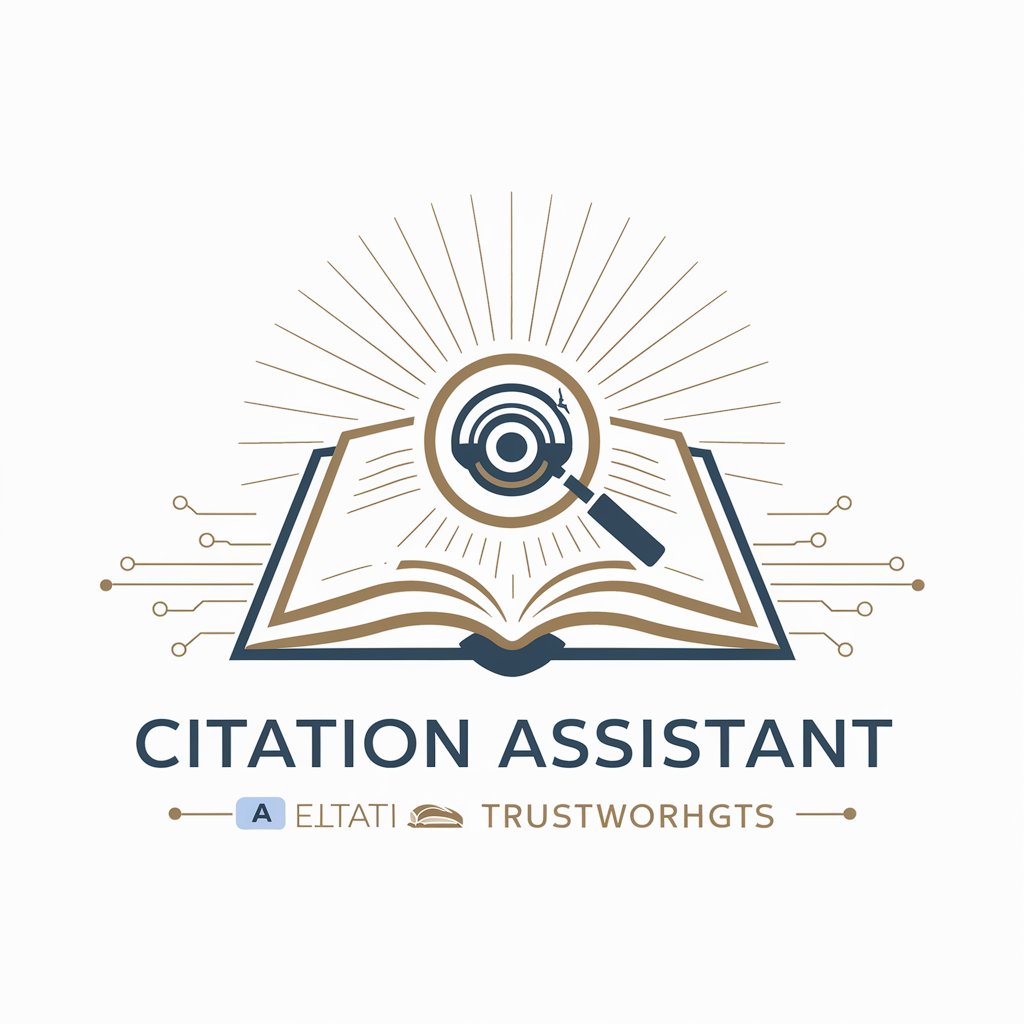Finding Academic References Assistant - Scholarly Citation Assistant
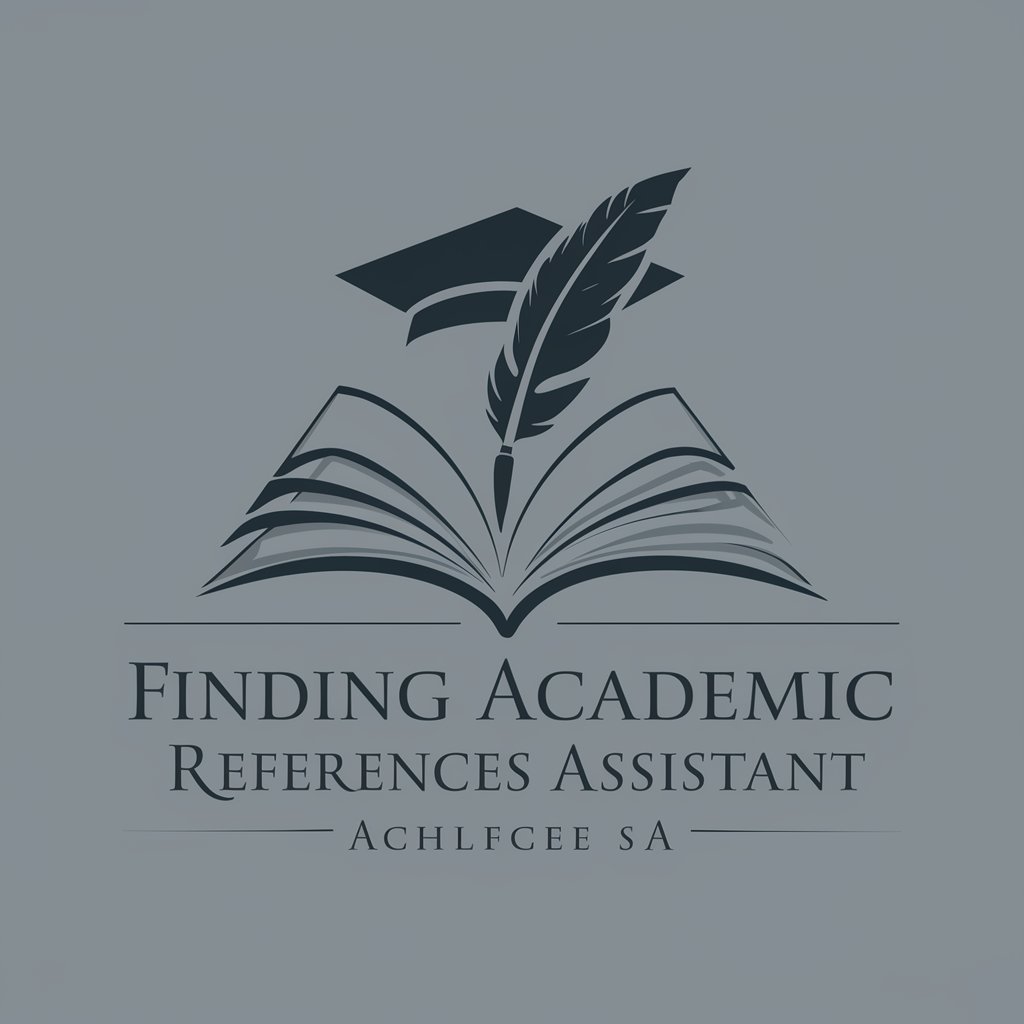
Welcome to the Finding Academic References Assistant.
AI-driven academic reference discovery
What are the key sources for understanding the impact of...
Can you provide a detailed analysis of recent studies on...
I need academic references for the history of...
What are the foundational texts in the field of...
Get Embed Code
Overview of Finding Academic References Assistant
The Finding Academic References Assistant is designed to optimize and simplify the process of locating and citing academic sources for researchers, students, and professionals. The primary goal of this tool is to assist users in navigating vast information landscapes efficiently, particularly focusing on academic and scholarly resources. This tool leverages advanced search algorithms and access to extensive academic databases to provide precise references, including articles, books, journals, and other scholarly materials. A key aspect of this tool is its ability to generate and format citations automatically in various styles, which is essential for academic writing. For example, when a user queries a topic or a specific reference, the Assistant not only suggests relevant academic articles but also provides formatted citations according to requested styles such as APA, MLA, or Chicago. This functionality is particularly useful in compiling literature reviews or annotating bibliographies where accurate citation is crucial. Powered by ChatGPT-4o。

Core Functions of Finding Academic References Assistant
Automated Search and Retrieval
Example
A user needs peer-reviewed articles about cognitive behavioral therapy for a psychology class. The Assistant quickly identifies relevant articles from databases like JSTOR or PubMed.
Scenario
A graduate student working on a thesis can use this function to gather primary and secondary sources without manually searching through multiple databases, saving time and ensuring they cite reliable, peer-reviewed information.
Citation Generation and Formatting
Example
Upon finding a source, the Assistant can automatically generate a citation in a specific format. For instance, if the user prefers Harvard style, the tool formats the citation accordingly.
Scenario
This is particularly beneficial for users who are preparing academic manuscripts or dissertations that require extensive bibliographies, ensuring all references are consistently and accurately formatted.
Source Evaluation and Validation
Example
The Assistant evaluates sources based on publication date, peer-review status, and citations, helping users choose the most authoritative and relevant materials.
Scenario
Academic researchers can utilize this function to select high-impact journal articles for a systematic review, which is crucial for establishing credibility and scholarly significance in their work.
Target User Groups for Finding Academic References Assistant
Academic Researchers
This group includes university professors, doctoral candidates, and research fellows who are regularly engaged in writing research papers, proposals, or reviews. They benefit from the Assistant’s capabilities to efficiently filter and cite academic literature, thereby enhancing the scholarly rigor and appeal of their work.
College and University Students
Undergraduate and graduate students conducting research for courses, theses, or dissertations can use this tool to find relevant academic sources quickly and ensure their citation formats adhere to academic standards, which is critical for meeting curriculum requirements and achieving high grades.
Librarians and Information Professionals
This group benefits from the Assistant’s comprehensive search capabilities to aid patrons in finding specialized resources, compiling bibliographies, and conducting literature reviews with efficiency and accuracy, essential for maintaining the utility and educational value of library services.

How to Use the Finding Academic References Assistant
Step 1
Visit yeschat.ai for a free trial, no login or subscription required.
Step 2
Select the 'Finding Academic References Assistant' from the available tools to start.
Step 3
Enter your research question or topic in the input box to receive a curated list of academic references and resources.
Step 4
Use the provided citations to explore the literature further in your library or online academic databases.
Step 5
Leverage the 'Export' feature to download the references in Biblatex format, making it easier to integrate into your academic work.
Try other advanced and practical GPTs
Fitness Coach
Transform Your Fitness Journey with AI

Technology Trainer
Empower Learning, Enhance Skills with AI

Talent Scout
Streamlining Recruitment with AI

Talent Scout
Revolutionizing Recruitment with AI-Powered Insights

Eris BOT
Empowering Finance with AI

Twi Bot
Explore Ghanaian culture with AI power
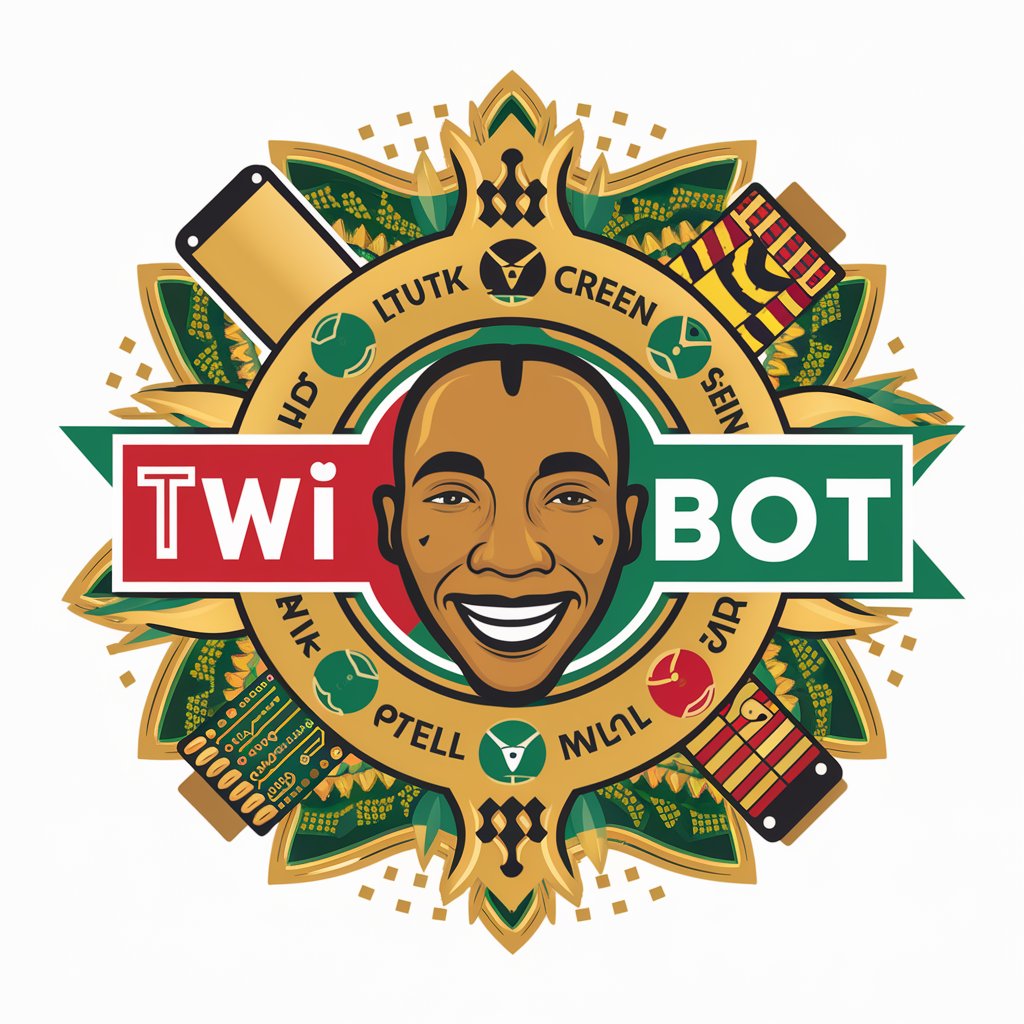
漫画创作 Comic Creator
Unleash Your Creativity with AI

手書き漫画風作画
Transform ideas into manga art instantly.

BetMaster Football
Elevate Your Game with AI-Driven Betting

Parks Near Me
Discover parks effortlessly with AI

Puppy rescue near me
Find Your New Best Friend, AI-Powered

Near Protocol Quick Guide
AI-driven guidance to Near Protocol docs

Frequently Asked Questions about the Finding Academic References Assistant
What types of resources can the Finding Academic References Assistant provide?
This tool provides peer-reviewed journal articles, conference papers, dissertations, and book sections relevant to your query, all with appropriate academic citations.
Can I use this tool for non-English literature reviews?
Yes, while the interface is in English, it can retrieve and cite academic material available in multiple languages, provided that the search terms are well-defined.
Is there a limit to the number of references I can generate per query?
No, there is no hard limit; however, the system optimizes for quality over quantity, usually providing a concentrated list of highly relevant references.
How accurate are the citations provided by the tool?
The citations are generated based on standard citation formats and are regularly updated to reflect current norms in academic publishing.
Can the Finding Academic References Assistant help in paraphrasing or summarizing academic texts?
Yes, the tool includes features to help paraphrase and summarize texts, making it easier to integrate key findings into your work without plagiarizing.