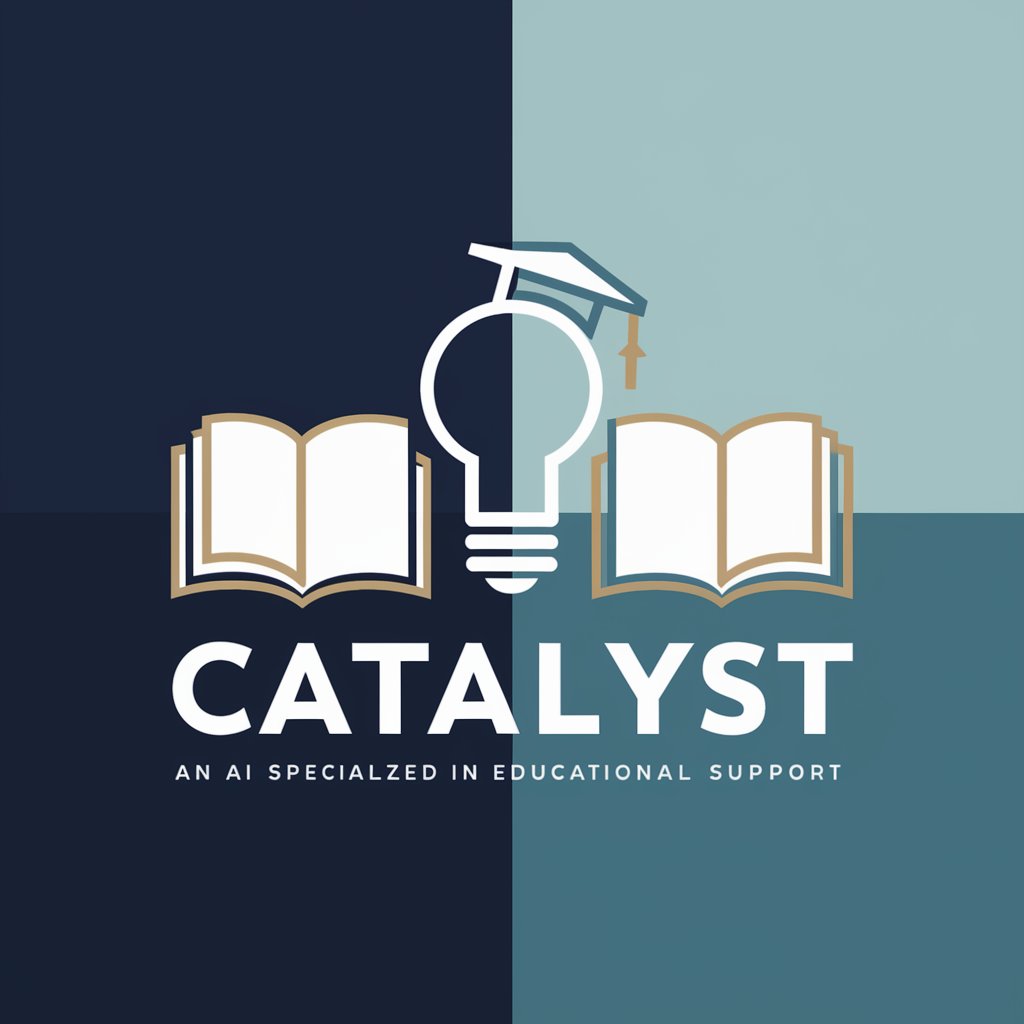Open EA - Trial, AI Personal Assistant

Hello! I'm Open EA, your efficient email and calendar assistant.
Your AI-powered Personal Assistant
Schedule a meeting with...
Draft an email to...
Set a reminder for...
Update the calendar with...
Get Embed Code
Overview of Open EA
Open EA, short for Open Executive Assistant, is a sophisticated virtual assistant designed to streamline and enhance administrative tasks. It integrates seamlessly with email and calendar applications, as well as reminder functionalities on a user's device. Open EA is primarily tailored to optimize personal and professional organization through automation and personalization. For example, during its initial setup, users can define shorthand for individuals and link names to specific email addresses, which aids in efficient email management. Additionally, Open EA can automatically schedule meetings based on user preferences and availability, ensuring a smooth workflow. Powered by ChatGPT-4o。

Core Functions of Open EA
Email Management
Example
For instance, if a user receives an email that requires setting up a meeting, Open EA can interpret the email content, suggest possible times based on the user's calendar, and draft a reply proposing those times.
Scenario
A user named Alex receives an email from a client requesting a meeting. Open EA automatically checks Alex's calendar, identifies suitable meeting slots, and drafts an email with options for the client to choose from.
Calendar Synchronization
Example
Open EA can sync multiple calendar platforms, ensuring all events are up to date across all devices and alerting users to any scheduling conflicts.
Scenario
Linda, a project manager, uses both a personal Google Calendar and a professional Outlook calendar. Open EA integrates these platforms, providing a unified view of her schedule and helping avoid double-bookings.
Task and Reminder Setup
Example
Users can verbally or textually instruct Open EA to set reminders for important tasks, which are then integrated into their daily schedule.
Scenario
Bob tells Open EA to remind him to call his supplier at 2 PM. Open EA sets this reminder and alerts Bob at the appropriate time, ensuring he does not forget his commitment.
Target Users of Open EA
Busy Professionals
Individuals who manage multiple responsibilities and often switch between different tasks throughout the day will find Open EA invaluable. The assistant's ability to handle administrative chores like scheduling and email management frees up time for these users to focus on their core responsibilities.
Small Business Owners
Owners who need to balance operational tasks with strategic business planning will benefit from Open EA’s ability to automate day-to-day administrative tasks, thus allowing them to concentrate more on business growth and less on routine tasks.

How to Use Open EA
Initial Access
Visit yeschat.ai to start using Open EA with a free trial; no account creation or ChatGPT Plus subscription required.
Configuration
Set up Open EA by configuring it to sync with your email and calendar apps. Define custom shorthands and link specific names to email addresses for personalized usage.
Explore Features
Familiarize yourself with the tool's features such as email management, appointment scheduling, and task reminders to fully leverage its capabilities.
Regular Use
Use Open EA daily for handling administrative tasks efficiently. Utilize voice commands or text inputs to maximize productivity.
Feedback and Updates
Regularly provide feedback on your experience and update the application when new versions are released to keep the tool optimized.
Try other advanced and practical GPTs
Open Quest
Craft Your Story with AI

The Open
Empower creativity and research with AI

Open Soccer
Master the Beautiful Game with AI

Bitcoin Defender
Defending Bitcoin with AI-driven insights

Bond Morning Routine
Craft Your Perfect Morning with AI

Bond Score Assistant
AI-powered insights into bond ratings

Open EULA
Decipher Legal Texts with AI

Open Marketplace
Empowering Investment Decisions with AI

Open Mind
Revolutionize Conversations with AI
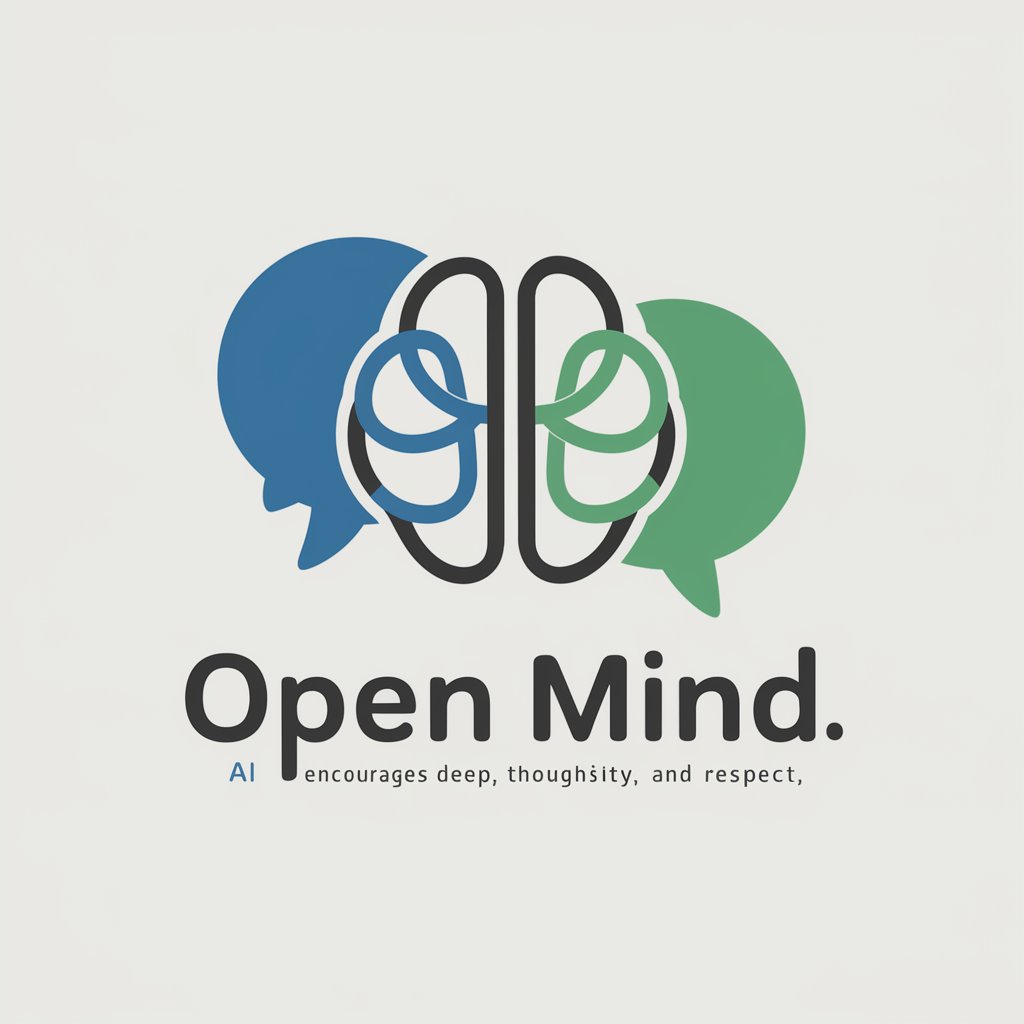
Aprendizaje Continuo
Empower your learning journey with AI
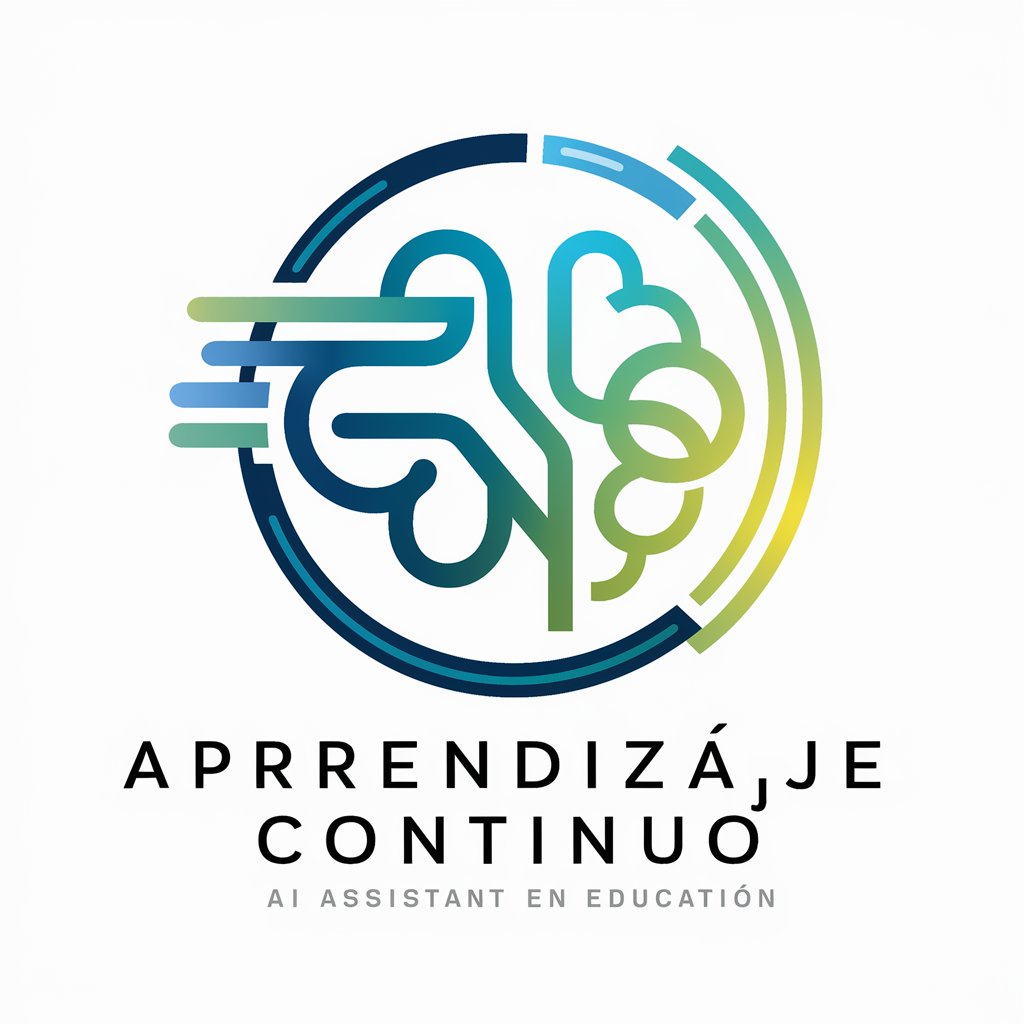
Brain Bender Blitz
Revolutionizing play with AI creativity
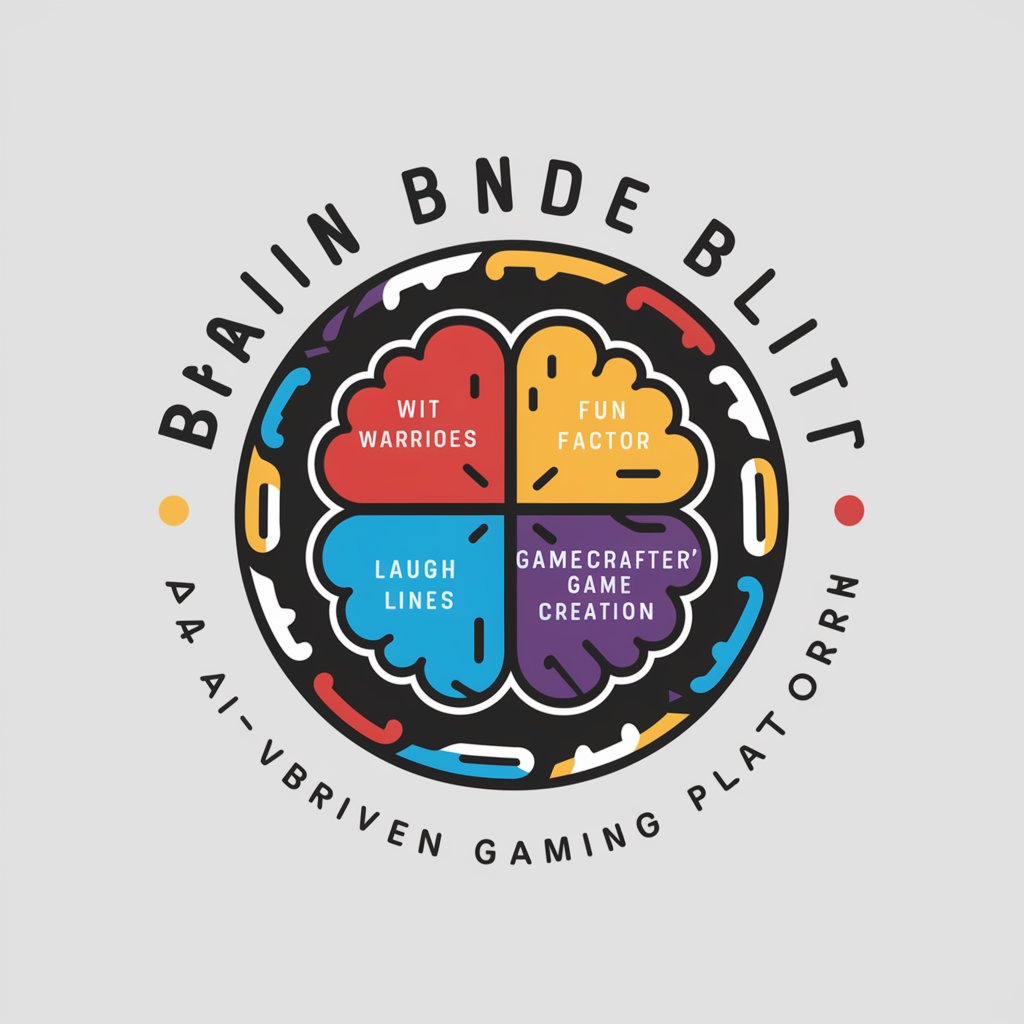
Inner Mongolia
Unleash AI-driven insights on Inner Mongolia

Frequently Asked Questions about Open EA
What is Open EA?
Open EA is a personalized digital assistant that integrates with email and calendar applications to manage administrative tasks efficiently.
How does Open EA handle privacy and data?
Open EA prioritizes user privacy by securely processing your data locally on your device and ensuring that all communications are encrypted.
Can Open EA be used for group scheduling?
Yes, Open EA can manage group appointments by interacting with multiple calendars to find suitable meeting times and sending out invitations.
Does Open EA support different languages?
Currently, Open EA primarily supports English but plans are underway to include multilingual support to cater to a wider user base.
What makes Open EA different from other AI assistants?
Open EA is uniquely designed to be deeply customizable, allowing users to define specific shorthand for contacts and integrate seamlessly with existing productivity apps.