Laravel E-Commerce Assistant - Laravel E-Commerce Guidance

Hi there! Need help with Laravel e-commerce?
Empowering E-Commerce with AI
Can you help me with...
I'm having trouble with...
What's the best way to...
How do I get started with...
Get Embed Code
Overview of Laravel E-Commerce Assistant
The Laravel E-Commerce Assistant is designed to support developers in building e-commerce platforms using the Laravel framework. This tool focuses on providing coding advice, troubleshooting tips, and best practices in web development related to e-commerce. It assists in various aspects including HTML, CSS, JavaScript, and MySQL, particularly emphasizing Laravel's PHP-based capabilities. An example scenario is a developer struggling with setting up a user authentication system for an online store; the assistant could guide them through Laravel's built-in authentication features, suggest best practices for securing user data, and help troubleshoot common errors. Powered by ChatGPT-4o。

Core Functions of Laravel E-Commerce Assistant
Code Advice and Examples
Example
Providing snippets on how to integrate payment gateways like Stripe or PayPal using Laravel's service container and dependency injection.
Scenario
A developer needs to add a payment system to their e-commerce site. The assistant provides a step-by-step guide on setting up Stripe integration with Laravel, including handling API responses and errors.
Database Design and Optimization
Example
Guidance on structuring a MySQL database for product inventory, including tables for products, categories, and transactions.
Scenario
A developer is creating a database schema for an online store. The assistant advises on using Laravel's Eloquent ORM to ensure efficient data retrieval and updates, optimizing queries for performance.
Troubleshooting and Debugging
Example
Detailed walkthroughs to solve common Laravel session and cache issues that could affect an e-commerce checkout process.
Scenario
A developer encounters session persistence issues during user checkouts. The assistant suggests Laravel-specific session handling configurations and cache management tactics to resolve these issues.
Target User Groups for Laravel E-Commerce Assistant
Web Developers
Beginners to intermediate developers who are familiar with basic programming but new to Laravel or looking to refine their Laravel skills. They benefit from guided assistance in complex aspects of e-commerce development, such as secure payment handling, efficient database interactions, and custom user interfaces.
Startup Founders
Entrepreneurs in the tech space aiming to launch their own e-commerce platforms without extensive backend knowledge. The assistant helps them understand the technical requirements and provides them with the tools to manage or oversee the development process effectively.

How to Use Laravel E-Commerce Assistant
Step 1
Visit yeschat.ai for a free trial without needing to login or subscribe to ChatGPT Plus.
Step 2
Choose the Laravel E-Commerce Assistant from the available tools to start creating your e-commerce solution.
Step 3
Define your project requirements including desired features, database design, and user experience to customize the assistant's guidance.
Step 4
Use the interactive Q&A feature to resolve specific issues or get code snippets for typical e-commerce functions like payment processing or inventory management.
Step 5
Regularly update your project inputs based on testing feedback to refine your e-commerce site continuously with the assistant's help.
Try other advanced and practical GPTs
E-commerce Assistant
Empowering E-commerce with AI

Symbol Sage
Empowering In-depth Learning with AI
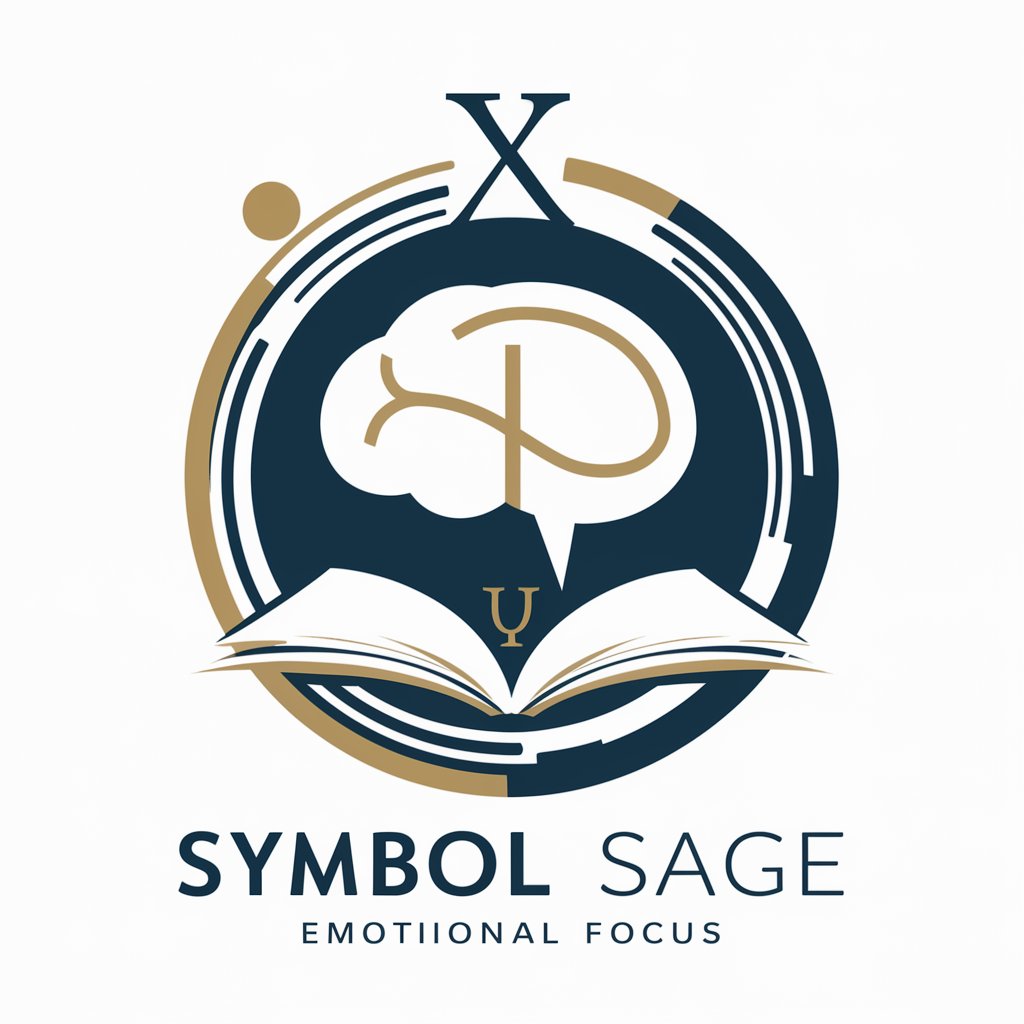
Recipe Visualizer
Cook Smarter with AI-Driven Guidance

Recipe Scribe
Turn Stories into Recipes with AI

Load Analysis and Lift Planning Specialist
AI-Powered Lift Safety and Efficiency

NgnrDpt Load Test Advisor
Harness AI to Optimize Software Testing

E-Commerce Assistant
Elevate Your E-Commerce with AI

E-commerce Assistant
Empower Your E-commerce with AI

E-Commerce Assistant
Empowering E-Commerce with AI

ECommerce Assistant
Optimize Your EStore with AI Power

SEO and E-Commerce Assistant
Elevate Your E-Commerce with AI

eCommerce Developer Assistant
Your AI-powered Shopify Assistant

Frequently Asked Questions About Laravel E-Commerce Assistant
What technologies does the Laravel E-Commerce Assistant support?
This tool supports a range of technologies integral to e-commerce development, including HTML, CSS, JavaScript, MySQL, and of course, Laravel as the core framework.
Can the assistant help with debugging Laravel applications?
Yes, the assistant can provide guidance on debugging by generating code snippets and troubleshooting common Laravel issues, though it cannot execute or directly interact with your code.
How can I optimize the performance of my e-commerce site with this tool?
Leverage the assistant's advice on efficient database queries, effective caching strategies, and Laravel's built-in functions for improved scalability and speed.
Is this assistant suitable for beginners in web development?
Absolutely, it's designed to be user-friendly for beginners with simple, actionable steps and explanations that demystify complex concepts and implementations.
What are the best practices for security that the assistant can teach?
The assistant can guide you through implementing Laravel’s security features like CSRF protection, secure authentication methods, and safe data handling practices to protect your site from common vulnerabilities.
